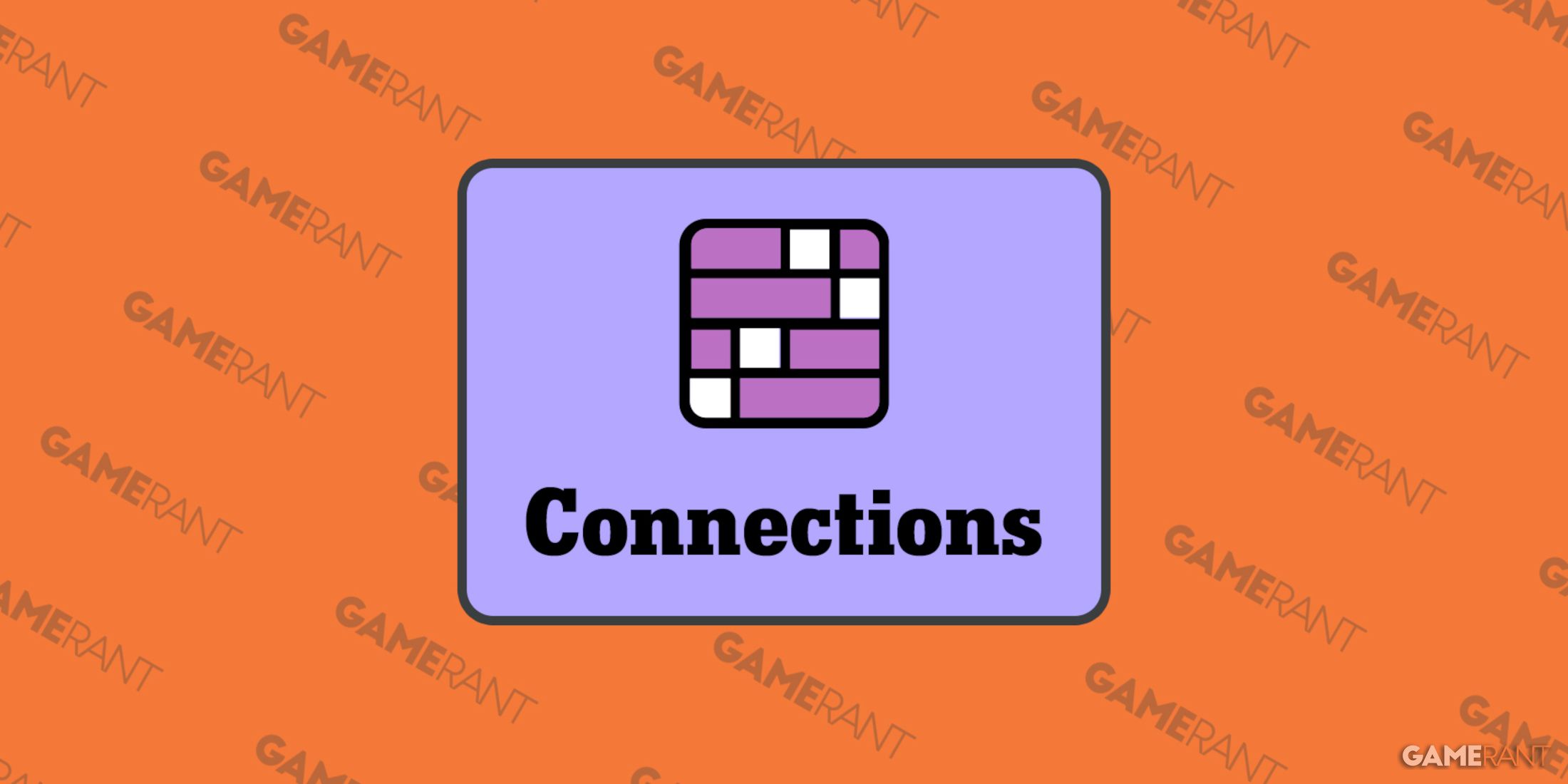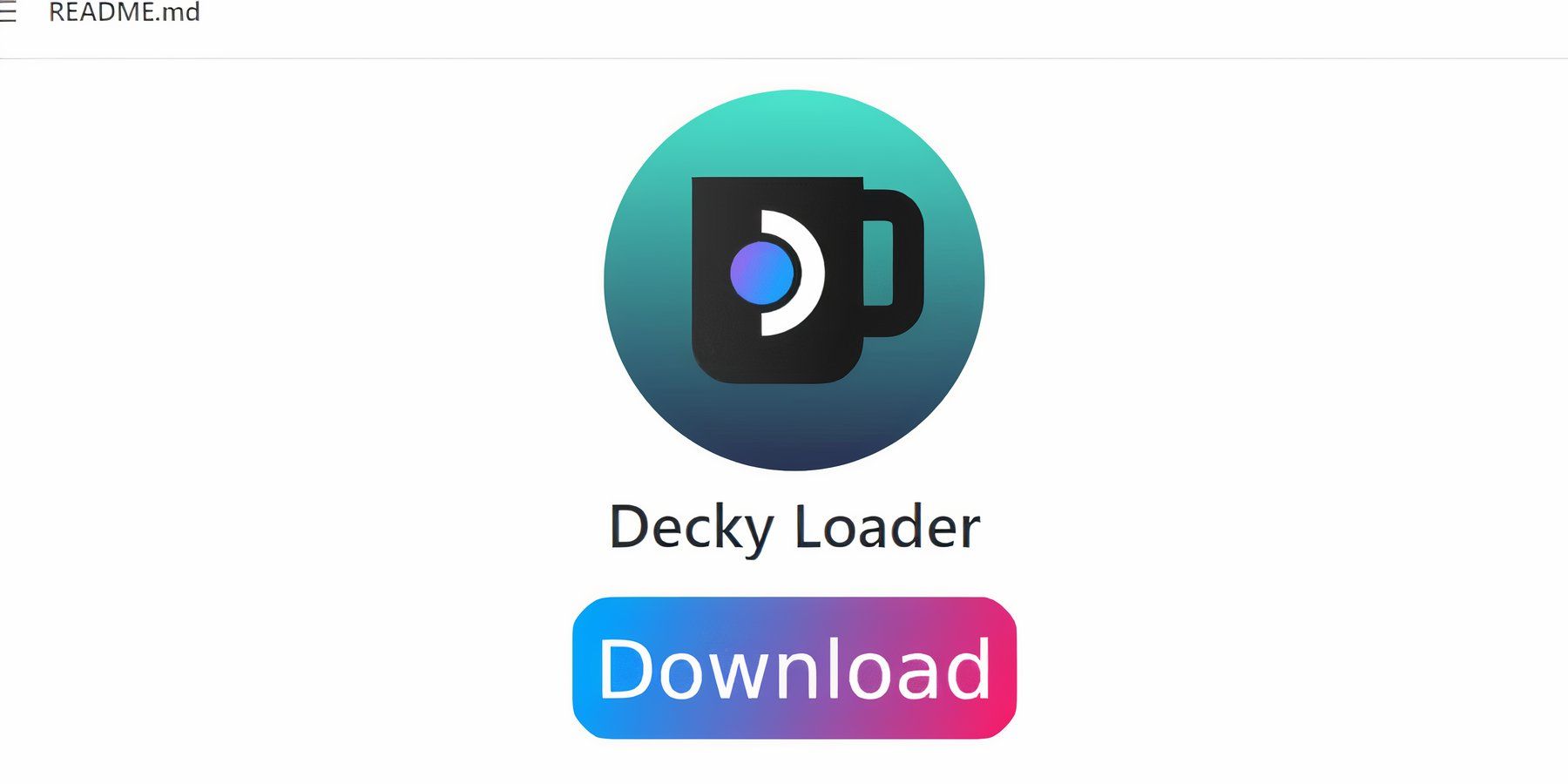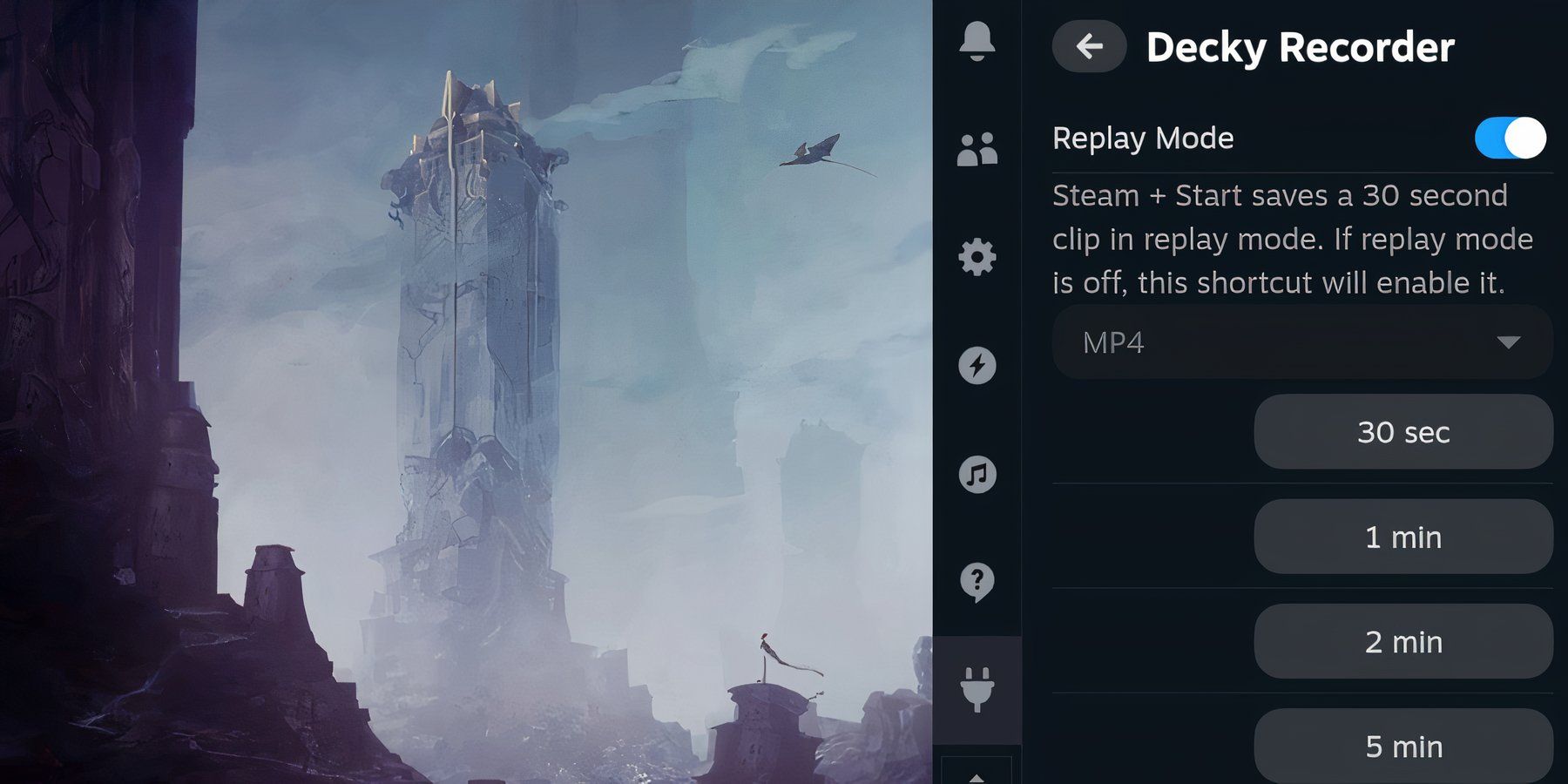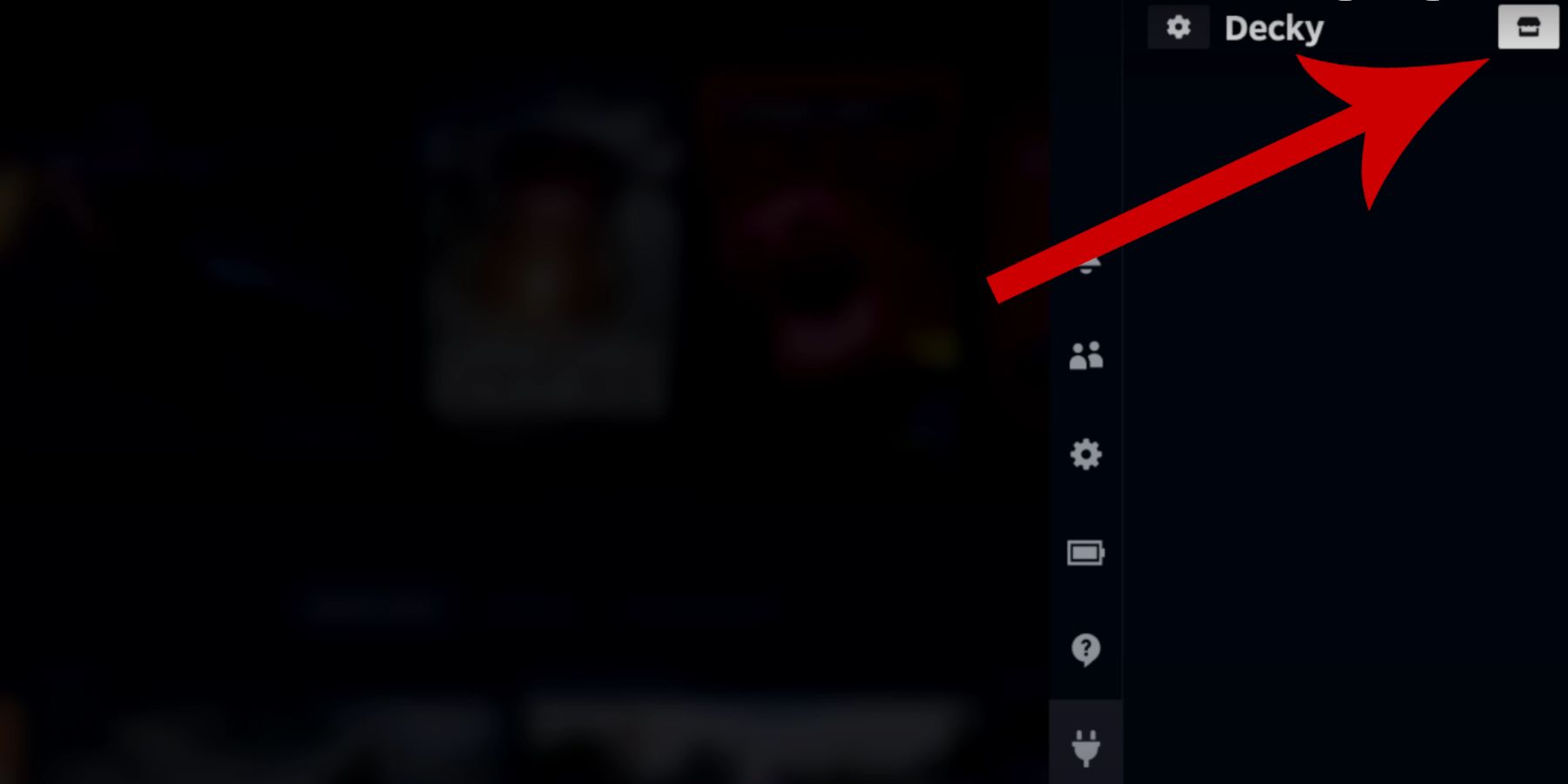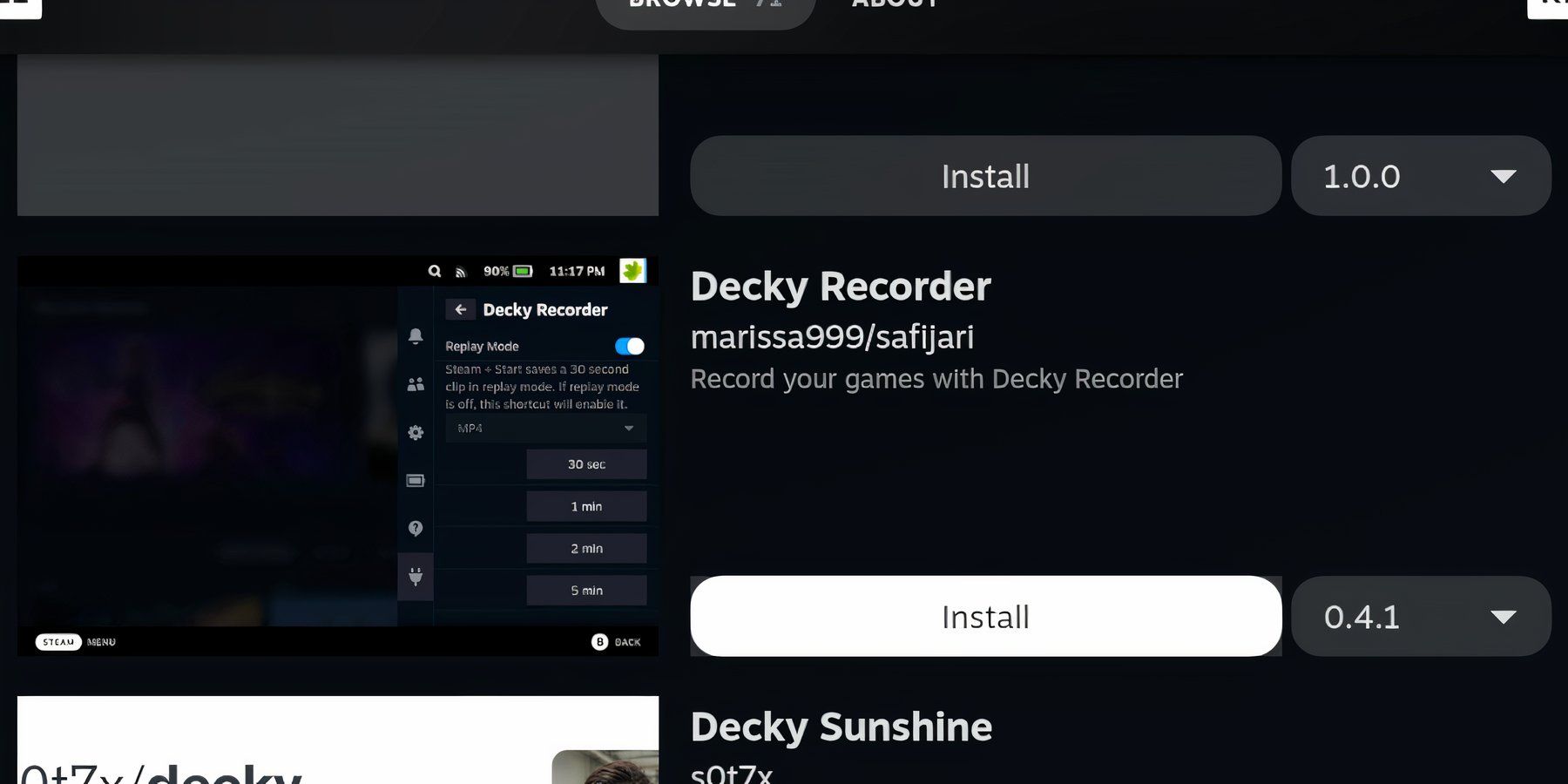Quick Links
The Steam Deck doesn't have a built-in video recorder for gameplay, and with so many gamers uploading their videos to social media like TikTok, Twitter, and even YouTube in the form of clips, the handheld would be the perfect candidate for such a feature. Luckily, a workaround exists to record videos using special community-created plugins via the Decky Loader app. The Decky Loader store has a plugin called Decky Recorder designed by a user named marissa999/safijari. The video recorder can capture between 30 seconds and five minutes of game time. Follow this guide to install the Decky Loader and the Decky Recorder plugin.

Steam Deck: How to Run 3DS Games with EmuDeck
Playing 3DS games on the Steam Deck requires a little work. For those unsure of how to do so, this guide outlines everything that needs to be done.
Download Decky Loader For The Steam Deck
- Press the Steambutton under the left trackpad.
- Highlight and select the Power option.
- Switch to Desktop Mode.
- Connect a keyboard and mouse to make downloading and installing programs more accessible.
- Open a browser of your choice.
- Install Decky Loader by following this link.
- Locate the Download icon further down the Decky Loader GitHub page.
- After downloading, double-click the installer and select the recommended install.
- When Decky Loader finishes install switch back to Gaming Mode.
There are more useful plugins to look at in the Decky Loader store. Grab the Shotty app for easy access to screenshots.
Install The Decky Recorder Plugin For The Steam Deck
There are a range of useful plugins available for the Steam Deck via Decky Loader, but the one you need to record gameplay videos is called Video Recorder. To Install the plugin, use the following steps:
- Press the QAM button underneath the right trackpad - it’s the button with three dots.
- There is a new plugin icon available, click this.
- Then click on the store symbol.
- Look for the plugin named Decky Recorder.
- Select Install to use the new app.
Using Decky Recorder
- Open the Decky Loader app.
- Select the desired video format from MP4, QuickTime(.mov) or Matroska (.mkv)
- Switch on Replay Mode.
- In Set Folder select where the videos will save.
- Save the videos in /home/deck/Videos.
- Switch on Replay Mode.
- Pressing Steam and Start will record the last 30 seconds. You can record videos, 1, 2, and 5 minutes by opening the Decky Recorder plugin and selecting the desired number.
- To access the videos, switch back to Desktop Mode.
- Click on the Dolphin file manager and locate the Videos folder to find the recorded videos.
That's everything needed to record videos from the Steam Deck. Unfortunately, there's no way to record more than five minutes, but the clips can edited together into a longer video using a basic video editing app.

Valve Steam Deck
- Dimensions
- 16 x 5 x 3 inches
- Brand
- Valve
- Weight
- 3.54 pounds
- Display
- 7-inch
- Battery
- 2 Lithium Ion batteries required