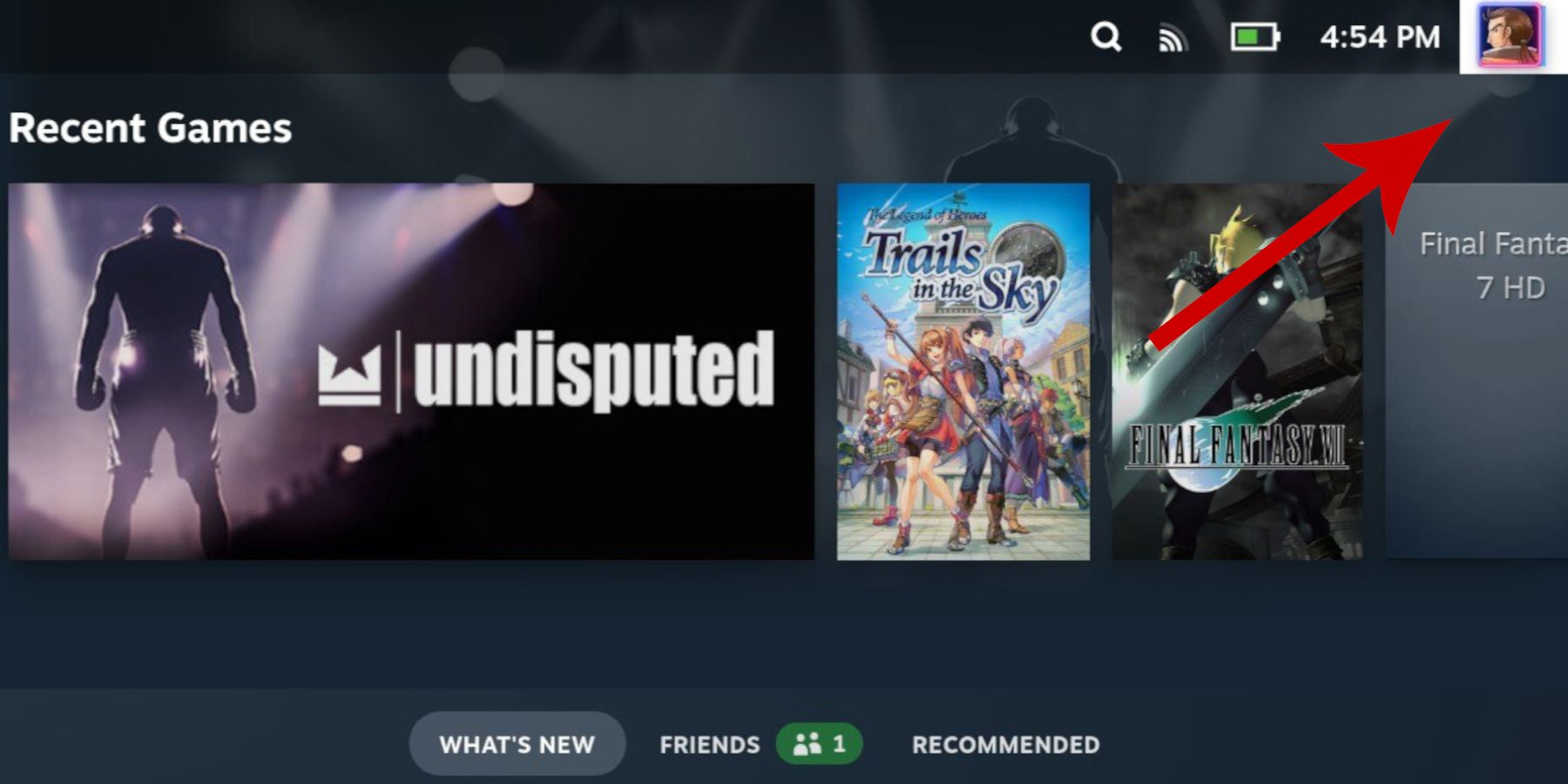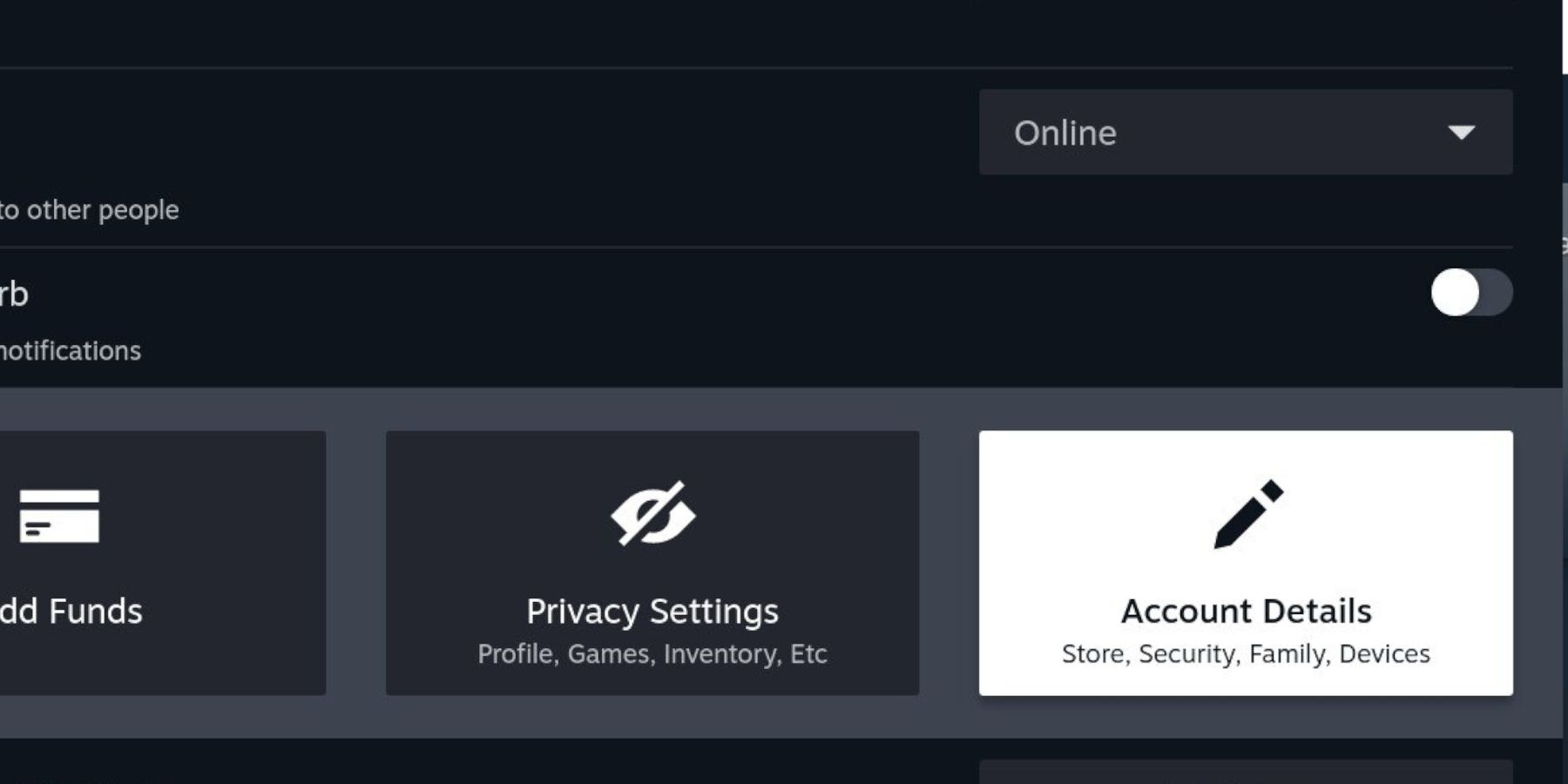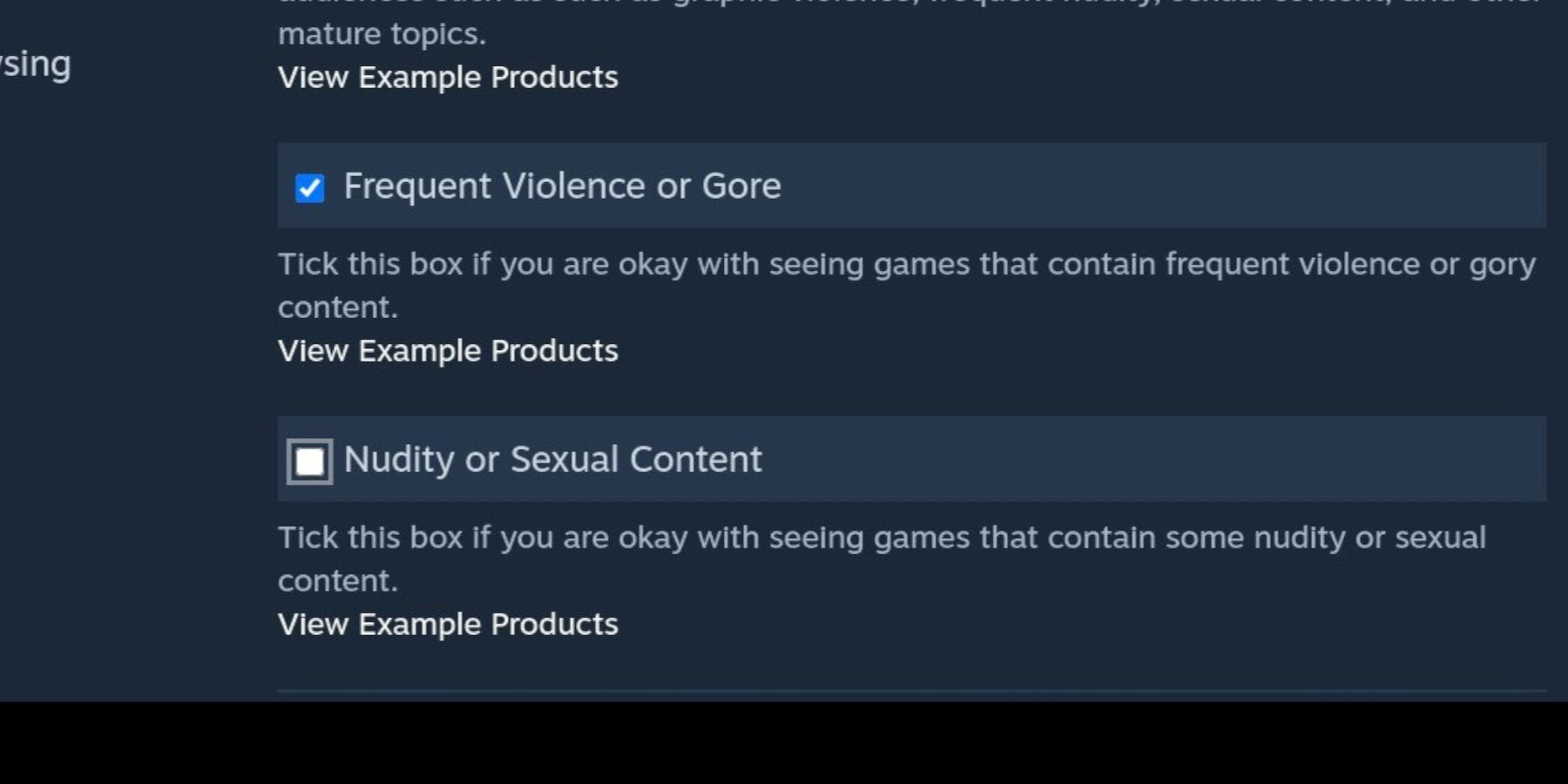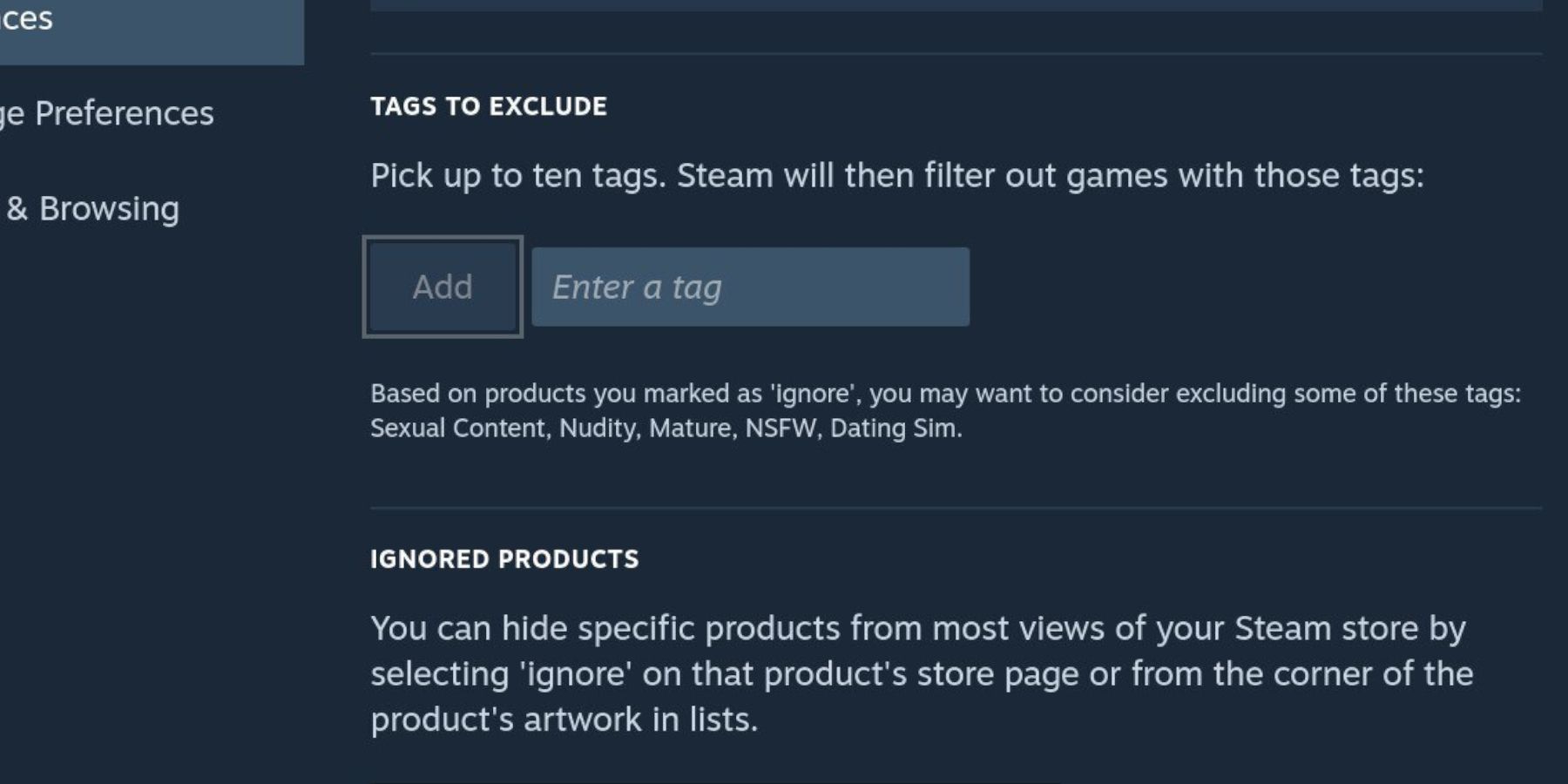The Steam Deck, for lack of a better term, is legitimately picking up steam with its growing library of games, features, and users. It's a versatile piece of hardware that offers users flexibility in getting pretty much any game working on the device. However, it's also an expensive piece of kit that needs to be suitable for a family that can potentially include younger users.
The Steam Store contains a vast selection of games, which is great for gamers, but not everything is appropriate for younger players. Thankfully, the Steam Deck has tools and settings that users can implement for approved Steam Deck users to protect young gamers from seeing content they shouldn't be.
Updated January 12, 2024, by Michael Llewellyn: The Steam Store offers one of the most vast libraries of games for players of all tastes. However, this also includes games intended for mature audiences and adult-only content that is in no way suitable for younger gamers. If Steam Deck users want to make their Steam Decks available to children, they must filter the adult content. This guide has been updated with the new steps since the Steam Deck's OS has been updated and a way to censor community chats.
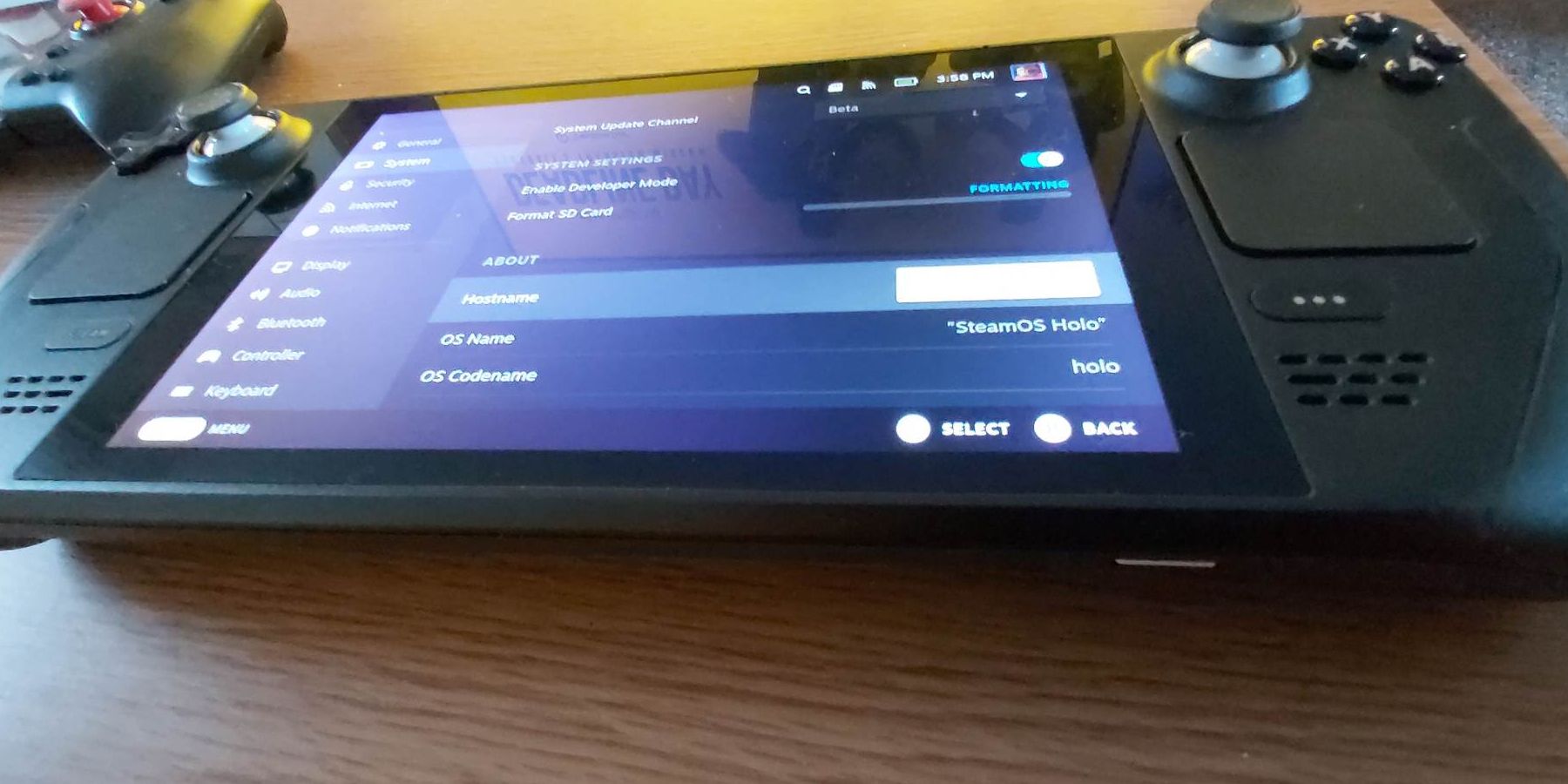
Steam Deck: How To Increase Storage
It won't take long to use up the Steam Deck's storage; Let's take a look at how to expand the device's storage
Setting Up Content Filtering On Steam Deck
If there are young gamers on Steam Deck and its store, the responsible adult must get the necessary protections to protect minors from viewing violent and explicit content. The following steps will explain how to filter mature content so younger gamers can't accidentally view it.
- Log into the user's account on the Steam Deck.
- Select the profile image on the top right corner of the screen.
- Select Store Preferences.
- Users will now be presented with their Mature Content Preferences menu.
- They can turn off General Mature Content, which will switch off content deemed too violent or explicit. Users can select the link to view examples of mature games under this category.
- Steam Deck users can also ensure that content featuring frequent violence and gore will get filtered out. Gory games like Mortal Kombat and Doom will get filtered.
- The Adult-Only Sexual Content option is probably the most important as switching this off will disclude games with extremely sexualized content.
- The next option to filter will blur out all content that features nudity and sexual content. Games that would feature in this category may be Grand Theft Auto and Cyberpunk 2077. However, more explicit adult-only games fall under this category and could be deemed offensive to adult gamers.
- Scroll down the Preferences page further, and users will find the Add Tag feature. This will allow its users to be more precise about the content they want to avoid with tags. For example, entering nudity or gore in the tags section ensures that all titles with such content will get blurred out and removed from recommendations pages.
- Under Community Content Preferences, Steam Deck users can filter and sensor profanity and slurs in community chats.
The content filtering feature is unique to the user's settings. As a result, if there is more than one child in the household using the Steam Deck, the responsible adult must apply the filtering features individually.
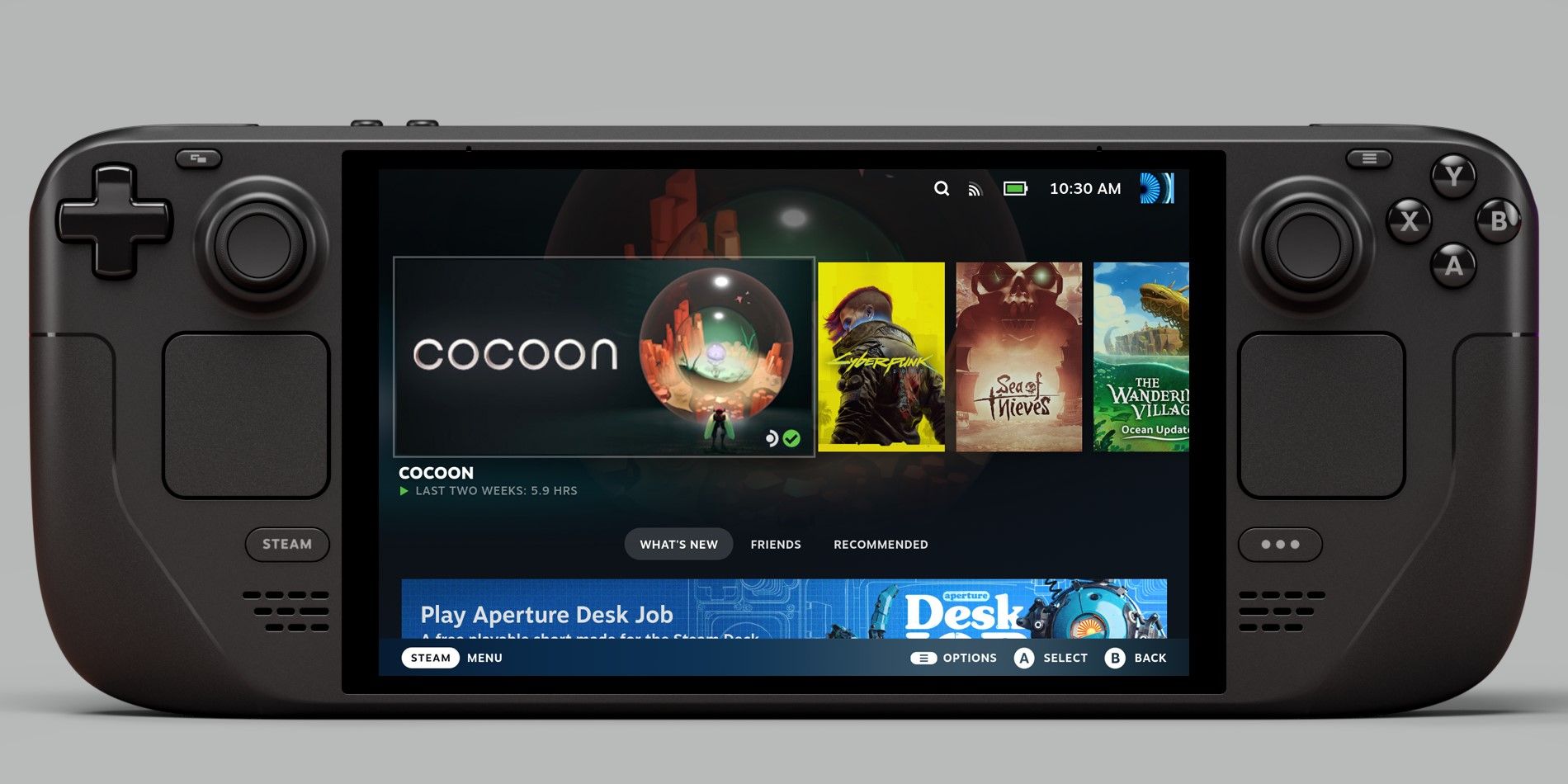
Steam Deck: How To Set Up 40 FPS
The Steam Deck has a 40 FPS option for players, and here's how to activate it.