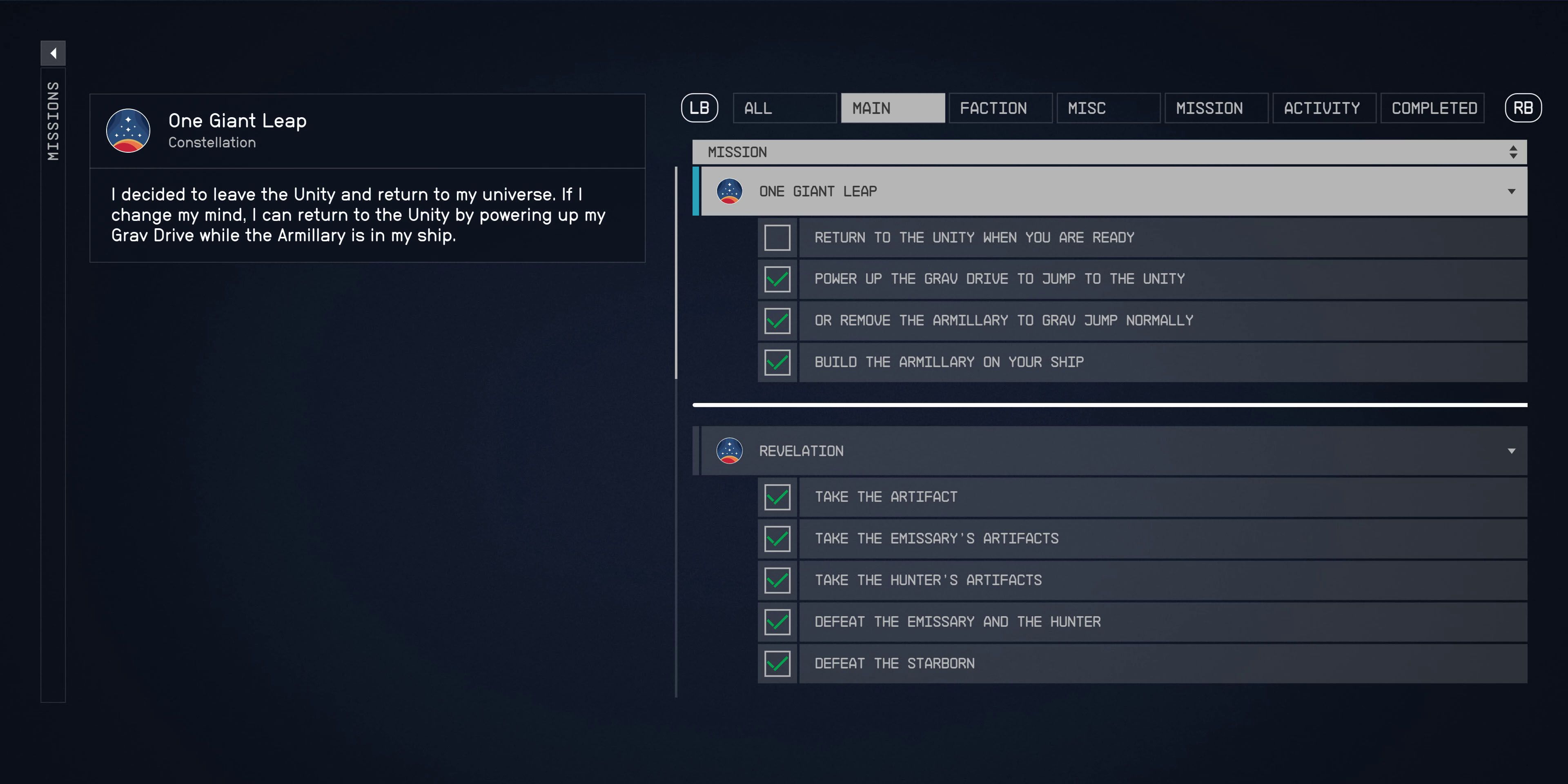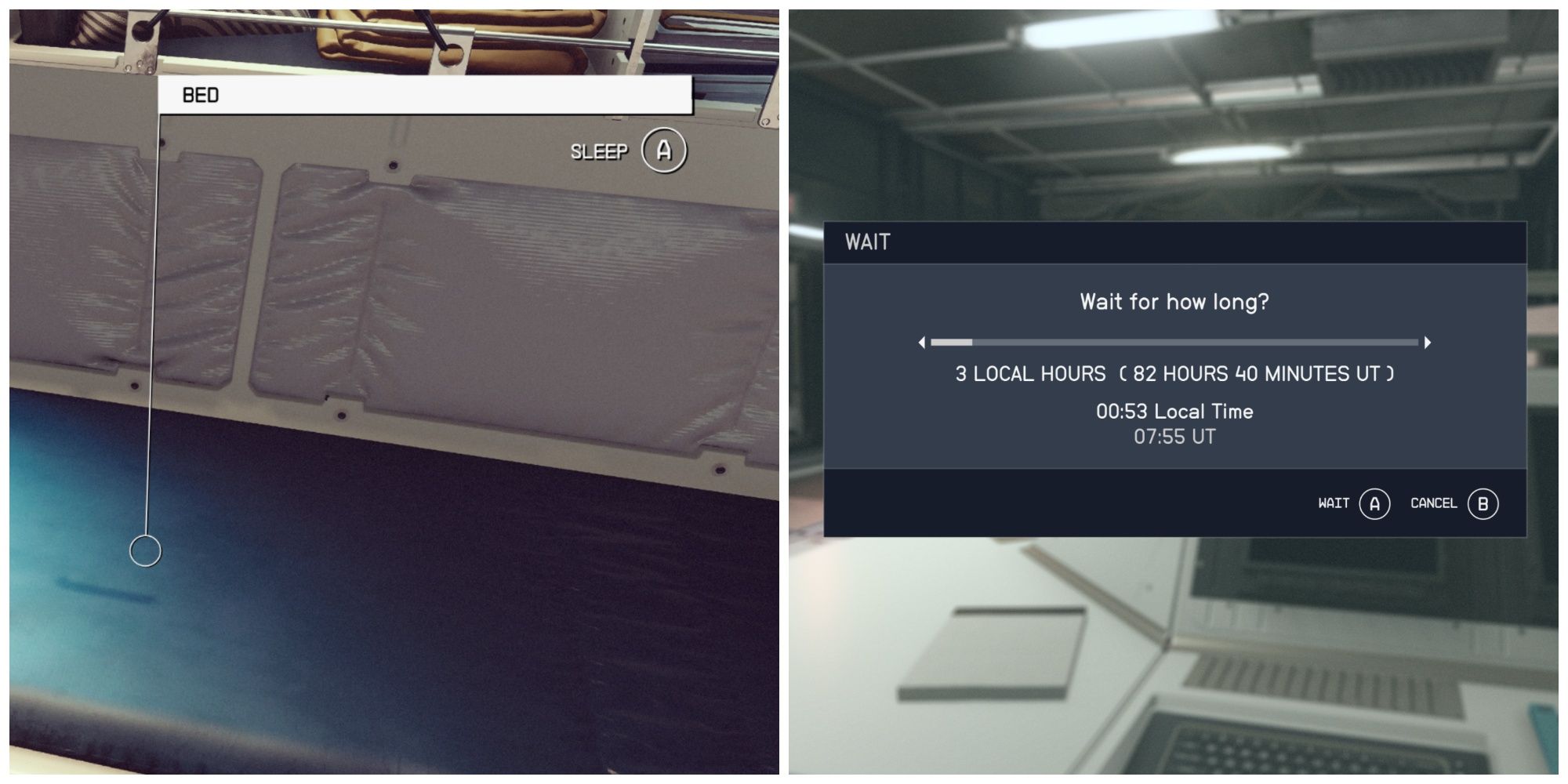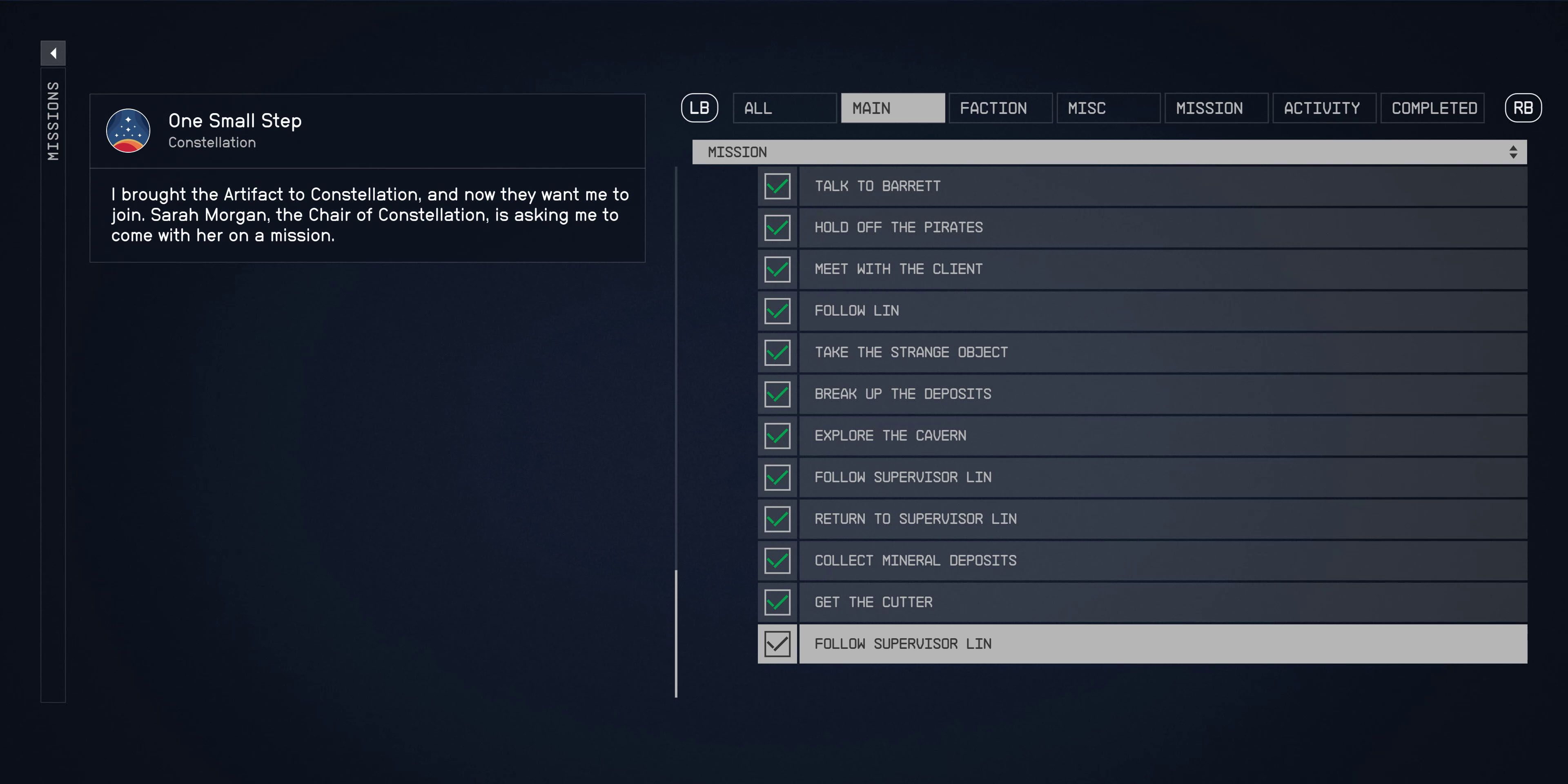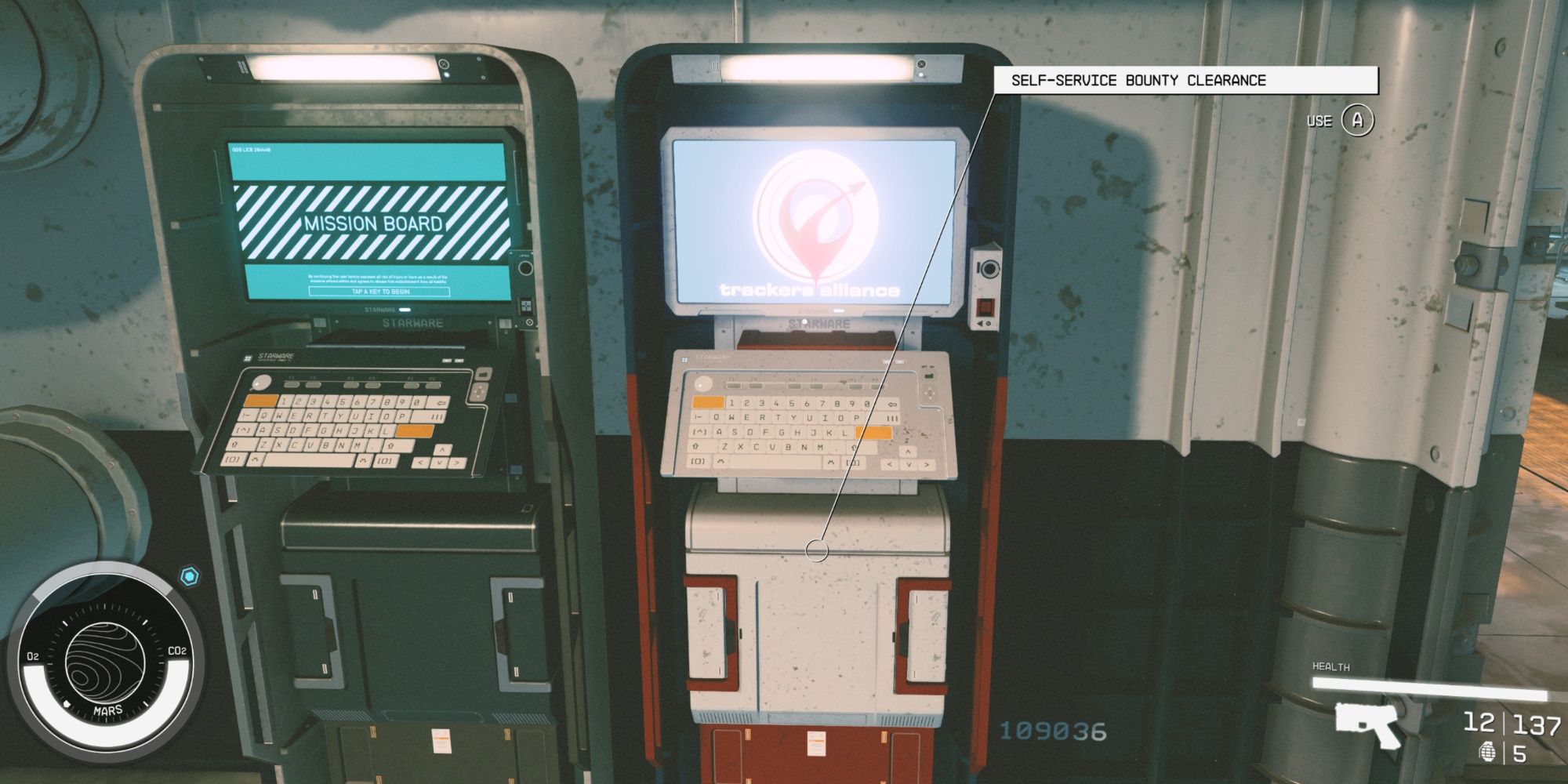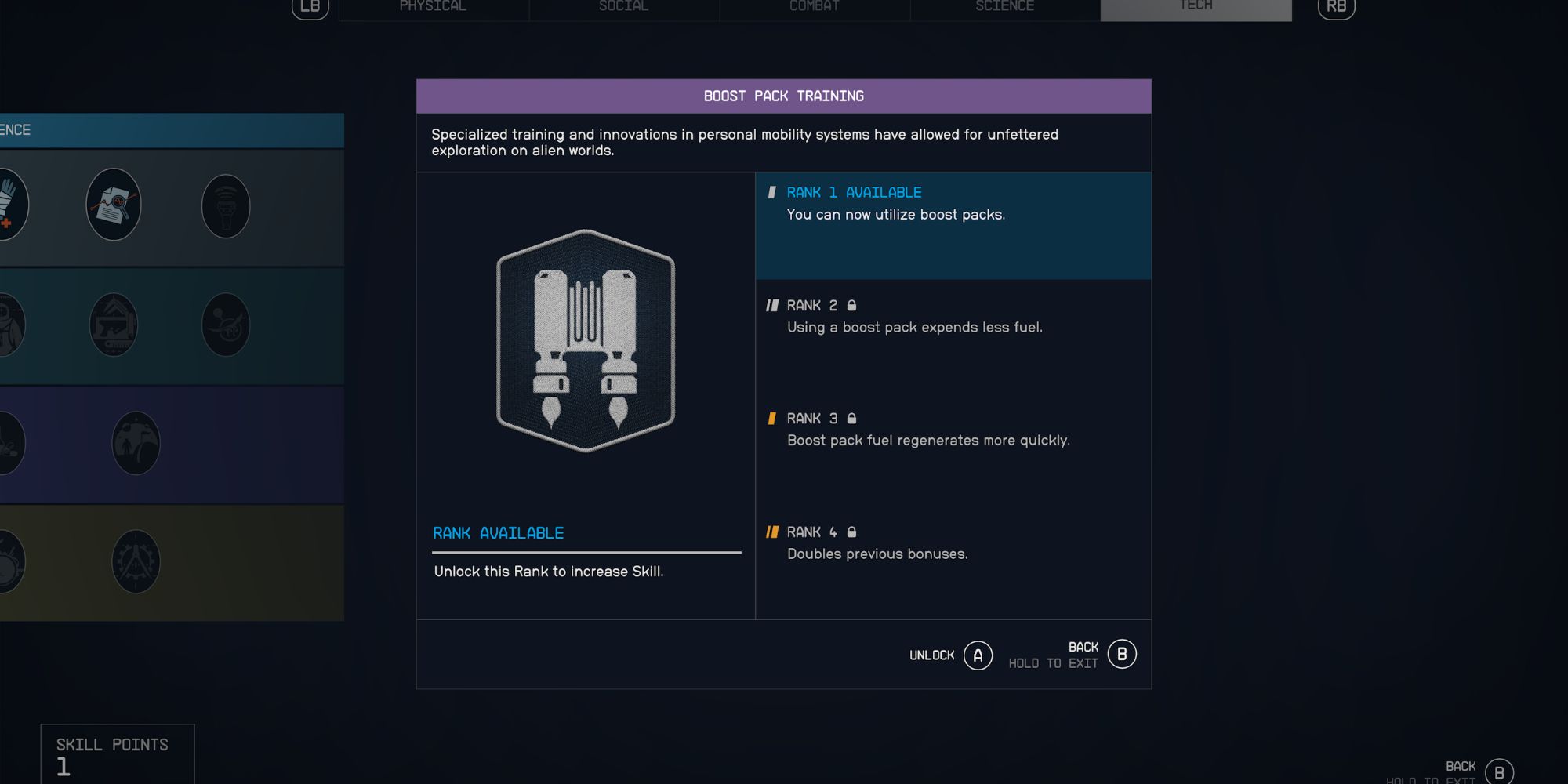The vast universe of Starfield can be overwhelming for novice players, particularly those who are new to Bethesda's expansive worlds. In this intergalactic RPG, players are essentially thrust into the unknown with minimal initial guidance. The game simply provides them with a spaceship and encourages them to explore the galaxy at will.
However, there is no need to worry, as this guide presents a substantial list of recommended activities to prioritize in order to level up quickly, acquire superior weaponry, and gain an advantage over other space explorers.
Join a Faction
By joining a faction in Starfield, players gain access to a variety of new missions with valuable loot and rewards. It is highly recommended to join a faction promptly to take advantage of membership perks and level up faster. (Rest assured, there is no restriction on the number of factions players can join.)
Mark Missions
As an open-world RPG, Starfield gives players the freedom to undertake multiple missions simultaneously. To prevent disorientation, players can navigate to the mission logs located in the Stats Menu and designate the current objective. By doing so, a virtual path will be displayed on the scanner, guiding players toward their next mission-related destination.
Sleep Before Missions
Getting an hour of sleep will give players the “Well-Rested” perk, boosting their XP gain by 10%. While the effect won’t last long, it’s best to activate it before farming or completing mainline missions to level up faster.
Stock Up on Digipicks
Digipicks are crucial items for lockpicking in Starfield. It is highly recommended that players carry multiple Digipicks in their inventory, as they may encounter valuable loot secured behind locked safes. (Note that Digipicks are consumed upon use, regardless of the success or failure of the lock-picking attempt.)
Unload Loot at the Ship
To avoid the encumbered status, players should drop off looted items at the Starship. Each spacecraft in the game is equipped with a Cargo Hold where players can store their surplus belongings. The advantage of this storage is that it can be accessed through vending machines without the need to be in proximity to the ship.
Players also have the option to unload their belongings at the Lodge or store them away by giving them to their companions .
Follow Up With Activities
Players should make sure to pursue the side quests that appear in the Activity tab. While these missions may initially seem like duds based on their titles, many of them actually reward players with unique items and additional Credits for minimal effort.
Start Smuggling Contraband Early
Items with a yellow marker are considered Contraband. Although carrying or trading these goods is illegal, players need them to make more money. Players should start smuggling Contraband early in the game to purchase gear and upgrade the starship quickly.
Remove Bounty By Paying Credits
With the Self-Service Bounty Cleaner machines, players can swiftly get rid of their criminal records. This is particularly necessary when the bounty status hinders main missions, causing unnecessary combat.
Invest in the Boost Pack Training Skill
Players should save up a few skill points to get the Boost Pack skill first. Without this ability, they will be unable to utilize their jetpacks, making it a must-have perk. This is particularly important for those who did not select any jetpack-related perks or backgrounds during character creation.
Starfield is available now for PC and Xbox Series X/S.