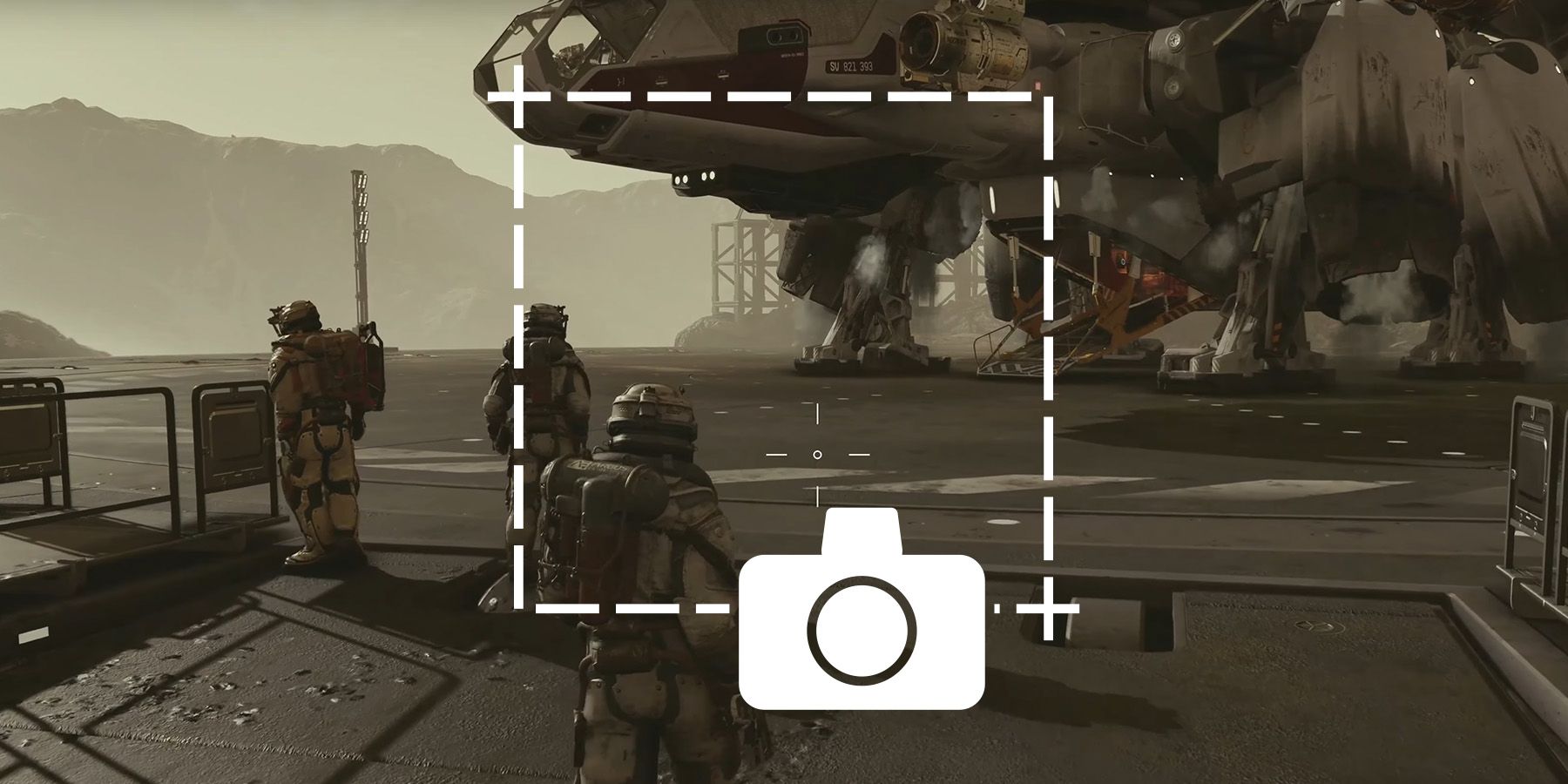Highlights
- Starfield introduces a photo mode that allows players to use their own screenshots as loading screens, adding a personal touch to the game experience.
- The feature of using in-game pictures as loading screens was seen in Fallout 76, but Starfield's vast and visually stunning galaxy makes it a perfect fit for this design choice.
- While loading screens have been a common complaint from Starfield fans, the ability to create custom loading screens may help alleviate this issue and showcase the game's breathtaking visuals.
A Starfield player notices that the pictures taken in the game can also be used as loading screens. This makes the photo mode in Starfield useful for not only capturing memories but also for planning out the player's next loading screen.
The first photo mode to make a splash in the video game world was the one included in Gran Turismo 4, released in 2005. It was a basic photo mode compared to today’s standards, with only a few filters and options, but it paved the way for this extra mode in future games. Over the years, players were able to take photos in some of the biggest games ever made, such as Halo 3 and The Last of Us, and eventually, more intuitive and advanced photo modes were implemented in games such as Marvel’s Spider-Man, God of War and The Legend of Zelda: Tears of the Kingdom. And as good as the photo modes were in all of those games, Bethesda’s newest title, Starfield, takes the concept of a photo mode to a whole new level.
Reddit user qewman101 discovered that every time the player takes a picture in Starfield, that image may become a loading screen used during gameplay. Much like a screensaver for a Windows PC, the game will choose a random image in the photo gallery every time a loading screen pops up. This is a feature that was first used in another Bethesda game, Fallout 76. The feature worked fine in the world of Fallout, but Starfield’s vast and beautiful galaxy is better suited for this design choice. Players can unlock photo mode early on, so gamers won’t have to wait long to start planning their next loading screen.
One of the common complaints from Starfield fans so far is the amount of loading screens. On an Xbox Series X, a loading screen will only last 2-4 seconds, but the loading screens for Starfield on an Xbox Series S or a PC without an SSD are much longer. Loading screens pop up every time the player gets on a ship, goes into orbit, jumps to a planet, selects a place to land, enters a building, and many times, one will appear when the player moves from one area of a building to another.
The ideal situation is to have no loading screens at all, but once more players realize they can create their own custom loading screens, maybe that will soften the blow. Starfield has one of the best-looking settings in a video game today, and the game may produce some of the most beautiful loading screens to date.
Starfield is available now during early access and officially launches September 6 for PC and Xbox Series X/S.