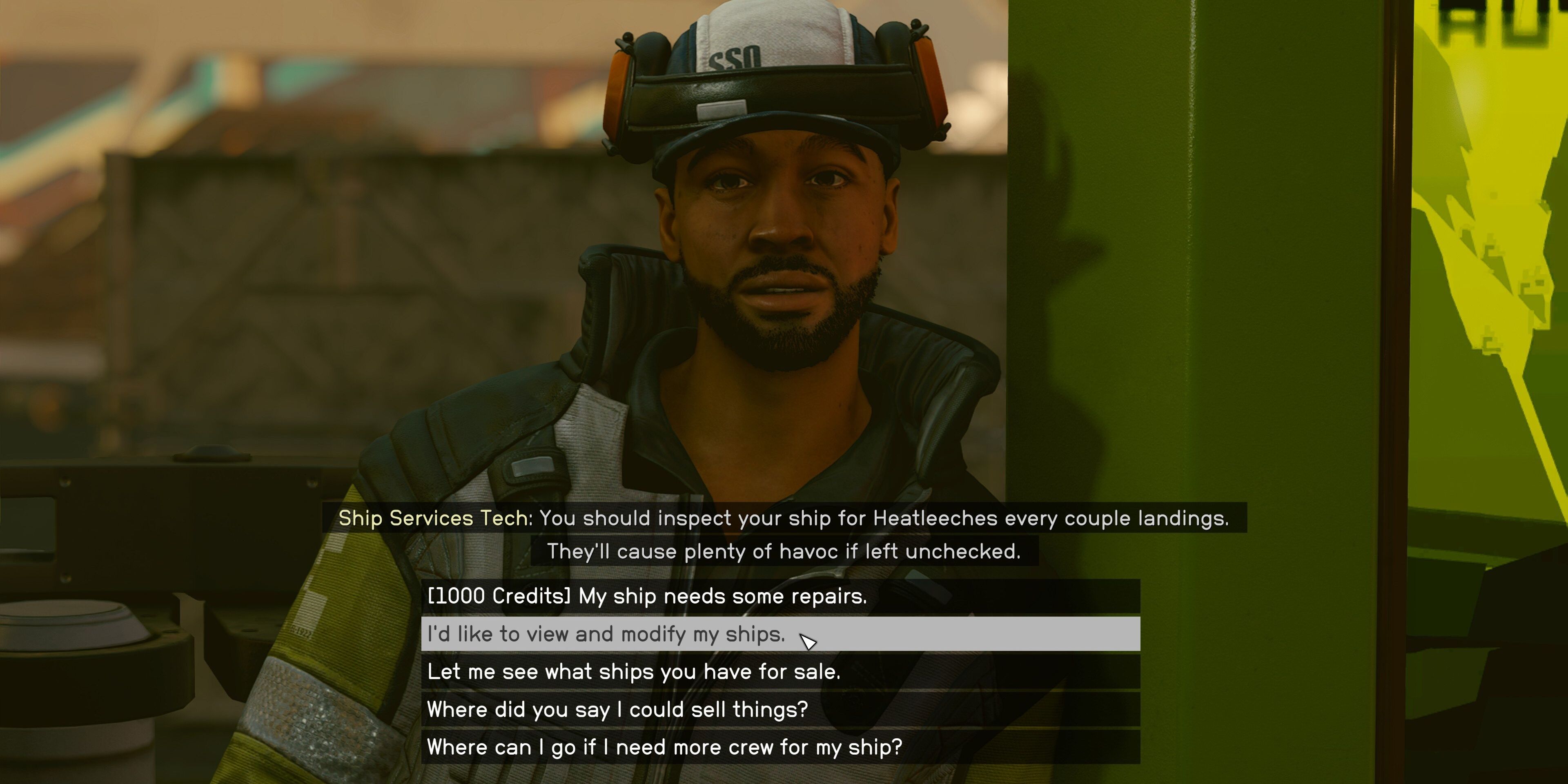As players embark on a cosmic voyage in Starfield, they are bound to stumble across a few ships. Whether it’s commandeering another vessel, unlocking a unique ship from a quest, or building one entirely of the player’s own creation, Starfield allows the utmost freedom when it comes to traversing the stars, and the vessel that is capable of such a feat.
Yet, if players are collecting ships, they might want to know how to switch ships in Starfield, and how to venture out into the galaxy with a new vessel at the ready. Luckily for players, this short guide will explain just that, which starts by landing on any station or planet.
Find A Ship Technician
Upon arriving at an inhabited planet or space station, players can quite easily find themselves a Ship Technician. Ship Technicians are capable of all sorts of upgrades in Starfield, as well as the ability to allow players to customize their ships, purchase exclusive vendor ships and modules, and repair ships for the player. If players want to change ships in Starfield, they need to speak to a Ship Technician and ask “I’d like to view and modify my ships.”
Ship Overview
Now that players have asked to view their ships, they will be brought to the Ship overview screen. From here, players can inspect their space vessel, use the Ship Builder, upgrade it, or select Make Home Ship. If players want to use the currently selected ship, then all players have to do is click the button that corresponds with the Make Home Ship icon, located in the bottom right.
If a ship does not have this icon, then players might have to register their ship, so it is recognized. Alternatively, it could be that the ship is already in use by the player, and has no need of being the Home Ship. Players can view how many ships they have in the center of the screen towards the top, which will show players the buttons to head left and right, showing the ship and its name, along with whether it can be made the Home Ship or not.
Once players have selected the Make Home Ship button after scrolling through their choices, they can exit the screen they are in to re-enter the Overworld. From the Spaceport docking bay, players will be able to see that their ship has magically appeared and replaced their old one. Worry not, the old ship has not been deleted and can be changed back to the Home Ship at any time by the Ship Technician. Players will have to move individual Cargo, and if the Crew capacity is lowered, then some will be sent home.
Starfield is available now for PC and Xbox Series X|S.