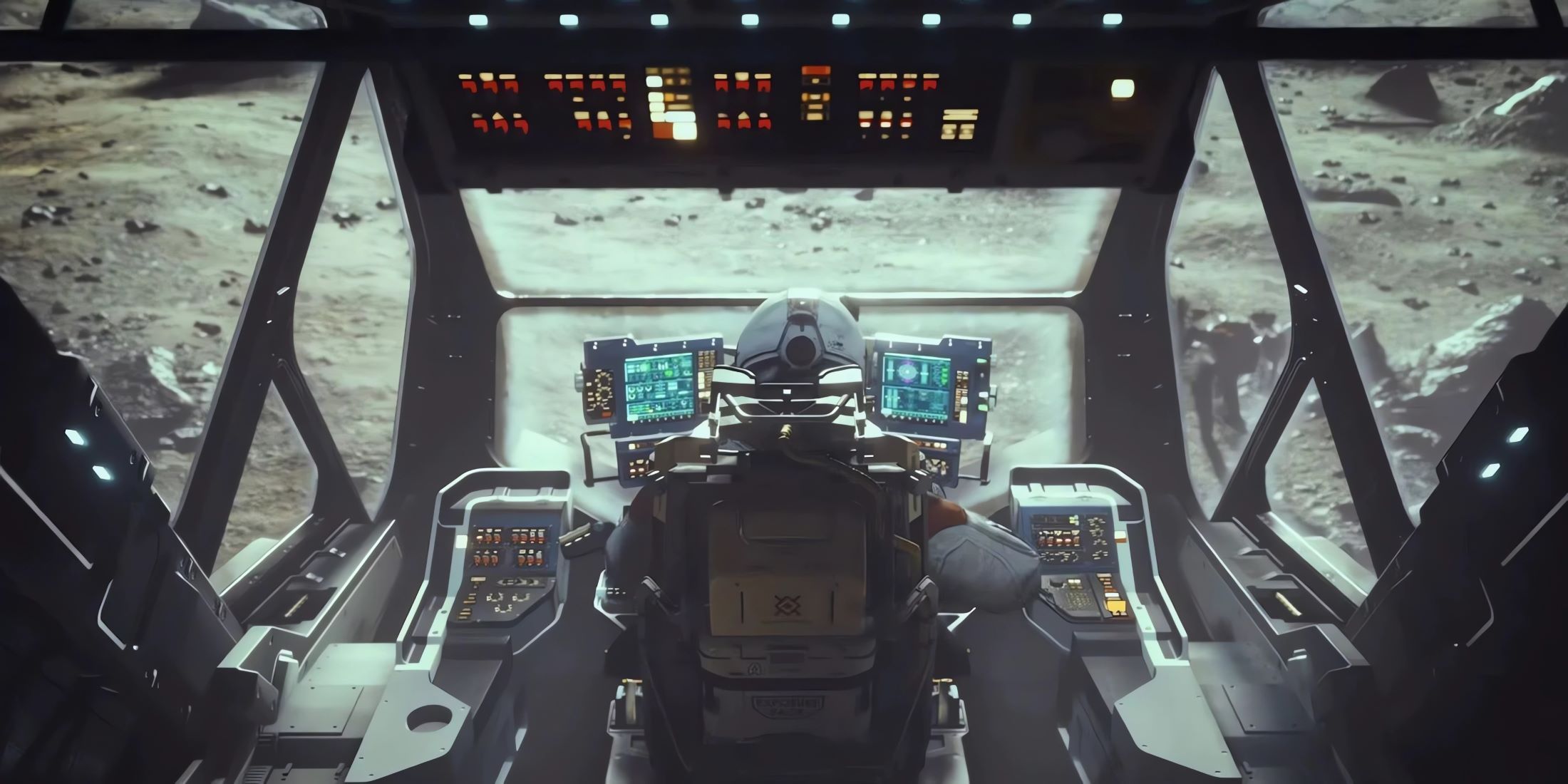Highlights
- Players can customize their spaceships in Starfield by placing items on their ship cockpit's dashboard, adding character to their spacecraft.
- The process of sticking items to the pilot dashboard requires some trial and error, as certain items may not stay in place during maneuvers.
- In addition to decorating ships, players can also reposition items in the game world, including unlootable objects and even bodies of creatures and NPCs.
One Starfield player found a neat spot for placing items in ships that helps infuse some character into one's spacecraft. Their discovery is yet another piece of evidence testifying to Starfield's immense ship customization potential.
Being a space-faring RPG, Starfield doesn't take long to provide players with their first ship. Each in-game vessel comes equipped with a cargo hold, which will be fairly limited early on, though all such storage areas can eventually be expanded via upgrades, skills, and the occasional rare collectible.
But while the cargo deck will inevitably end up housing the majority of the loot that the player wants to haul across Starfield's massive universe, any pickable object in the game can also be used for decorating one's spacecraft. Reddit user Fabulous_Hedgehog839 recently found a particularly neat way of doing so after realizing that it's possible to stick items onto their ship cockpit's dashboard. In a brief video demonstration of this discovery, the player decorated their console with a plant, some plushies, and even a wooden duck that they picked up during their travels.
The mechanics of getting items to stick to the pilot dashboard in Starfield are a bit tricky to nail down, with Fabulous_Hedgehog839 revealing that finalizing their newly shared setup required quite a bit of trial and error. "Certain items just don't want to stay put," the fan explained. However, it would appear that some careful positioning indeed allows smaller objects to be mounted on the captain's console and stay there even while the ship is performing all sorts of maneuvers.
For the uninitiated, the vast majority of items in Starfield can be moved by holding the Activate key or button, which defaults to E on a keyboard and A on the standard Xbox controller. This will align the target item with the center of the screen, allowing players to position it by moving their mouse or analog stick. Subsequently dropping the object is as simple as pressing Activate again. However, moving the camera too quickly can also sever the interaction, so anyone wanting to do some decorating in Starfield is advised to do so with deliberate camera movements.
The ability to reposition items in the overworld has been part of Bethesda RPGs since The Elder Scrolls 4: Oblivion. Starfield's rendition of the feature also allows moving some unlootable objects such as vases, chairs, traffic cones, and even creature and NPC's bodies, provided that they are not too heavy. Even if players aren't keen on decorating their vessels, they might still want to consider dropping the occasional heavy resource on the floor because any items lying around won't count toward their Starfield ship's cargo limit in the day-one version of the game.
Starfield is available now for PC and Xbox Series X/S.