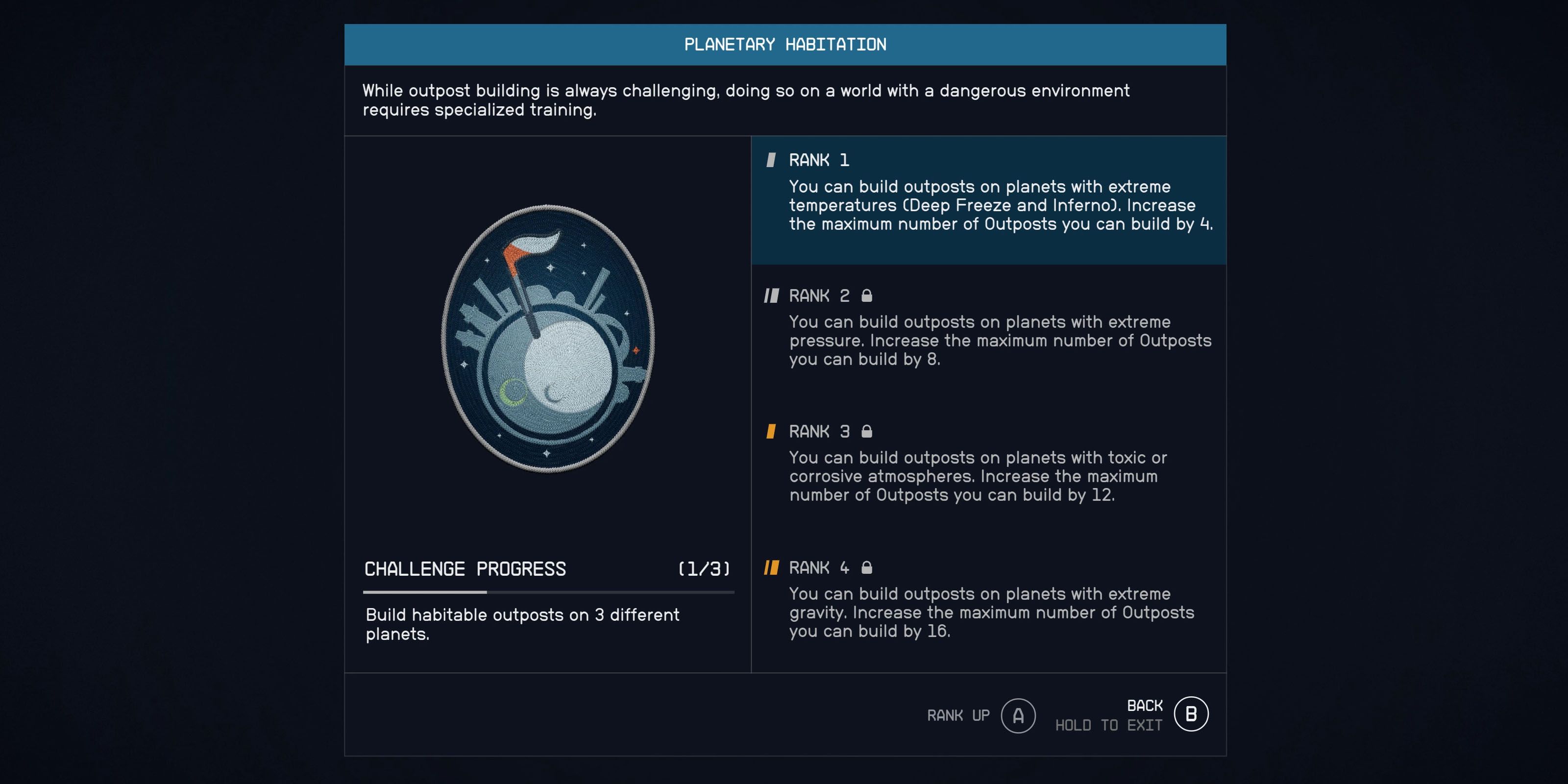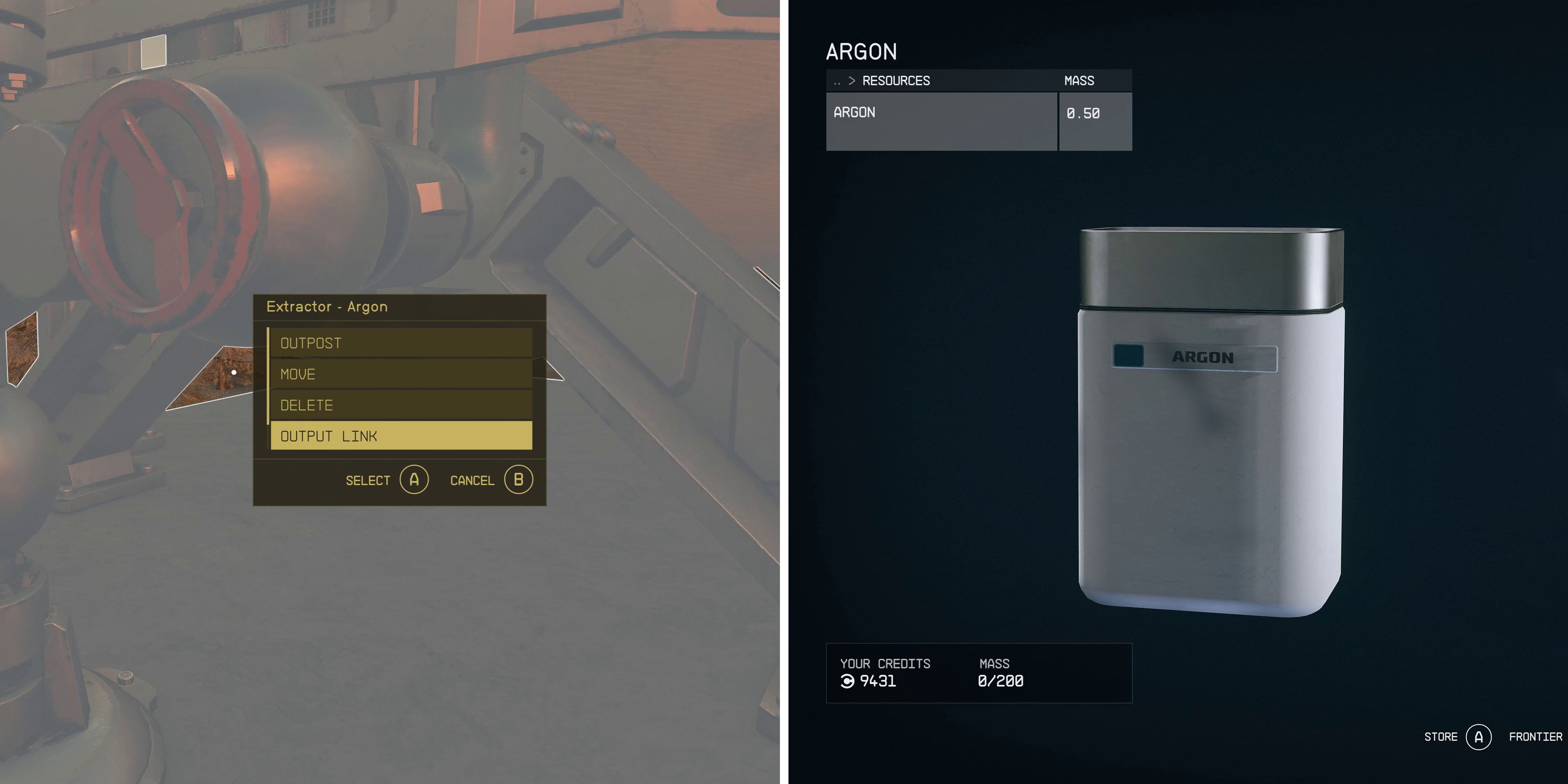Quick Links
There are many great games featuring base-building mechanics, but few can match Starfield when it comes to depth. Players are able to build and customize scores of outposts across numerous star systems, allowing them to mine all kinds of rare and valuable resources in the process.
However, when it comes to learning how to build an outpost in Starfield, players are left on their own somewhat. The in-game Help menu can be useful here, but most players will likely end up looking elsewhere for answers. Thankfully, setting up a basic Starfield outpost takes no time at all, so it shouldn't take too long for players to find the information needed.
How to Build an Outpost in Starfield
Players will be able to start building outposts almost right from the get-go, with the option to do so becoming available after delivering the artifact to Constellation at the beginning of the game. After that, players will simply need to head to a suitable location and pull up the hand scanner by pressing either the LB button (Xbox) or the F key (PC). They'll then just need to press the X button (Xbox) or the R key (PC) to place an outpost beacon and confirm its position to build their outpost.
As for what constitutes a suitable outpost location, there are a few things for players to keep in mind. Firstly, they won't be able to place an outpost within the confines of an existing outpost or settlement, nor will they be able to do so on planets and moons with extreme weather conditions, to begin with. However, if they unlock and upgrade the Planetary Habitation skill, they can get around this second limitation while also increasing the total number of outposts that they can build.
To delete an Outpost in Starfield , players will simply need to stand in front of the outpost beacon and then hold either the X button (Xbox) or the R key (PC).
Building a Basic Outpost in Starfield
Most Starfield outposts will likely be set up to mine a particular type of resource, meaning that players will need two things: a resource extractor and an energy source. A limited amount of the mined resource can be stored inside the extractor, but players will probably want to create some kind of storage system too in order to prevent the container from filling up. Alternatively, they can build a Transfer Container, which will allow them to grab their freshly mined resources while onboard their ship.
To do this, players will need to create an output link from the extractor to the Transfer Container so that the resources are automatically placed into it. From there, they can open up their ship's cargo hold menu and then use either the LB button (Xbox) or the F key (PC) to cycle between any linked Transfer Containers. If players plan on having more than one of them, it's a good idea to rename Starfield outposts to make it easier to tell them all apart.
Where to Build Outposts in Starfield
In most cases, the best place to build an outpost in Starfield will depend on the type of resources that players are looking to procure, but there are a few other things that players will need to take into account. Building an outpost lightyears away from their home base can require more complex cargo link systems while placing one on a planet with extreme conditions can be perilsome for the player's health. As such, they'll want to focus on strategic Starfield base building, whether that be placing outposts in spots where multiple resources can be farmed, or in star systems with numerous rare resources spread throughout them.
How to Link Outposts in Starfield (Cargo Link Guide)
Starfield players will be able to link their outposts together using Cargo Links, which can be found under the Miscellaneous tab of the base building menu and require 20 Iron, 12 Aluminum, two Beryllium, and two Zero Wires to build. If players wish to transfer resources between two outposts that are in different star systems or take on trade missions though, they'll need to build Inter-System Cargo Links instead, which require 20 Iron, 12 Aluminum, three Reactive Gauges, and a Comm Relay, as well as a constant supply of Helium-3 to be used as fuel.
After building a Cargo Link at the bases that they'd like to link together, players will need to begin configuring them, which can seem a little tricky at first. However, once they've gotten the hang of everything it's actually fairly straightforward. It all starts with the player creating an Output Link from the extractor or container that they'd like to transport goods from by standing in front of it while in Build Mode and pressing either the A button (Xbox) or the E key (PC). This link should go to the Outgoing container of the Cargo Link.
Next, players should head to the outpost that will be receiving the resources and activate the Control Console of the Cargo Link there. It's then just a case of finding the outpost that they want to link to and pressing either the A button (Xbox) or the E key (PC). After doing so, resources from the first outpost will begin to appear in the Incoming container of the first Cargo Link. Players will again need to create an output link from this container to some other storage system (ideally a bunch of containers that are daisy-chained together) to prevent the Cargo Link's incoming container from filling up.
How to Link Outposts in Starfield (Step-by-Step)
- Build Cargo Links at the two outposts that are to be linked together.
- At the outpost that will be sending resources, create an Output Link from the extractor or container with the goods that are to be transported to the Outgoing container of the Cargo Link.
- At the outpost that will be receiving resources, activate the Control Console at the Cargo Link and select the outpost that will be sending resources from the list of available outposts.
- At the outpost that will be receiving resources, create an Output Link from the Incoming container of the Cargo Link to some larger storage system.
What is the Maximum Number of Outposts in Starfield?
Initially, the maximum number of outposts that players can build in Starfield is eight, which may not seem like all that many given the one thousand-plus planets and moons that can be found in Starfield's universe. Thankfully, by unlocking and upgrading the Planetary Habitation skill, players can increase this amount to 24. As of the time of writing, there's no way to build more Starfield outposts than that, though players can delete outposts by standing in front of the outpost beacon and holding either the X button (Xbox) or the R key (PC) if they find themselves hitting the limit.
- No Planetary Habitation Skill: 8 Outposts Maximum
- Planetary Habitation - Rank 1: 12 Outposts Maximum
- Planetary Habitation - Rank 2:16 Outposts Maximum
- Planetary Habitation - Rank 3: 20 Outposts Maximum
- Planetary Habitation - Rank 4: 24 Outposts Maximum
In order to increase the rank of the Planetary Habitation skill, players will simply need to set up habitable outposts on different planets. They'll need to build three to unlock rank 2, five to unlock rank 3, and ten to unlock rank 4.
Starfield is available now for PC and Xbox Series X|S.