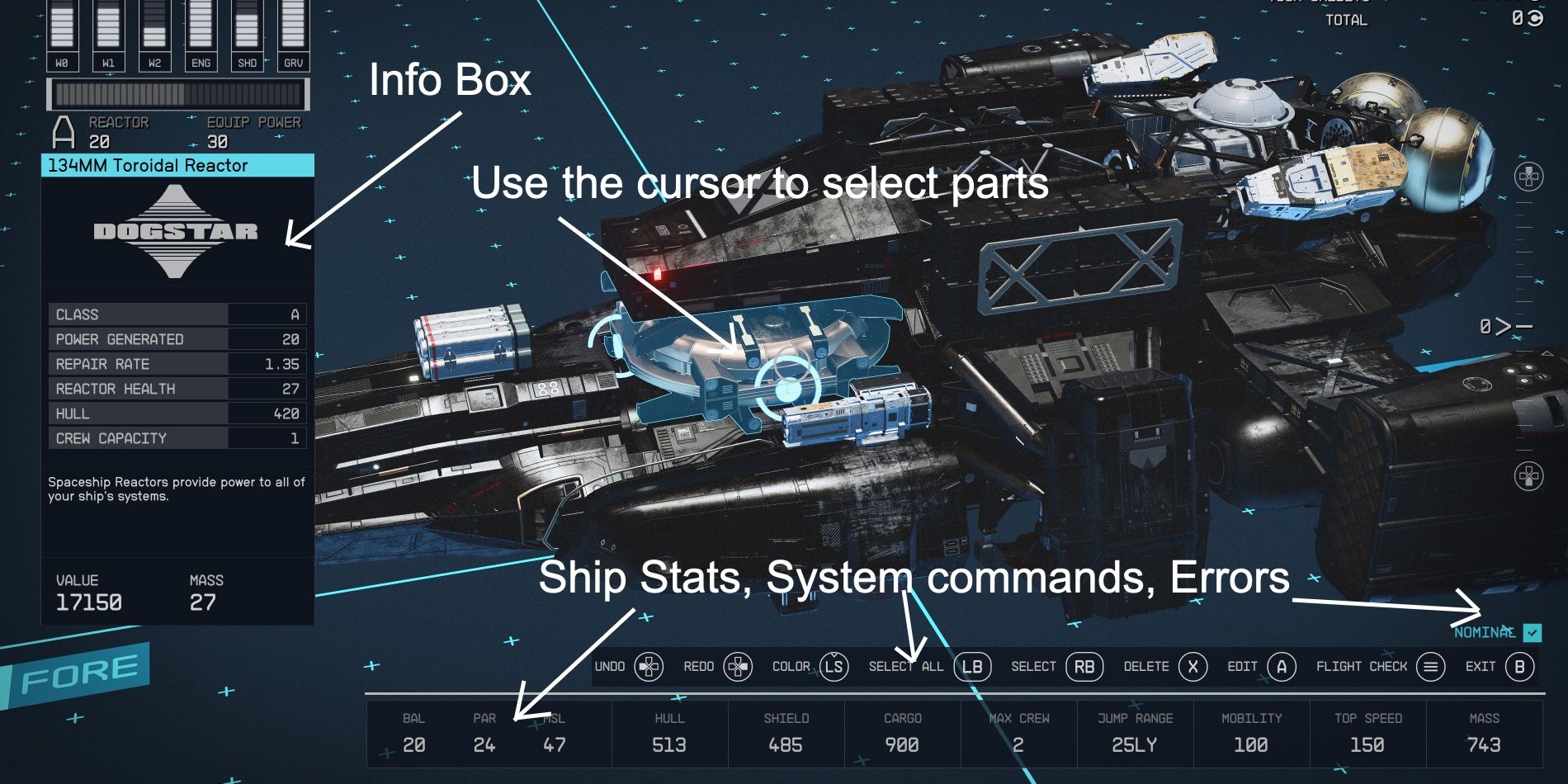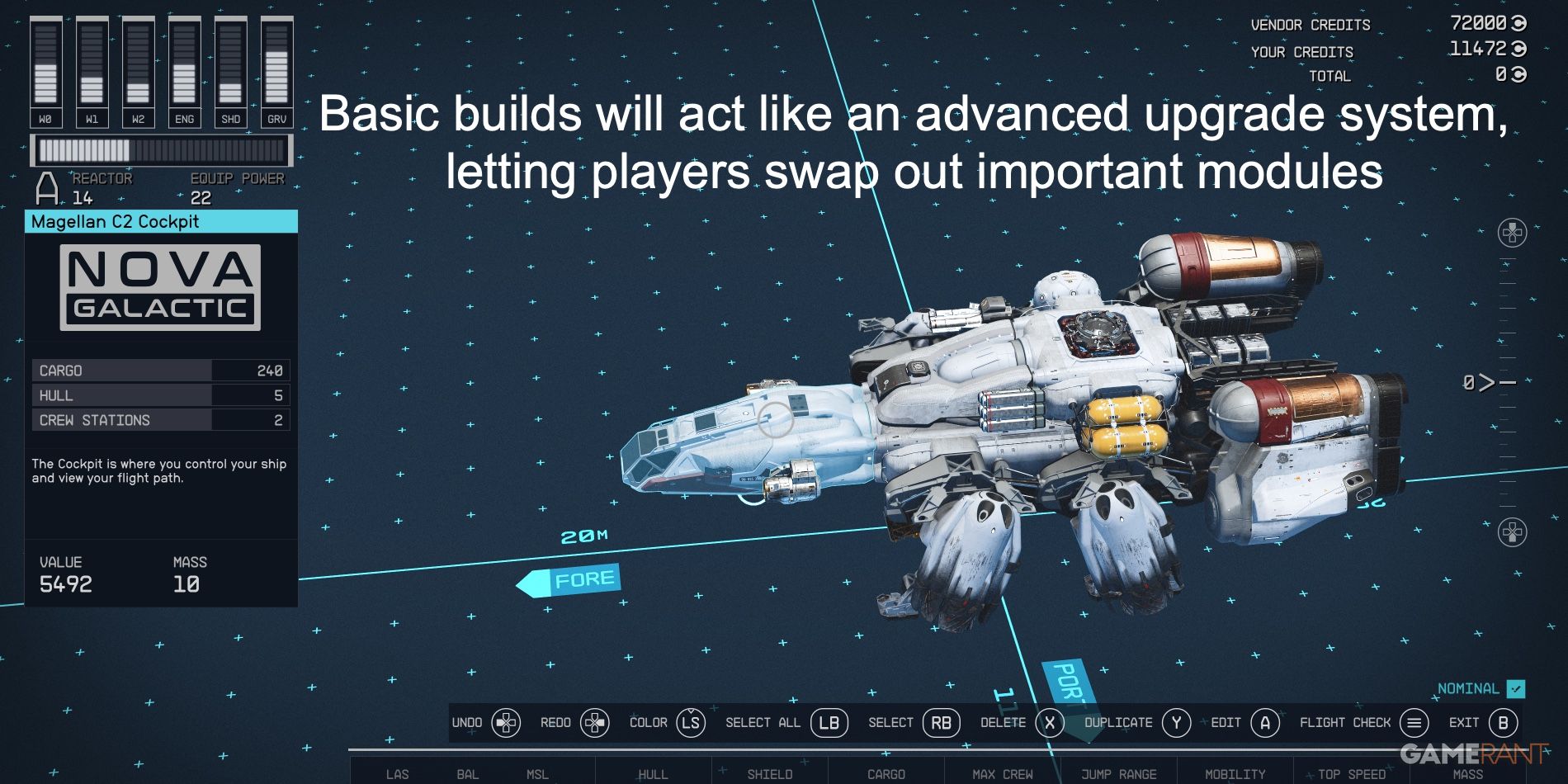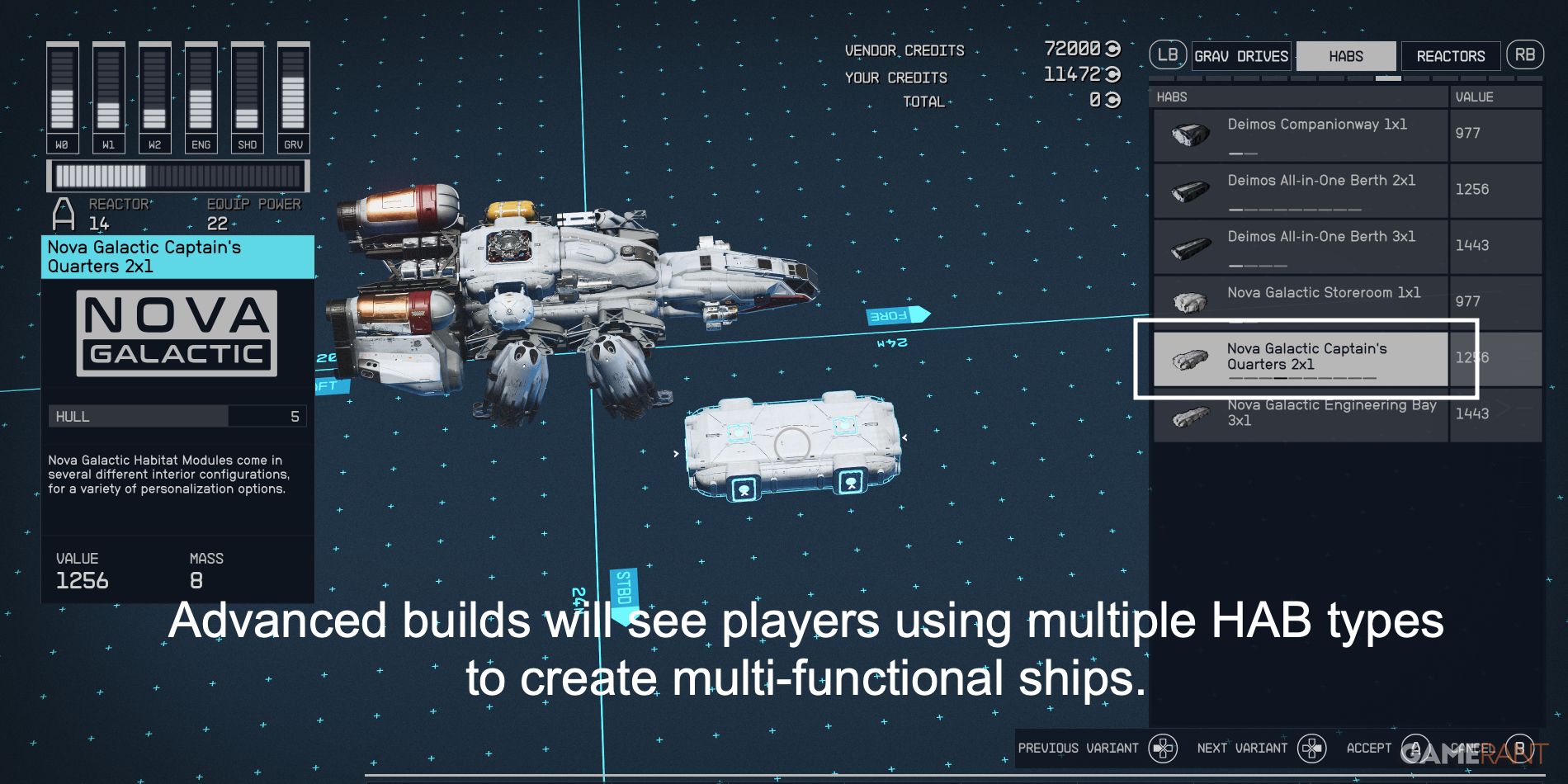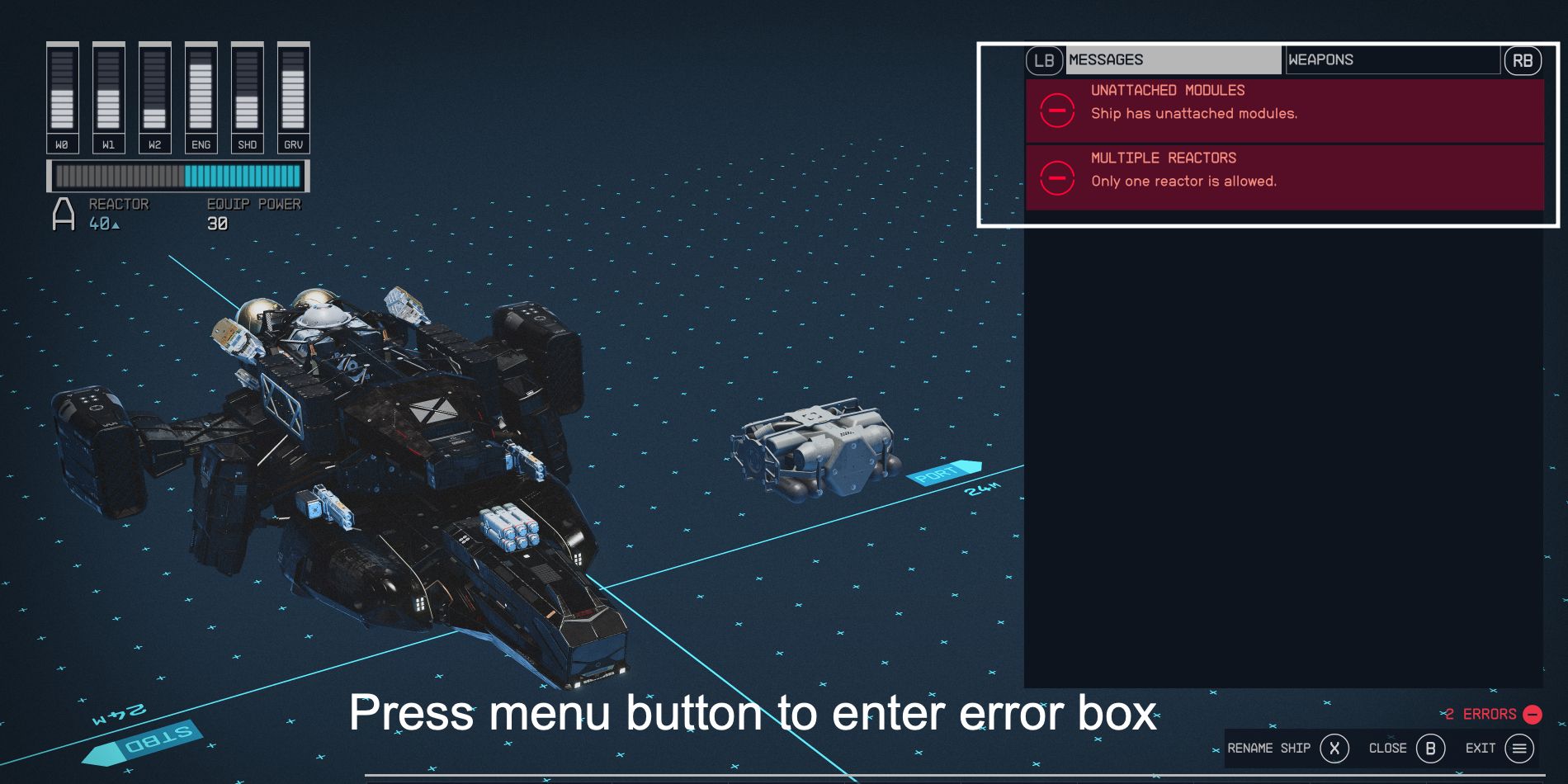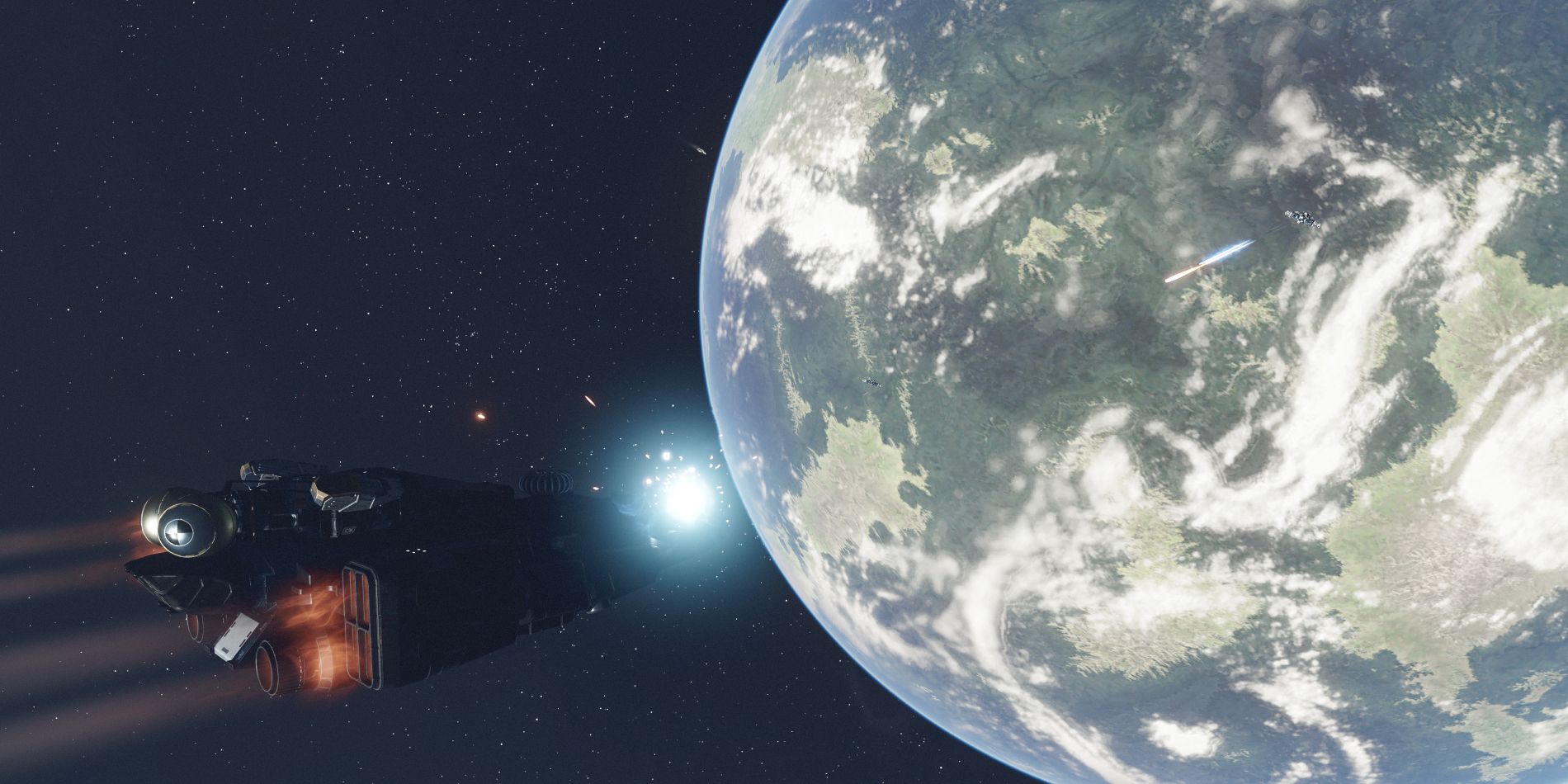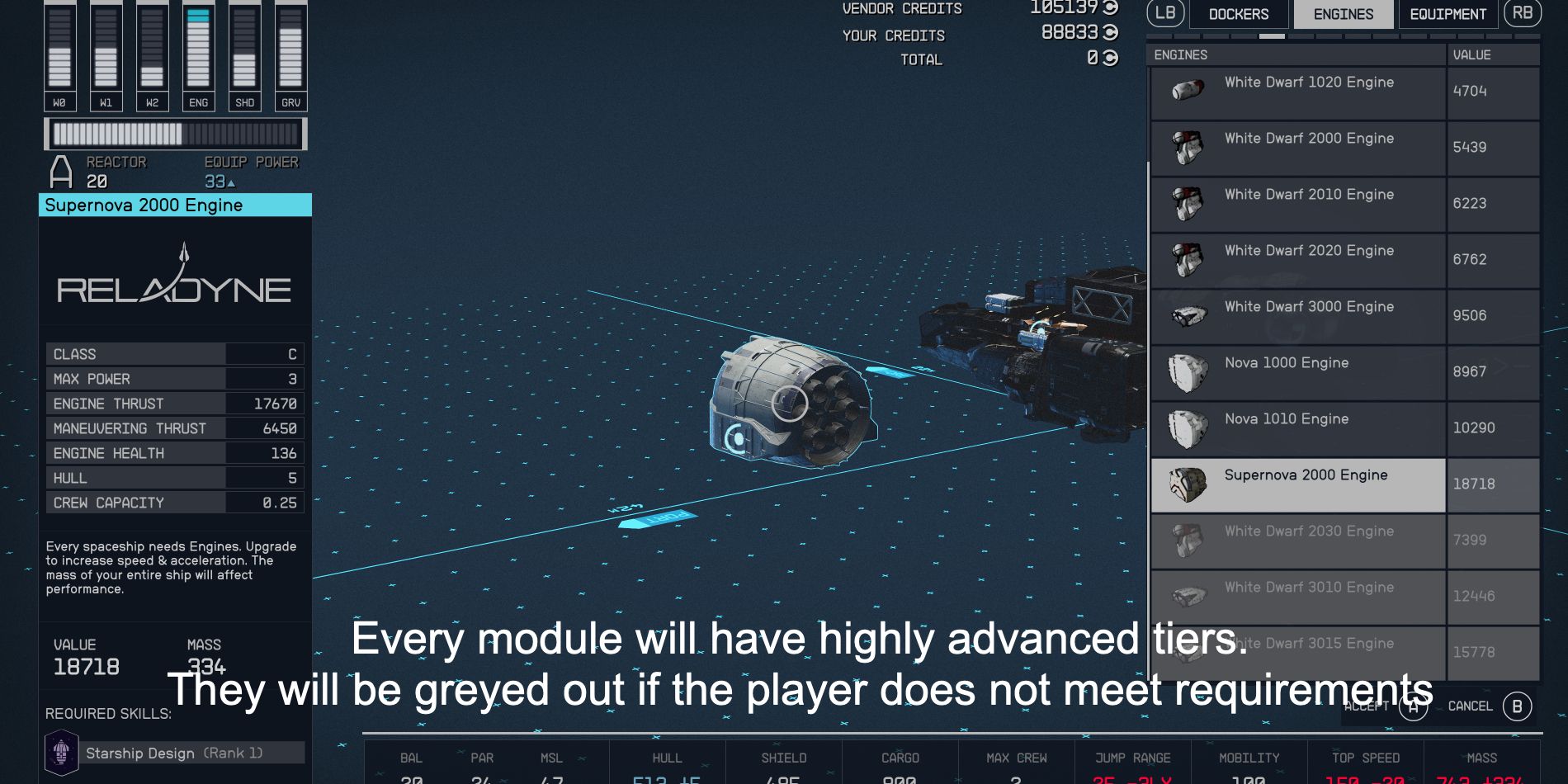Quick Links
Updated September 7, 2023, by Christopher Norman Worcester: With Starfield now officially released worldwide, players have access to far more information about the game. This update will strive to clarify and improve understanding of the Ship Builder's general mechanics. This will include how to design and build the best possible ships in Starfield.
Like nearly everything else in Starfield, the system that allows players to build and alter their own ships is somehow both intriguing and confusing. At first, the system can feel less than intuitive, even clumsy at times. However, once learned, the possibilities seem endless. Starfield prides itself on being a game with limits that are extremely difficult to find, and once the player has established a feel for its 'no hand-holding' approach, the Ship Builder exemplifies this approach as well as any mechanic in the game.
This guide will strive to give the player a general overview of the Ship Builder mechanic, as well as tips and tricks to help design the best ships for multiple play styles. Whether heading out to terrorize the settled systems as a space pirate, or simply looking to explore in peace, the path to the perfect ship can be found here.
Starfield Ship Builder Explained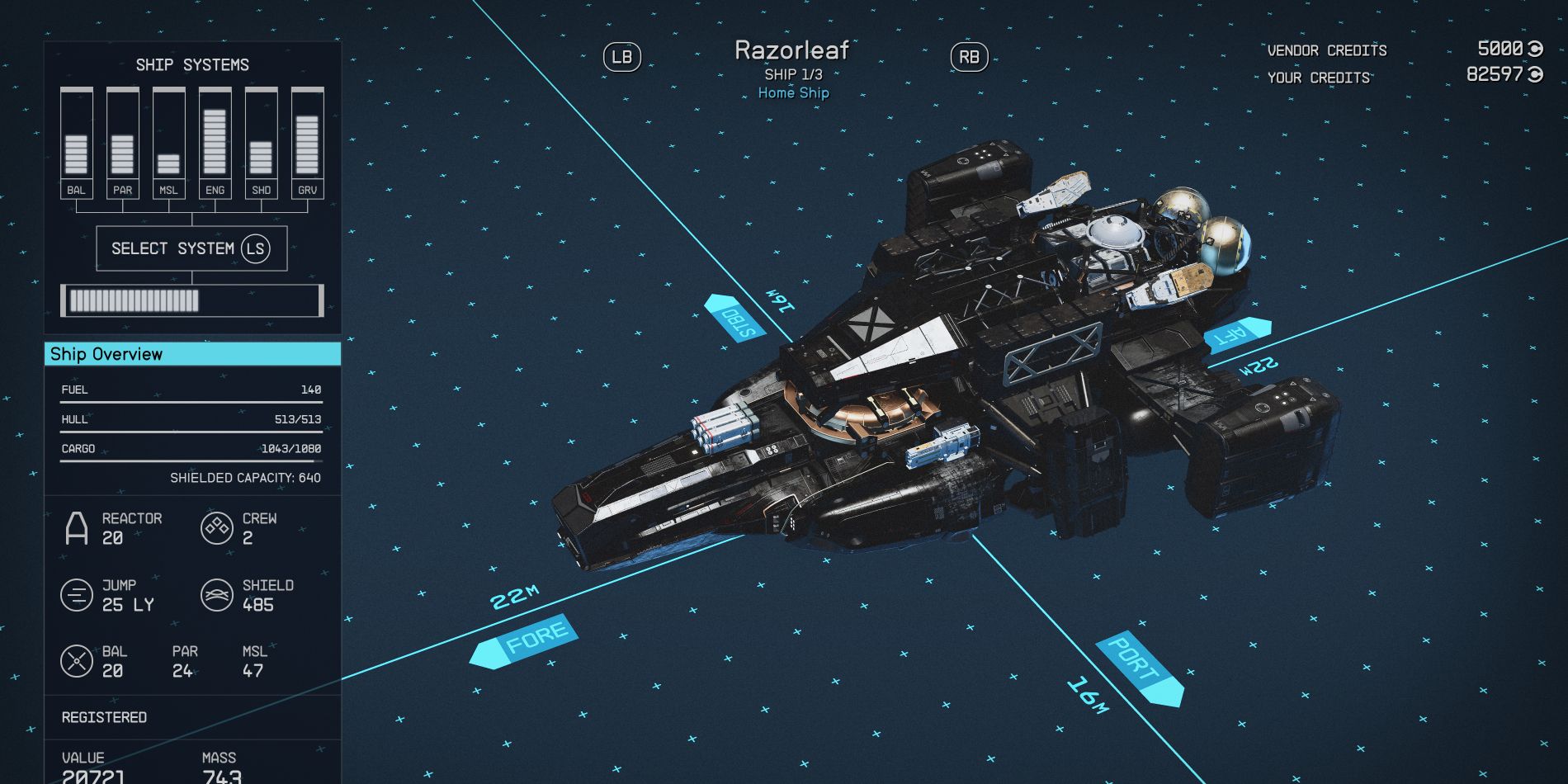
Much of the pre-release press around Starfield's ship building system claimed that it would be best suited for the late-game experience. Lucky for new players, this is only partially true. The Ship Builder system will be available to the player from the moment they gain access to New Atlantis, which occurs very early in Starfield's main story.
To access this mechanic, the player need only visit a Ship Services Technician, found at essentially every major spaceport in the game. The first will be found in New Atlantis, and cannot be missed as Starfield makes sure to point them out to the player.
While ship design in Starfield has affordable options for new players, the very best is saved for late-game players who have amassed a considerable amount of credits. Many of the high-end parts will only be available at this time. However, Starfield does have some tricks for new players who wish to earn money early, especially for those who don't mind wading into the game's criminal element.
Essential Tips for Ship Design:
Starfield's ship design system is fairly straightforward. When arriving at the desired Ship Services Technician, speak to them, then select 'I'd like to view and modify my ships.' This will take the player to the Ship Overview menu, where it is possible to either upgrade a ship, or enter the far more complex 'Ship Builder' system. If the player owns more than one ship, use the LB or RB buttons to find the desired option, then press X to enter the Ship Builder.
When first entering the Ship Builder, make sure to notice the following:
- Study the tools available at the bottom of the screen. There are three vital information 'bars' that will prove essential to any build. Starting from the bottom, they are:
- The ship's current stats - this will show how new parts will affect the ship as a whole.
- Command Directory - explains the button prompts to navigate the Ship Builder
- Error/Nominal Check - explains any errors in the current build.
- Cursor and Information Panel: Use the cursor to hover over each section of the ship, revealing each module's information on the left. The important modules, such as Grav Drives and Reactors, will display important factors like class and any required skills, along with each item's base stats.
Once the player understands the basic functions of the Ship Builder, they can prepare to make their first alterations. The Ship Builder can be seen as an advanced version of Starfield's ship upgrade system. Each module will have a list of available options, many of which will be superior to current version on the ship.
Starfield's Ship Builder: First Ship Design and Basic Alterations
Starfield's Ship Builder will allow players to go deeper into upgrading their ships. The first builds player's should try will be this type. Look through each module and decide which to switch out first. This will help player's get a grasp of the system before trying more advanced builds. Follow these steps to start a first build or alteration:
- Use the cursor to hover over a part, press A to 'grab' it, then move it outside the build area.
- Once an item is removed, hover the cursor over open space, then press A to add a new item.
- Press RB or LB to find the desired section.
- Price will be revealed on the right, and make sure to look for required class and skills in the info box on the left.
- Select the desired part, place back into the same slot, or move pieces in any desired fashion, then look for any pending errors that must be resolved.
- If the error box says 'Nominal', then the build is ready to be finalized.
- Press B to exit the Ship Builder, confirm the costs of the build, then take the new ship for a flight.
Currently, the only known way to start a ship from scratch, is to delete a currently owned ship in the ship builder. To do this, press LB to highlight everything, then X to delete.
Starfield's ship design system can be used for much more than basic alterations and advanced upgrades. Players looking to truly dive into the mechanic should consider building an entire ship, or at least heavily modifying an existing model. Consider the following tips when preparing for advanced ship design in Starfield:
- Shielded Cargo Holds and Scan Jammers: Though only available from the Crimson Fleet and the Red Mile, these items completely change the game when dealing with Starfield's contraband system. Use Ship Services at The Key or the Red Mile to access these rare parts.
- Structural Components: While players can certainly use these items for any build, they will become especially helpful for players looking to increase their ships size, or nail a desired look. These will also be the tools that allow players to realize their most creative build ideas. While most have no active function, they can vastly improve ships aesthetic appeal.
- HABS: Starfield doesn't do a very good job of letting players know there are multiple versions of some habitation modules. Look for a series of dashes under a module name, like the Nova Galactic All-In-One Berth 2x1 A, which is available at New Atlantis. By simply pressing right on the d-pad, several other options are revealed, including Captain's Quarters, Armory, Engineering Bay, and many others. This will allow players to create everything they need right in their own ships.
Starfield's Ship Design system offers far more options than this small list, but this should be more than enough to get players started on their own advanced builds.
Starfield's Ship Builder: How to Fix Errors
When encountering errors in Starfield's ship building system, most of the time it will be a simple mistake that is easy to fix. Sometimes, however, there will be multistep resolutions that the player will need to resolve before getting the go-ahead to leave.
The most common errors will feature these two errors:
- More than one of a specific item.
- Unattached Modules
This is a good example of an instance where both errors are caused by the same issue. Usually, a player will forget to delete the original part they took off the ship, and when this is done, both errors will disappear.
There are several other errors, some more advanced, that will require the player to look at the Ship Builder like something of a puzzle. For example, the bigger a ship gets, the more landing gears it will require to land and launch safely, and the more engines it will need to stay off the ground. When faced with this kind of error group, it may be better to simply cancel the order and start new. To do this, press B from the Ship Builder, then confirm when the text box shows up.
Starfield's Ship Builder: How to Build the Best Ships
Players interested in building Starfield's best ships will need to ensure they have high rankings in the following two skills:
- Piloting
- Ship Design
Piloting levels 3 and 4 will allow the player to pilot class B and C ships. In Starfield, the class system is opposite to what many may expect. Currently, C-class ships are the best in the game. However, they will be impossible to pilot and build until the proper skill is acquired.
The Ship Design skill will let players access the highest-quality technology available in the Settled Systems. This is where the manufacturing process will get incredibly expensive, requiring a large investment best suited for the later game.
Building the best ships will really come down to the type of ship a player wants. A nimble, fighter jet will almost certainly lack in cargo space and armor, while a hulking tank will not be highly maneuverable. The closest the player will come to making the perfect ship will be to invest in all C-class parts. Not every item will have a class, but those that do will always have a high-tier option.
Not every technician will offer the same items. Head to every possible spaceport to fully explore the possibilities for advanced shipbuilding.
Starfield is available now on Xbox Series X/S and PC.