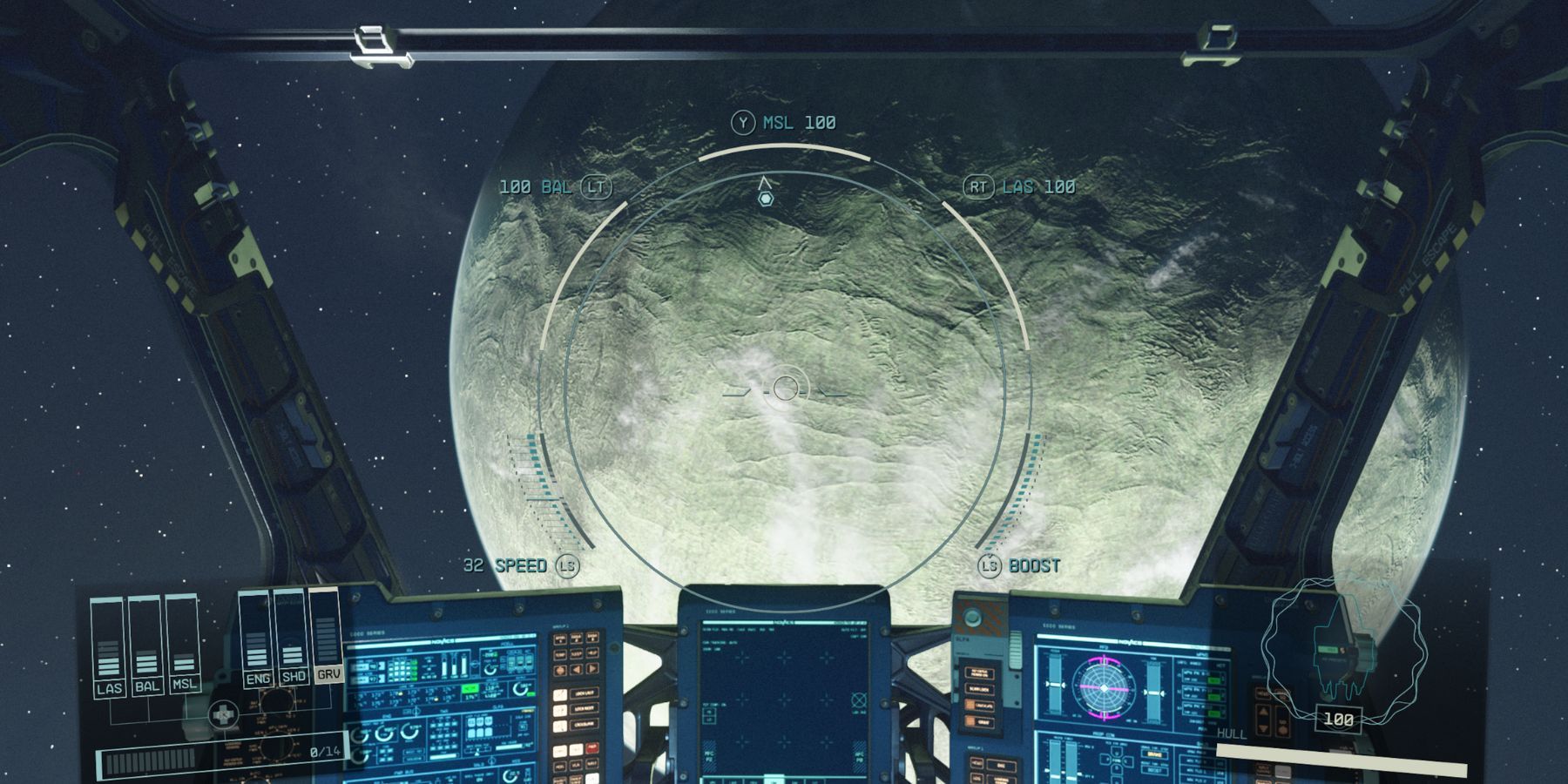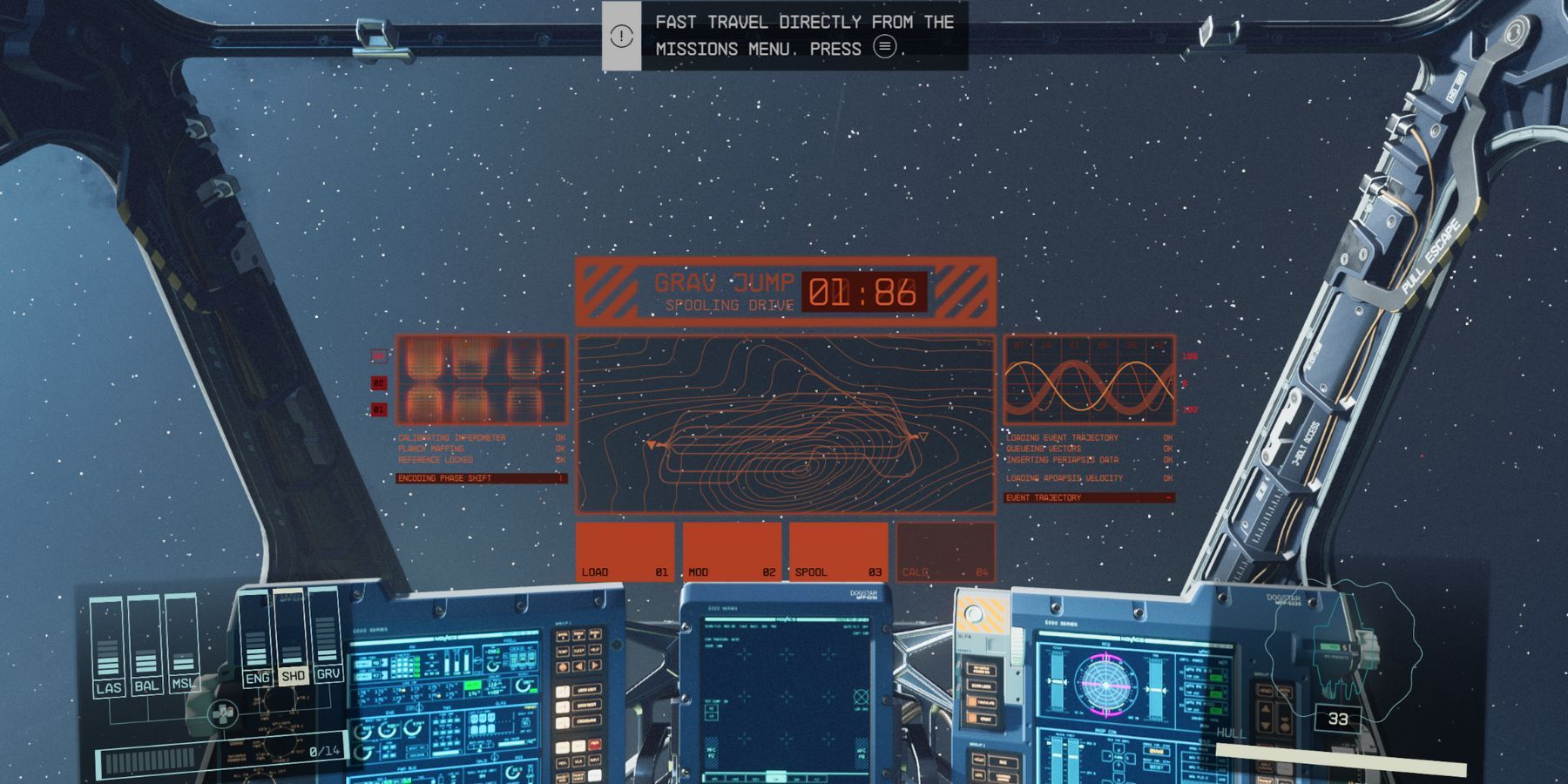Learning to fly a ship is one of the first things players do in Starfield as one of the first steps to roaming the galaxy. Several features of flying in Starfield are part of automated processes, other space flight mechanics and systems give players a level of control with power selection and manual flying maneuvers to fly in space and take down enemy ships.
At first, flying a ship in Starfield might seem complex from the various technical UI displays on the screen, especially for new players. However, it's not necessarily as tricky as it might seem once players know what each aspect of ship flying involves and what information the ship's HUD displays.
How To Get A Ship
Players get their first ship called 'Frontier' towards the beginning of Starfield's 'One Small Step' mission, the game's first main quest. After first meeting Barrett and fighting a group of space pirates, Barrett loans players his ship and accompanying robot, Vasco. However, players can buy or find other spaceships as they discover more of the game, and they can upgrade their ships as well.
How To Fly A Ship
After getting Barrett's ship, the game teaches players how to fly in a short tutorial where players learn the basics of flying a ship in Starfield and get their first taste of ship combat. While space flight is designed around fast travel to most planets and systems using the star map and mission selection options, it's essential to know how to fly to fend off enemies around planets as needed. Landing on a planet in Starfield is also automated, so once players choose their landing spot, they don't need to worry about that.
Ship Controls And Power Allocation
After taking a seat in the cockpit and taking off, players appear flying their ship in space after a short space flight cutscene. The central, circular HUD indicates the ship's speed, which is mainly stationary unless players try to fly faster, in addition to the buttons for the ship's ballistic, missile, and laser weapons used in Starfield's space combat. It's also worth noting players can change their ship viewpoint from third-person to first-person mode.
On the bottom-left of the screen is the ship's power allocation system, where players can assign power to six different parts of the ship according to the situation or their preferences to boost the overall power or effectiveness of each, including:
- Lasers (LAS)
- Ballistics (BAL)
- Missiles (MIS)
- Engine (ENG)
- Shield (SHD)
- Gravity (GRV)
For the most part, players can leave the power options as they are. However, players may want to assign more power slots to the shields when attacked or to the gravity bar when setting up a grav jump to a different planet or system for bigger jumps. In fact, the game's ship flight tutorial asks players to do this.
How To Fly Faster
To fly faster in Starfield, players can press the Boost button to temporarily boost speed while flying, as indicated on the bottom-right of the circular central HUD. However, players can also fly faster by assigning more power to the ship's engine. Players could also try upgrading their ship in Starfield to improve engine performance.
Starfield is available now on Xbox Series X/S and PC.