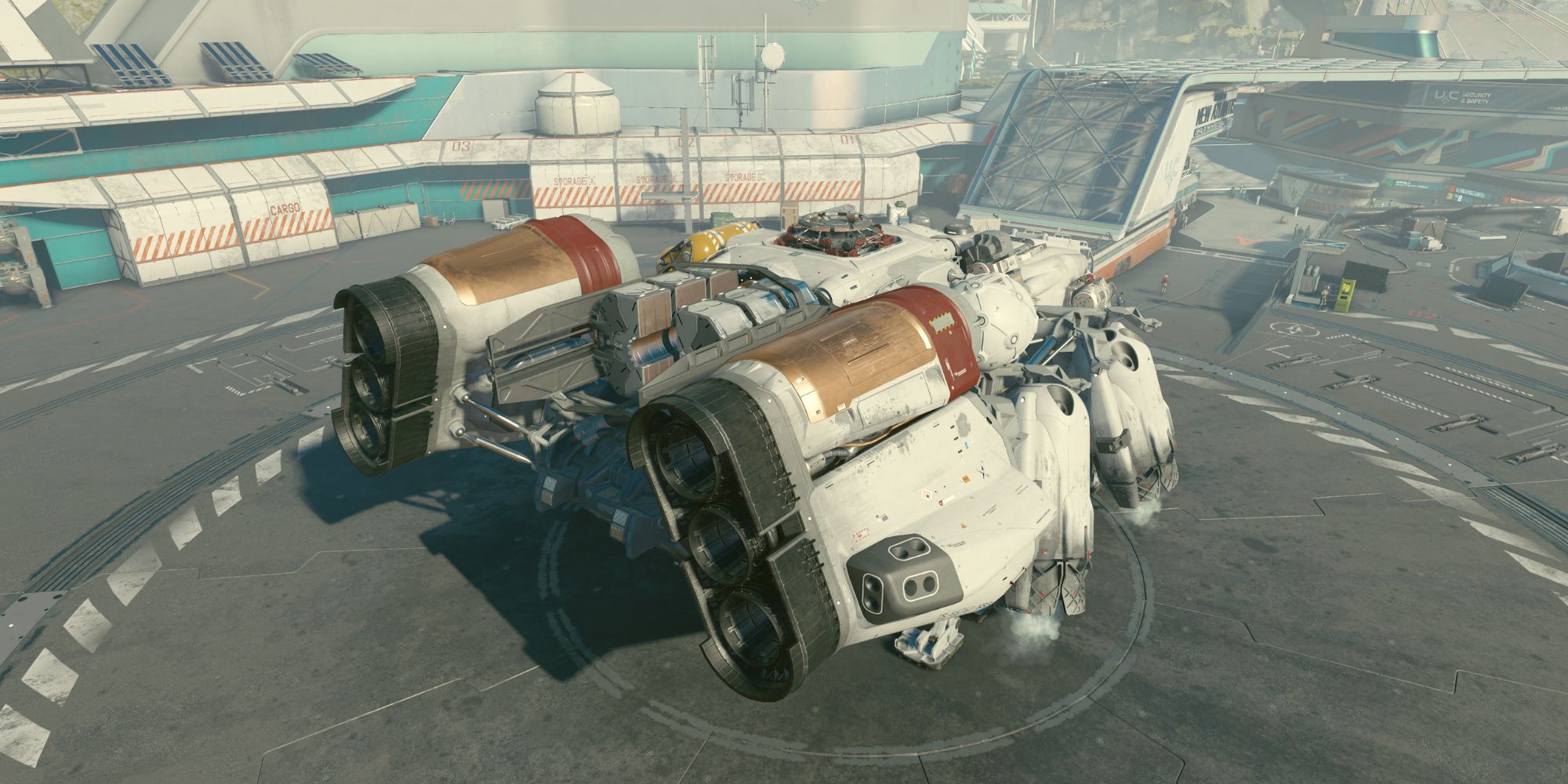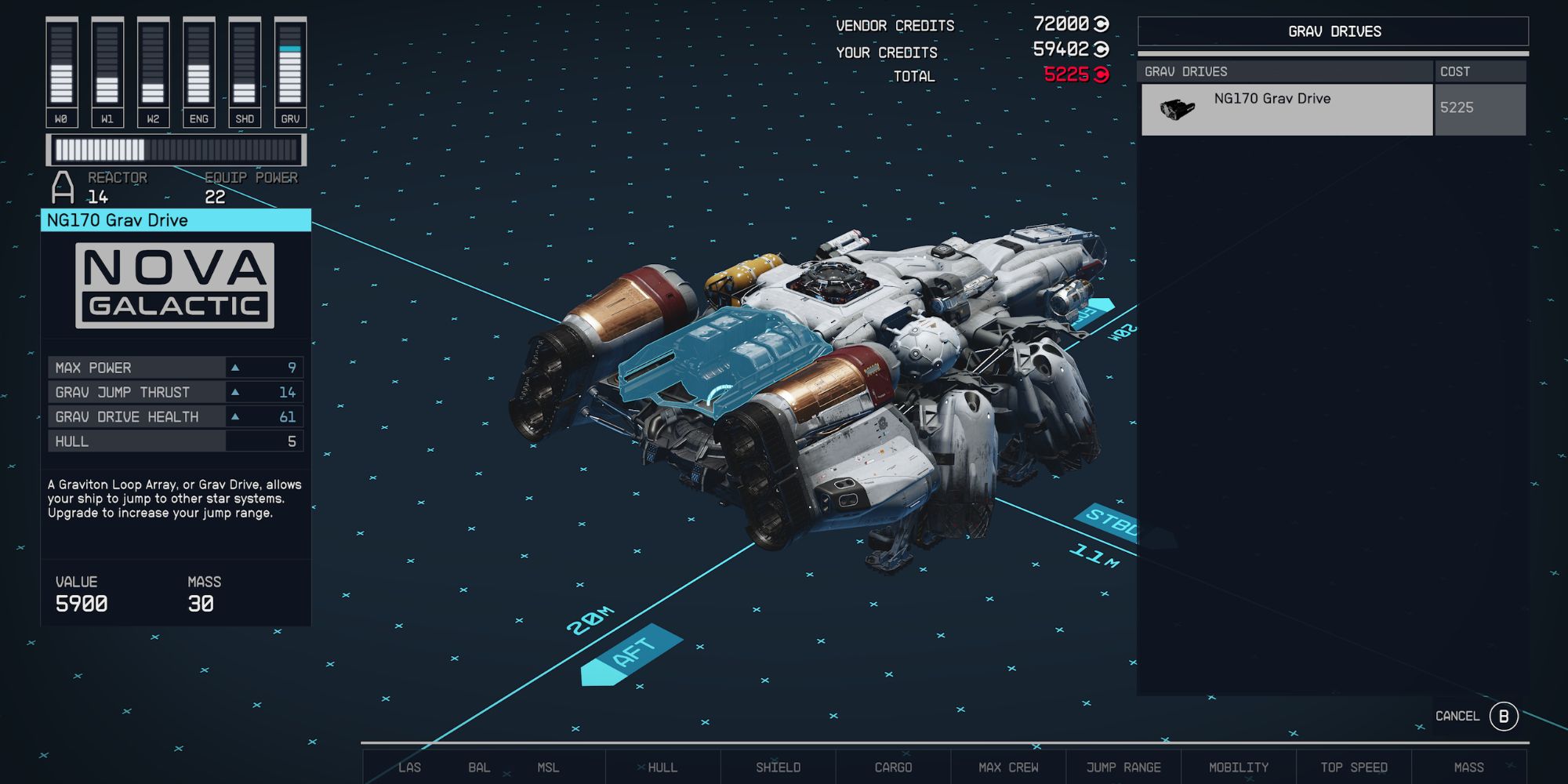The Grav Drive is perhaps an overlooked part of any ship in Starfield, but it is just as important as the engine, shields, and weapons. The Grav Drive allows players to travel among star systems before landing on planets, and are usually distanced a few dozen light years between them.
While players at the beginning of Starfield may not have many issues traveling with the default Grav Drive, an upgraded one will be necessary towards the end game when systems are much further spaced out. Here is how to get a better Grav Drive in the game to avoid the dreaded “Your ship doesn’t have enough Grav Jump Range” message.
How to Get Better Grav Drive in Starfield
There are a few ways to get a better Grav Drive in the game. The first method is to get an entirely new ship that already has an upgraded Grav Drive. The Frontier ship that players receive at the start of the game has a slightly above-average Grav Drive, but there are other ships that offer much better drives that players can get even after completing the game.
Players will be able to earn ships for free by completing various missions or conditions. This includes the Star Eagle ship players can get from the Freestar Collective faction questline, the Wanderwell ship earned by having the Kid Stuff trait, and the Razorleaf ship by completing the Mantis quest.
Ships can also be purchased with credits at various vendors across the universe. Some of the vendors are located on Neon, Paradiso, The Key, and through the Ship Services Technician on New Atlantis. However, some of the best ships can cost between 300,000 and 450,000 credits.
How to Upgrade Grav Drive in Starfield
The Grav Drive can also be upgraded on already-owned ships for those who cannot afford new ones. The Ship Services Technician and other vendors will handle ship upgrades for a price.
Players can choose the "I'd like to view and modify my ships" option while talking to the vendor and then choose an owned ship from the list. Then press A for the Upgrade Ship option to see all parts that can be upgraded. Players will have to scroll to the right for the Grav Drives, and you will see a list of upgrades for it. Choose the one that will fit your ship if there are multiple, and your ship will have a better Grav Drive at a more reasonable cost.
Starfield is available now for PC and Xbox Series X|S.