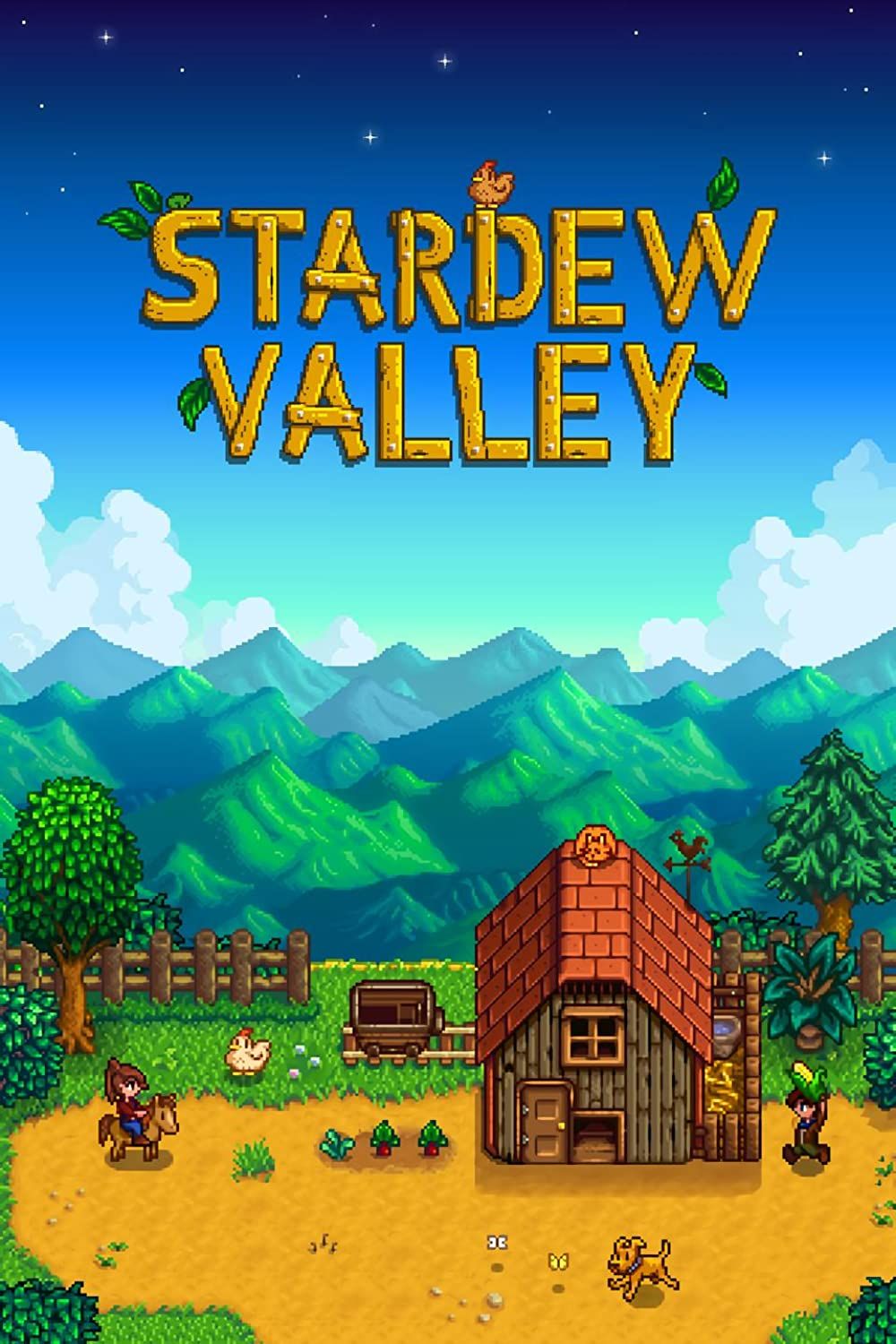Even though the world of Stardew Valley is filled with a ton of content, this does not stop players from expanding it through modding with the SMAPI app. This program allows players to safely add new content to the game, but it has no automatic updates. It is especially noticeable during global updates like Stardew Valley 1.6, after which the game does not see mods or stops working. So, there is only one solution to this problem: you must manually update SMAPI for Stardew Valley, and we will help you with this.

Stardew Valley: Why Morris Deserves to Be a Romanceable Bachelor
Stardew Valley's most controversial character might also be its most eligible bachelor for players who want an alternative gameplay experience.
How to Update SMAPI for Stardew Valley 1.6
The only way to update SMAPI for Stardew Valley is to reinstall it. So, regardless of whether you are installing it for the first time or want to update it after the next game version, the process is identical and consists of the following steps:
- Go to the official SMAPI website and download the latest version of the application. At the same time, you can choose any installation folder you want.
- Unzip the downloaded file and begin the installation process by selecting the version for your device and following the instructions.
- After completing the SMAPI installation, copy the resulting text address with %command% leading to the folder.
- Launch Steam, go to your library and right-click on the Stardew Valley title. Next, select Properties, launch options, and paste the copied text into the appropriate field.
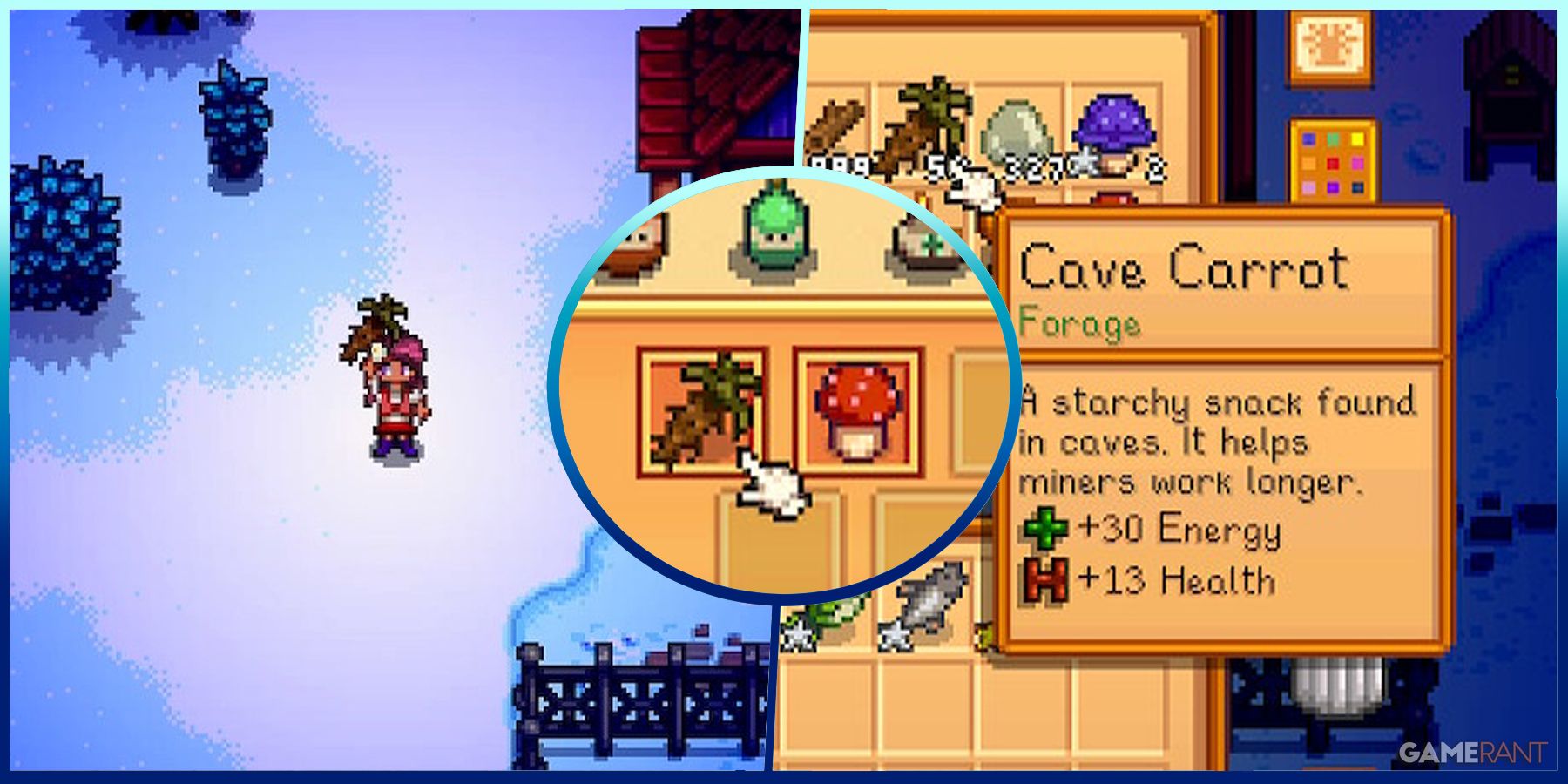
Stardew Valley: How to Get Cave Carrot
Cave Carrots are a type of vegetable in Stardew Valley that you'll need for a Bundle at the Community Center.
At this stage, the SMAPI update can be considered complete. The next step is for players to download mods from secure sources like NexusMods and unzip them into the appropriate SMAPI folder. If you did everything correctly, the next time you launch Stardew Valley, the game will load with new mods. It is a simple and quick process, so you will be up and running in no time.
It is worth adding that even after this, the game or SMAPI can give game errors, and there are several reasons for this. Firstly, you should not forget about banal conflicts between modifications. Unfortunately, you won't be able to install everything that the developer community offers, so you'll have to choose. Secondly, some versions of modifications could be outdated, or the developers abandoned them in an unfinished form. Therefore, take into account such probabilities, and it is advisable to check each mod separately.