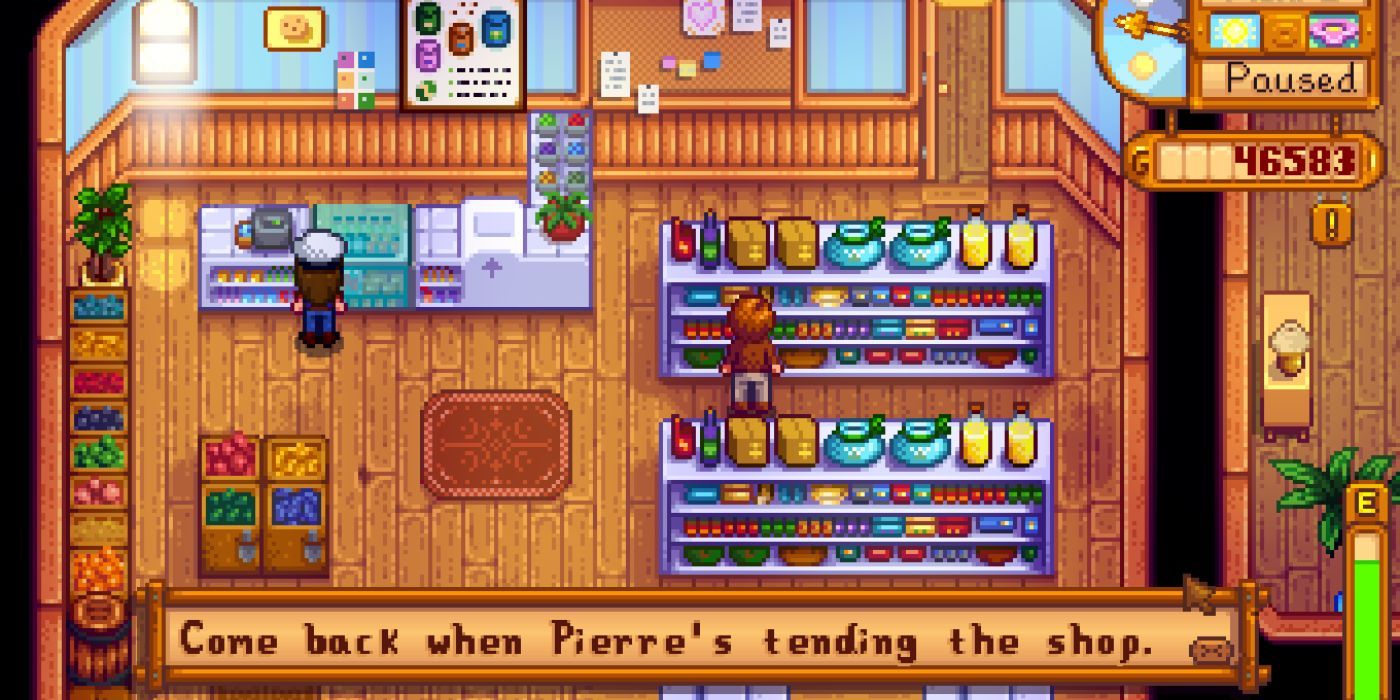One of the most popular role-playing farming sims, Stardew Valley, lets players engage in diverse activities such as town management, dating, and even interior design. In addition, players have hundreds of character customization and home decoration options to choose from.
With complete control over their farmhouses, players can design and furnish them according to their preferences. Basic furniture for the farmhouses in Stardew Valley can be bought from Robin’s shop in the Mountain Area. Players can purchase more exclusive furniture options from the Wandering Merchant and during various in-game festivals. In addition, to fully personalize their space, players can even rotate furniture to make their design visions come to life.
How to Rotate Furniture in Stardew Valley
Players can even get unlimited access to free furniture if they purchase the Furniture Catalog from Robin’s Shop and the Catalog from Pierre’s General Store. While some things aren’t meant to be rotated (such as Chests, TVs, and paintings) the majority of furniture items can be turned to face whichever direction players want.
Before rotating and placing furniture items in Stardew Valley, players need to Select the item of their choice from the Inventory. Once selected, follow these steps to rotate furniture in the game.
For Nintendo Switch, PlayStation, and Xbox users, furniture can be moved around using the Right Joystick. However, the controls for rotating furniture vary for each console.
- Nintendo Switch users can rotate furniture by pressing the A button and can place it down by pressing the Y button.
- Xbox users can rotate furniture using the A key and can place items by pressing the X button.
- PlayStation users can rotate furniture by hitting the X button and can use the Square button to place the items.
- Mobile users can simply tap the furniture item to rotate it after they have moved and placed it.
- PC users can move around the furniture item by moving their cursor. Right-clicking on the furniture item changes its orientation. Players can click on it until they are satisfied with the direction of the furniture. To place the item, simply Left-click on the green areas – these indicate that the furniture item can be placed here.
Furniture items can only be placed in the green squares. Any occupied or inaccessible spots will turn red, including the space where the character stands.
Stardew Valley is available now on Mobile, PC, PS4, Switch, and Xbox One.