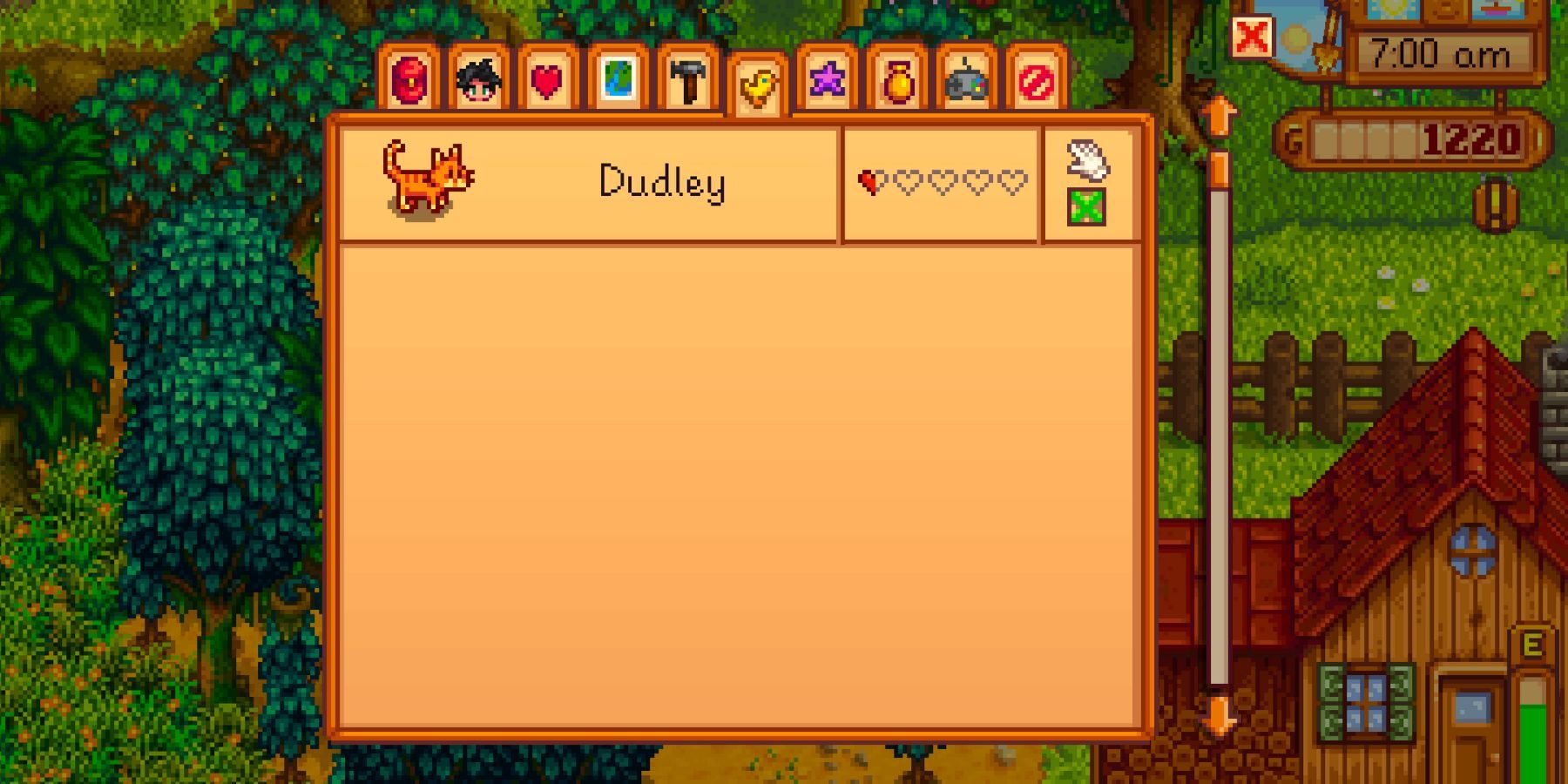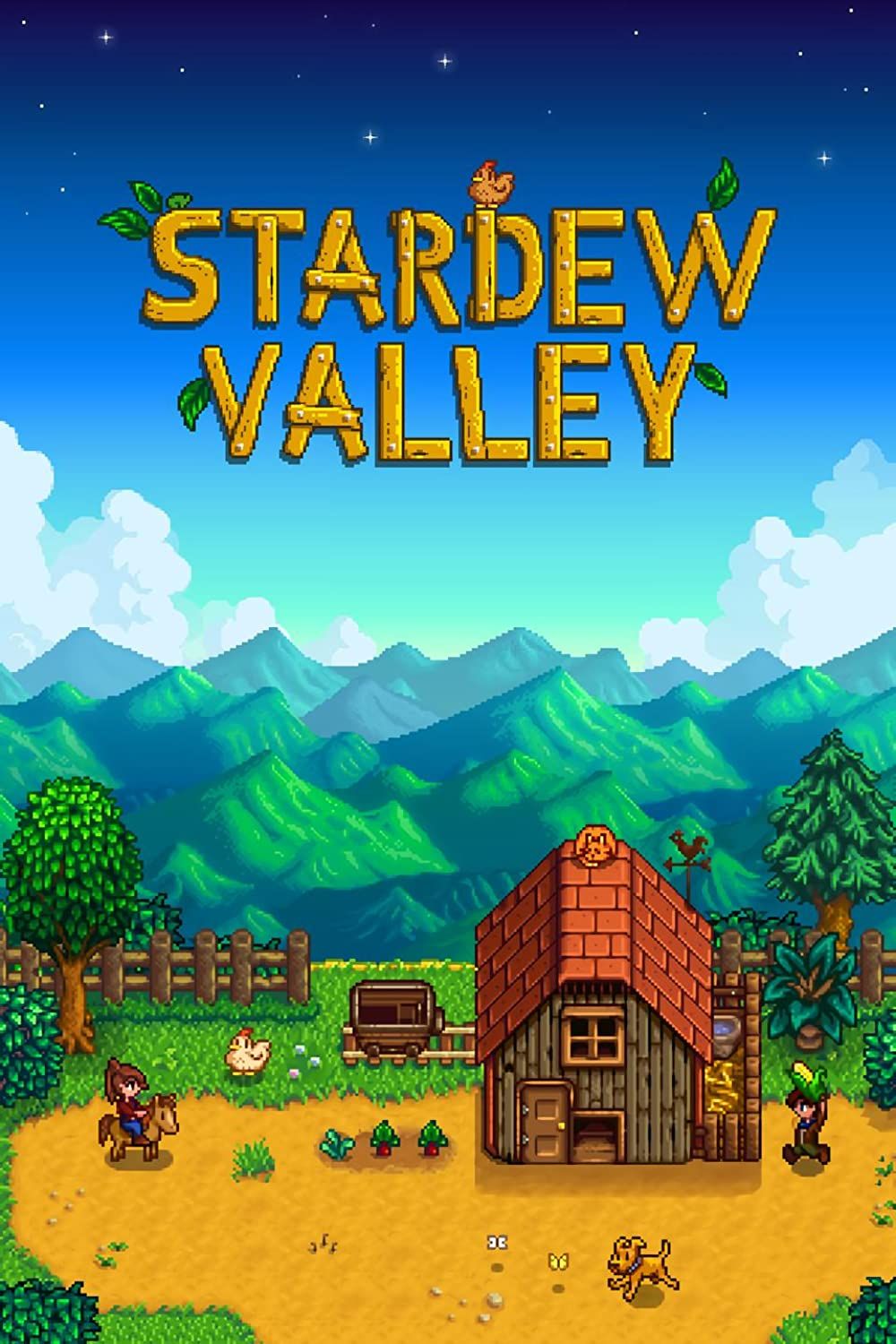Each player gets their pet shortly after starting each save, and mechanic has always been too easy. Players do not need to feed the pet, the water in the pet's bowl has almost no effect, and the name given upon the first meeting cannot be changed. Luckily, global update 1.6 brought many changes by adding several new pets and related mechanics to Stardew Valley, but can you now rename your pet?
Unfortunately, the ability to give your pet a new name is still missing from the basic game functionality. But several tricks will help you get around this limitation.

Stardew Valley: How to Get and Use Prehistoric Scapula
If you're trying to complete the Museum in Stardew Valley, you should definitely learn how to get and use Prehistoric Scapula.
How To Change Your Pet's Name in Stardew Valley
This function is not included in the basic functionality, and the developers have not given any information about plans or dates for adding this feature to the game. So, if you tried to change your pet's name through the Shrine of Illusion in Wizard's Tower, this won't work. Although Shrine of Illusion allows the player to change their name, in the case of pets, you can change only their style for 500g.
However, not everything is as bad as it might seem. Of course, if you play on a smartphone or console, you'll have to just accept the inability to change your pet's name. But if you are playing on a PC, you can solve this problem by editing the game system files:
- Go to the Run window by pressing Win+R.
- Enter %appdata%\StardewValley\Saves and click OK.
- Select the save folder where you want to change the pet's name.
- Open the first text file in the folder using Notepad.
- Press Ctrl+F and enter Dog or Cat, depending on what kind of pet you have, and click Find Next. You can also search for <NPC xsi:type="Dog"> or <NPC xsi:type="Cat"> for a more precise search.
- Once you find the right place in the code, find <name>your pet's name</name> and change the pet name to the new one.
- Save the text file and launch Stardew Valley. Open the character menu, and you will see the new pet name.

Stardew Valley: How to Find the Golden Joja Parrot
In this article, we'll tell you everything about the Golden Joja Parrot in Stardew Valley, including where to find this bird and many more.
That's all, so if you play on a PC, the whole process is unlikely to take more than two minutes. Finally, we will only add that you can change the name of any pet or animal on your farm in the same way. After all, as of update 1.6, you can keep more than ten pets, and you will likely want to rename some of them.