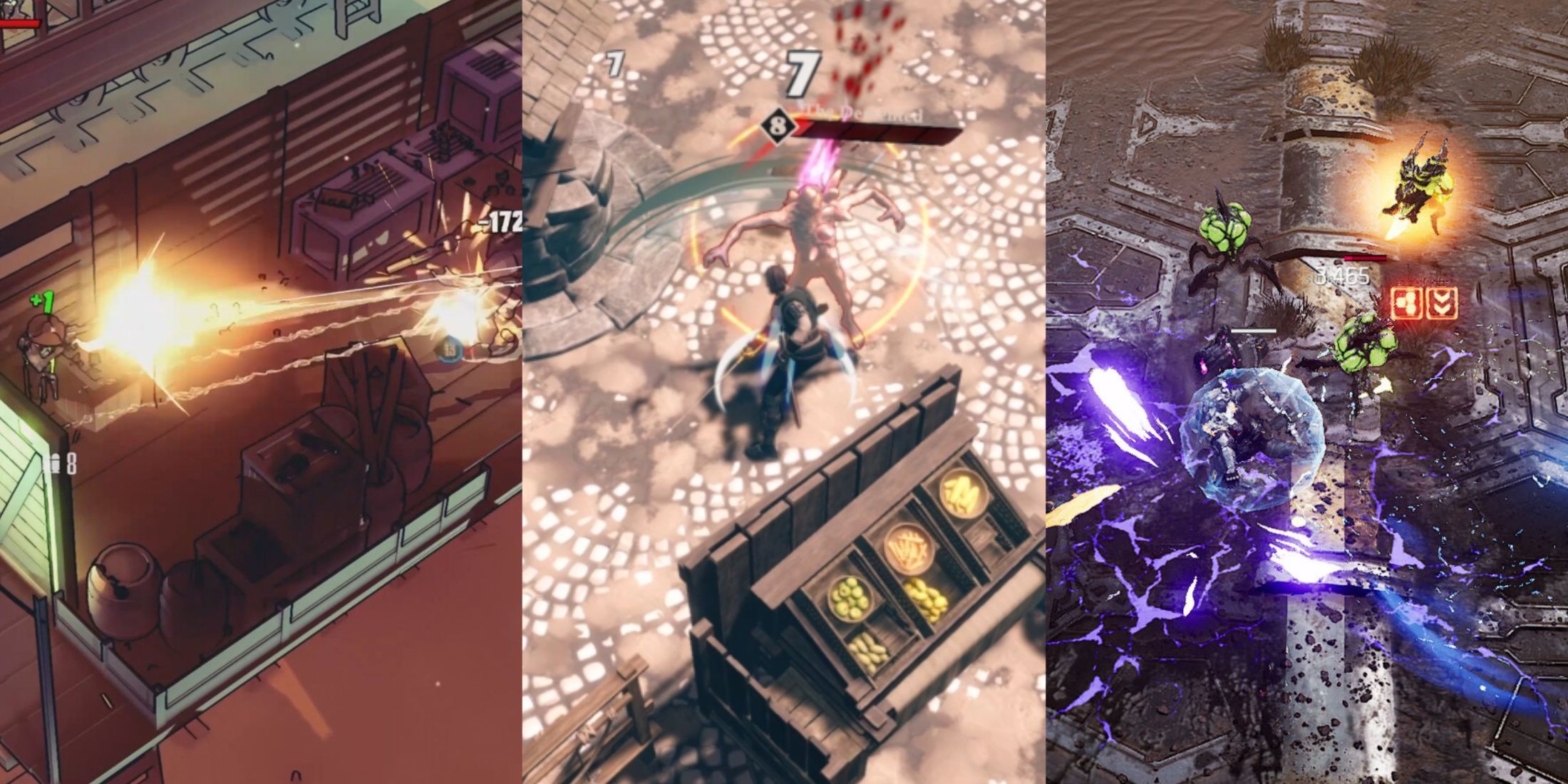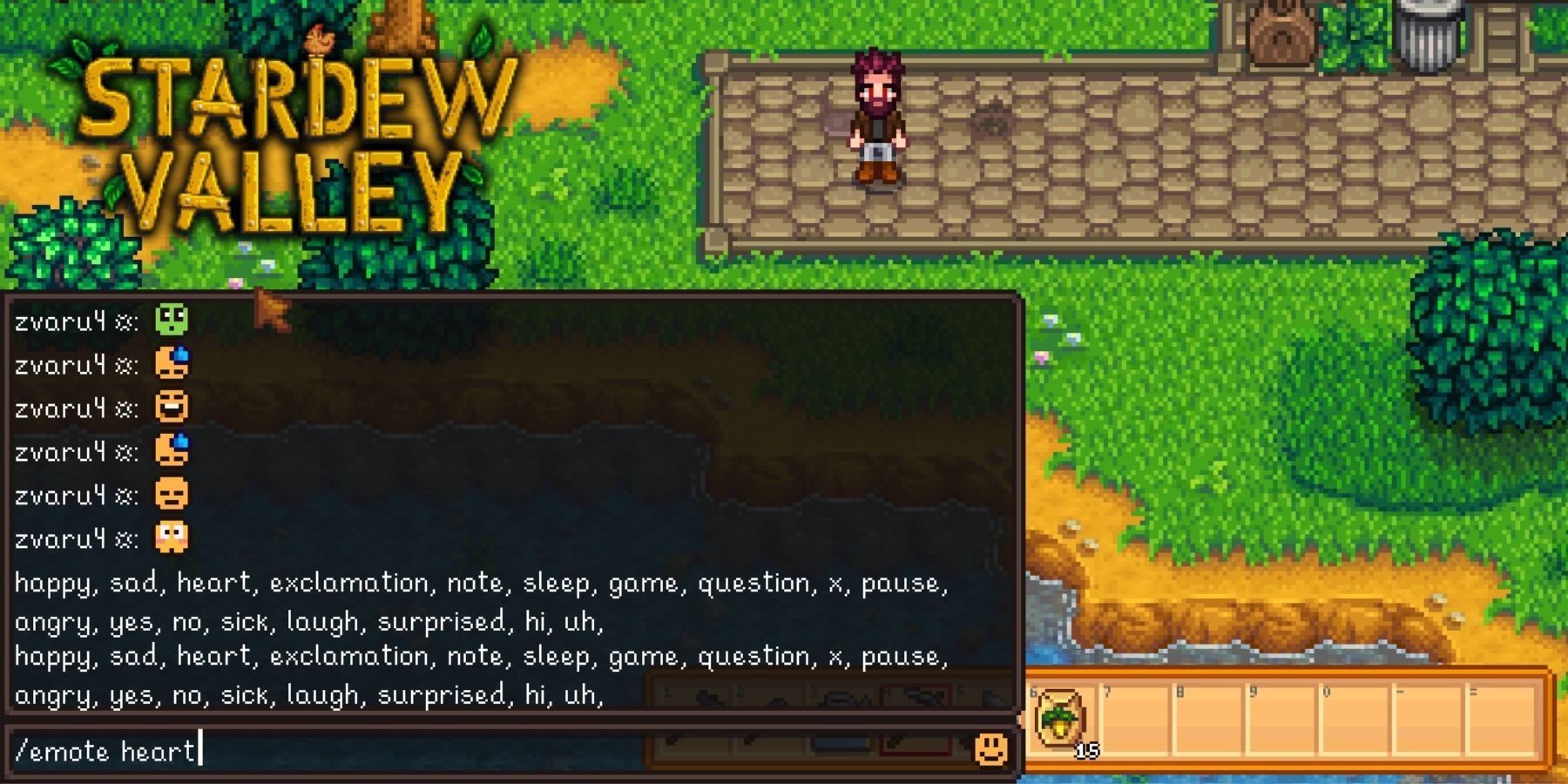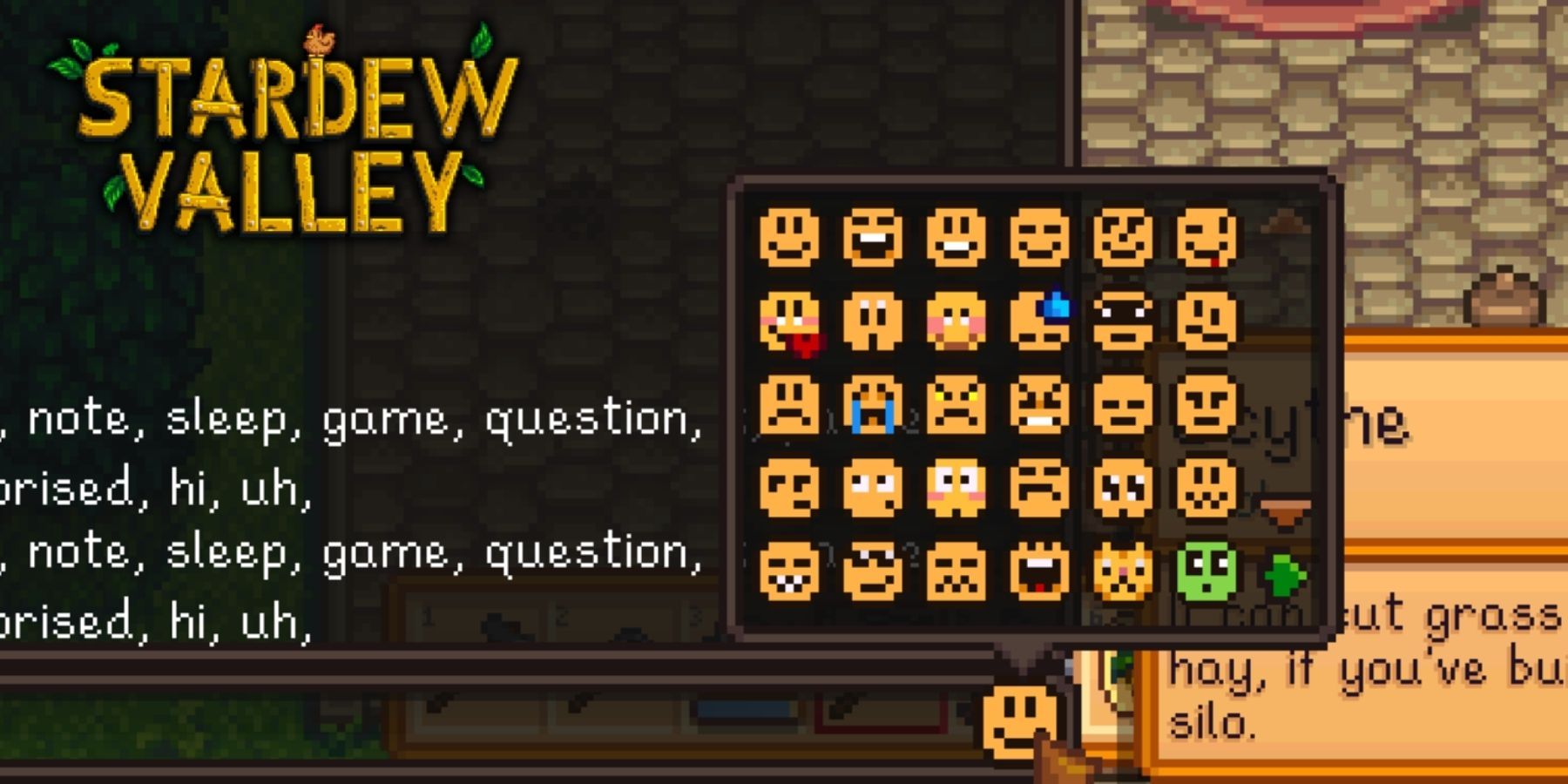Stardew Valley is an interesting farming game full of adventures. In it, a player leaves their job at a corporation and goes to work on the farm left to them by their grandfather. But it's not that simple because Stardew Valley turns out to be quite a mystical place that fans will have to explore.
But it's even more fun to do it in multiplayer, isn't it? In this guide, fans will find instructions on how to emote in Stardew Valley. Since the game has a multiplayer mode, this aspect can be quite important to react quickly to any situation. For example, it can be used when a player has found a valuable item or has been defeated in battle. In order not to waste any more time, let's get to the main topic.
How to Emote in Stardew Valley
The game has two options for how a player can use emotes, so fans will find them below, as well as the keys needed to perform this action on each platform:
Command Emotes
In the game, players can use commands to show emotes. To do this, they need to open the game chat. This is done differently on various devices, so readers will find how to do it on each of them. It is also worth noting that players cannot react on mobile devices without a gamepad, keyboard, or third-party programs:
- PC - press T on the keyboard.
- Xbox Controller - press Right Joystick.
- PS 4 Controller - press Right Joystick.
- Nintendo Switch Controller - press Right Joystick.
After that, players have to enter emote commands into the chat, and fans can find all these commands below:
- /emote happy
- /emote sad
- /emote heart
- /emote exclamation
- /emote note
- /emote sleep
- /emote game
- /emote question
- /emote x
- /emote pause
- /emote angry
- /emote yes
- /emote no
- /emote sick
- /emote laugh
- /emote surprised
- /emote hi
- /emote uh
Emote Menu
This method of using emotes is much simpler, as players can just select the desired emotes from the wheel. Below, fans will find the buttons needed to open the emote menu on different devices:
- PC - press Y on the keyboard.
- Xbox Controller - press and hold Right Joystick.
- PS 4 Controller - press and hold Right Joystick.
- Nintendo Switch Controller - press and hold Right Joystick.
Once the wheel is open, players just need to select the emote. In this menu, gamers can also replace emotes for quick access to them.
Available Emotes
There are many available emotes in the game, and fans can see all of emotes when they replace them in the Emote Menu, as well as by writing the /emote command in the chat. Here are all the emotes available in the game:
- happy
- sad
- heart
- exclamation
- note
- sleep
- game
- question
- x
- pause
- angry
- yes
- no
- sick
- laugh
- surprised
- hi
- uh
Another Method
Fans can also use emoji available in the game chat to quickly react to the situation.
Stardew Valley is available on Mobile, Nintendo Switch, PC, PlayStation 4, PlayStation Vita, and Xbox One.