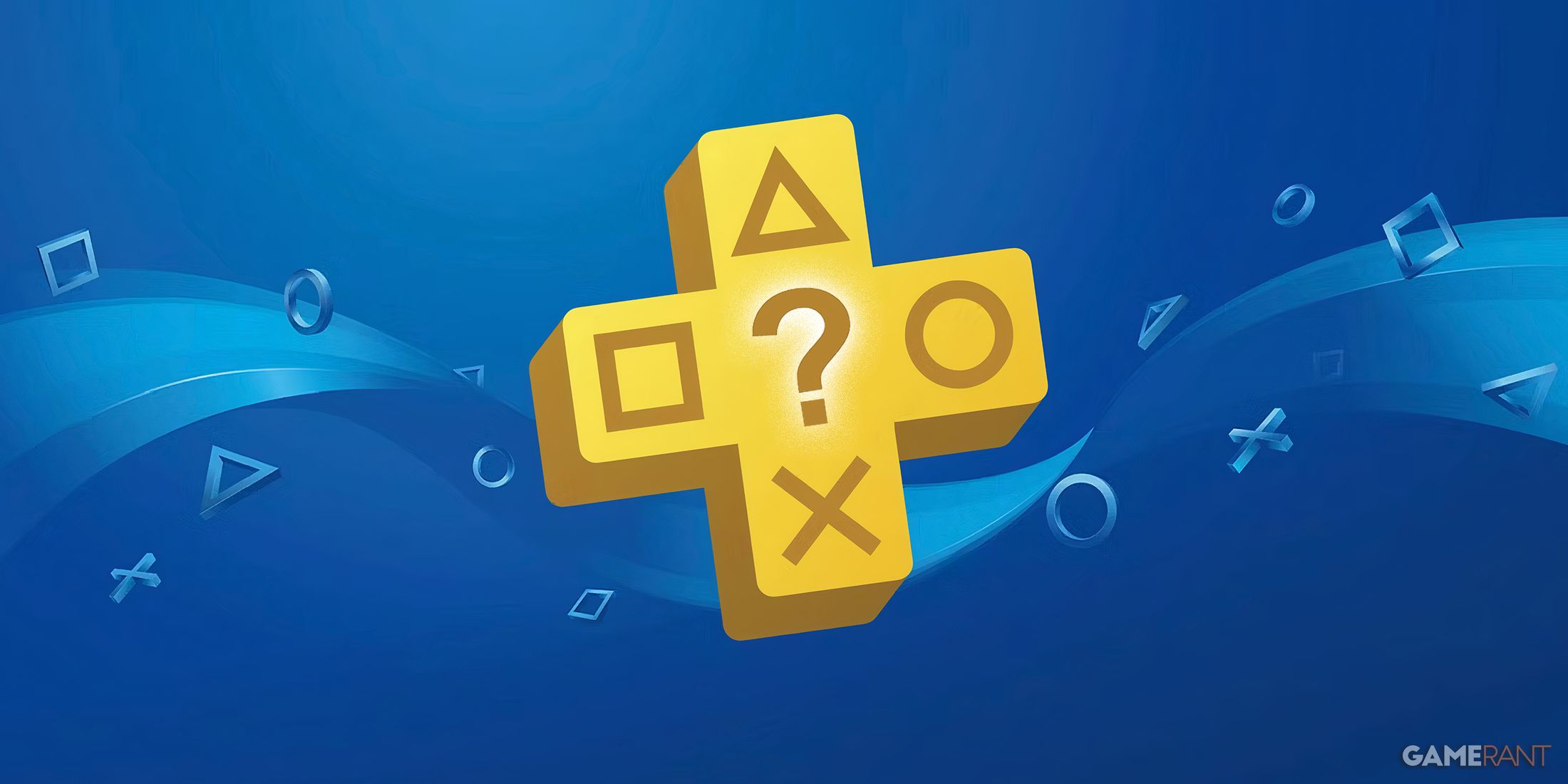The free-to-play mobile battle game Star Wars: Hunters brings another video game installment from the popular sci-fi franchise for eager fans to sink their teeth into. In this game, players will be put into teams of four and battle it out in a number of PvP game modes, featuring arena locations inspired by the film franchise itself.
While the game is competitive in nature, the team facet of it enables players to link up with their friends and take on opposition teams together. If you are a social player, then knowing how to play Star Wars: Hunters with friends will be on top of the list of priorities to get the most out of your space battle experience.

All Characters in Star Wars: Hunters
Star Wars: Hunters is an upcoming free-to-play third person shooter. Here are the characters included from the iconic franchise.
How to Add Friends in Star Wars: Hunters
Before players can dive into the excitement of Star Wars: Hunters with their gaming pals, they must first complete the required number of matches to unlock the Social tab in the game. This will require players to complete 10 matches in this competitive PvP shooting game, a task which can be tracked by going to the tab from the main menu. When in the tab, there will be a notice at the top of the screen to indicate how many games are remaining before social components of the game are unlocked.
Once unlocked, the process of adding friends in Star Wars: Hunters is relatively simple. To add someone you know, simply go to the Social tab and type in their username in the Friends section of the menu. Once entered, players will be able to add them to their friends list and enjoy partying up with them in competitive matches, whether together on Switch or cross-platform with a friend on a mobile platform.
On a similar token, you can also opt to add people to your friends list that you played matches with previously. To find players you recently interacted with, head to the Suggested menu and send an invite to the matching username of the player you want to add.
How to Invite Players to a Party in Star Wars: Hunters
Players also have the ability to add friends or former teammates to a party, which will guarantee that all the quick matches are played together in the same team. There are a number of ways that this can be done;
- Go to the Social tab, select the Friend or Suggested Friend, and click on Add to Party.
- From the home page, select the Party option, which is right above the Play button on the bottom-right of the screen, and click on any of the empty party slots to add a player to it.
- On the Nintendo Switch, press the right stick at any time from any menu to open the Party menu.
As the party leader, you will dictate which matches are being played and when the team is put into the queue for matches. Playing in a party is always recommended for competitive games, as you are able to better coordinate important details like team composition and match strategies.