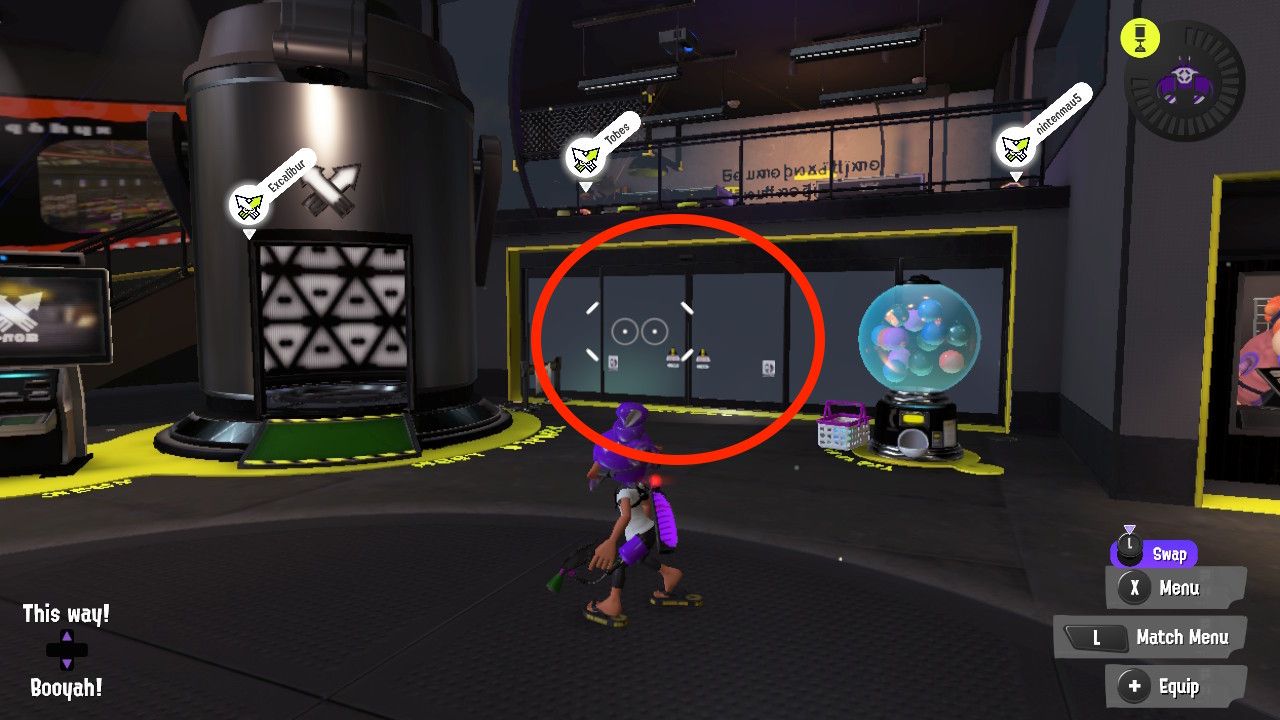New to the Splatoon series, Splatoon 3 players can now customize a locker of their own with a bunch of cute little trinkets purchased from Harmony's General Store, otherwise known as Hotlantis. By heading into the game's locker room, players can see and customize their locker and take a peek at other players' lockers for inspiration.
This Splatoon 3 guide will show players how to find the locker room and where to find decorations for the locker.
How to Unlock the Locker Room
Before Splatoon 3 players gain access to the locker room, they will need to get to level 4 by playing online matches in the lobby. To play online, players should head up the stairs in the center of Splatsville and then head through the sliding double doors.
Once inside the lobby, players can start a match by entering the pod next to the terminal or pressing L to enter the Match Menu. Hop into some Turf War battles and play until level 4 is reached. And for those that don't feel confident in their Splatoon skills, XP will still be earned for losses.
After hitting level 4, players must head to Hotlantis, the General Store in Splatsville. Players can get there by pressing X to open the menu and then going to the General shop (it's the shop with the red doors to the right of the Recon Guide.
After chatting with Harmony about lockers, the locker room will finally be open for players to check out. Before players head to their locker, however, feel free to purchase any items from Harmony to put into the locker.
Where's the Locker Room at?
Splatoon 3 doesn't actually tell players where the locker room is located, which is where this guide comes in. Players can find the locker room in Splatoon 3's lobby, right behind the Shell-Out Machine, which looks like a gumball machine. Players should see it on their right as they get inside the multiplayer lobby.
How to Customize Locker
There are four sections of lockers, so look at the second section from the left. The locker that belongs to the player will have a white arrow pointing down above it. Open the locker with the A button and press the + button to start customizing it with items.
Players can put stickers on the front of their locker by pressing ZR.
Splatoon 3 is out now for the Nintendo Switch.