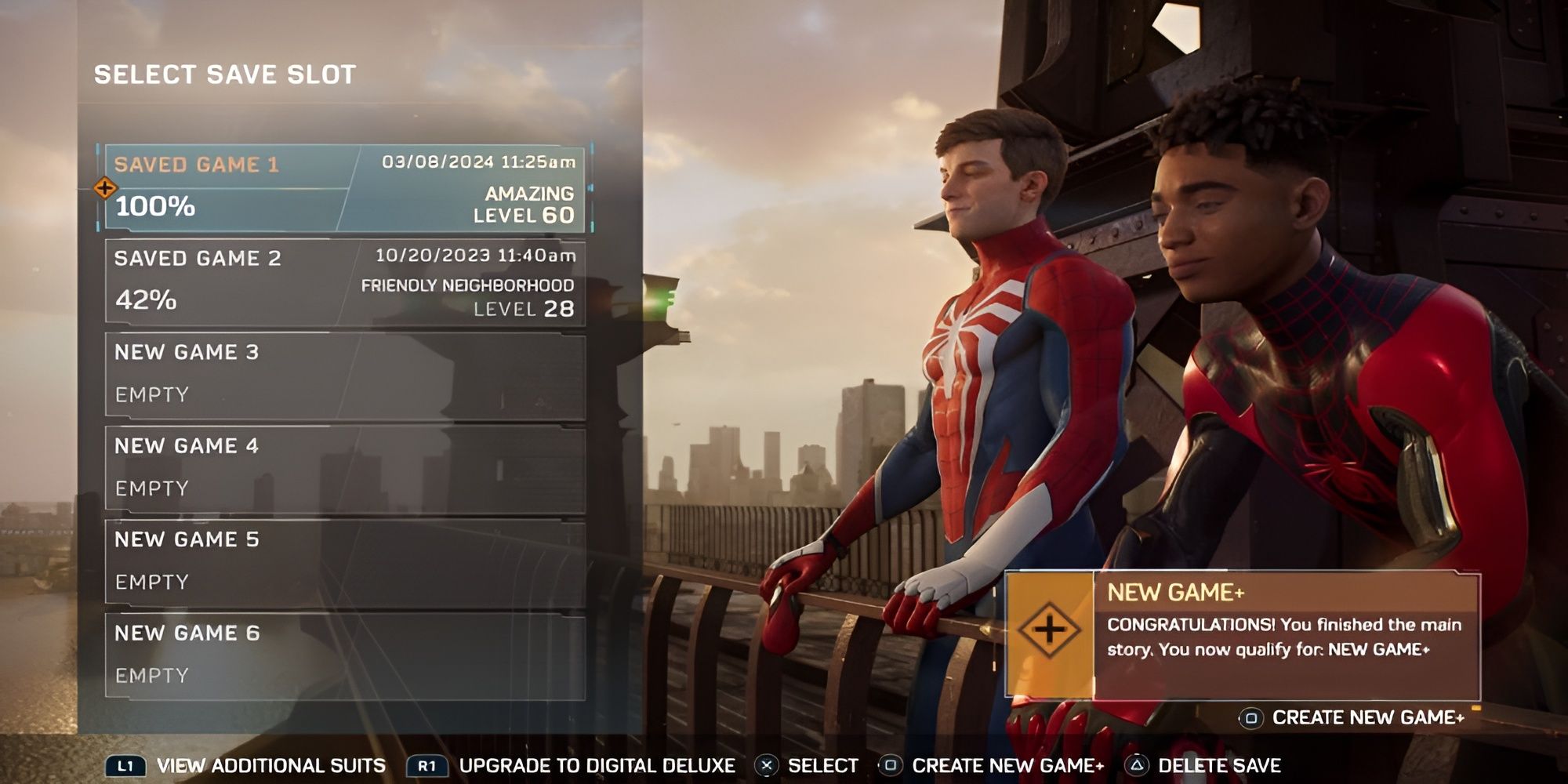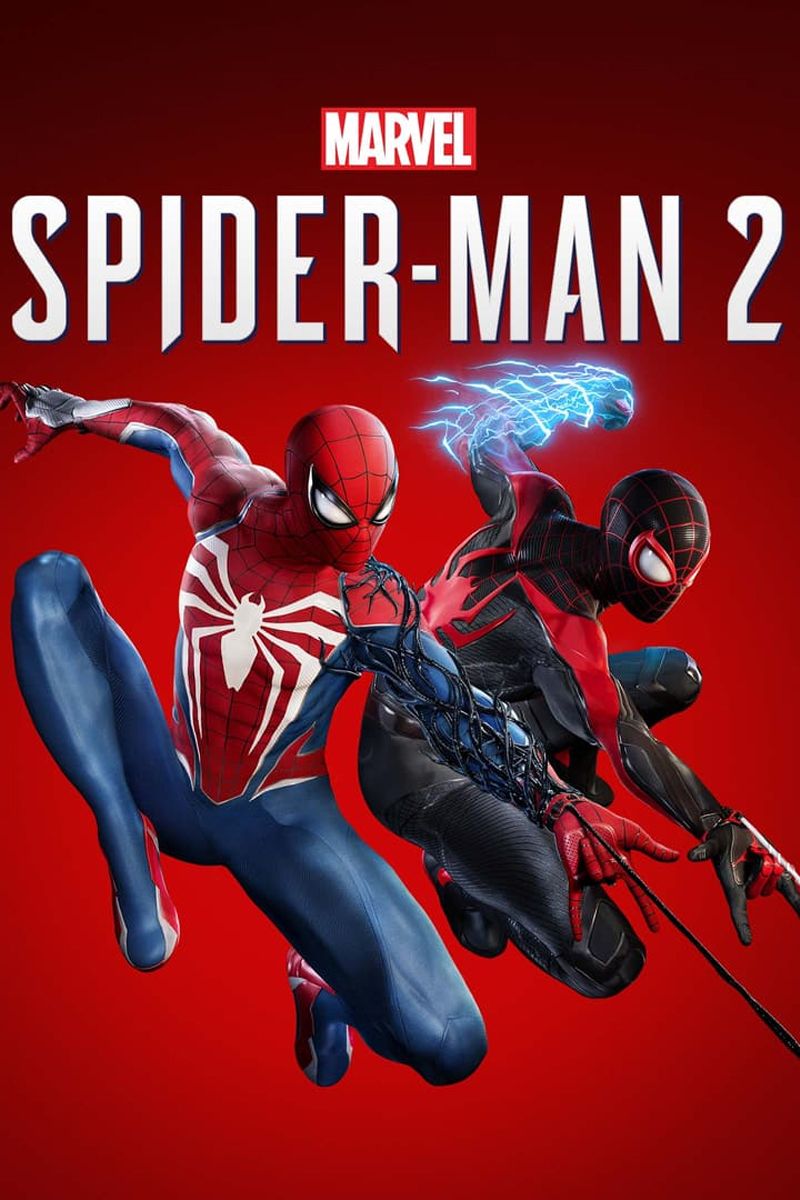A couple of months after its launch, Insomniac Games has updated Marvel's Spider-Man 2 to version 1.002, adding several new features that Spidey fans have been waiting for. Once you update your version of Spider-Man 2, you'll gain access to New Game Plus, Ultimate Levels, the ability to change the time of day, a mission replay option, new suits, Golden Gadgets, and Suit Tech Fusion. In this guide, we'll go over how to unlock new game+ and what carries over.

Marvel's Spider-Man 2 Review
Marvel's Spider-Man 2 is the best entry in Insomniac's Spider-Man series to date, with epic boss fights and an amazing open world to explore.
How to Start New Game Plus in Spiderman 2
When we booted up our copy of Spider-Man 2 , there was no pop-up telling us how New Game Plus works or how to even start it. However, if you load up a save file with the story completed and then return to the main menu, the pop-up will appear. Indeed, you'll need to first beat Spider-Man 2 's main story before trying out New Game Plus.
To start New Game Plus in Spider-Man 2, follow these steps:
- Hover over your completed save file.
- Hit the Square button on the DualSense controller and a new save file will be made, allowing you to keep it separate from your other playthroughs.
- Choose your challenge level.
- You'll start a new game with all of your suits and upgrades.
- If you go past level 60, you will begin to unlock new styles for Peter's Symbiote suits.
- You can also unlock Golden styles for your Gadgets.
- You can change the time of day by heading into Settings > Gameplay > Time of Day. You can choose between the following options: Default, Day, Night, Morning, Sunrise, Sunset, Dusk, and Overcast.
- Mission Replay also becomes available after completing the story, allowing players to go back and relive their favorite moments from the story. You can even replay Side Stories, FNSM App Requests, Prowler Stashes, EMF Experiments, and The Flame and Cultural Museum questlines.