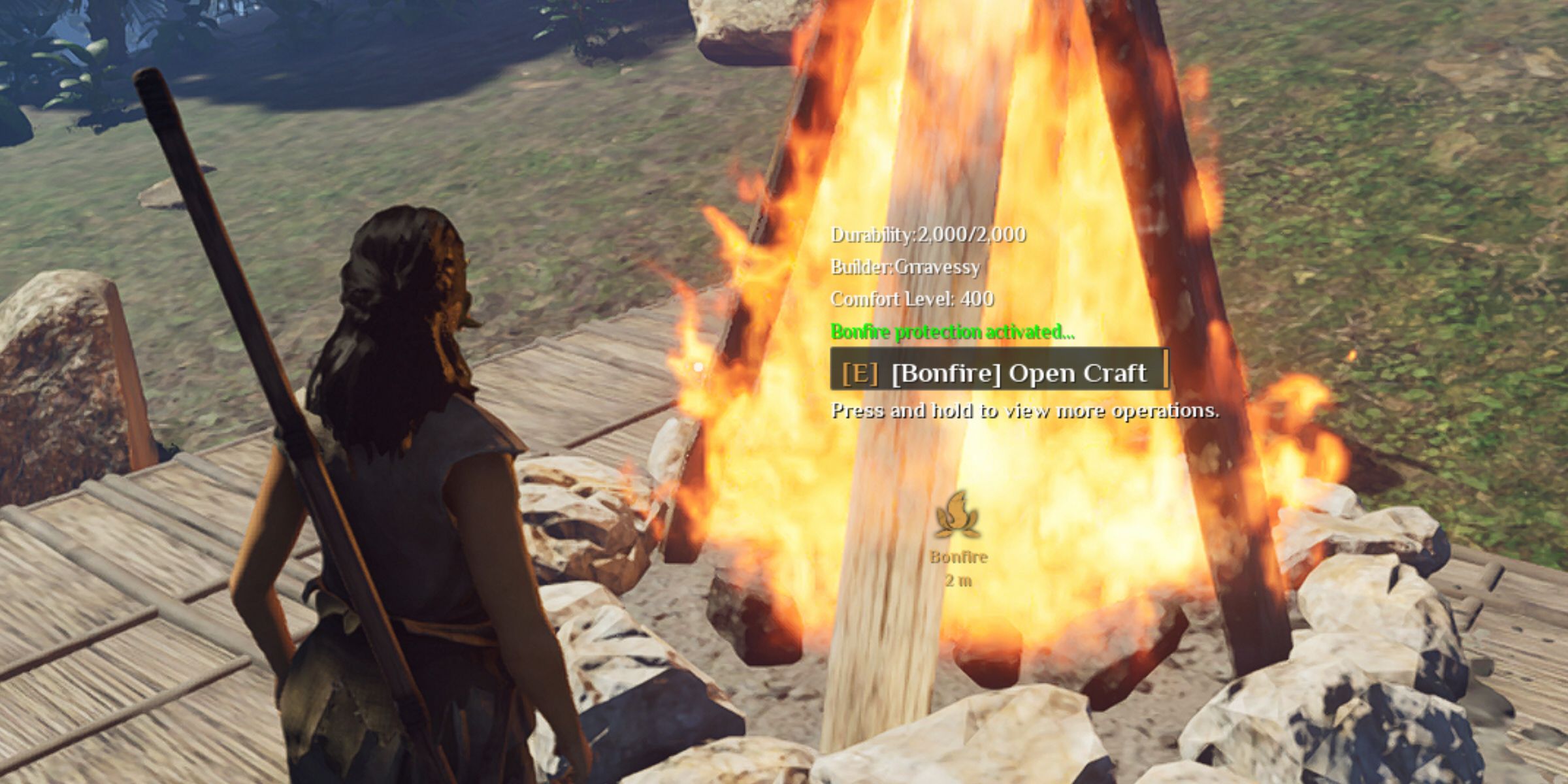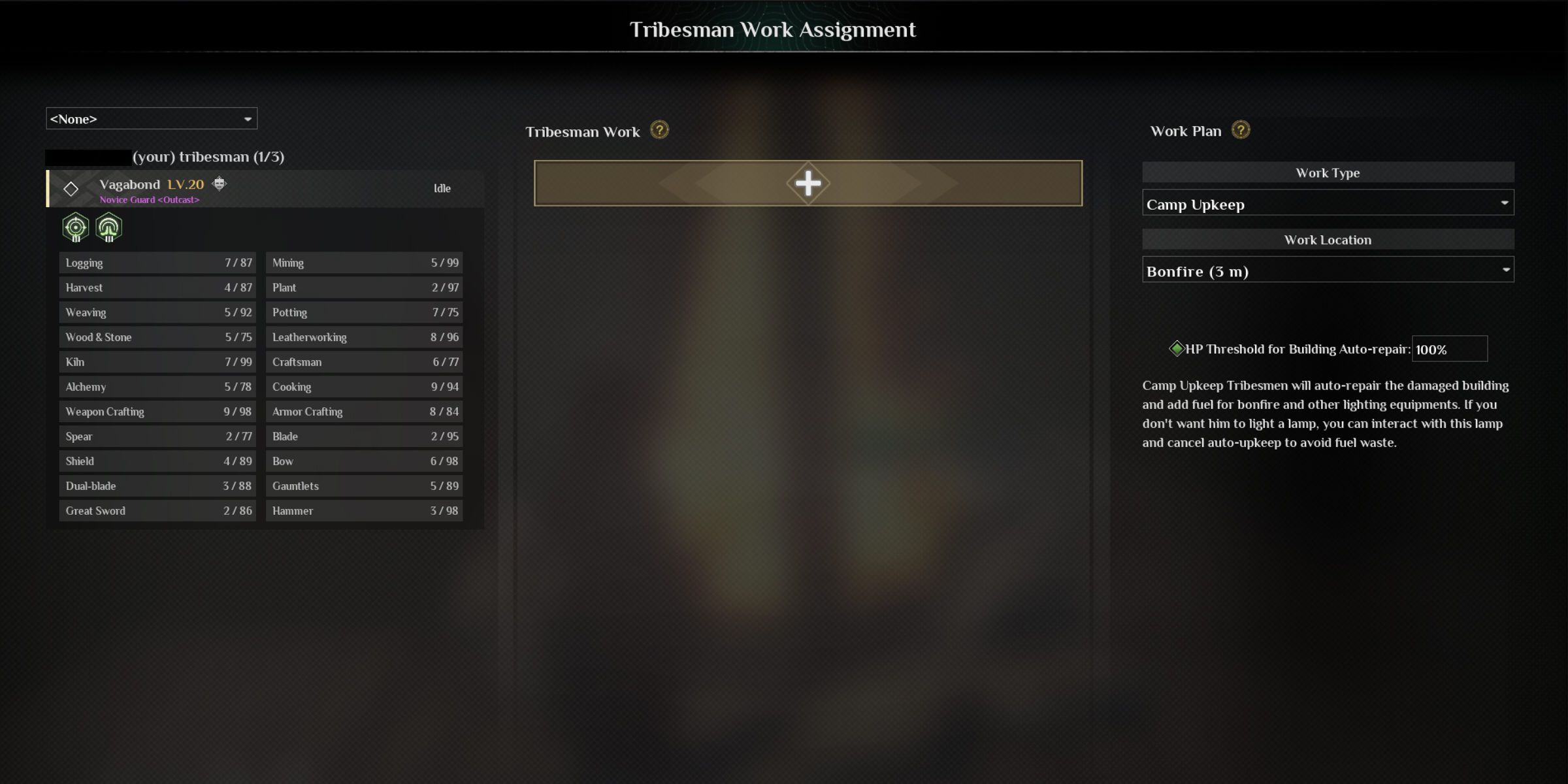In Soulmask, players will need to adapt to survival in a wilderness filled with different creatures, traps, enemies, and elements that may harm them. As they make progress, players will be able to begin crafting themselves some shelter from these threats, and develop, and reinforce their buildings as more Tribe members are recruited. During this process, creating and maintaining a bonfire is key to success.
This is because the bonfire not only provides warmth to yourself and the members of your Tribe but will also prevent nearby buildings from decaying over time and becoming destroyed. For this reason, ensuring your Bonfire is always maintained by keeping it lit is very important. However, the methods by which you can do this are not super obvious at first glance. To help point you in the right direction, the best ways to keep your Bonfire lit in Soulmask have been identified and explained in the guide below.

Soulmask: How to Beat The Saber-Toothed Predator Boss
The Saber-Toothed Predator in Soulmask is the first boss players will encounter. Here’s how to summon and beat the predator.
How to Keep Your Bonfire Lit in Soulmask
In Soulmask, players will learn how to craft a Bonfire during the tutorial stage. However, it can be quite easy to miss the indicators that advise how to keep your Bonfire running efficiently once built. Luckily, there are a couple of different methods that you can take to ensure that your Bonfire remains lit, even when you are out and about exploring areas away from your Base.
Firstly, you can enter the Bonfire's crafting menu by pressing E to interact with it. This will open an inventory and crafting menu that allows you to cook various animal meats and food items, as well as fuel your fire. To fuel your fire, you will need to navigate to the top right side of this menu and select one of the several burnable materials to use as fuel and keep your fire running for a long period.
By holding the E key instead of pushing it on your Bonfire, you will be able to open a more complex Bonfire menu. From here, you can choose to allow or disallow different fuel types. This is quite important to check, as otherwise, you may lose valuable materials, such as the rare wood variants that are commonly used for crafting important items.
Additionally, you can even ensure that your Bonfire remains tended to while you are outside of your Base completing objectives or exploring your surroundings. To do this, you will need to wait until you have at least one person in your Tribe who is available to work, and then assign them to tend to the Bonfire. This is best achieved through the Bonfire menu by holding E and then selecting the 'Assign works to tribesmen' tab.
To ensure a member of your Tribe continues to fuel the Bonfire while you are away, you will need to assign someone to work, and click the following options from the drop-down focus menu:
- Work Type: Camp upkeep
- Work Location: Bonfire
Tribesmen assigned these work parameters will repair any decayed buildings while you are out, as well as ensure that your Bonfire and other lighting devices are stocked with fuel. If you wish to only focus on certain lighting devices, then you can disable others from being allowed fuel at all, rather than only specific types of fuel. As you gain more Tribesmen, this will also become much more efficient, as you will have more people to contribute to the fueling of your Bonfire and lighting devices.

Soulmask
- Platform(s)
- PC
- Released
- May 31, 2024
- Developer(s)
- CampFire Studio
- Publisher(s)
- Qooland Games
- Genre(s)
- Survival , Open-World