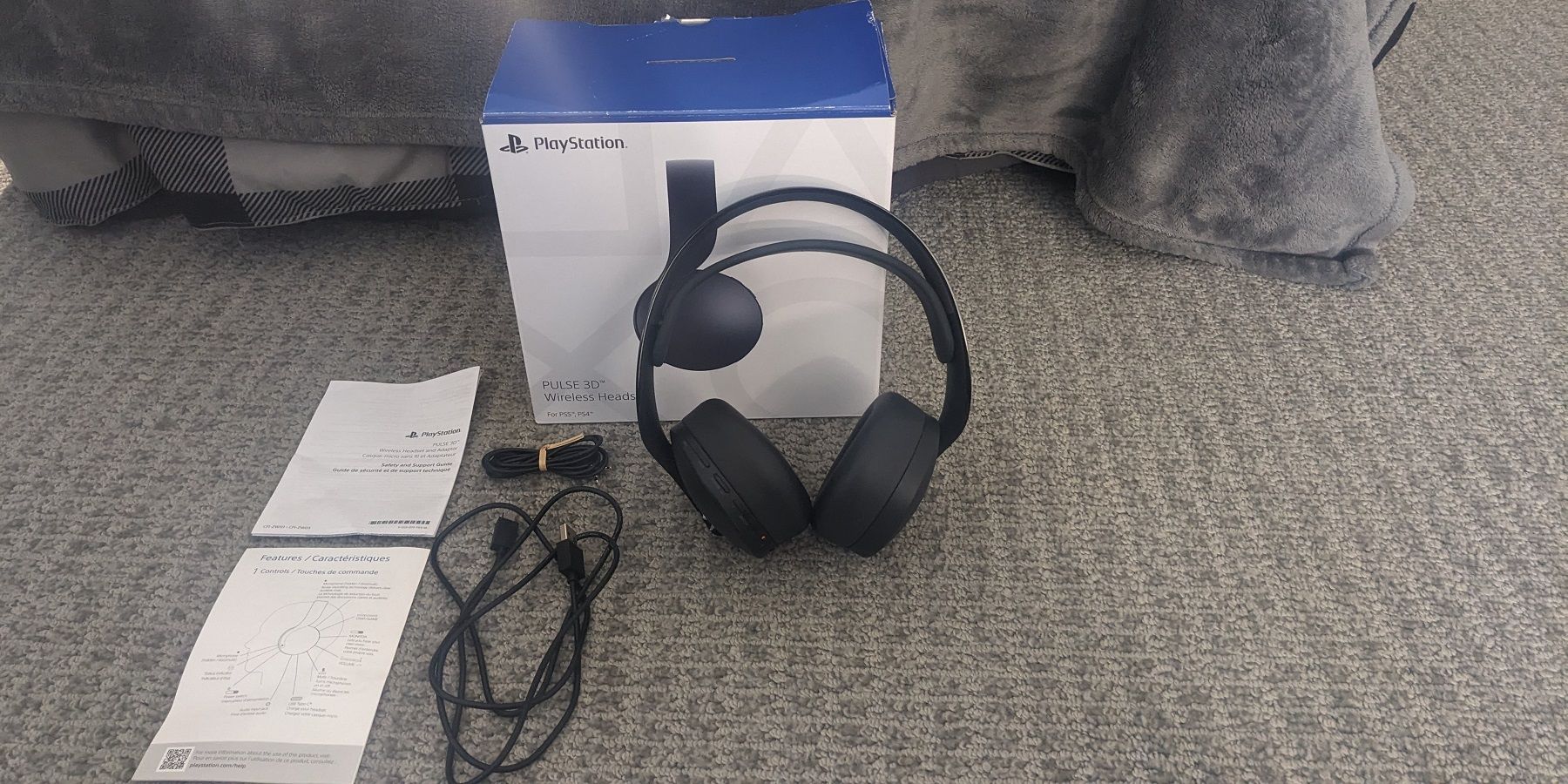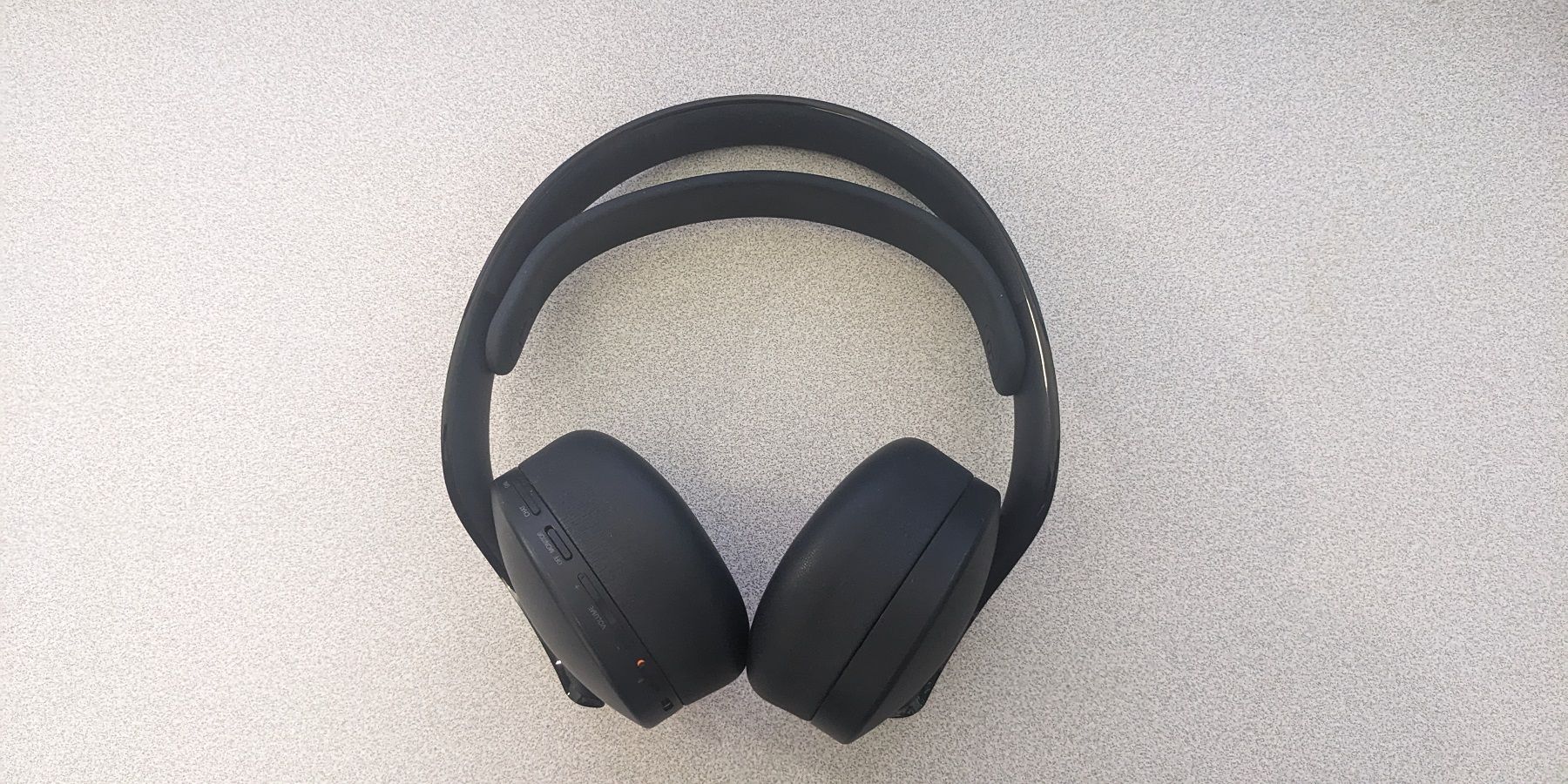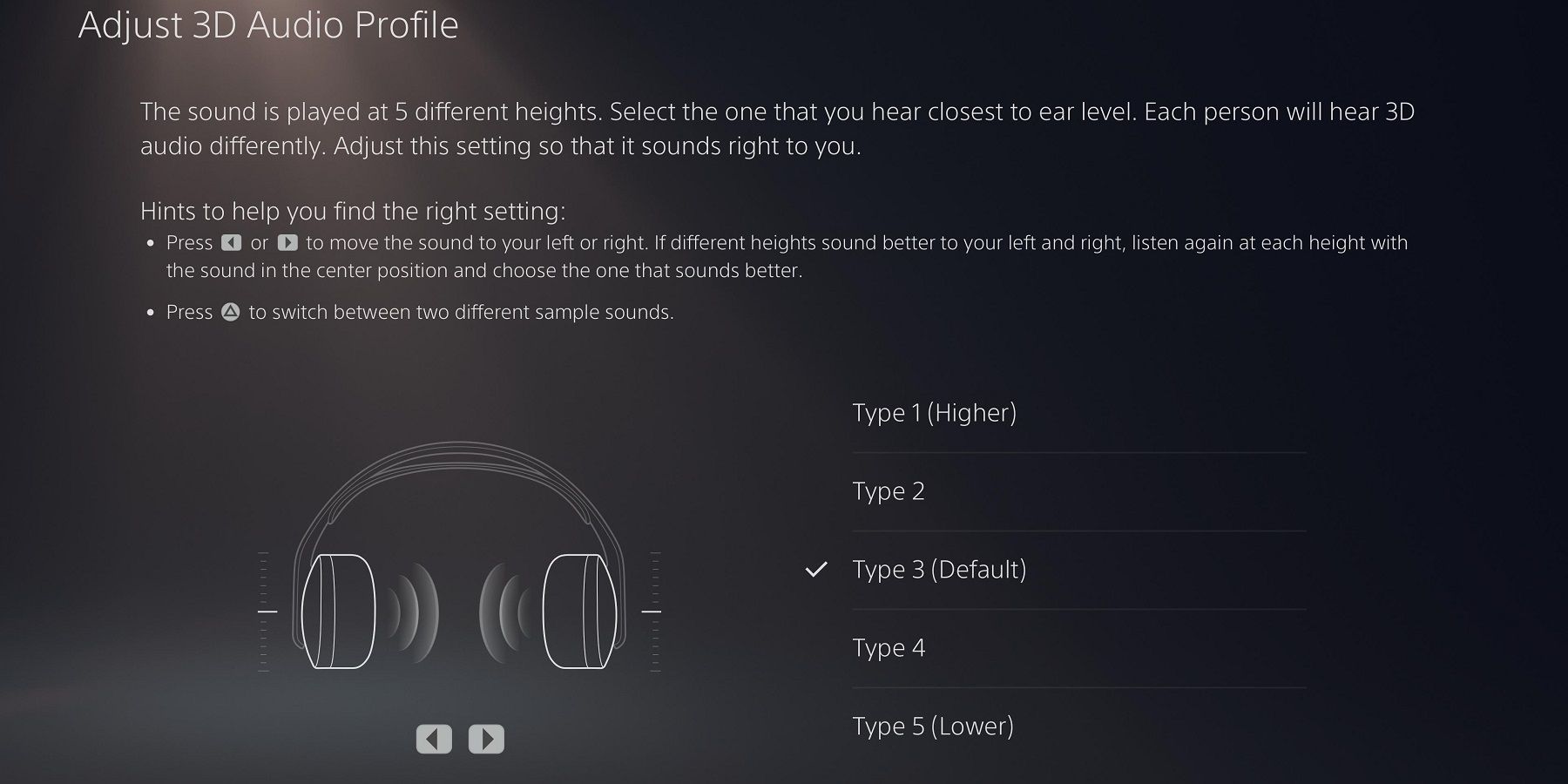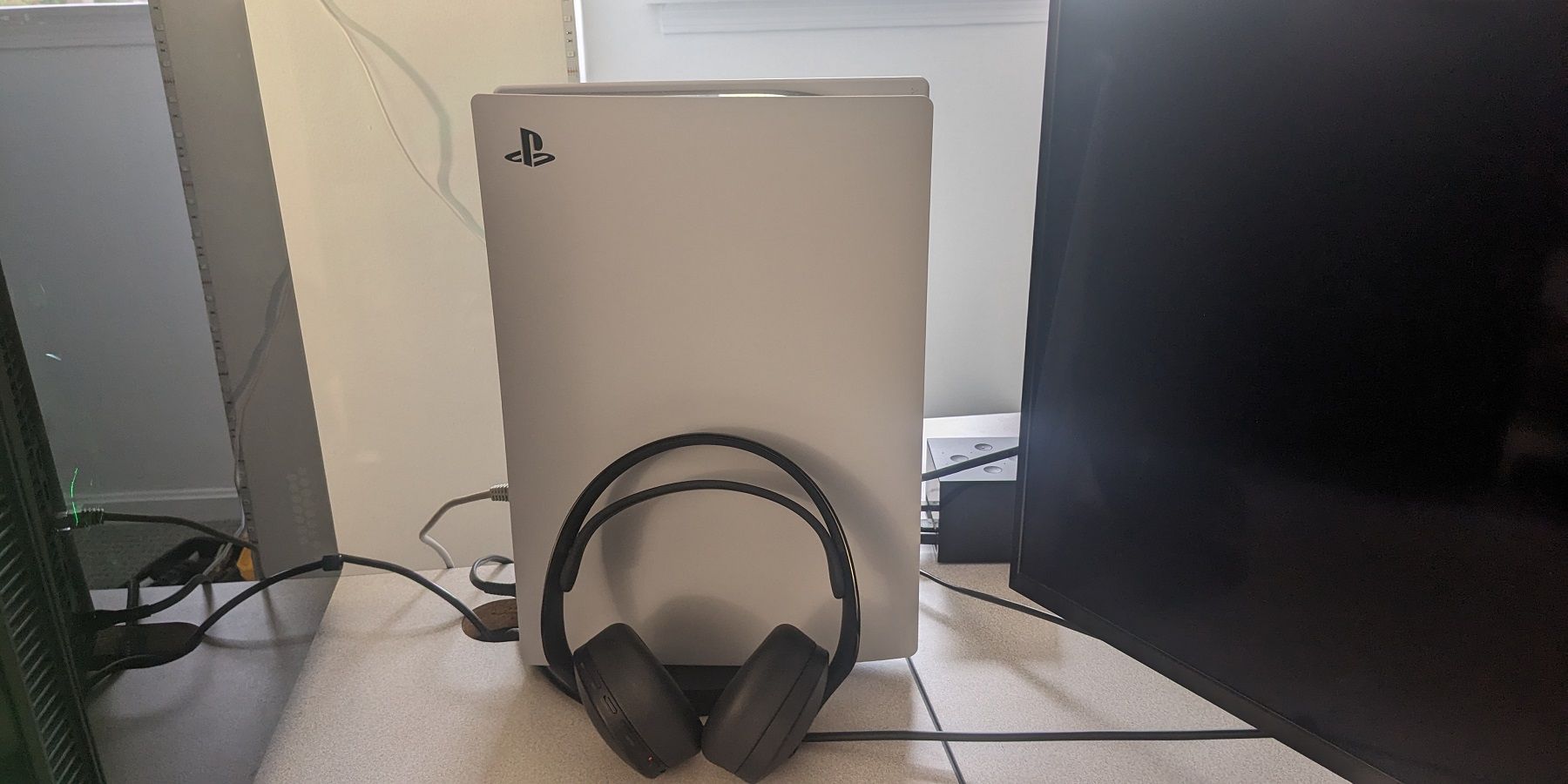Quick Links
The Sony Pulse 3D wireless gaming headset arrived in late 2020 around the same time as the PS5 console's debut. Promising compatibility with Sony's new Tempest 3D spatial audio format and ease of connectivity, the mid-range priced headset was an instant top-seller. The fact that it aesthetically complemented the PS5's design perfectly only further contributed to its success.
Several years later, the Pulse 3D remains the prime candidate in wireless headsets for most PlayStation gamers. Sony has pushed out updates that add functionality to the device while more titles than ever support the PS5's 3D audio technology. Still, during that time a slew of new equally priced headsets have hit the market with features that seem to eclipse what the Pulse 3D offers. Some of these competitors feature superior battery life and multi-platform connectivity. Naturally, gamers may then wonder what makes Sony's headset a wiser investment than these other devices.
In recent months, I had the opportunity to experience first-hand not only how the Pulse 3D sounded but also how it compared to the numerous rivals competing for your dollars.

Sony Pulse 3D Wireless Headset
As PlayStation continues to hold onto its exclusivity, it only makes sense that gamers would want something designed just for their favorite system. Sony answers the call with their Pulse 3D gaming headset, delivering a powerful device that pairs perfectly with both the PS4 and the PS5.
The Sony Pulse 3D Wireless Headset is specifically designed to take advantage of 3D Audio on the PS4 and PS5. Gamers encounter moving layers of sound that change position depending on their movement in games. The Pulse 3D is available in several different colors to suit any gamer's individual style.
- Microphone
- Dual
- Compatibility
- PS4, PS5, PC, Xbox, Switch
- What's Included
- USB-C Cable, Wireless USB-A Dongle, 3.5mm Cable
- Brand
- Sony
- Weight
- 292 grams
- Showcases the best of Sony's Tempest 3D audio
- Lightweight with slim profile
- Easy setup and configuration
- Matches PS5 design
- USB receiver works with PCs
- Not the most comfortable headset for long sessions
- Dual internal mics don't measure up to competition
- Below-average battery life
Contents of Package
The Sony Pulse 3D ships in a fairly compact blue and white box, and it won't take buyers long at all to unveil its contents. Sony keeps things simple with the packaging, and owners will encounter the headset itself, a USB-C charging cable, wireless receiver, 3.5 mm analog audio cable, and a quick start guide.
Design and Comfort
The Pulse 3D is available in 3 different color schemes including the Midnight Black tested here, White, and Gray Camouflage. The all-black option is great to blend in with other PC gaming peripherals while the white model best represents the basic design of the PS5 console. At its reasonable price point, it's not surprising that the Pulse 3D consists mostly of plastic parts. While more expensive headsets like the Turtle Beach Stealth Pro have a steel frame or headband, the Pulse 3D's cheaper components help to keep its weight at just 292 grams or 10.3 ounces.
The more round-than-oval Pulse 3D earpads aren't the most luxurious cushioning your ears will experience, but nevertheless are comfortable enough for medium-length gaming sessions. In a few cases, after wearing them for more than 2–3 hours, my earlobes started to revolt, requiring me to reposition the headset. As far as fit, there aren't many options for an owner to adjust the headset, with a flexible rubber headband doing most of the work. Fortunately, Sony's one size fits all approach seems to work, as even users with larger heads report no major issues with the Pulse 3D regarding general comfort.
The earcups don't swivel at all, so it's surprising that the Pulse 3D is accommodating to such a wide audience. Instead of an external boom microphone, the Pulse 3D comes with a pair of internal noise-cancelling mics. This design choice contributes to the more streamlined appearance of the wireless headset, but the lack of rotating earcups makes it more difficult to store or travel with.
As simple as the Pulse 3D is to wear, there are a substantial amount of controls on the left earcup for a new owner to digest. There is a power switch on the bottom of the earcup which I didn't find the most convenient to access while wearing the headset. At the very least, it's separated enough from the rest of the buttons which makes it nearly impossible to accidentally turn off the device during critical gameplay moments.
Further up the earcup is an analog audio jack that allows for a wired connection to sources which the official Microsoft Wireless Xbox headset lacks. Above this port is a USB-C connection for recharging the Pulse 3D which also makes a USB audio connection to the PS5 possible. Adjacent to that is a button to mute the microphone. A rocker switch adjusts the headset volume, though at least initially I kept mistaking the chat/game mix controls on the top of the earcup for this button. Finally, there is a monitor switch that allows users to hear their own voices as they are recorded by the mics.
Unlike some Xbox-certified wireless headsets which utilize Microsoft's wireless protocol, the Pulse 3D requires a wireless USB adapter even with PlayStation consoles. The fact that a USB port is taken up by the adapter is somewhat disappointing, as is the Pulse 3D's lack of Bluetooth connectivity. On the positive side, the dongle makes it possible to use the wireless headset on PCs.
Setup and Configuration
As a wireless headset designed for a console, there isn't any complicated software to adjust settings with the Pulse 3D. After plugging in the USB wireless adapter, using the device for the first time is an extremely simple process. Once turning on the Pulse 3D, the headset should automatically pair with the console and the PS5 will switch sound devices to the Pulse 3D without any effort from gamers. Pressing the PS button on the controller will show the battery status of the headset at the bottom of the screen. Otherwise, using a combination of the physical chat and volume-down buttons will trigger a series of beeps and LED indicator to inform users of the headset's power level.
Since not everyone's ears are identical in shape or hear sounds in the same way, Sony does provide some fine-tuning for the 3D audio effects. Accessed through the sound settings on the PS5, users can choose between 5 different height levels, which adjust the position of the spatial sounds. The default setting sounded the most accurate to me and I did not spend too much time debating switching to other heights. Sony also enables listeners to compare sound effects with Tempest 3D Audio enabled or disabled, in case the spatial audio sounds just too strange to use while gaming.
When using the Pulse 3D and its USB dongle with a Windows PC, the headset shows up as a generic audio device in sound settings. Although the Pulse 3D won't provide true surround sound, If you dig into the properties of the device, users can actually enable Windows Sonic or Atmos if the app is purchased from Dolby.
In a PS5 update following the release of the Pulse 3D, Sony enabled some more detailed EQ settings for the headset. Listeners can now select between various profiles that suit different genres of games like shooters, or selections that adjust bass and treble sliders for listening to music or watching movies.
Sound Quality and Performance
As a straightforward plug-and-play headset for PlayStation consoles at a mid-range price, I was impressed with the audio in every game I tried with the Pulse 3D. There is no doubt that the main selling point for the wireless headset is its support for Tempest 3D audio. Other headsets can also take advantage of this spatial audio like the similarly priced Razer Barracuda X. However, out of the box, the Pulse 3D is clearly geared toward making full use of the technology with minimal fuss.
To see just what Tempest 3D could add to the gaming experience, I first grabbed my favorite car out of the garage in Gran Turismo 7, and hit the racetrack. Sony distributed an update earlier this year that further enhanced 3D audio in the game as well as activated VR support, so my expectations were naturally high. Racing alone, I was able to hear the difference between surfaces, especially when my wayward driving brought me onto grass and dirt. The listening experience in Gran Turismo 7 really takes off when surrounded by other cars. Having the ability to pinpoint the exact location of opposing racers without switching views is definitely a nice perk.
The Last of Us Part 1 is another highlight for the rich and dynamic game audio possible with the Pulse 3D and PS5. Besides the upgraded graphics, if you need another reason to play this classic survival horror game, the new positional audio effects will truly have gamers immersed in environments like never before. Other games without native Tempest 3D audio support sounded a bit odd at times with strange echoing effects, but not to the point where I would switch to stereo mode on the console. Even so, it would be beneficial to have the option of disabling 3D audio mode on the headset for particular titles, without going into the PS5 settings.
Although its primary purpose is undoubtedly gaming, the Pulse 3D also does an admirable job when it comes to watching movies or listening to music. High, mid, and low sounds are well-balanced with some booming bass effects when listening to various musical genres. Unfortunately, without Dolby Atmos compatibility, the PS5 is not the best platform to watch high-budget films. Regardless, dialogue and explosions sound at least as clear and powerful as some of the best budget headsets.
While gaming, the volume is plenty loud enough on the Pulse 3D under most circumstances. Still, I was a bit surprised to have to raise the volume slider well past halfway to overwhelm my eardrums. If you are used to a PC gaming headset, volume levels are rarely a concern, and I could imagine some sources sounding on the quiet side with Sony's device. The situation improves considerably if you use an analog audio cable to connect the Pulse 3D to the controller or another wired source.
As far as usage in Windows, the Pulse 3D is more than adequate if the PC is not your primary gaming platform. Sony's headset won't dethrone top-tier wireless headsets like the Logitech G Astro A30, but despite the lack of software enhancements or drivers, it's a decent option for gamers whose PC and PS5 are in close proximity.
The wireless range of the Pulse 3D is advertised at 10 meters or about 32 feet. For the most part, while gaming, the wireless signal remained undisturbed with the headset. However, sitting around 8-10 feet from the PS5 and a large TV, I did experience a few instances of static interference. This is not anything new in this room, and despite changing WiFi settings and looking for the source of the problem, I've been unable to eliminate it entirely. Attaching a USB extension cord to the Pulse 3D wireless receiver was a successful workaround. Regardless, it's safe to say that the Pulse 3D lacks the signal strength of alternatives like the Logitech G Pro X which boasts a range of 15 meters. The omission of Bluetooth on the Pulse 3D also removes another potential connection method to avoid audio disruptions.
Standing at around 12 hours, the battery life on the Sony Pulse 3D is not one of its strong points. Considering the lackluster uptime of the DualSense controller, PlayStation gamers are probably accustomed to recharging their peripherals regularly. Among PC gaming headsets, however, it's not difficult to find wireless headsets that will withstand 20 hours of gameplay without fail. In some cases, a Playstation-compatible headset such as the HyperX Cloud Alpha offers a remarkable 300-hour battery life.
Microphone Quality
Without an external boom mic, the Pulse 3D immediately has obstacles to overcome when competing with the top gaming headsets on the market. The dual noise-cancelling internal mics do the best they can under the circumstances, but nevertheless, chatters during multiplayer gaming sound distant and hollow. The headset itself does a rather poor job of noise isolation, so naturally, outside distractions will further interfere with communication. Fortunately, testing the Pulse 3D on the PC, it was rare that other people misunderstood me during a video chat. Even so, at $100, there is a large crop of gaming headsets with superior external microphones. You wouldn't expect an active noise cancellation headset at this asking price, but the Pulse 3D's passive noise cancellation also falls short.
Conclusion

Sony Pulse 3D Wireless Headset
As PlayStation continues to hold onto its exclusivity, it only makes sense that gamers would want something designed just for their favorite system. Sony answers the call with their Pulse 3D gaming headset, delivering a powerful device that pairs perfectly with both the PS4 and the PS5.
The Sony Pulse 3D Wireless Headset is specifically designed to take advantage of 3D Audio on the PS4 and PS5. Gamers encounter moving layers of sound that change position depending on their movement in games. The Pulse 3D is available in several different colors to suit any gamer's individual style.
- Microphone
- Dual
- Compatibility
- PS4, PS5, PC, Xbox, Switch
- What's Included
- USB-C Cable, Wireless USB-A Dongle, 3.5mm Cable
- Brand
- Sony
- Weight
- 292 grams
- Showcases the best of Sony's Tempest 3D audio
- Lightweight with slim profile
- Easy setup and configuration
- Matches PS5 design
- USB receiver works with PCs
- Not the most comfortable headset for long sessions
- Dual internal mics don't measure up to competition
- Below-average battery life
After gaming with the Sony Pulse 3D for several months, the wireless headset largely comes through on its main goals of ease of use and maximizing the potential of Tempest 3D audio. Even having to contend with yet another wireless dongle, gamers can pair the headset to a PlayStation console effortlessly without the sacrifices that come with using other multi-platform devices. The Pulse 3D benefits from console-native software that makes it simple to adjust positional audio settings and select from carefully-tuned EQ presets.
While the Pulse 3D is not the most comfortable headset out there, it's exceedingly lightweight and manages to conform to a wide range of head shapes and sizes. Despite the plastic construction, the headset shows little signs of wear after extensive usage. On the other hand, the slim profile of the headset introduces some drawbacks with dual internal mics that are no substitute for noise-isolating external mics. Also, the 292-gram weight is likely only possible because of its below-average battery life of 12 hours.
The Pulse 3D is not the perfect wireless gaming headset, but visually gamers won't find a better match for their console and favorite PlayStation peripherals. The device brings a relatively affordable and frustration-free way to experience the joys of the PS5's spatial audio while playing an increasingly large number of 3D audio-compatible titles.
Related Products
For PS4 or PS5 gamers, the Sony Pulse 3D enables listeners to experience some of the highest-quality audio the console offers. However, for gamers on multiple platforms or who have the expectations of an audiophile, there are numerous other wireless headsets worthy of consideration. The versatile Razer Barracuda X in the same price range includes Bluetooth connectivity and a 50-hour battery life.
If a PlayStation fan absolutely must have a peripheral that matches their console, the much pricier Sony Inzone H9 brings with it spatial audio support on the PS5 and PC. Sony's premium wireless headset also has the noise-cancelling boom mic that the Pulse 3D lacks as well as a Bluetooth radio.
Finally, as a newcomer to the wireless gaming headset scene, the Turtle Beach Stealth Pro is available in a PlayStation version. Like the Inzone H9, Turtle Beach's premium headset features some superior active noise cancellation technology to block out background noise.
Whether you decide the Sony Pulse 3D is a sensible purchase or not, there have never been more wireless headsets with convincing sound quality for sale than there are today.
FAQ
Q: Is it worth getting a gaming headset?
Yes, a gaming headset is definitely worth getting if you're a serious gamer. A good gaming headset can greatly enhance your gameplay experience by providing clear, high-quality audio and allowing you to communicate with your teammates or friends more easily. It can also help you to immerse yourself in the game and get a competitive edge.
Q: How do I choose the right gaming headset?
There are a few key factors to consider when choosing the right gaming headset. First, think about the type of games you'll be playing and what kind of audio quality you'll need. For example, if you're playing competitive online games, you might want a headset with 7.1 surround sound or a noise-canceling microphone. You should also consider the comfort of the headset, as you'll likely be wearing it for long periods of time. Finally, consider the compatibility of the headset with your gaming setup and any other devices you might use it with.
Q: What makes the Sony Pulse 3D better than other wireless gaming headsets?
The Pulse 3D was designed with PlayStation gamers in mind first. It's simple to connect to PS4 and PS5 consoles and settings can be changed on the PlayStation dashboard without the use of third-party software.