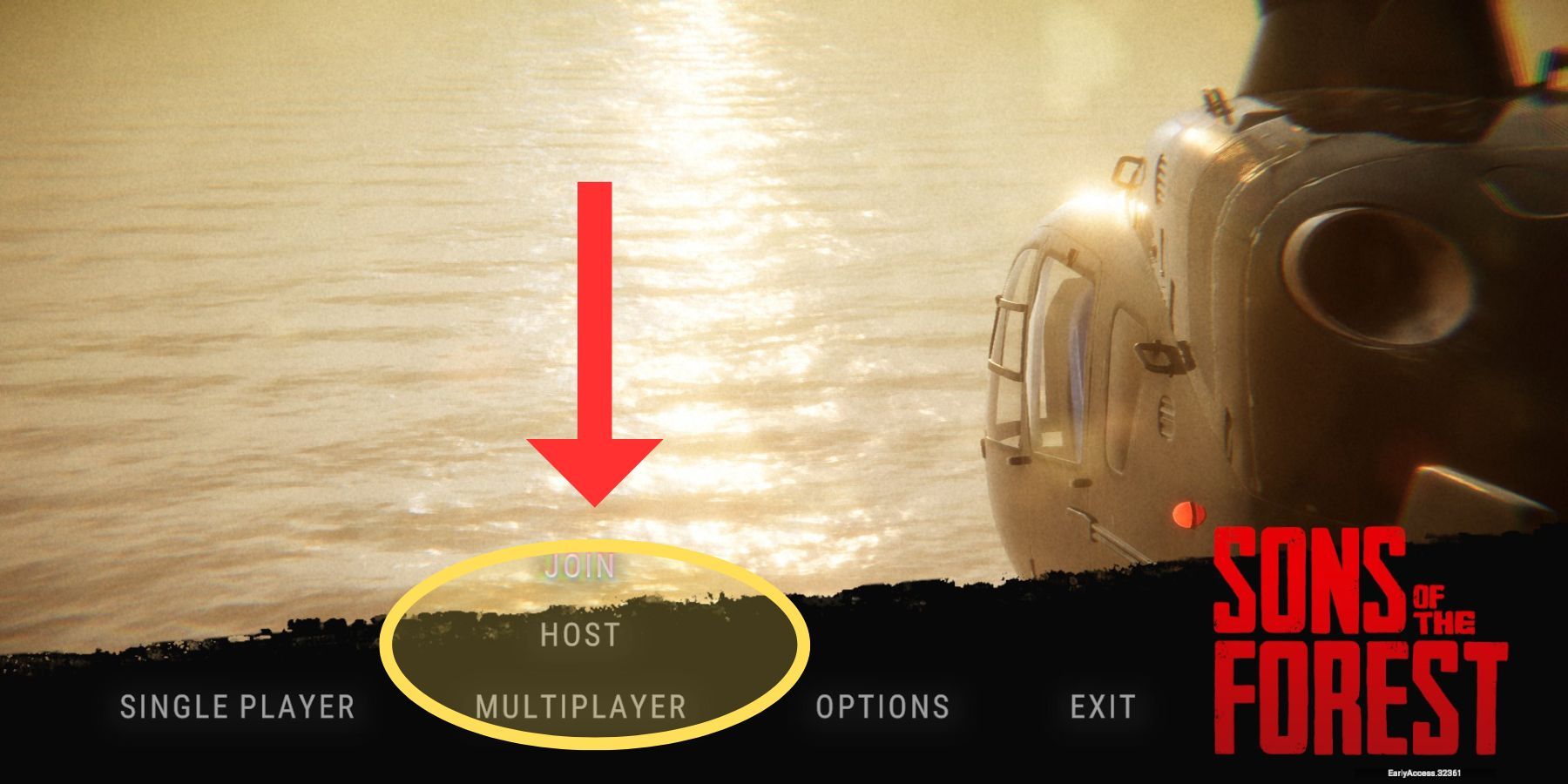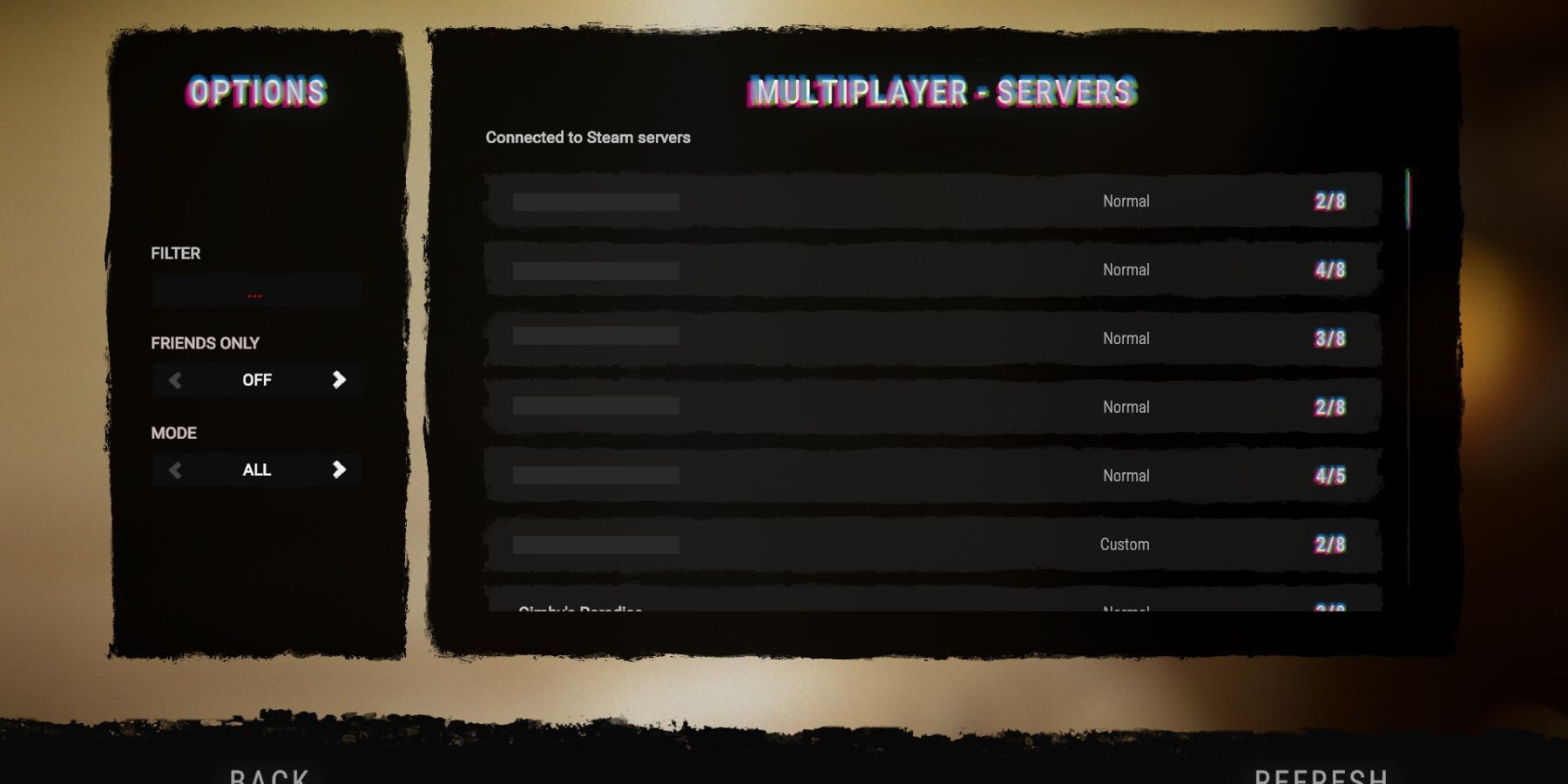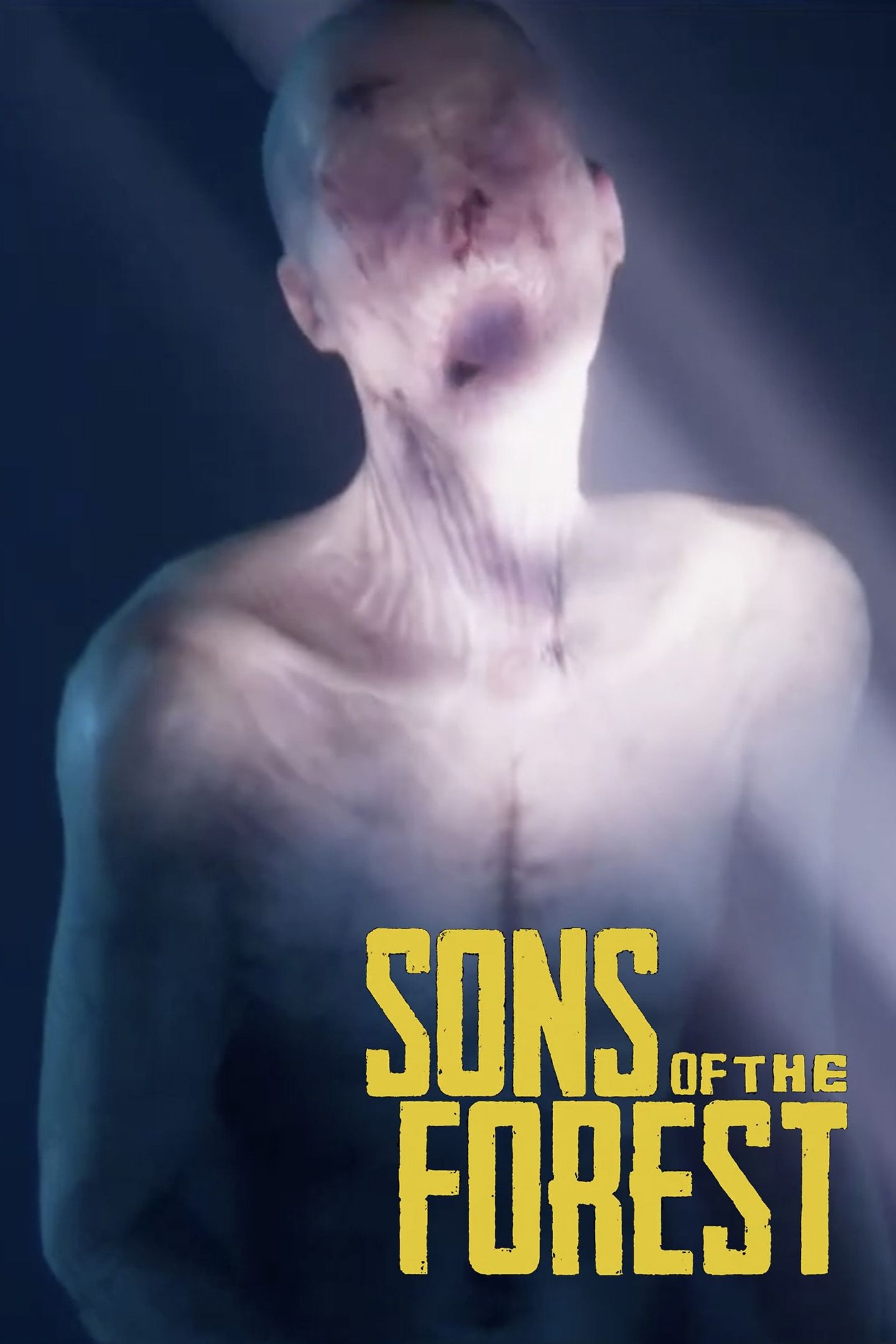Sons of the Forest is a brutal survival horror experience that pushes even the most experienced gamers into breaking a sweat. There have been high expectations for the title, and it includes all the things players love about The Forest while adding some much-needed gameplay features and accessibility options and a more complex AI system for enemies and allies alike. However, there is no need to take on the forest and all it has to offer alone because the online co-op is a returning feature to the series.
Solo players have the help of two AI companions, Kelvin and, later on in the game, Virginia. The AI has improved significantly, but it is still challenging to survive in nature and defend against the mutant cannibals who have made the remote island their home. The multiplayer features are definitely a factor in the first game's success, so it is a welcome addition to Sons of the Forest. Here's everything players need to know about playing Sons of the Forest online with friends.

Sons Of The Forest: Tips And Tricks For Beginners
These tips and tricks make surviving in Sons of the Forest easier for beginners.
Updated March 4, 2024, by Taylor Pittman: Sons of the Forest 1.0 update propelled the survival horror game into a new era with fresh gameplay, voice-over content, and re-vamped caves. Players will face tougher cannibals and mutants as they uncover the island's secrets and fight to escape. Multiplayer allows players to share the experience with their friends and others. Since its release, Sons of the Forest multiplayer has received updates and additions, so this guide has been updated to include new information on playing with friends.
How to Play Sons of The Forest With Friends
There are two options for online play: hosting a server or joining one. After booting up the game, players can access both options from the start screen by selecting "Multiplayer" on the bottom menu. To start a new server, select "Host," then choose "New Game."
This will bring up server customization options, including the world name, the number of allowed players, and if it's a friend-only server open for anyone to join. Next, cement these settings by clicking "Start" and inviting any Steam friends to the server.
To join a server, players can either accept a direct invitation from a host or look at any open servers by clicking "Join." If a Steam friend with an available server is online, they will appear at the top of the list and can be joined quickly. Like with solo play, players will watch the intro and crash in the helicopter wherever the host did the first time they join.
This will be the spawn point until the game is saved, and wherever players save is where they will spawn next if they leave the session. The server host is responsible for saving the world's progress, such as builds, killed mutants, and the Days Survived count. Those just joining must save to maintain character progress, such as crafting, satisfying needs, or obtaining resources.
The host and other players will be on the screen, and the GPS, marked with icons of their usernames' first initials at their current locations. There can be up to 8 players in a co-op session, with a minimum of 2 to start a session required. Players who want to add more than eight people to a server can create a dedicated Sons of the Forest server to set the gameplay rules.
Perks of Playing With Friends
Some perks of playing with friends are that they can heal each other whenever someone is knocked out by a cannibal and give each other items such as medication and food. It is also significantly easier to take on large groups of hostile cannibals since there is strength in numbers. Another cool note is that Kelvin is still available to help out even in Multiplayer, but if he dies, it's a one-and-done situation, and an entirely new session must be started.
Players also don't have to worry about sacrificing resources while exploring Sons of the Forest's enormous forest in multiplayer, as every crate, bag, body, and collectible item matches the quantity of the players. So, if there are two people in the game, then everything will spawn with two of all items, and so on.
Entering your inventory doesn't pause the game in a Multiplayer Server.
Co-op allows players to divide and conquer when it comes to exploring the island and gathering materials. Having shelter on all sides of the island is a good idea, so a Day 1 activity for groups is to split up and place tents. Players can use drivable golf carts throughout the world to travel faster, with up to three people riding in one.
It also makes buildings much faster if multiple people cut down trees and pick up materials. Players can watch each other's backs when doing hands-on activities like digging or cooking in case cannibals decide to attack. Whenever it is time to sleep, all players must go to a shelter to fast-forward time. A message will appear whenever one person sleeps that alerts everyone else.