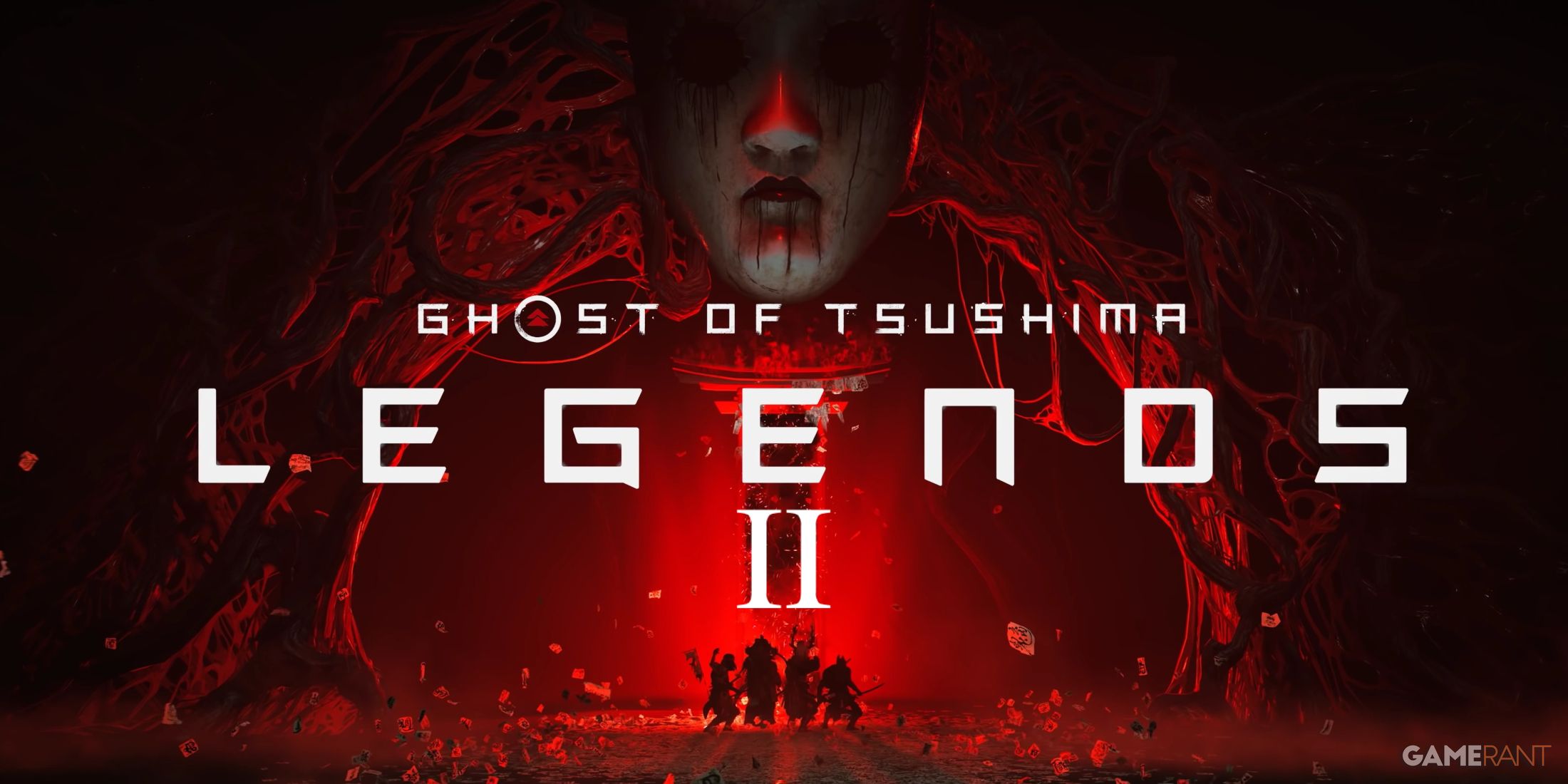As a survival game with realistic mechanics, Sons of the Forest keeps the HUD basic and clutter-free. All stats are visible in the bottom-right corner around the mini-map, which makes overseeing easier. But having all these icons packed up in a corner might intimidate beginner players and confuse some of the veteran survivors. If that’s the case, this guide explains all HUD icons and the map’s Convectional symbols.
Heads-Up Display Icons Explained
Sons of the Forest’s HUD is jammed around the mini-map in the corner. There are three colored bars for HP, Stamina, and Armor, as well as four icons showing hunger, thirst, rest, and strength.
Here’s what each of the means.
Stamina (Blue Bar)
The blue bar to the mini-map’s right shows the stamina, the overall energy for running, jumping, fighting, and all sorts of physical activities.
Stamina is tied to starvation, sleepiness, and thirst levels. The lower these three stats are, the lesser the stamina.
To fill up the blue bar:
- Eat nutritious food.
- Drink fresh water.
- Get some sleep.
HP (Red Bar)
The red bar on the left flank of the mini-map is the Health indicator. It goes down by falling, starving, dehydrating, insomnia, getting hit, or eating poisonous and rotten food.
To replenish the HP bar:
- Stop the bleeding.
- Use bandages.
- Eat food, keep hydrated, and sleep.
Armor (Yellow Bar)
When players wear armor, a yellow bar appears next to HP. It indicates the protective clothing’s durability and declines by getting hit.
Hydration (Water Drop)
The water symbol on the mini-map shows the hydration level. When it’s green, the player is hydrated, and when it’s green, they’re thirsty.
Hunger (Meat)
The meat-looking icon next to the water drop indicates starvation. When it’s green, the player is full, and when it’s red, they’re hungry. Hunger gradually drains the HP bar because food is one of the three vital stats in Sons of the Forest.
Rest (Moon)
The moon icon shows how tired or energetic the player is. Red moon implies restlessness and green one indicates energy. Fill this stat by sleeping in a shelter, bed, or tent.
Strength (Arm)
The muscle icon on the mini-map implies physical power. As the game progresses, the strength level increases, changing the muscle symbol. A stronger muscle equals the ability to take down deadlier mutants and new crafting skills.
Map Icons Clarified
In Sons of the Forest, the map HUD has four Conventional symbols: Kelvin’s indicator, GPS locators, points of interest, and exotic location indicators. Here’s how to distinguish each.
Blue K
The blue K symbol on the map shows Kelvin’s location. Kelvin is the player’s helpful companion who can help with crafting, hunting, and gathering.
Purple Exclamation Mark
Also called GPS locators, the purple exclamation marks show the location of collectibles like weapons. However, some of these items are buried, requiring the player to find the shovel in advance.
Green Points
Green circles on the map are campaign objectives. They gradually pop up as the player solves the mysteries and progresses the story.
White Icons
Mountain-looking symbols reveal Cave Entrances. Caves in Sons of the Forest are loot-rich locations with exotic items like the Rope Gun. (But they also bury a ton of hazards.)
How Does Sons of the Forest HUD Differ from The Forest?
Both survival horror installments of the franchise have similar HUDs. However, the addition of the mini-map to Sons of the Forest is the biggest difference. There are other minor tweaks, too, like the addition of the GPS tracker and the removal of the Temperature bar, which are both.
Sons of the Forest is available now for PC.