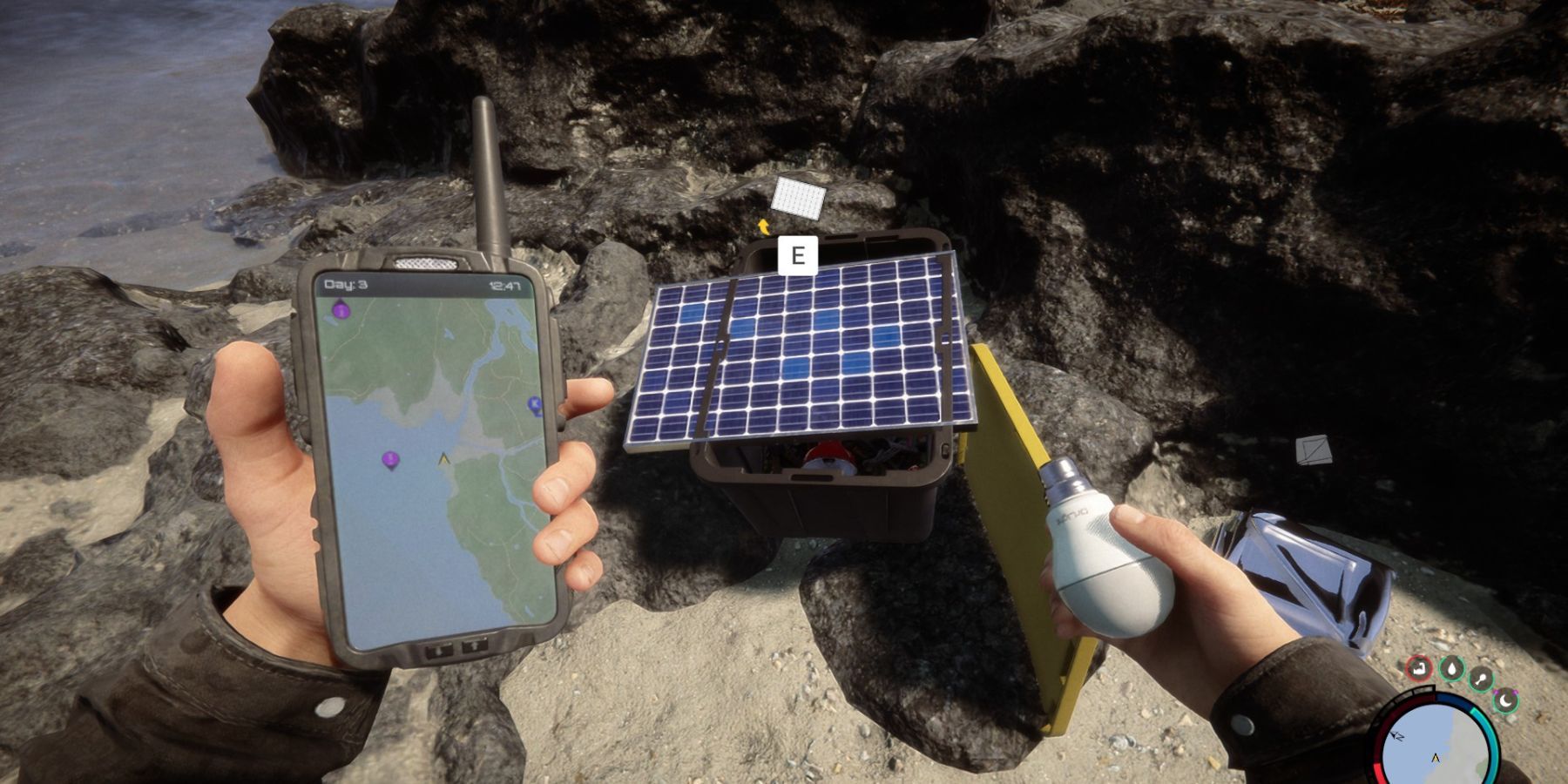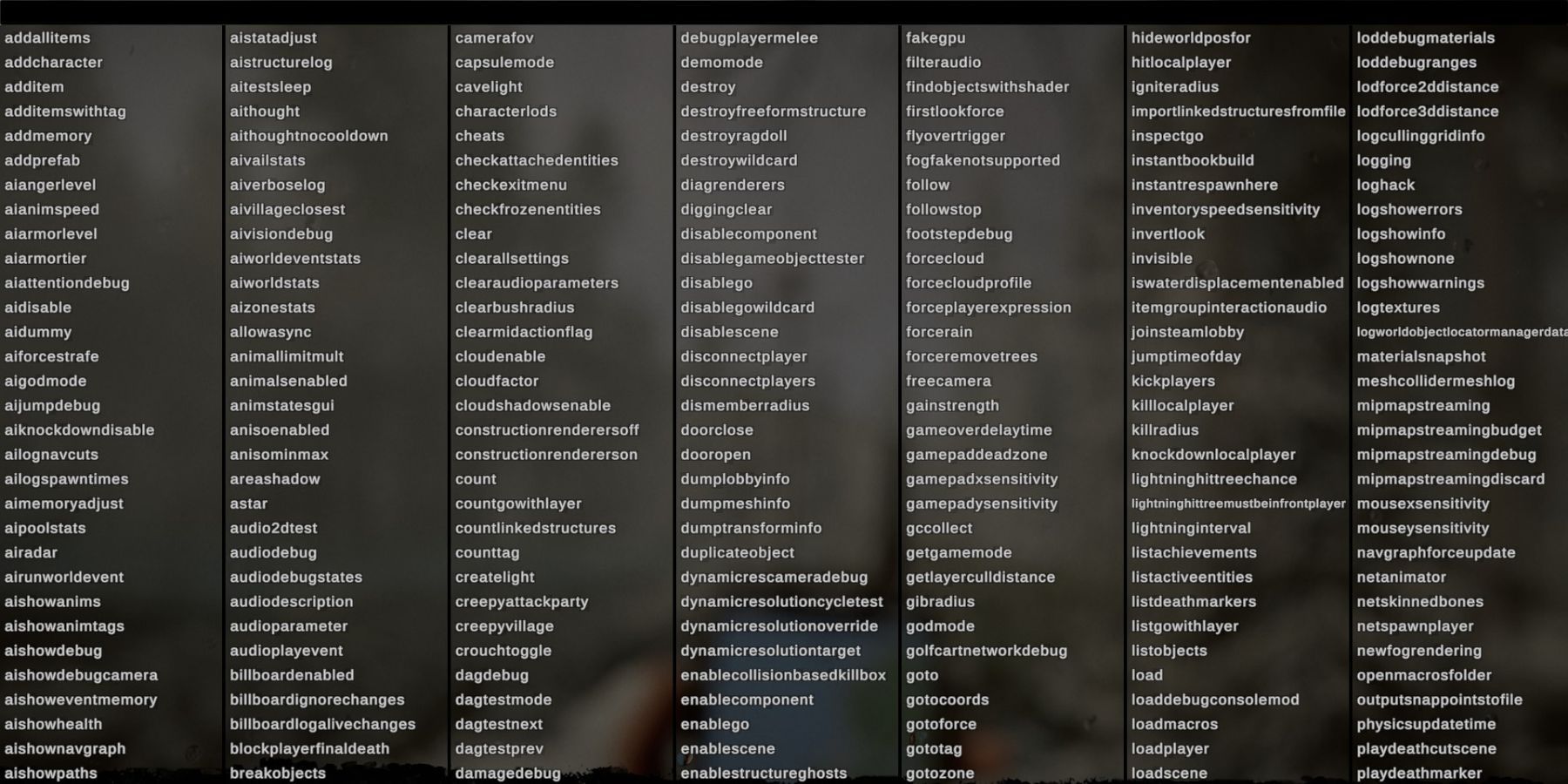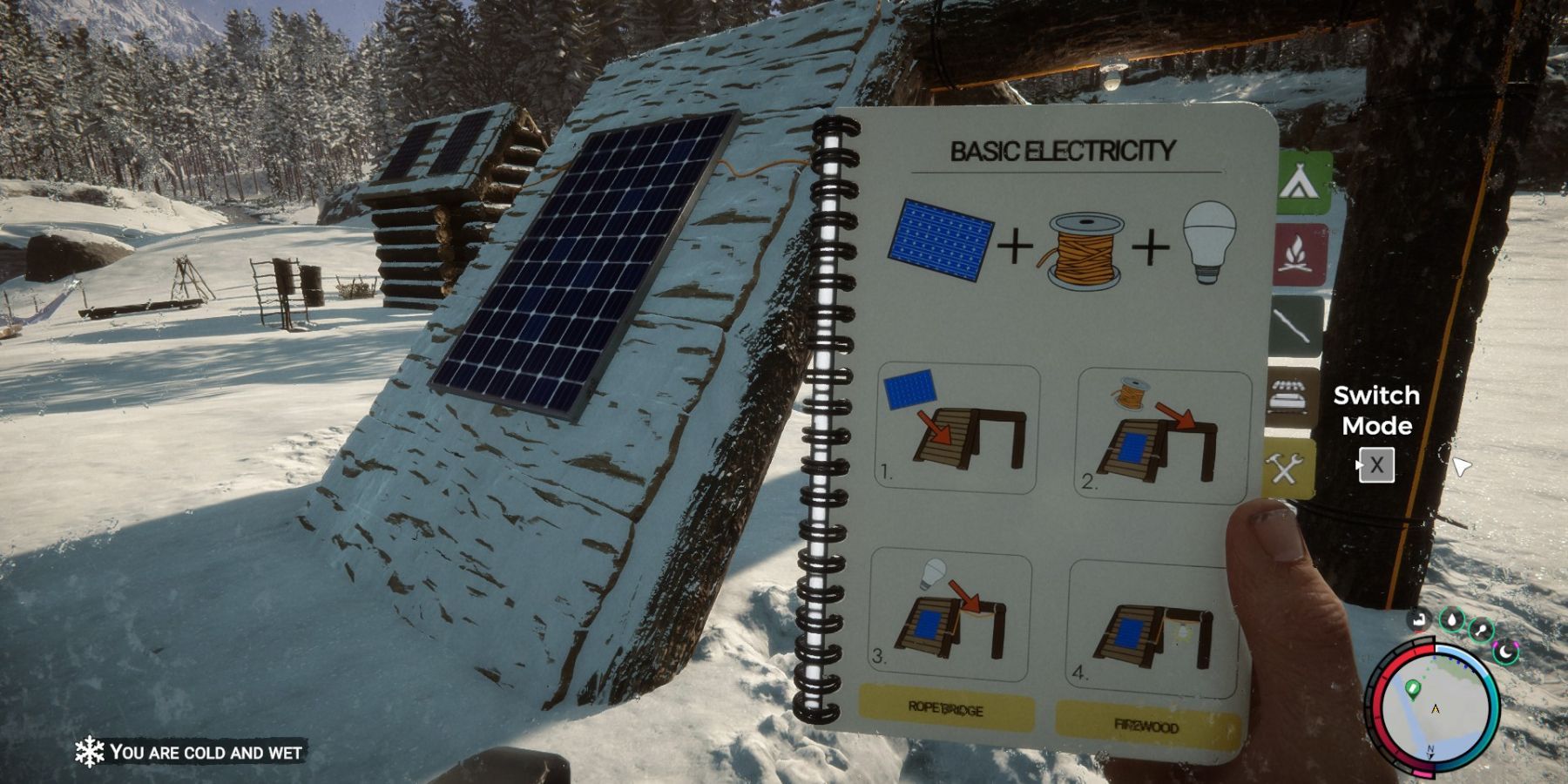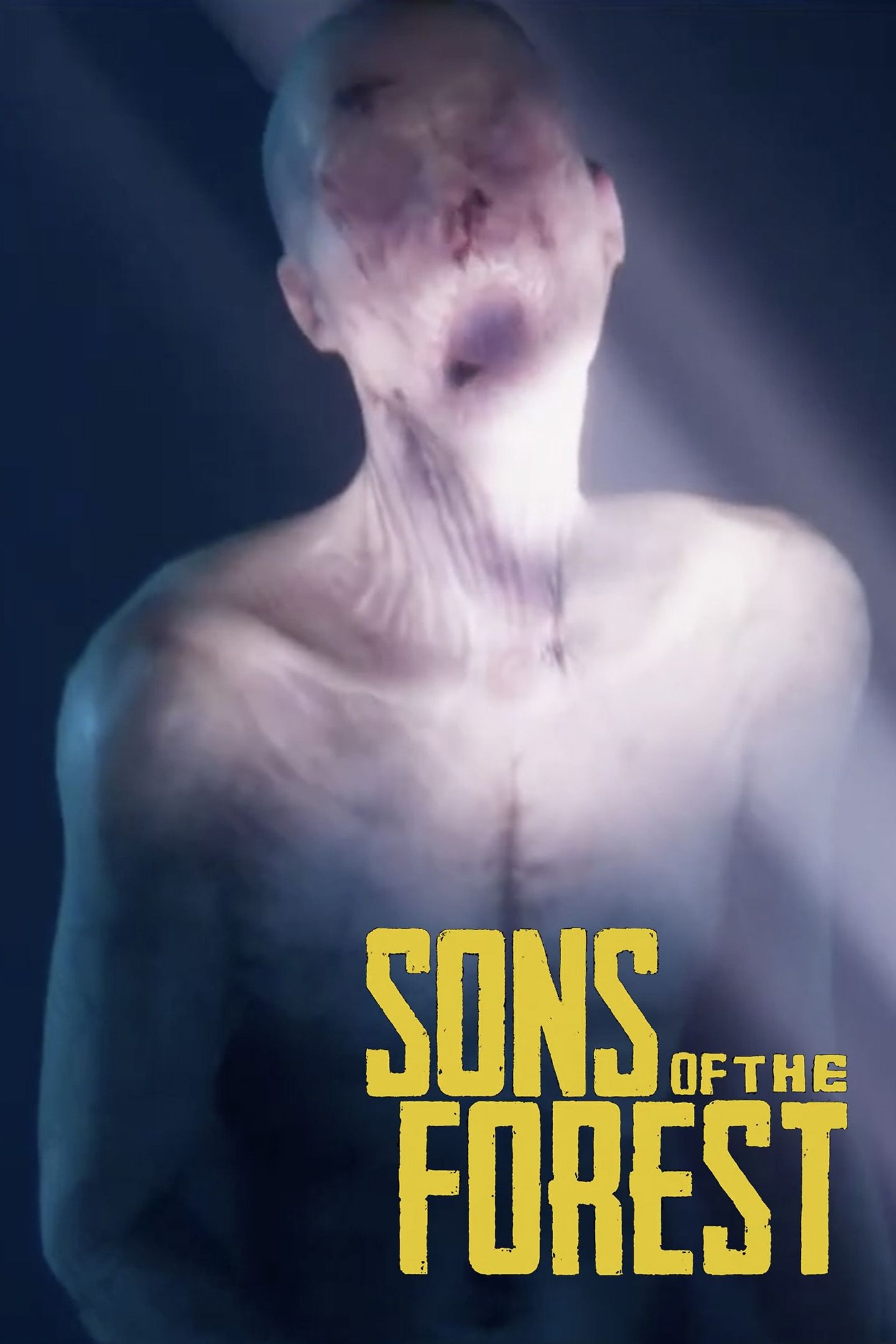Sons of the Forest is a survival horror experience where players leave behind modern living and rough it on a cannibal-infested island. Fighting against enemies is hard enough, but the harsh conditions of outdoor living present their own challenges. Building shelter, hunting for food, and staying hydrated are essential tasks for survival in the forest, and depending on the difficulty level, doing it can be daunting. However, players have access to functional light bulbs to light up their home bases.
Most of the island is entirely primitive, but a few pieces of technology are available to players if they can find them. The game starts off with things like a GPS, Flashlight, and even a 3D Printer. So, light bulbs are one of many modern features that make life in the forest easier. Just like in real life, players will need a source of electricity to power them up. This guide explains where to find light bulbs and how to use them in Sons of the Forest.

Sons of the Forest: How to Build a Radio Alarm Trap
Players can use radios to create alarm systems for their bases in Sons of the Forest.
Updated on March 6, 2024, by Taylor Pittman: Sons of the Forest fully launched with the 1.0 update. New and old players will experience an exciting horror adventure that tests their survival and combat skills. The building system has been polished, and new equipment and blueprints make life in the forest easier. Light Bulbs were a late addition to the game and there have been a few changes to how they work. So, this guide has been updated to include information on how to use light bulbs in Sons of the Forest.
How to Get Light Bulbs in Sons of the Forest
Find Light Bulbs on the Island
Light bulbs are typically only found in abandoned campsites, underground bunkers, or near the 3D printers. To collect many of them, look inside all the crates you come across. Light bulbs don't work by themselves, and players will need three additional items if they want to use light bulbs for their builds: solar panels, wiring, and golf cart batteries.
Like light bulbs, all three items cannot be crafted and can only be picked up in areas where they spawn. The most common of the three are wires, which are found at most campsites, cannibal camps, and crash sites. Solar panels and battery packs are harder to find. Players can get at least one solar panel from inside the Entertainment Bunker, but there are more in crates on the island. Battery packs are found in most maintenance areas and near golf carts.
Spawn Light Bulbs (And Other Items) Using Cheats
Players can manipulate their save files and use cheats to spawn items and cannibals, bring NPCs back to life, and make traveling quicker. Spawning additional items requires knowing their Item IDs and accessing the debug command list. Players can also use a couple of resources, such as WeMod and Thunderstore, to find Sons of the Forest cheats and installable mods that make this process easier.
Follow the steps below to access the debug menu:
- Load up a save, enter the word cheatstick
- Pause the game and hit the F1 key.
- The debug menu should appear with a list of all the various cheat codes.
Items can be added to the world or directly into the inventory. With the debug command menu open, enter "spawnitem [item id] [number of item wanted]" to drop it in the world. Alternatively, enter "additem [item id] [number of item wanted]" to make it appear in the inventory.
Item | ID # |
|---|---|
Light Bulb | 635 |
Solar Panel | 634 |
Battery Pack | 661 |
Wire | 418 |
So, for example, to spawn ten light bulbs into the world players would enter: spawnitem 635 10
How to Use Light Bulbs in Sons of the Forest
Once players have all the components in their hands, they can build a shelter with working lights. The best place to build a base is near running water in an area with few trees and bushes for enemies to hide in. Players can use their building guide to start a basic cabin or free build using their own creativity.
The building guide also has instructions for how to set up the solar panel, wires, and light bulbs. To use a light bulb in Sons of the Forest, follow the below instructions:
- Start by building an upright square frame using logs on the corner of the base shelter.
- Fill in the frame using planks made by splitting logs. An arrow will appear where the planks can be dropped.
- Place a solar panel across the planks. It will slot it automatically, and a wire will appear.
- Grab wire from the inventory and run it along all the logs.
- Finally, place light bulbs in their desired places on the wired logs.
- Voila - now there’s electricity in Sons of the Forest.
Light bulbs can be toggled on and off but only work while attached to the wires and the solar panel. Players will know the light bulbs have power by the color on the bulb. No color means there's no connection, and the wires must be adjusted. Red means there is a connection but not enough power, while green means they are connected and ready to go.
Attach a battery pack to a solar panel to use electricity at night.
Players can use solar panels for lights and electric fences. Electric fences are a great way to keep cannibals at bay because they will get shocked and stunned if they come into contact with them. Even though there are battery-powered objects, introducing solar panels paves the way for wind turbines and other renewable energy resources if Endnight continues to add to the game.