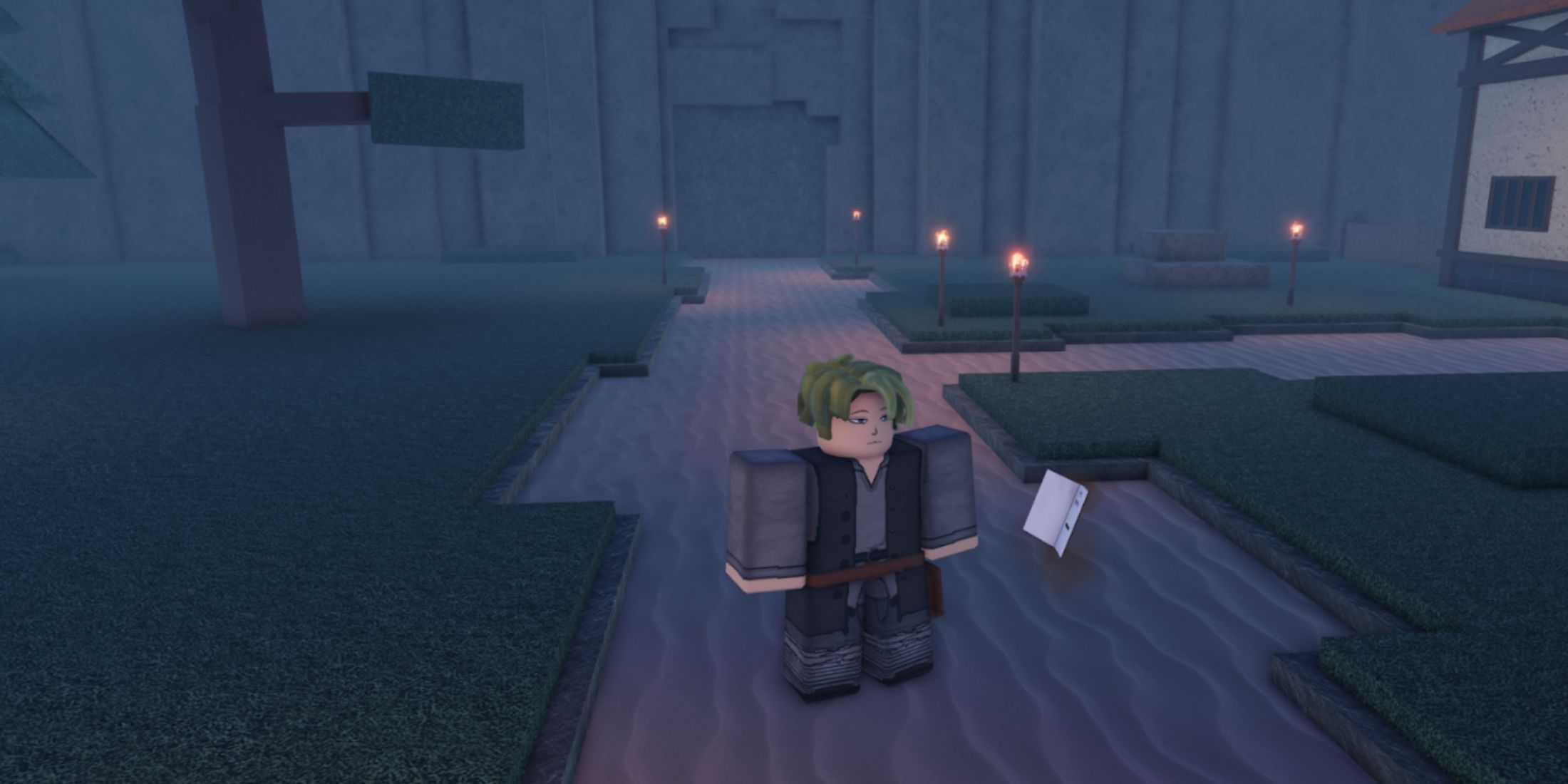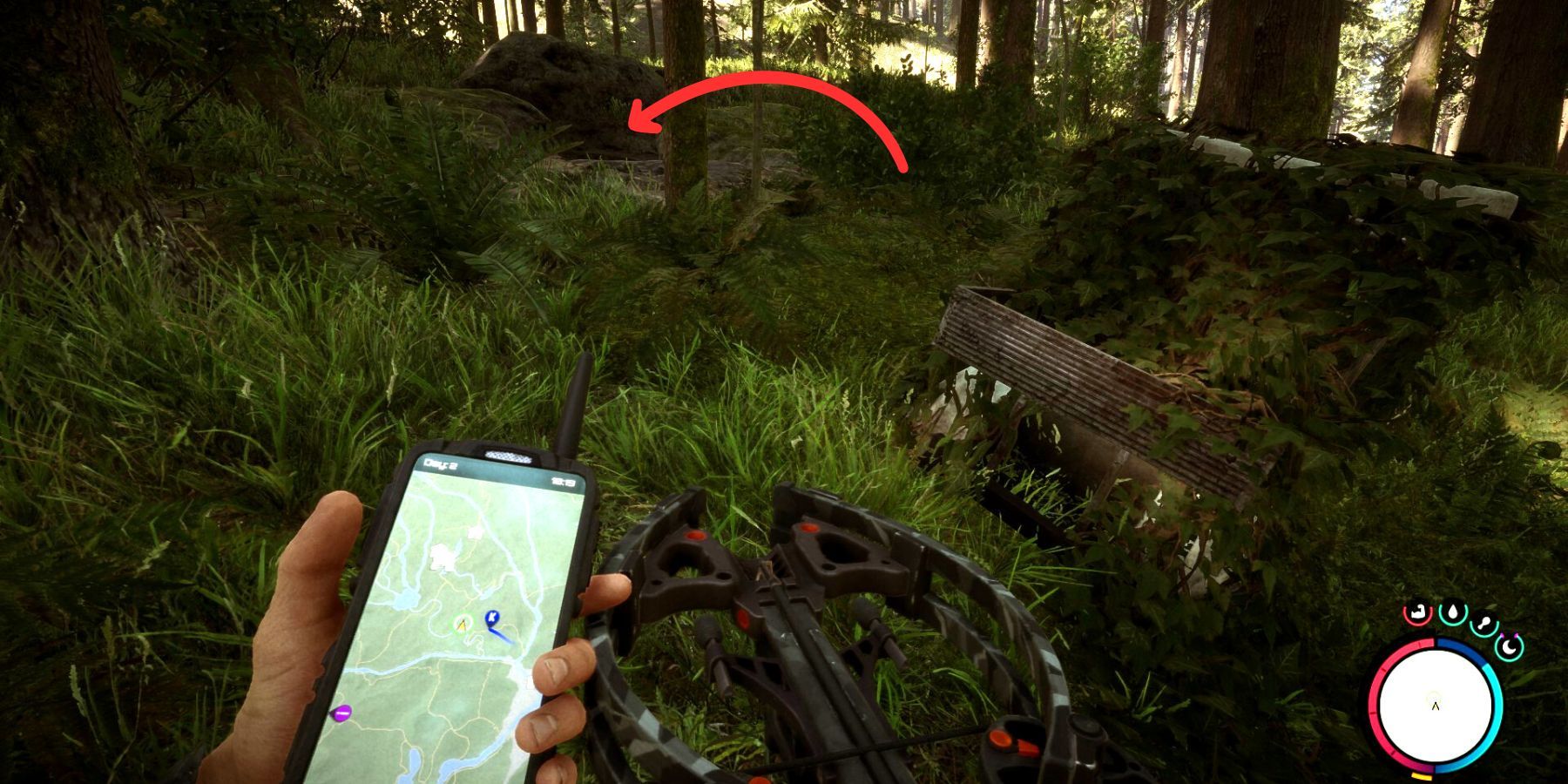Traveling in Sons of the Forest takes a long time as players can mainly only move on foot across the massive island. However, some creative methods, such as the Sled, make getting from point A to point B quicker. The forest is made up of cliffs and mountains, and players will take fall damage and potentially die if they hit the ground from too high. The Sled allows them to slide down surfaces instead of free-falling, and it has accurate speed control, which can be chaotic but efficient.
Players will have to craft the Sled to add it to their inventory, unlike other key items that can be found and picked up, like the zipline and hang gliders. The Sled will always stay in the inventory once picked up, and players can't drop it, but it has a designated space and doesn't take up room from anything else.
How to Get a Sled in Sons of the Forest
Players must find and use a 3D Printer to get the Sled in Sons of the Forest. Of the four spread around the island, only one can be accessed without other tools or items. The furthest west 3D Printer is the best place to get the Sled and any other printable items.
After crash-landing and opening the emergency pack, players can access the GPS, which marks any GPS locators and signals. A pulsating green circle near the west beach marks the 3D Printer. It is inside a cave little ways uphill from a broken-down vine-covered golf cart.
The area just past the entrance looks like a dark, bluish cave, but it quickly turns into a hallway with a room at the end. The 3D Printer is sitting on the desk inside the room, with the printer resin and other supplies. To print the Sled, follow the below steps:
- Put printer resin inside the 3D Printer. The Sled requires 1000 ML.
- Click "R" while using the computer to shift through the printable items. The Sled is the very last thing.
- Hold "E" to start the printing process. If there isn't enough printer resin, the print cannot be canceled, so players must gather the required amount to unlock the Printer.
Once the Sled is done printing, players can pick it up from the 3D Printer to add it to their inventory. In addition, multiple supply crates, crossbow bolts, and batteries can be picked up in the room. A cot can also be used to sleep or save, so no progress is lost after grabbing the Sled.
After exiting the room, players can return to the way they came or down the second hallway to explore the underground bunker, but a keycard is needed to move forward.
How to Use a Sled
The Sled can be used to slide down steep hills or cliffs safely. However, the player character (PC) will not automatically equip the Sled when jumping off a cliff, so go to the inventory and equip it manually.
The Sled is sitting in the top left corner of the inventory screen and can be equipped by hovering over it and left-clicking.
Players will know it is equipped when it is in their hands in live mode. To use it, approach a cliff, hill, or steep surface and jump off it. Then, quickly left-click to pull the Sled underneath the PC's body.
The Sled moves pretty fast, and controlling it is not the smoothest, but players can ride it down without taking any damage until they hit a tree or smoothed-out land.
Sons of the Forest is available now in early access for PC.