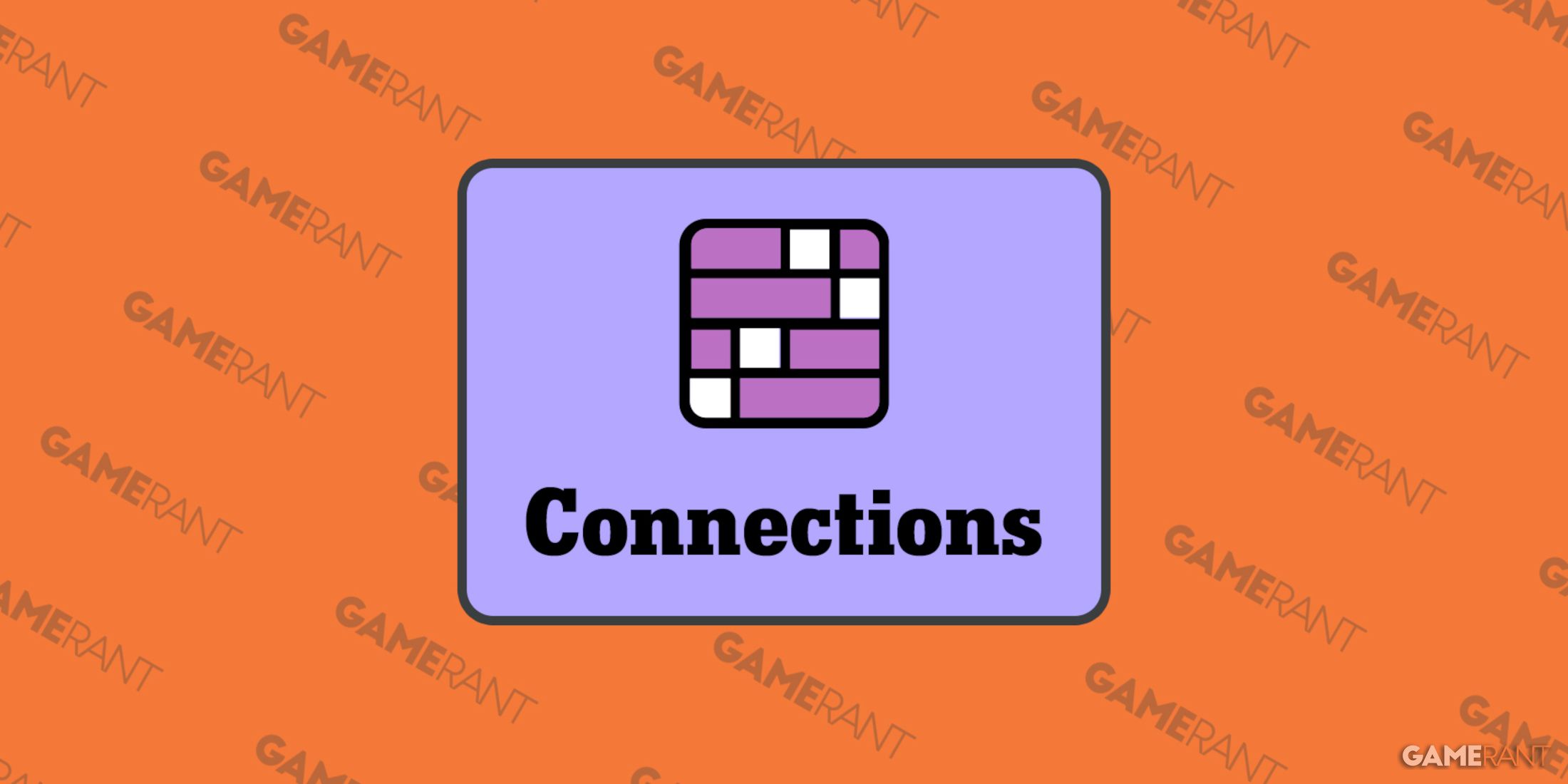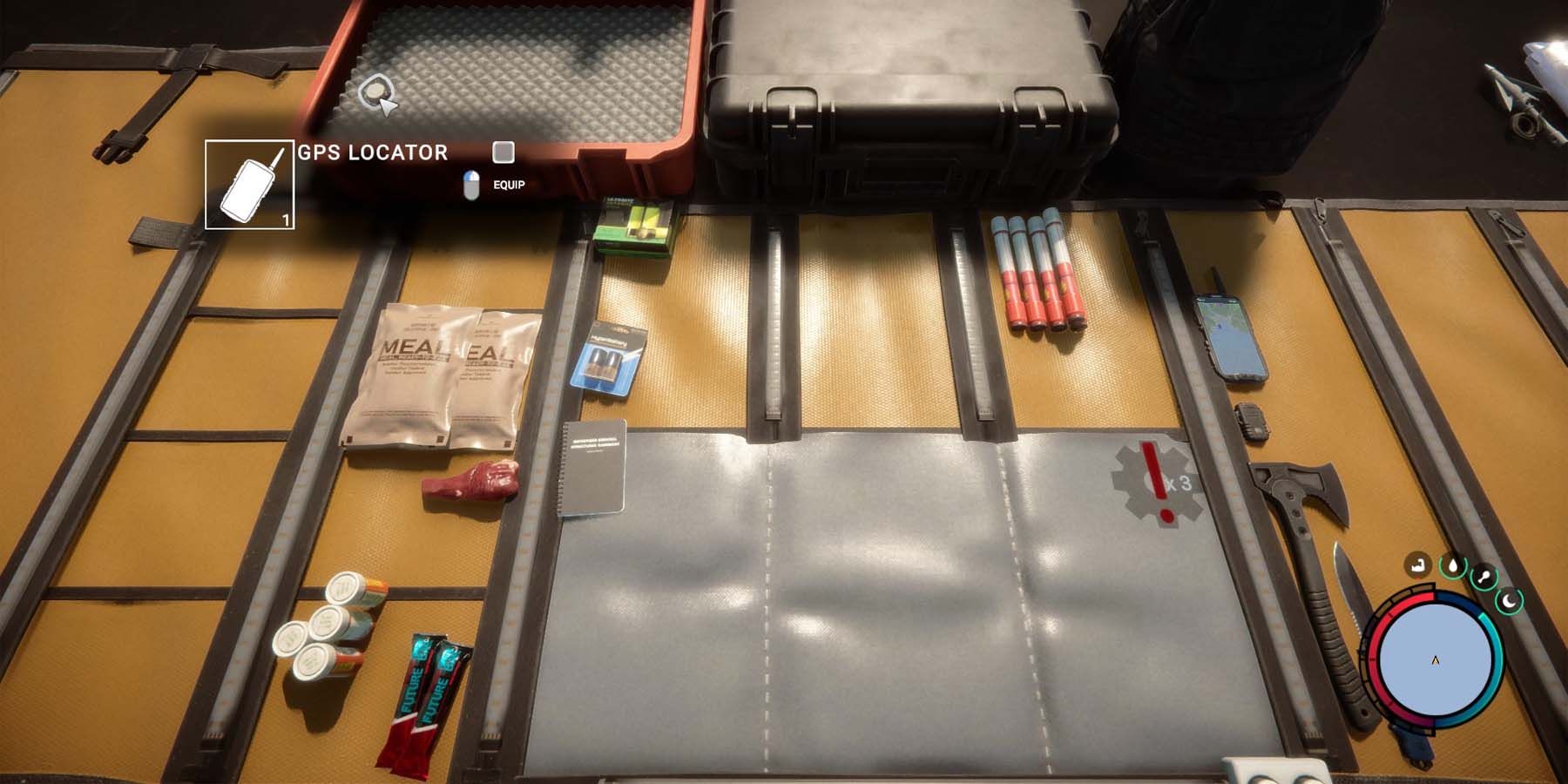Sons of the Forest sees a bit of an upgrade to its map system compared to its predecessor but finding and marking locations can be a hassle for those that are just jumping into the adventure. The GPS Locator is a definite step-up over the map and compass from the original game but marking locations and remembering areas is a lot tougher thanks to the new technology. This time around, players will be given a fancy GPS locator, which can be accessed at any time and shows real-time information about where a player is without forcing them to use a compass.
After the opening cutscene, players will be able to access the GPS locator from the start by opening their inventory and emptying the contents of the Emergency Bag. Once they've obtained the GPS Locator, they can hit M on their keyboard to pull out the handheld device. Unfortunately, marking items and areas of interest isn't as simple as it used to be and players will need to get their hands on another item if they want to place any custom markers on their map. Here's a look at how to effectively use the GPS Locator in Sons of the Forest.
What Does The GPS Locator Do?
The first time players bring the GPS Locator up on their screen, they'll likely be overwhelmed. That's because there are an array of preloaded icons that litter the map itself and act as places of interest that players must follow to find new items and tools. There are three types of icons that players will come across:
- White Cave Icons - These Icons mark cave entrances found around the area.
- Green Circles - These Icons are important spots of interest and can include cave entrances to useful items as well as dig spots that unlock additional entrances into bunkers and other tools.
- Purple Icons - These Icons mark the location of useful items as well as GPS Trackers that can be used with the GPS Locator.
Unfortunately, there is no way for players to mark specific areas that are already marked (without using a special GPS Tracker). Because of this, they will simply need to remember certain points of interest on their own as they may need to backtrack there later when finding a new tool.
Players can also zoom in and out on the map of the GPS Locator by clicking the center mouse wheel by default.
How To Find And Use GPS Trackers
If players want to place down their own unique markers, they will need to first get their hands on a special item called a GPS Tracker. Thankfully, the GPS Locator will highlight these items on the map with bright purple icons. To get the tracker, players simply need to head to the area and find the item itself (the small objects can be picked up and are usually denoted by a GPS Locator-shaped icon when seeing them in first person.
These items will also make a subtle beeping sound that grows louder and faster as players get closer to it. By using a combination of the visual map and following the sound of the beeping, players can find these markers.
Once players have the marker, they'll need to place it down somewhere so that it interacts with the GPS Locator map. To do so, players need to head to whatever area they want to mark and place a stick in the ground. They can then open their inventory and access a GPS Tracker (located in the box on the top left). Once it's in hand, players can place it on the stick by looking at the top of the stick and left-clicking. They can also change the icon type beforehand by right-clicking to cycle through a series of premade symbols. Once placed, players will see the new icon on the map. If they wish to get their GPS Tracker back and reuse it, they'll simply need to break or pick up the stick.