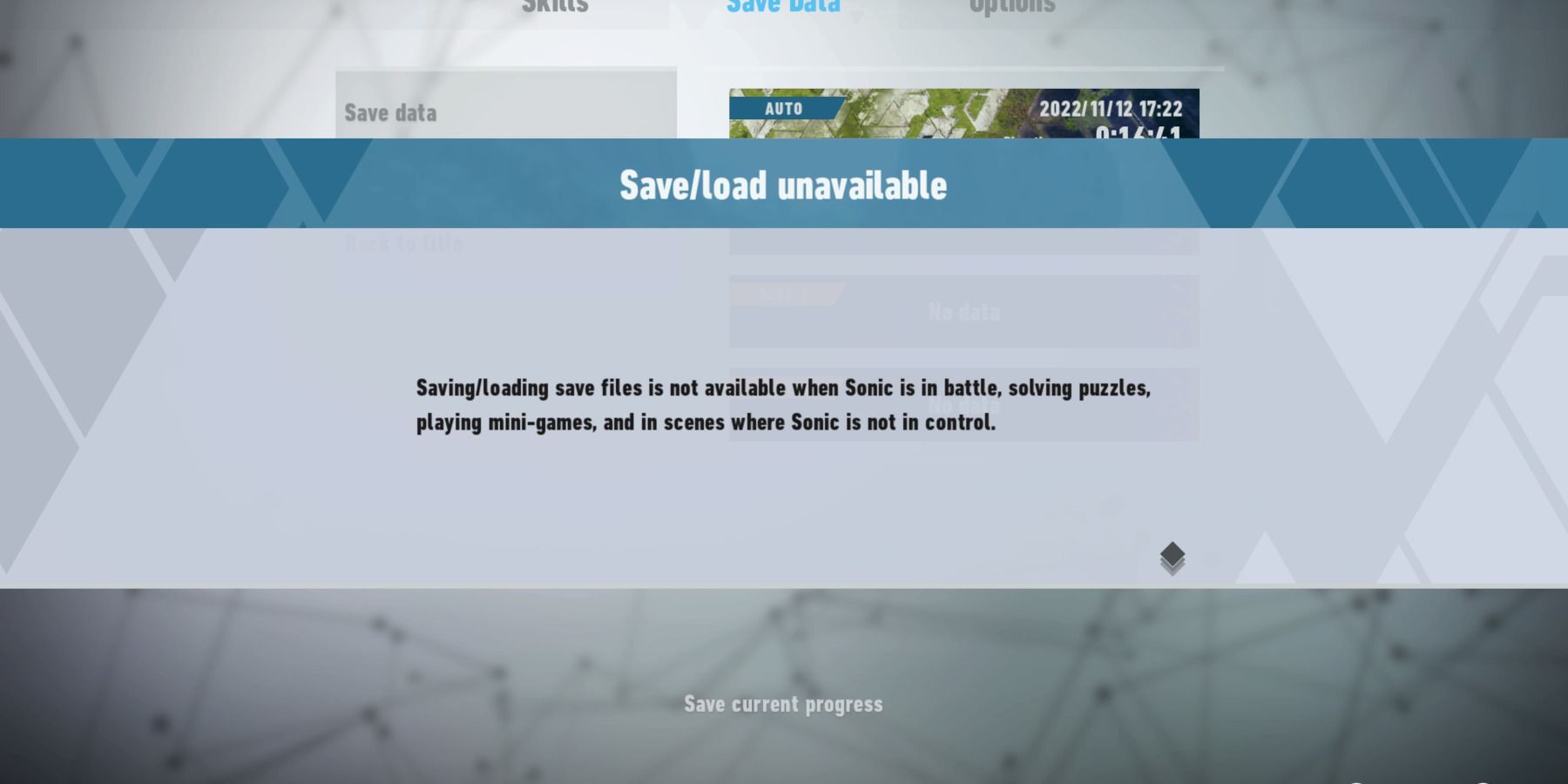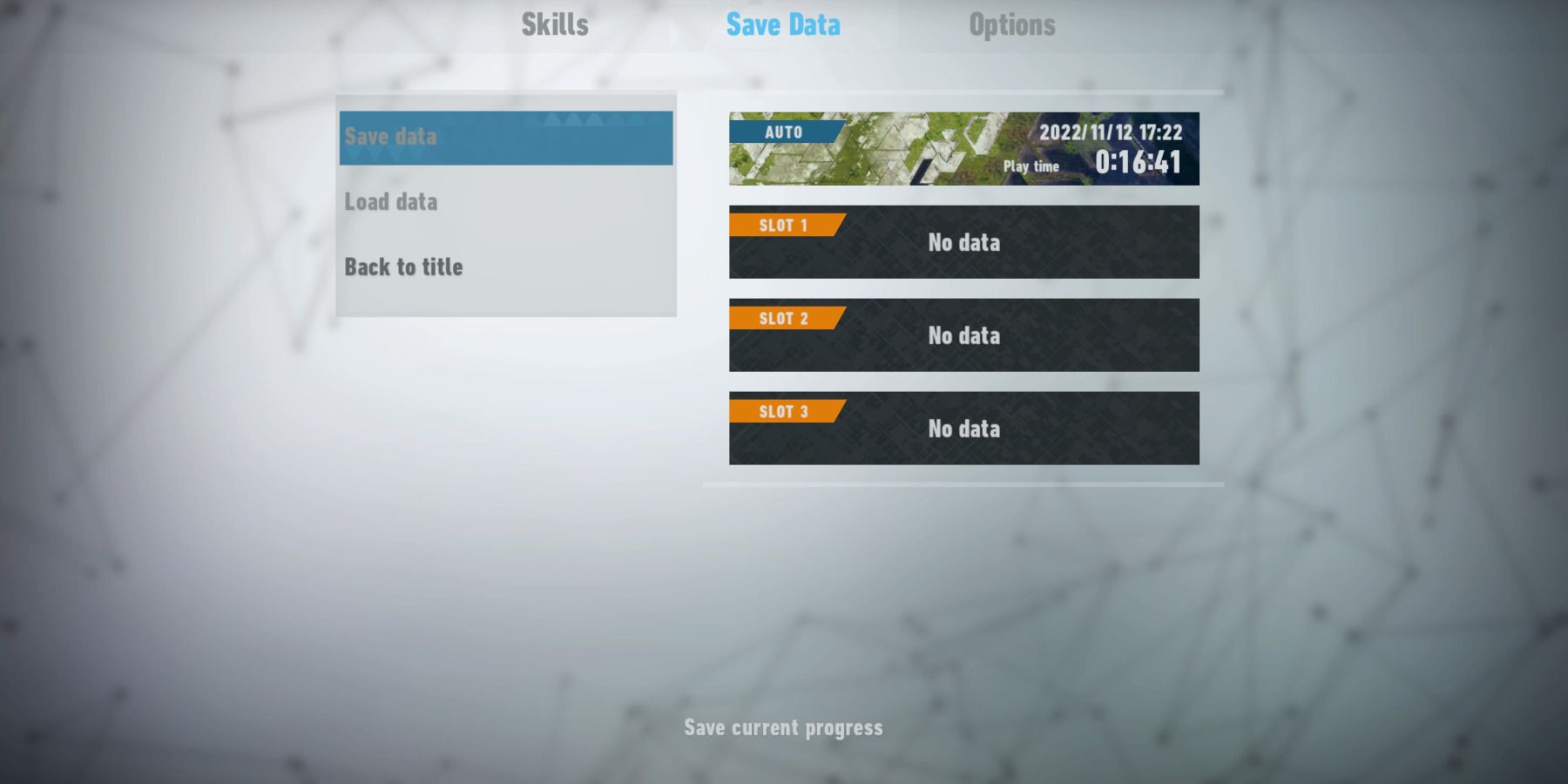Sonic Frontiers is a brand-new, open-world game that smashes some of the preconceptions around Sonic titles. Players get to zoom through the landscape as everyone's favorite very speedy hedgehog, fighting off machines, saving his friends, and trying to figure out the mystery of this strange new world.
But in order to get starting in this exciting new current-gen Sonic game, players will need to learn a few basics first. The most important of all of these will be the ability to save their game, load an old save, and to know all about Sonic Frontier's autosaving and updating features.
How to Save a Game in Sonic Frontiers
In order to save a Sonic Frontier game, players will have to progress first. The game cannot be saved in the first few levels; players will have to get through the tutorial first. Once players unlock the Skills menu, the Save Data tab will also appear. Saving will not be available just yet though; players will first need to get the first Chaos Emerald. Until then, they will have to rely on autosaving, which thankfully occurs fairly regularly. This is an odd choice for Sonic Frontiers that will hopefully be changed in future Sonic games.
There are also some other restrictions on saving in this new 3D Sonic game. It cannot be saved:
- While in combat.
- During cutscenes.
- In the middle of a puzzle.
- During a mini-game.
To open the menu and access Sonic's Skill menu, the options, and the save menu, press:
- Escape on PC
- Option on PS5
- Start on PS4
- Plus on Switch
- The Xbox button on the One or Series S/X
Next, tab between the menus using the bumper buttons.
How to Import a Save in Sonic Frontiers
Sonic Frontiers is one of the many games that is compatible from an older version of the game to a newer one. In order to get better graphics in Sonic Frontier, players will need to move a save from a last-gen console to a new one. Here's how to do it:
- To convert a save from an Xbox One to a Series S/X, make sure to upload the Xbox One save to the Cloud or to an external drive. Sign into the upgraded device and go to My games & apps > Full library > Owned games.
- To upgrade from the PS4 version to the PS5 version, sign in and download the game. Next, select the "Carry Over From PS4" in the starting menu of Sonic Frontiers.
Sonic Frontiers is available for PS4, PS5, PC, Xbox One, Xbox Series X/S, and Nintendo Switch.