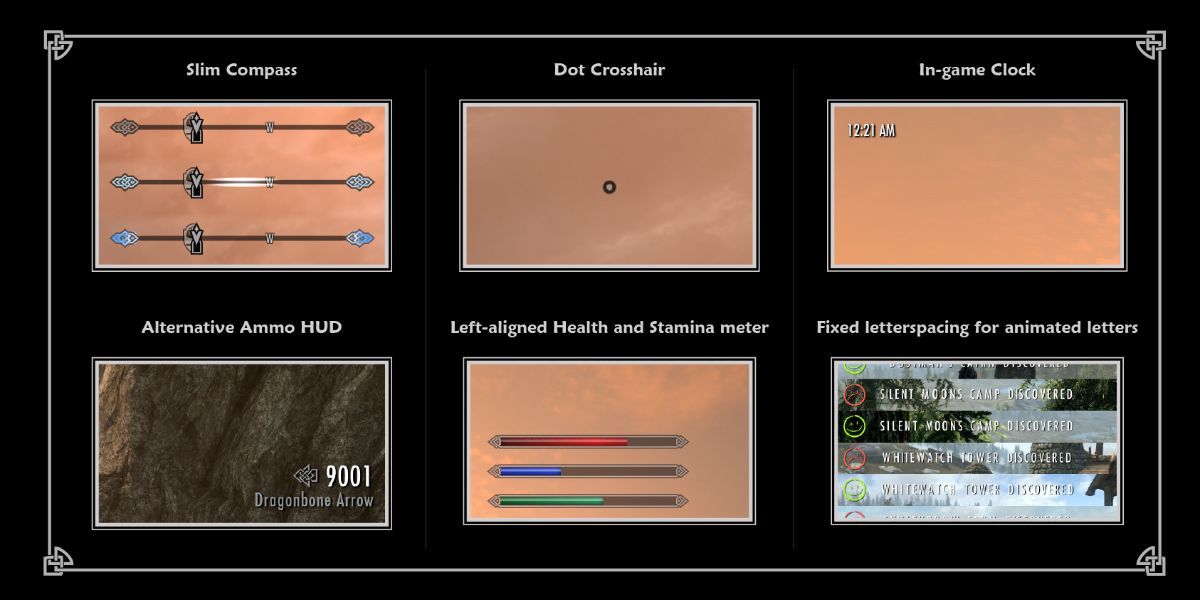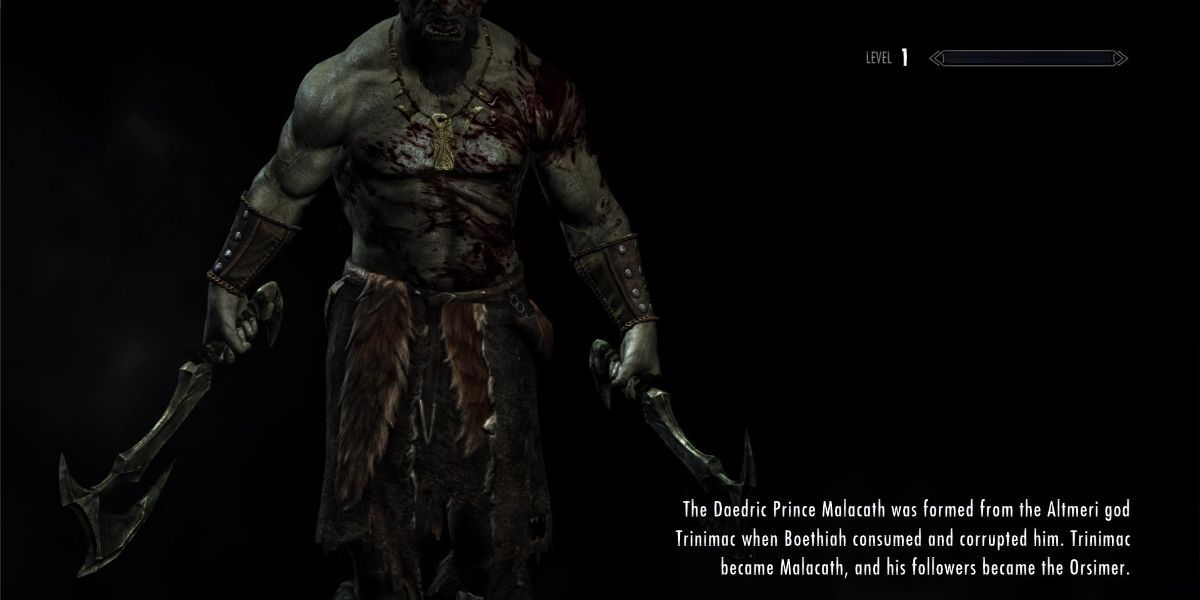The interface in Skyrim is pretty minimalist, as player resource values only appear in combat or when using abilities and the compass barely takes up the top inch of the screen. Its minimalism is as much its strength as it is its flaw, though. While it's easy on the eyes, there's just so much more information that could be displayed throughout. All things considered, it's pretty dulled down.
The Skyrim modding community has done a fantastic job of updating Skyrim's UI in a number of ways, from recoloring the world map or adding different loading screens to completely overhauling how the UI functions from the ground up. Some crazier interface mods for Skyrim even change how one navigates the world with exploration-minded features, like mini-maps.
A Quality World Map
A Quality World Map is one of the most popular UI mods for Skyrim of all time, and for good reason. Skyrim's normal world map is pretty colorless, featureless, runs at a low FPS for some reason, and more often than not is completely obscured by clouds overhead because the map shows locations in real-time (relatively). This mod changes all of that and makes the World Map something beautiful to look at on its own.
The mod adds saturation to the colors of the world map, removes the clouds almost entirely, and highlights roads and travel routes much more visibly than the vanilla map. After installing this mod, you won't be able to return to the normal game's world map without noticing some serious issues that A Quality World Map does a lot to fix.
SkyHUD
The minimalistic Skyrim UI gets the job done, but the lack of meaningful HUD customization in the base game is a real detriment. SkyHUD is a UI overhaul mod that lets players customize almost every single HUD element with the ability to scale size, change their position, swap their appearance, and add new UI features that vanilla Skyrim is sorely lacking.
The main draw of the SkyHUD mod is the near-total user control over the UI. HUD elements can be moved, increased or reduced in size, or removed entirely if they aren't useful for your character. For example, a Two-Handed player could easily hide the Magicka bar, while a Battlemage might want their resource bars to be in a more obvious place. Players who like to turn off the HUD and take screenshots of Skyrim's most beautiful vistas will enjoy the capability for immersion that SkyHUD offers – after all, freeing up the screen means being able to see more of the world.
MoreHUD
The information that vanilla Skyrim gives players on item descriptions is pretty lacking. One can't tell whether they have read a book already without opening it up, and ingredients must be in the inventory for players to see their effects. MoreHUD changes this by including far more information in several features throughout Skyrim, mostly centered around items and enemies.
MoreHUD tells players what the carry weight is of an item on the ground, the differences between currently equipped gear and not-picked-up gear, and a whole bunch of other useful pieces of information that players previously could only get by picking those items up instead of just looking at them. It also adds several features tied to NPCs and enemies, like highlighting their level, their resource values aside from Health, and which kind of Soul Gem they would fill upon death.
Lore-Based Loading Screens
Skyrim's loading screens are pretty neat, especially compared to Oblivion or Morrowind's lightweight loading screens. Players can rotate a frozen model of something in-game and read a lore tidbit or basic piece of advice while waiting for the next area to load. There aren't that many things for the game to pull from, though, leading to lots of repetition in longer playthroughs.
The Lore-Based Loading Screens mod makes loading screens much more interesting by adding countless new quotes, excerpts from books, models, and other lines from various places in Elder Scrolls history. While these loading screens aren't necessarily tied to specific areas, they help to elaborate on much of the game's story, especially for players rushing through quests. It's not the most important mod in the world, to be sure, but it's one of the few mods for Skyrim that improves immersion without doing anything drastic.
Minimap
The compass in Skyrim is a good feature that ties together quest markers with navigation without being too intrusive. It's not that useful when it comes to exploring the terrain, though, and it's especially not useful for following roads correctly rather than cutting through vast swathes of wilderness.
The Minimap mod might not seem like a necessary addition to Skyrim, but you'll soon notice that it encourages players to travel properly along Skyrim's many paths rather than jump haphazardly over cliffs and up mountainsides. It's useful for getting bearings on an area, but the one downside is that it takes up a decent amount of screen space in the top right corner.
The Elder Scrolls V: Skyrim Special Edition is available on PC, PlayStation 4 and 5, and Xbox One and Series X|S