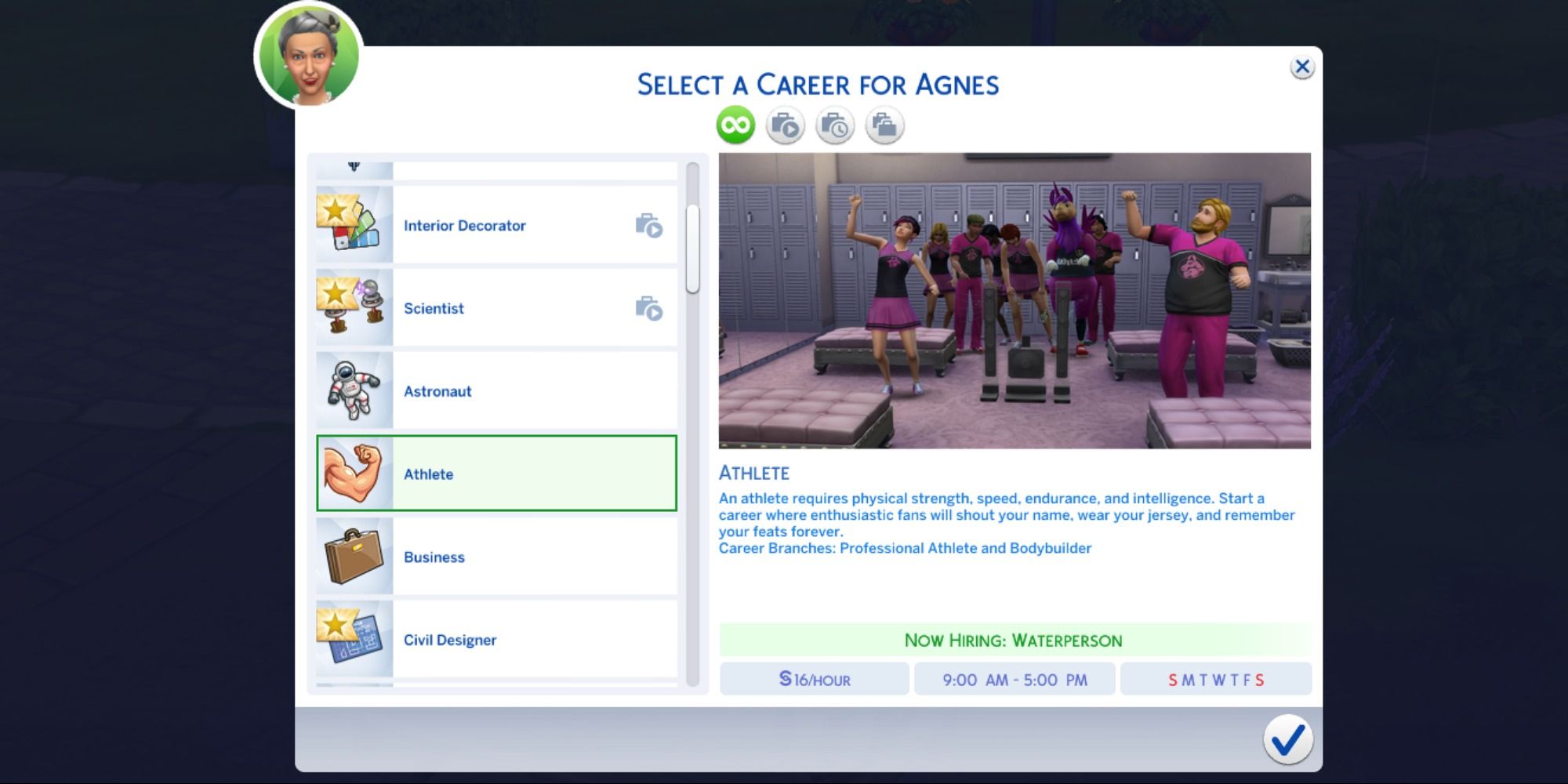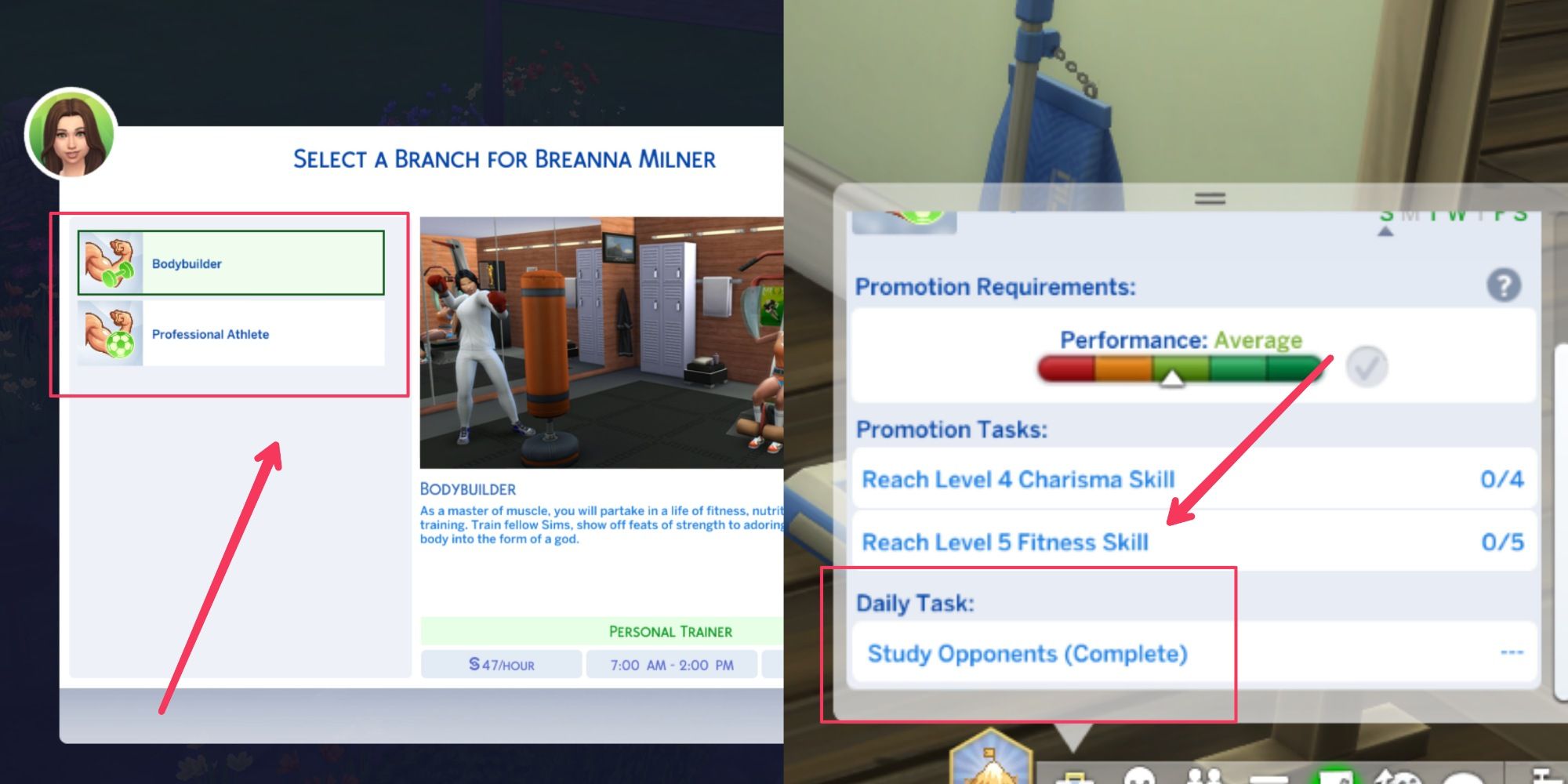There are a variety of careers in The Sims 4. Some were already in the base game, like Athlete and Painter. While others can only be accessed by owning an Expansion Pack, like Interior Decorator and Critic. Additionally, thanks to the Get to Work pack, players can travel with their Sim and help complete their tasks while at work.
Every career requests Sim players to complete a certain task that will bring their Sim one step closer to promotion. Sometimes a single job can branch out into two different career paths, so players need to be careful with what they choose. Athlete, for instance, is divided into two options and only one of them contains the Study Opponents task. The following article explains where it can be found and how to complete it.
How To Study Opponents In The Sims 4
First, players need to have their Sim choose the Athlete Career from the careers list. They can either use the phone or any computer to do this step. On the phone, head to the Work category (looks like a suitcase) then select Find a Job.
A list of all the jobs that currently exist in The Sims 4 will appear. All that’s left to do is search for the Athlete Career and pick it. As for the computer, it’s pretty simple. Simmers need to click on it and select the Career option. After that, pick Find a Job and look for the desired job.
Upon selecting the Athlete career, players’ Sim will start working as a Waterperson and their daily task will be to Work Out. After working for a while and completing the daily tasks, the Sim will get promoted.
When the fourth promotion is achieved, Simmers will be given two choices; Bodybuilder and Professional Athlete. To get the Study Opponents task, players have to pick the second choice.
Then, Sims players can Study Opponents in two methods. The first one is by using the computer:
- Head to any computer
- Choose the Web option
- Select Study Opponents
The process takes about two hours (Sims time), so players need to make sure that their Sim’s needs are full. Additionally, the perfect mood for this task would be Energized. An energy drink or a workout will surely get the Sim in the right mood. Another way would be to pick the Active trait from the Emotional category during Create A Sim (CAS).
As for the second technique, it's by using the TV. Players only need to press on the TV and the Study Opponents option will appear. This method is more practical as Simmers can do other actions while watching TV. For example, a treadmill can be placed in front of a television, and the Sim can work out and Study Opponents at the same time.
The Sims 4 is available now for PC, PS4, PS5, and Xbox One, Xbox Series X/S.