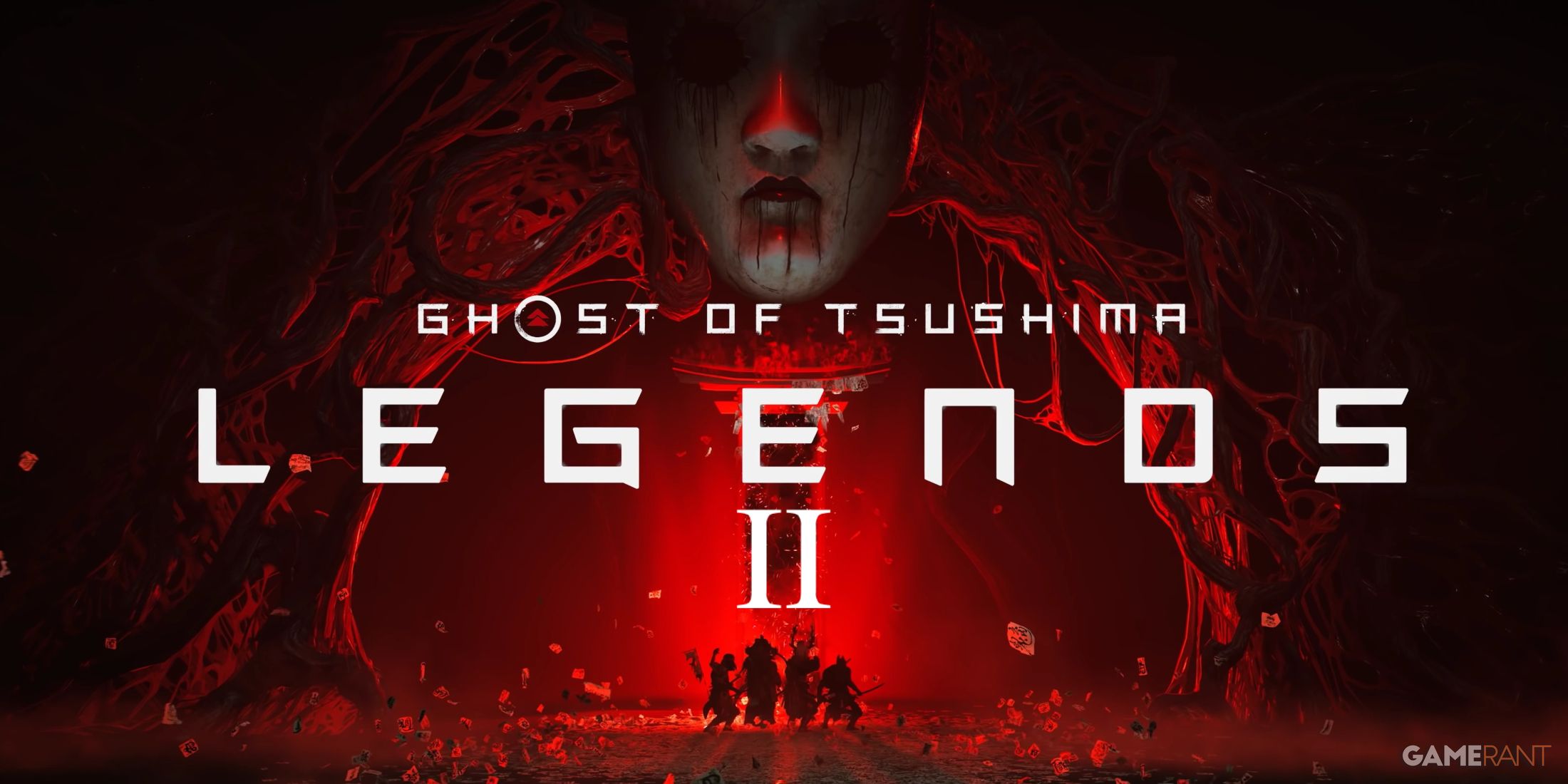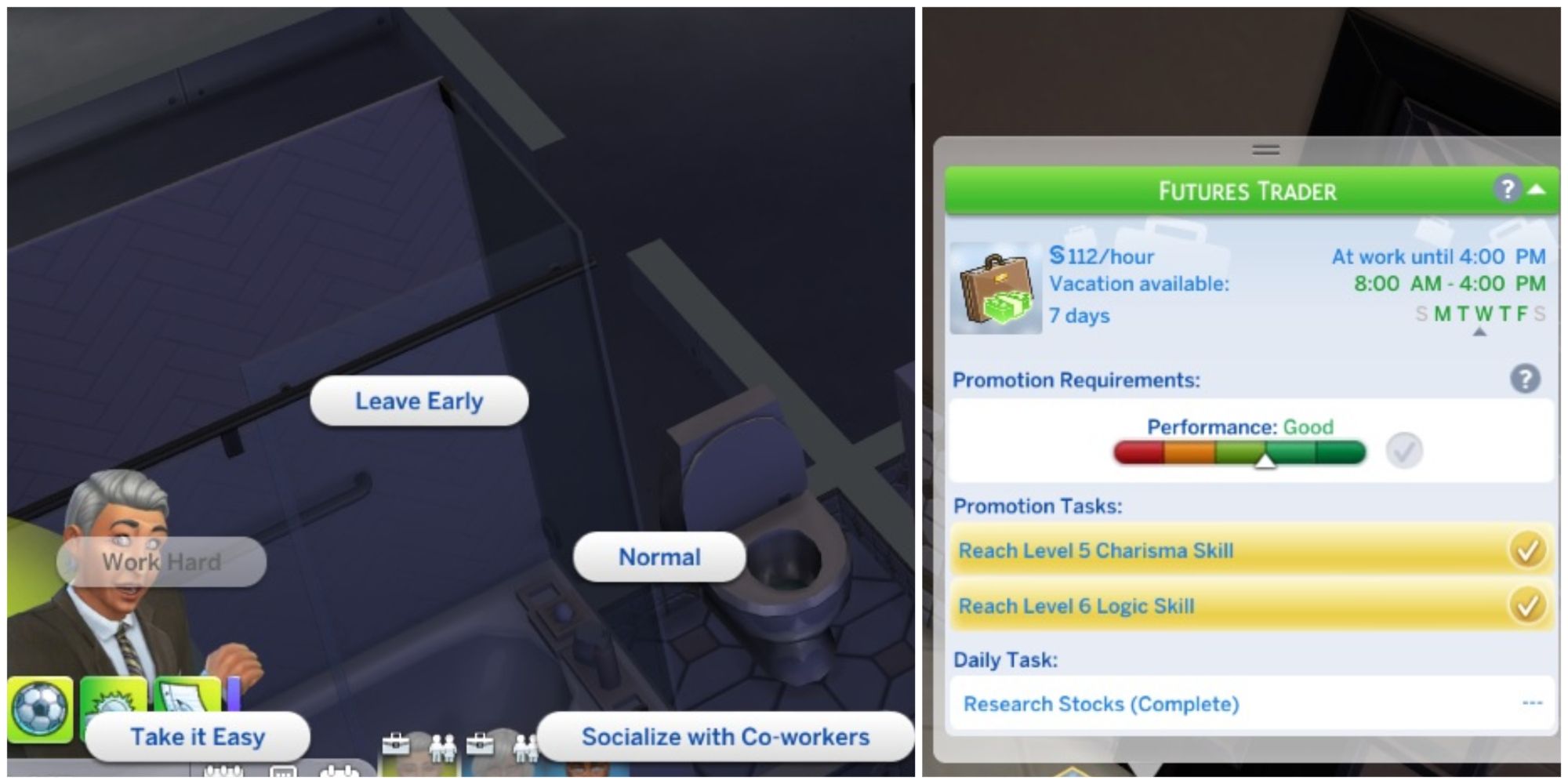In The Sims 4, there are a lot of ways to make money; Sims can use their own skills and try to make a living from painting on an easel, fishing in the local pond; they can be freelancers, they can take odd jobs, or they can try to build a career throughout their lives.
This guide will help players understand how they can get promoted in the Sims 4. Even though each career is different in its own way, there are a few guidelines that gamers can follow in order to make it easier to get promoted.
How To Get A Promotion Or A Raise
Career promotions work the same way whether the Sim is working part-time or full-time. The only difference is that full-time jobs have ten career levels, and part-time jobs only have three.
If a Sim has done well in school or gone to university, they will start their career a few levels ahead. Career levels can be checked in the Job menu by hovering over the career icon.
In order to get a promotion, or a raise once they've reached level 10, the Sim must reach the right-end of the Performance bar and they must also complete all Promotion Tasks. Once these requirements have been met, the grayed-out checkmark will turn gold and the Sim will be promoted by the end of the working day.
If the player owns Growing Together, if a Sim has a workplace rival , they will not be eligible for a promotion until the issue has been taken care of.
Job Performance And Work Episode
In The Sims 4, job performance will shift according how well a Sim does at work. Players can get a Sim to perform better by:
- Taking care of all their Sim's needs before they leave for work;
- Completing the Daily Task;
- Selecting Work Hard on the Sim's icon once they've gone to work.
Working hard will improve a Sim's work performance, but it will greatly decrease their Fun need. This will cause the Sim to become Tense and, if the player owns Growing Together, it might lead to a burnout.
From time to time, odd situations might happen at work and narrative episodes will appear on screen, making the player choose how their Sim should react to a certain incident. Unfortunately, there is no right or wrong answer; regardless of what the player might believe to be the best choice, it can go either way as the outcome is random. In the end, the Sim will either lose or gain performance.
The Sims 4 is available now for PC, PS4, PS5, Xbox One, and Xbox Series X/S.