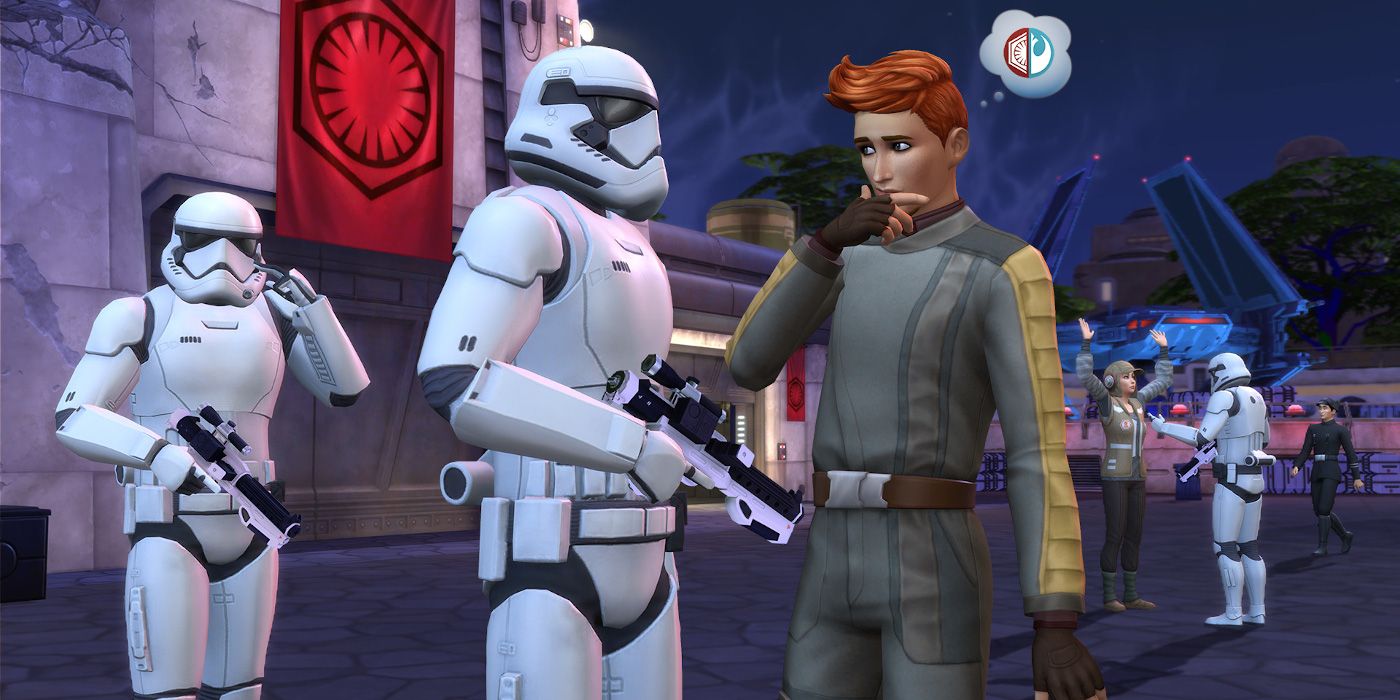The Sims 4's Journey to Batuu game pack is out now, and it gives players a chance to create their own unique Star Wars stories in game. Before a Sim can get their hands on a lightsaber, try out a variety of new special missions, and experience the rest of what the expansion has to offer, though, fans must first figure out how to get to Batuu in The Sims 4, and this guide is here to assist with exactly that.
Once a Sims 4 player has fully confirmed that they have both purchased and installed the Journey to Batuu game pack, they should then select the Sim that they want to take to the game's newest planet. Now they should simply open their phone, which is found just below the Sim's portrait, and then choose the car icon to pull up several travel options. The option of interest here is the one that says "Take a Vacation...," and fans should select it when they are ready to go to Batuu.
Indeed, this will take players to a screen that prompts them to pick a destination for their vacations, and choosing Batuu will transport them there immediately. Notably, fans that own the Jungle Adventure or Outdoor Retreat game packs will also see the areas associated with those expansions listed alongside Batuu as possible vacation destinations, but they can simply ignore those options and get straight into the brand new content.
It is also worth mentioning that players can essentially forego this whole process with just a bit of patience, as eventually a selected Sim will receive a text message that can be use to go straight to Batuu. More specifically, this message will ask if the Sim has ever visited Black Spire Outpost, and fans can choose "let's go now" to get immediate access to the new Sims 4 expansion. While the previously outlined method for traveling to Batuu is not particularly difficult, this option definitely makes things even easier.
Once a player has landed on Batuu they will be advised to use their Career Panel to help them begin their exploration of the new planet, and that is certainly a perfectly reasonable entry point into this Sims 4 Star Wars game pack. Alternatively, fans can look to their Aspirations to guide them, and indeed they may soon find themselves ordering a drink at the Cantina, playing some rounds of Sabacc, or working on their programming skills.
The Sims 4 is available now on PC, PS4, and Xbox One.