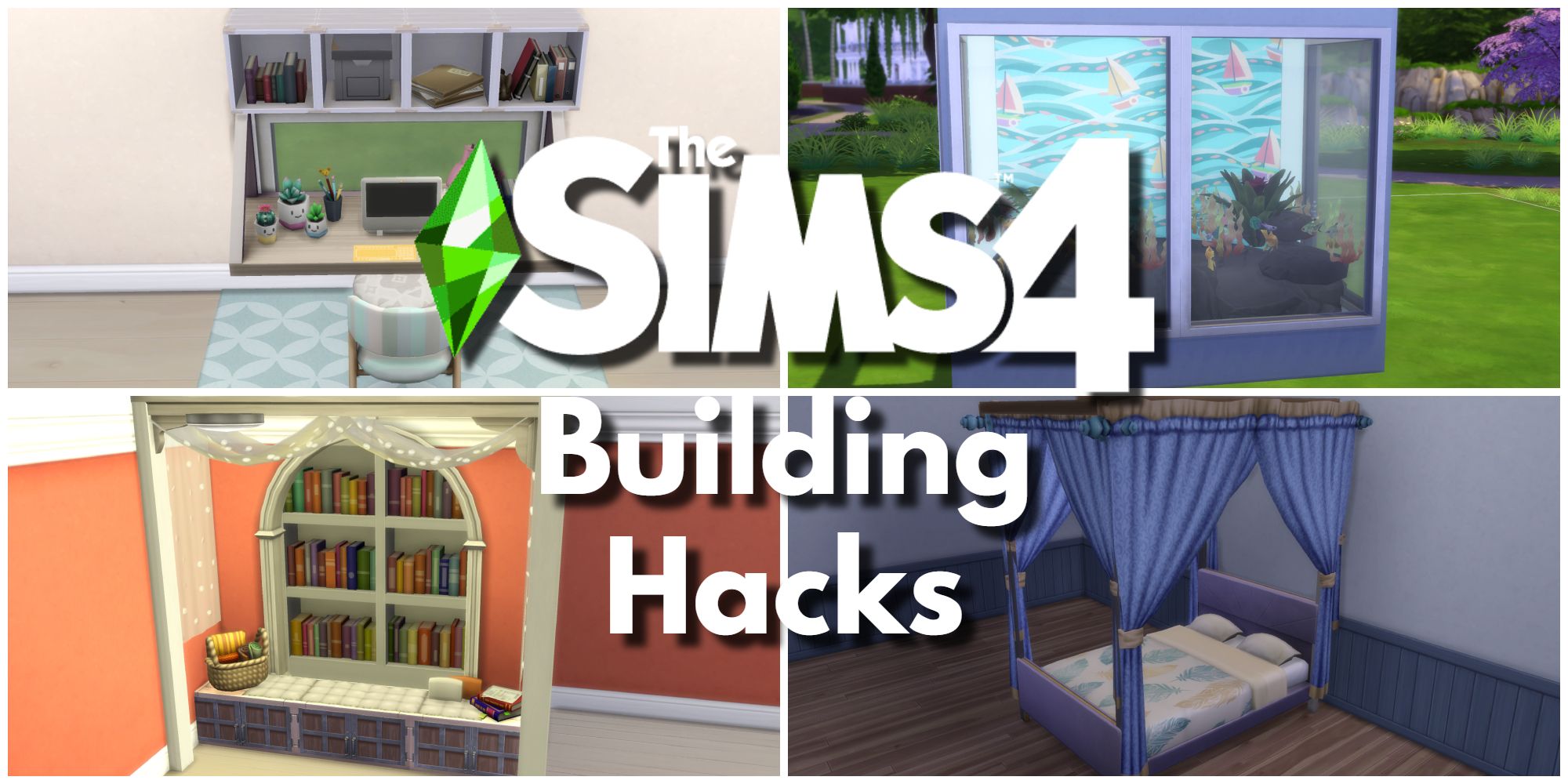Imagination is the only limit when it comes to creativity in The Sims 4. Between the base game and its many expansion packs, developers hand players the tools to create unique houses and community lots. Many Simmers turn inward towards the modding community for custom content when they desire the objects they're missing in the game. However, there are several building hacks that players can use to achieve their wildest building dreams.

The Sims 4: 22 Tips For Building Spectacular Houses
Building homes is one of the most fun activities in The Sims 4, but it can seem daunting. These tips make it easy and fun to build gorgeous homes.
Whether players consider themselves a seasoned architect or a budding builder, there is always room to improve rooms in The Sims 4. Using these ingenious tricks and techniques, players will be able to transform bland base game houses into architectural masterpieces.
In order to place objects anywhere on the grid, players should enable cheats and use the Move Objects cheat (bb.moveobjects on). They can then hold down Alt on the keyboard to move the item freely. Many other build mode cheats may be useful as well.
1 Walk-In Showers
If cleanliness is a priority, players may want to consider building this walk-in shower for Sims to step into after a long day of Simming. Select standalone showers like the Almost InvisiShower 2.0 from Discover University and place them along the wall of the shower room. Experiment with platforms, tiled walls, and flooring. Use glass doors and windows, making sure to raise or lower the objects to their liking. Remember to add decorations like shelves and racks for holding soap, shampoo, and towels.
There's also another option for a walk-in shower hack that involves increasing and decreasing the size of items. After building the shower room, players can select any shower and size it down all the way. Those with the City Living expansion can cover the shower with a drain. Add a makeshift showerhead with a wall light. To make this walk-in shower functional, the player must click the tiny shower by the drain for their Sim to complete the interaction.
2 Functional Canopy Bed
There are canopy beds that come from DLC in The Sims 4, but because the options are so scarce, many players rely on this handy building hack. First and foremost, players should unlock debug items with the bb.showhiddenobjects and bb.showliveeditobjects cheats. Then, pick the desired bed and grab a fence post from the debug options. Place four posts at the four corners of the bed frame. Grab the wood plank from debug, raise it to the top of the posts, and place it around the bed.
Once the foundation has been settled, then comes the fun part: decoration. Players can select curtains that complement the room and raise them so that they lie around the corners of the frame. They'll also be able to use shelves to add decorations like plants, photos, and lights.
3 Sunken Conversation Pit
A conversation pit is a feature built into many living rooms and is often filled with comfort items like couches, sofas, and side tables. To build one in The Sims 4, players should start by drawing out the shape of the desired room. Then, box out the area for the conversation pit, lower the platform about three times, and delete the walls.

Best Architecture Games That Let You Build Houses
Though many might not consider video games a constructive pursuit, these titles with architectural wonders prove otherwise.
This pit works well with sectionals, especially the ones from the Dream Home Decorator game pack. Create a shape with the couches to match the edges of the pit. Remember to leave a gap on one of the walls to add stairs so that the Sims can enter and exit as they please. Go wild with decorations like rugs and plants to make the atmosphere more inviting to deep (or silly) conversations.
4 Open Doors
As long as they're unlocked, all doors are automatic in The Sims 4. They open and close without the Sim ever having to touch them. To create the perfect room, some players desire the look of a door that permanently sits open. Keep an eye on those frisky teens and troublesome toddlers by first building a diagonal wall where the door will sit.
Then, add the door and make sure to place it against the wall so that the hinges are facing the doorway. Delete the diagonal wall and the door should remain. Across from the open door, add an archway to complete the hack.
5 Kitchen Pantry
In celebration of the Home Chef Hustle stuff pack, players can build a kitchen pantry with this simple hack. Build a section of the kitchen with a 2x1 indentation. Line it with shelves like The Immaculate from the base game so that the pantry can hold objects like condiments, spices, bottles, and even pet food.
With the debug cheat enabled, search "ingredients" in the text search bar to find items like flour bags to lay on the bottom of the pantry. To complete the build, add a wall to close the pantry and add an archway or transparent door, so the Sims can browse for what they need.
6 Platform Bed
Sims 4 players were ecstatic when bunk beds were added to the game. Imagine their excitement when they realize that there is a hack to build platform beds. Begin by creating a 1x3 platform and raise it up seven times. Purchase any bed and place it on the edge of the platform. Then add a ladder, so the Sim can reach the bed.

The Sims 4: 16 Things You Didn't Know You Could Do In Build Mode
Even longtime players of The Sims 4 may be surprised to learn these interesting tidbits about Build Mode.
Create a basement under the bed, then find two of the Immaculate shelves, size them up, and raise them 20 times to create fake flooring. Then, the basement walls can be deleted by first sliding the wall to one side and then using the sledgehammer to get rid of it. Add walls (and even fences for a pseudo-railing) to where it seems to fit. Leave a space under the bed for endless possibilities like a tiny home office or a gaming lounge.
7 Hanging Desks
While many objects in The Sims 4 are well-designed, some are unattractive and blocky. The Balsa Awning from the Get-Together expansion pack is one of these items. It can, however, be re-imagined as a desk that hangs on the wall. Pick a small, inexpensive desk and size it down under the awning. It can be covered with objects like a cushion or basket. Select a chair and place it in front of the desk.
This hanging desk hack goes nicely in front of a window, so the Sim can stare off into their world while working from home or browsing the web. Decorate the desk with lamps, books, and plants to keep Sims satisfied with their environment.
8 Tilted Windows
Experienced builders can show their expertise by building lofts and uploading them to the gallery. Add more charm to a loft house by adding the look of tilted windows. To do this, find the Half-Gabled Roof in the game's roofing options and push the sides inward. Drag the roof up so that it reaches the top of the ceiling.
Select and drag one side of the roof while holding down the shift button to extend it. Use the glass roof pattern to give the appearance of glass windows. Sims can enjoy the warmth and lighting from the sun during the day and view the starry night sky.
9 Conservatories
Players can build a conservatory using the previous tilted windows hack. Draw out a room for the conservatory. They fit nicely on the side of the first floor or at the top of a penthouse apartment. Place the Gabled Roof on top of the room, one row vertically on both ends of the room. Then, hold shift and pull in both of the inner eaves.
Once again, use the glass roof pattern on the left side of the roof, hold shift, and drag to cover the middle section. Remove the ceiling, so Sims can stare out into the sky. Add a telescope for space admirers or an easel for aspiring artists. Deck it out with perfect outdoor patio furniture and plants to make it look more inviting.
10 Better Potted Plants
For those who find themselves using the same plants in the game, this is the perfect building hack to use. Rather than downloading custom content clutter items, use what's already in the game with the help of a few cheats. Take a small half-wall and build it into a planter's box shape. Adorn it with wallpaper and trims to improve the appearance.

10 Beginner Tips For Building In The Sims 4
Building is one of the best aspects of The Sims 4, and these are some great beginner tips for those wanting to try it out.
Build mode has many options for grass, flowers, and other plant decorations. Start the base of the box by adding grass and raising it to the top edge. Add all sorts of plants and flowers. Size them up or down to make sure they fit nicely.
11 Indoor Fish Tank
Ditch the ugly, blocky fish tanks for this cool indoor fish tank hack. Draw out a room for how large the tank will be and add large glass windows along the walls of the tank. Grab a handful of fish tanks - like the one from the Cats & Dogs expansion - spread them out, and size them down around the room.
In live mode, stock the tiny tanks with all kinds of fish from The Sims 4. Although the tanks will be small, the fish will remain the same size. Add some rocks and plants to the bottom of the tank to cover up the tiny tanks. Edit the wallpaper and flooring to make it look more realistic.
12 Reading Nook
With items from the Book Nook kit, create a reading nook with this easy building hack. After designing the room, build an indentation and raise the floor platform once or twice. Add an archway or columns to create a border for the nook. Fill the room with a bookshelf and lay a sized-up wooden plank on top to act as a fake ceiling.
Line the bottom of the nook with an ottoman or even re-purposed cabinets for Sims to lounge on while they escape into fictional worlds. Leave space for refreshments, snacks, and stray stacks of books to make it look more lived-in.
13 Walk-In Closets
Closets are big and bulky in The Sims 4, and they don't even allow Sims to change from their existing outfits. Fix this problem with this building hack that creates a walk-in closet. Box off an area for the closet. A 2x1 rectangle will do. Place a dresser on one end of the closet room and two shelves side-by-side.
When it comes to decorating, there are endless possibilities. Stack folded piles of clothing, books, and anything else the Sim may need from their closet. Players can hang clothing from the shelves and place a shoe rack on the ground next to the dresser. Add a door for the Sim to break through when they're in need of an outfit change.