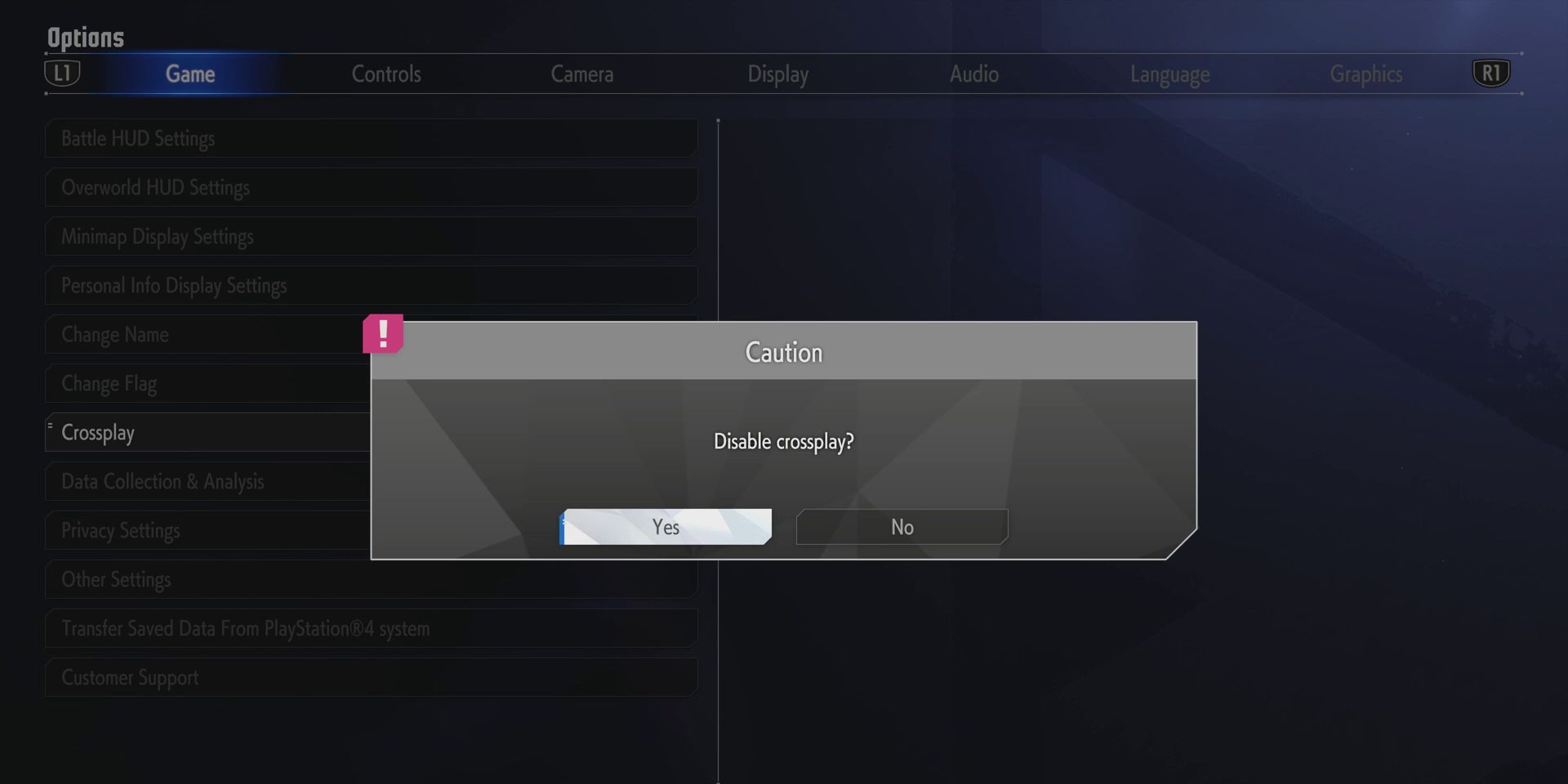Street Fighter 6 is the first of three huge fighting games to release throughout 2023 and marks a much-welcomed return to form for the long-running and hugely influential fighting game franchise. Unlike its predecessor, the game is also available on Xbox, meaning that more people than ever will be duking it out as Ryu, Chun-Li, and co.
Given this increased accessibility and the high likelihood of a larger player base, many people may be curious to know whether Street Fighter 6 has crossplay. Others will no doubt be interested to learn how crossplay works in Street Fighter 6, more specifically, how to enable and disable it for ranked and casual matches.
Does Street Fighter 6 Have Crossplay?
As one might expect from a modern-day fighting game, Street Fighter 6 boasts full crossplay support. This means that whether somebody is playing on PlayStation, Xbox, or PC, they'll be able to party up or be matched with people playing on other platforms. This should come as great news for those who want to play with friends who own a PC or different console, or anyone who wants to be able to challenge themselves against the best players in the world without having to worry about which platform they're playing on.
How to Enable Crossplay in Street Fighter 6
Crossplay is enabled by default in Street Fighter 6 and players can confirm this by heading to the Options menu. The Crossplay option shows up about halfway down the "Game" submenu, right between the "Change Flag" and "Data Collection & Analysis" options. Interestingly, though, when players open up the Matchmaking menu from the Battle Hub, the "Crossplay Settings" tab will default to PlayStation, Xbox, or PC Only, so they'll need to switch this option to "All" in order to have a chance of being matched with a player on another system.
How to Disable Crossplay in Street Fighter 6
Though crossplay in Street Fighter 6 doesn't appear to introduce too much extra latency, some players may still wish to disable it. They can do this by visiting the aforementioned "Game" submenu that's found with the game's main Options menu, or simply leaving the "Crossplay Settings" option set to PlayStation, Xbox, or PC Only when looking for other players via the Matchmaking menu. Either way, it only takes a few seconds to enable or disable crossplay in Street Fighter 6, so players can play around with both configurations to find out which works best for them.
Street Fighter 6 is available now on PS5, PS4, Xbox Series X|S, and PC.