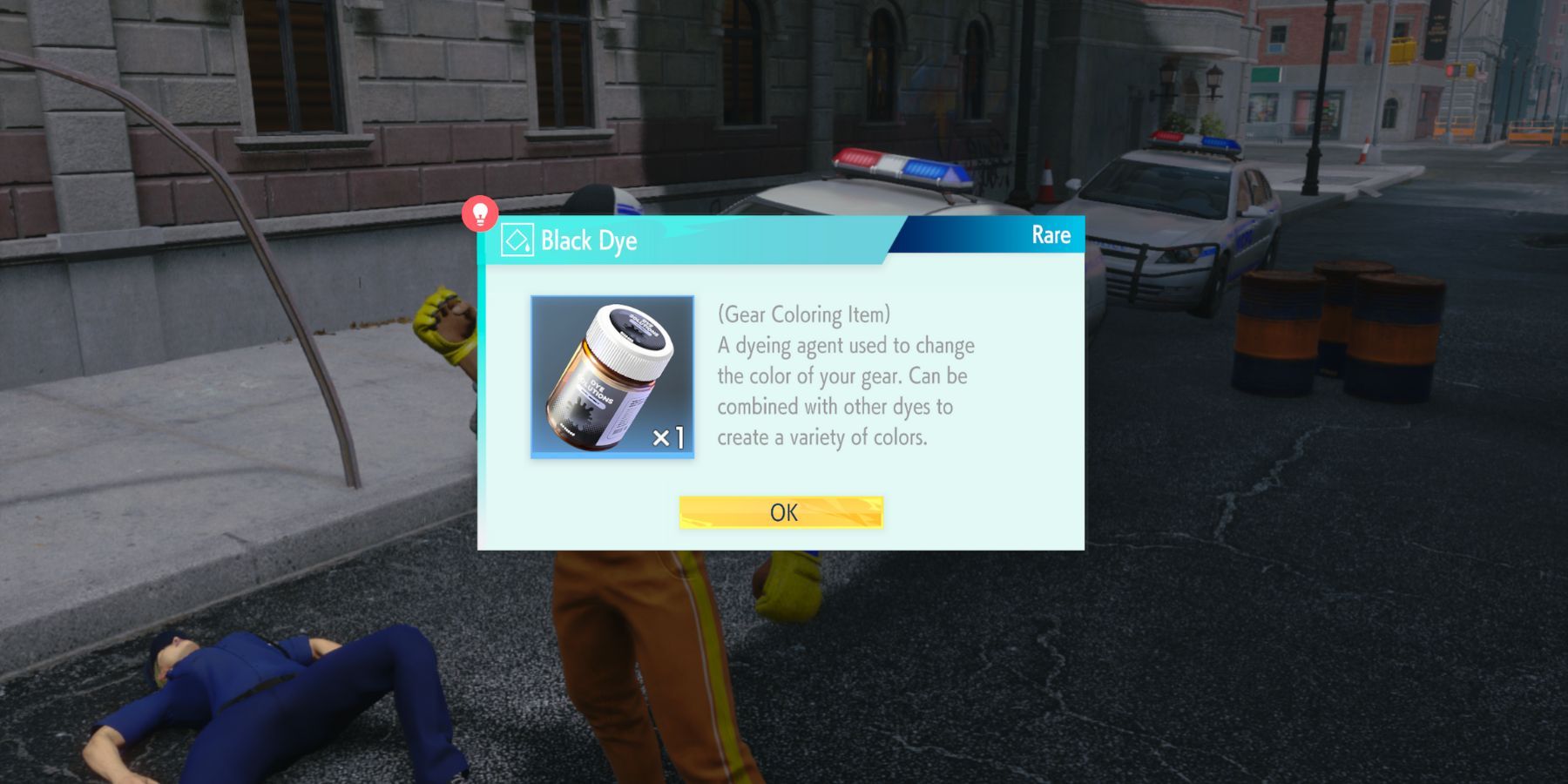For the first time, Street Fighter 6 players can create their own unique Avatars and roam the streets of Metro City in style, but many have probably skipped the initial character customization chance and are now wondering how to change their appearance. Although there is no specific option for that in the game’s menu, modifying an Avatar is pretty straightforward in all Street Fighter 6 modes. Just follow the steps in this guide to create an impressive fighter who will leave others envious.
How to Change the Avatar
To customize an Avatar’s appearance in Street Fighter 6, players will need to visit a Body Shop. Character customization costs in-game money, and depending on the mode, players should either pay Zenny or Drive Tickets to change their character’s look; there is no limit on how many times they can repeat that.
Avatar Customization in the World Tour
In Street Fighter 6’s story mode, the World Tour, players must pay 1,000 Zenny to change their face and body at a customization point. There are two of these spots in Metro City, one is Style Lab in Beat Square, and the other is Dr. L’s Beauty Salon in Old Nayshall.
Avatar Customization in the Battle Hub
The default Avatar for Battle Hub is the same as the one in the World Tour. To change that, players will need to visit the Body Shop clerk and pay her 50 Drive Tickets. The clerk, Sylphy, can be found in the back of the hub, next to the minigame machines.
How to Change Clothes
In the World Tour, players must head to one of the Apparel Stores in Metro City to switch up or customize their outfits. The first Clothing Store is called the Drippin’ Style and can be found in Beat Square. The second one is Nayshall’s Wear, located near the Haggar Stadium.
Note that outfits in the World Tour mode are considered fighting gear. They affect an Avatar’s stats and can be paired with specific items to maximize the character's power.
How to Change Outfit Colors
Changing the clothing color requires Dye, a collectible that players get by defeating specific enemies or looting crates. Once there is enough Dye in the inventory, players can head to an Apparel Shop and go to the “Change Color” menu to modify their outfit’s pigment.
Some outfit colors require multiple Dyes with different hues.
How to Save and Load Avatar Appearances
Street Fighter 6 players can save multiple Avatars in the Recipe menu and load them from all Body Shops at their leisure. For that, they must first go to the Recipe menu in the character customization screen and save their creation in one of the slots.
Street Fighter 6 is available now on PS5, PS4, Xbox Series X|S, and PC.