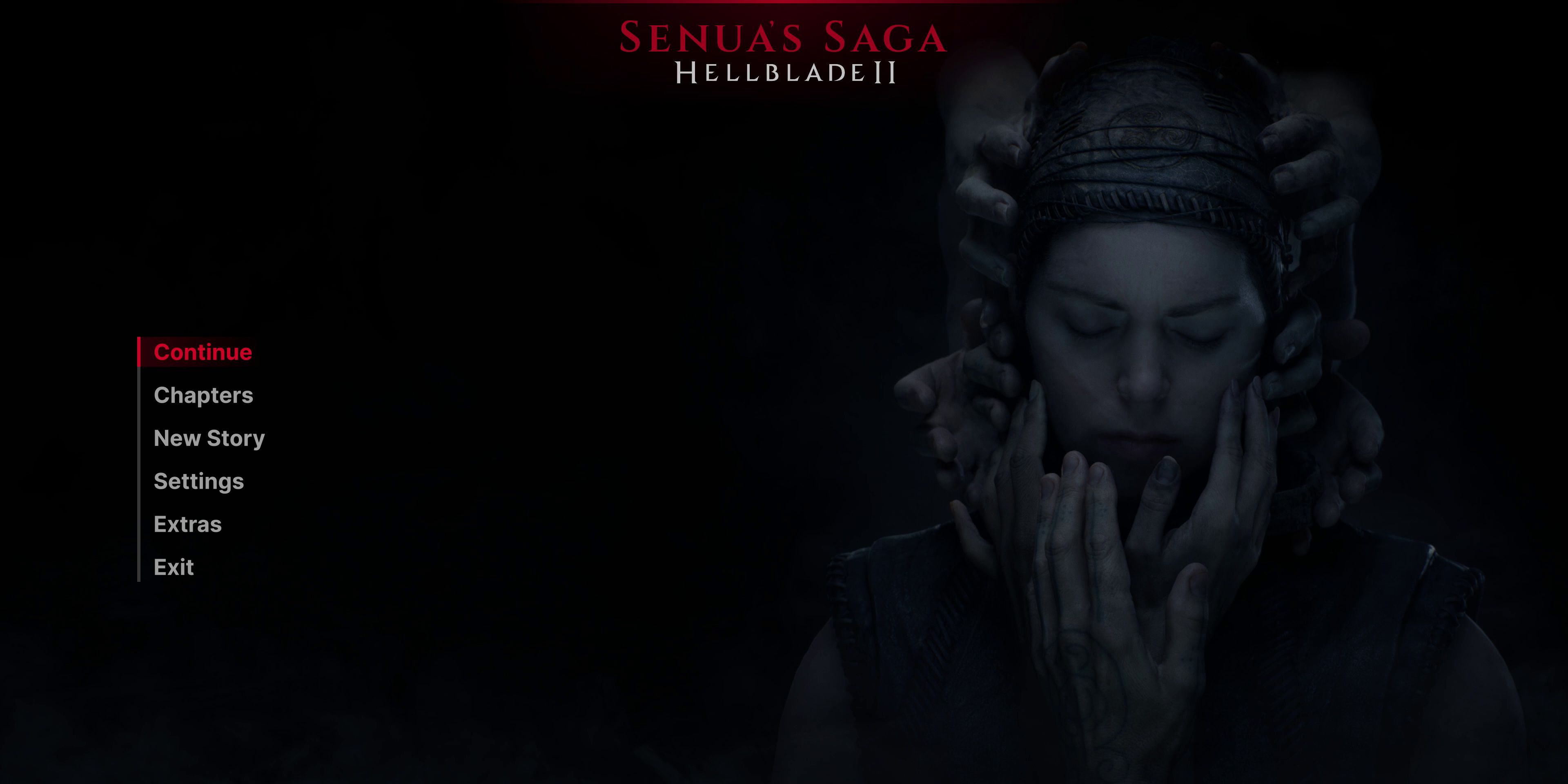Saving is an important part of most modern video games, particularly those in which the playable character can die. These days, the majority of video games have an autosave feature, though a lot of players still prefer to save manually from time to time for that additional peace of mind. Sadly, Senua's Saga: Hellblade 2 isn't all that accommodating in this regard.

Senua's Saga: Hellblade 2 Review
Senua's Saga: Hellblade 2 is a feast for the senses, offering a visually impressive cinematic experience with exceptional sound design.
Upon completing the first chapter, most players will likely find themselves wondering how to save in Senua's Saga: Hellblade 2. Unlike in most modern video games, there's no option to save or load via the pause menu, nor is there a load option on the title screen. This is because manual saving isn't a thing in this game, nor is loading, at least not in the traditional sense.
How to Save in Hellblade 2
Players will be able to trigger the autosave function simply by progressing through the main story of Hellblade 2. The game saves automatically before and after just about every key point and combat encounter, so players needn't worry too much about losing progress in the event of a death or crash. Unfortunately, however, there is no way to save manually in Senua's Saga: Hellblade 2, which may come as a disappointment to some players. There isn't a load option either, though players can continue from the last autosave by returning to the title screen or replay completed chapters and sub-chapters via the Chapters menu found there.
Hellblade 2 Save File Location
If players want to back up their Hellblade 2 save file for whatever reason, they can do so with relative ease. Those playing the game on Xbox can simply upload their save file to the cloud or copy it onto a USB stick. PC players will need to navigate to Hellblade 2's "Saved" folder, the address for which can be found below. It's worth noting that AppData is a hidden folder, so players may need to make hidden files and folders visible before they can access it. They can do this via the Show menu of the View dropdown in Windows 10 and 11.
C:\Users\USERNAME\AppData\Local\Hellblade2\Saved
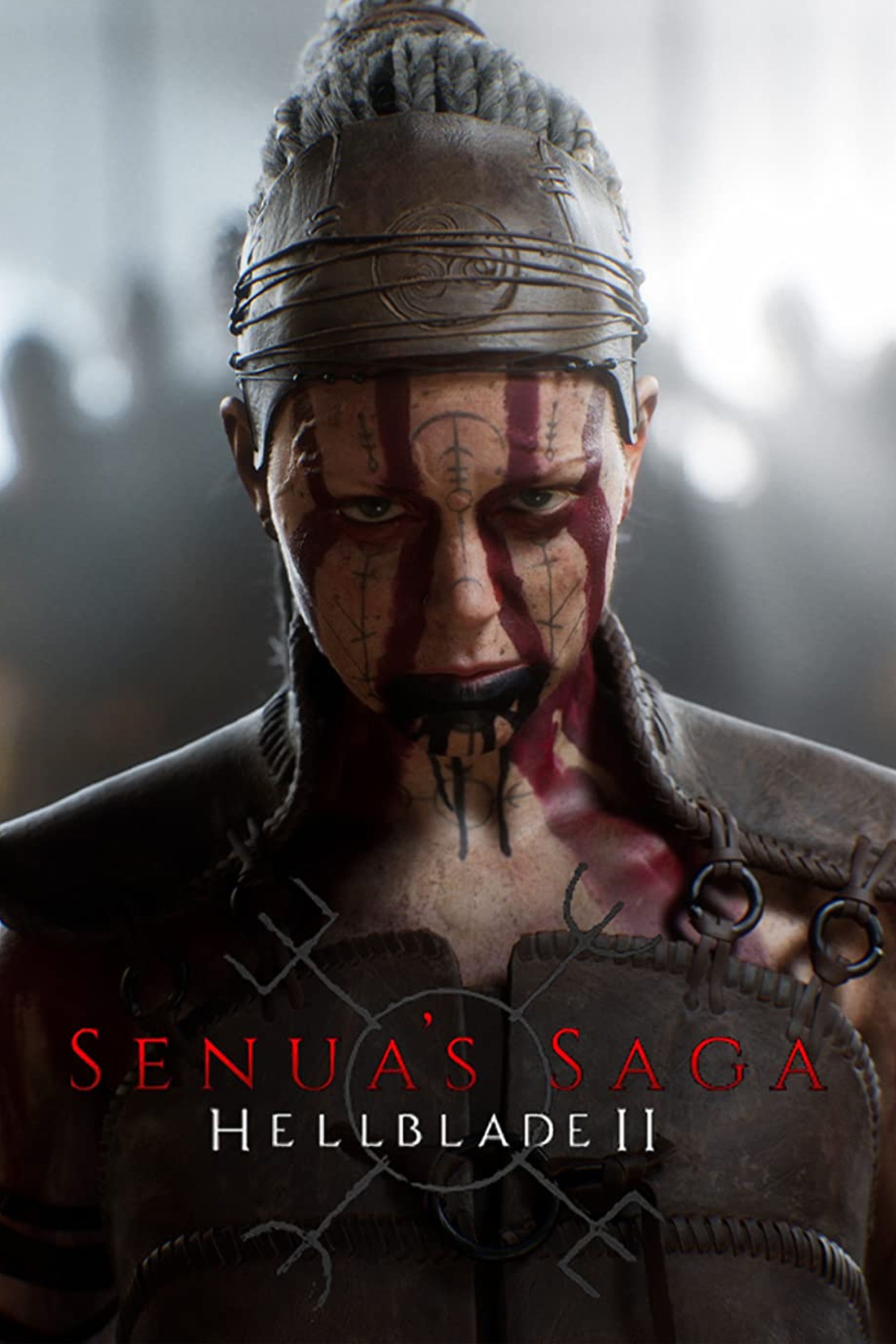
Senua's Saga: Hellblade 2
- Developer(s)
- Ninja Theory
- Publisher(s)
- Xbox Game Studios
- Platform(s)
- PC , Xbox Series X , Xbox Series S
- Released
- May 21, 2024