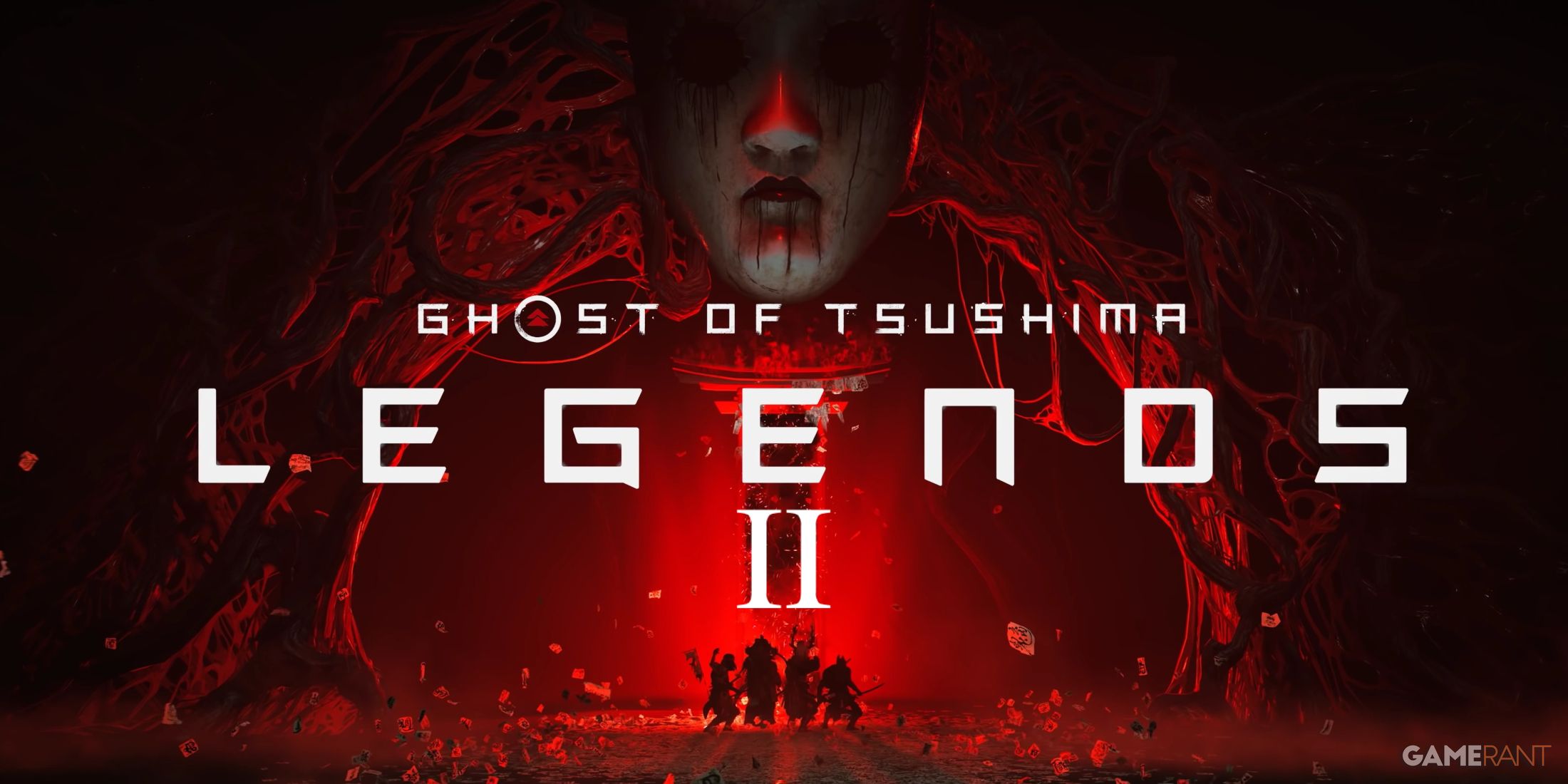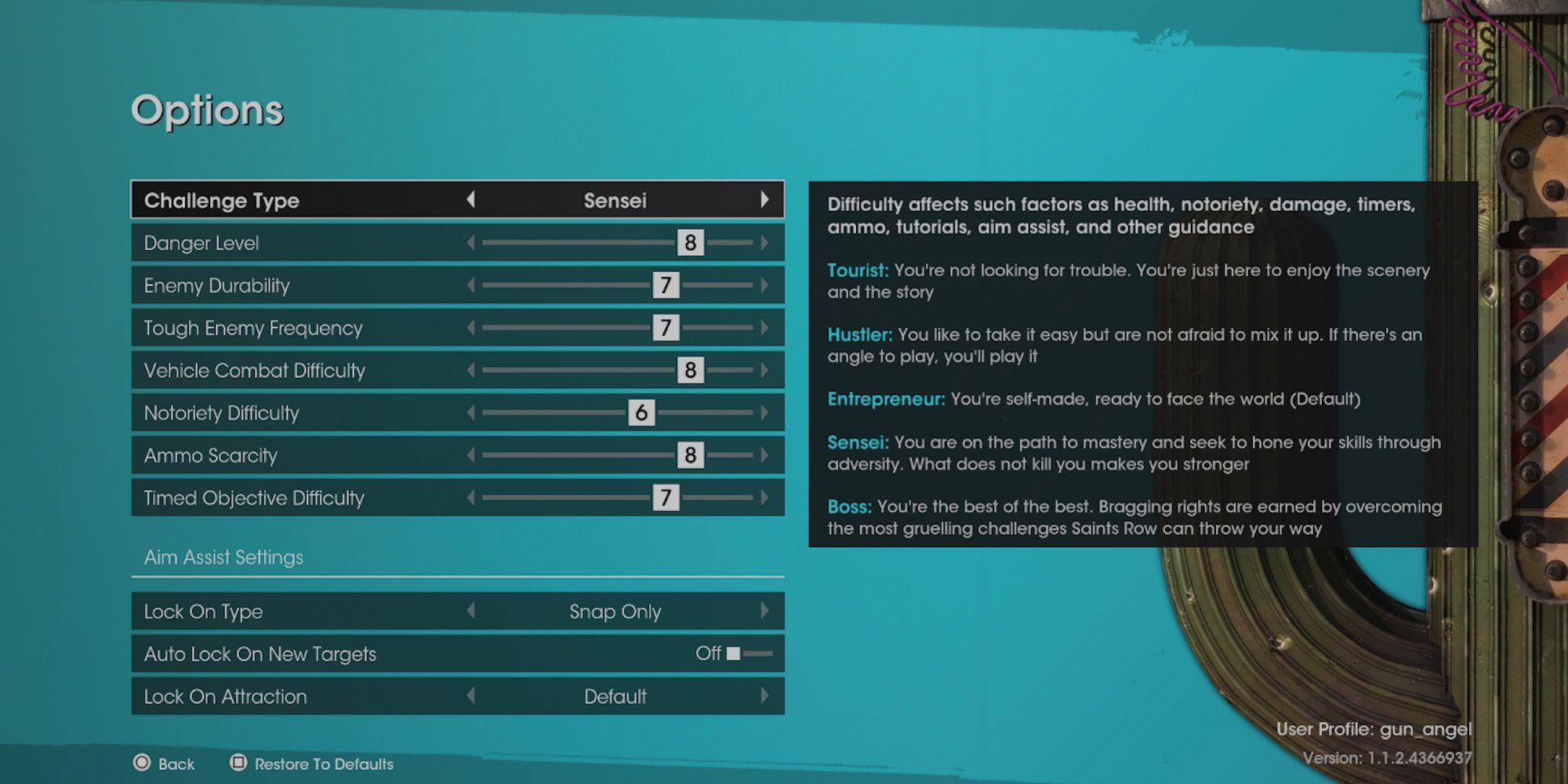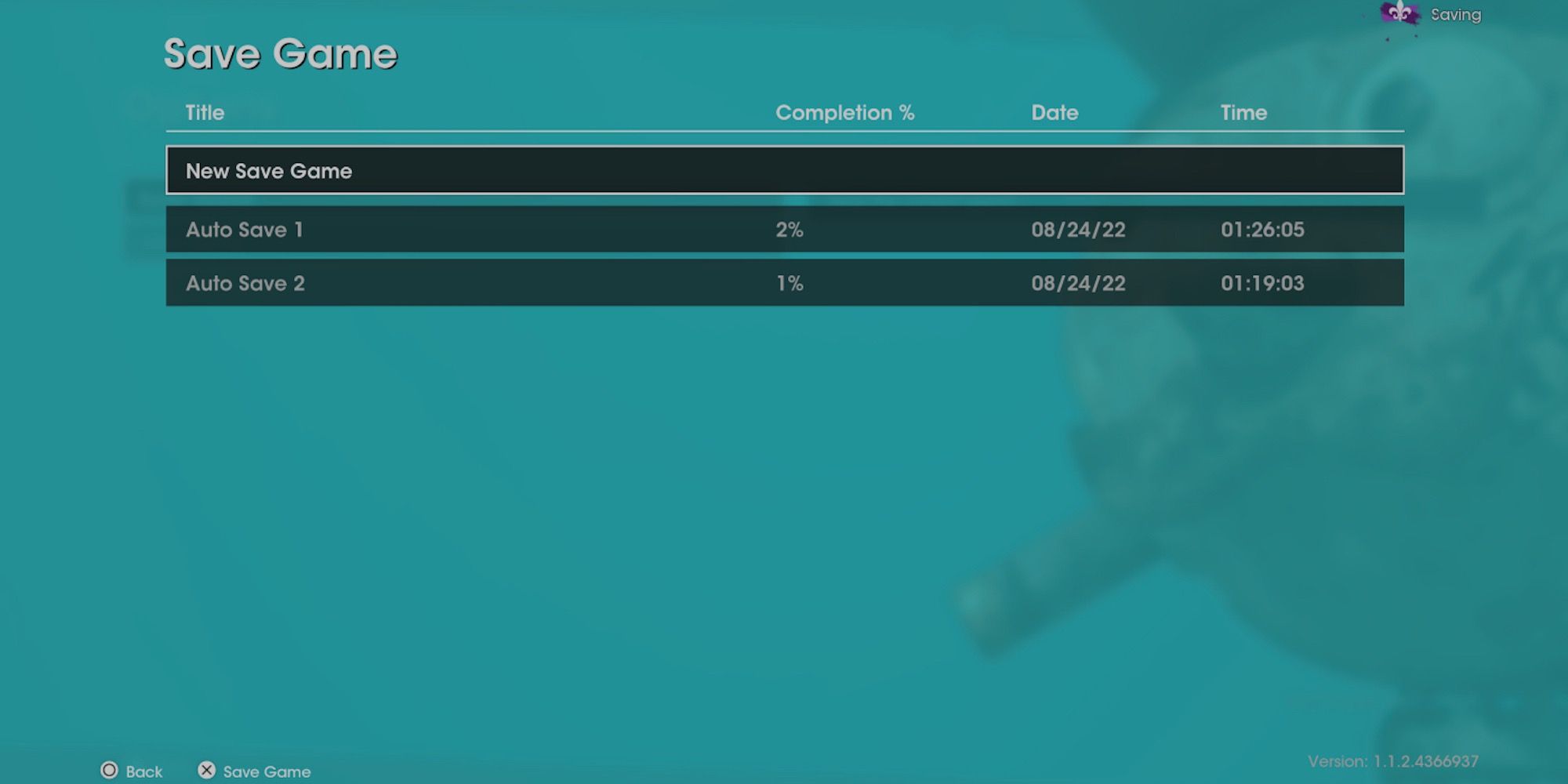Saints Row is a reboot of Volition's series that seemingly ended with the fourth entry in 2013. There was DLC and ports after that, but that’s not the same thing as a new project. Even though it has been a while, and this is a reboot, fans should feel at home with this latest entry. Not a lot has drastically changed.
Players still go by The Boss and can customize their character to their liking be it male, female, or something in-between. There are weapons to stock up on, cars to steal, missions to tackle, and a lot of mayhem to cause. For a refresher, here are some good things to know before starting Saints Row.
8 Turn Off Online Support On Your Console
This may sound like an odd tip, but it has helped some players. Turning off the online connection on the system may help with load times. Saints Row has an issue with freezing and loads. It doesn’t seem like there should be a correlation between the game and the system being online, but there appears to be.
Try this method out until Saints Row gets a patch. At this point, players will assuredly try anything out if that means they can play the game. This will disable co-op, but there are reasons why one should wait on that anyway.
7 Check Out The Assist Options
Saints Row has a plethora of assist options, making it the most accessible entry in the series to date. There are five difficulties set on a series of sliders. Players can adjust these sliders however they feel like even after choosing a preset difficulty.
They can fix the enemy's strength, tinker with vehicles, how much ammo will be around, and the list goes on. It is quite possible to be an untouchable tank if players so choose. Play around with the sliders and experiment.
6 Unlock Saints HQ ASAP
The game begins with The Boss working for the Marshalls. Her three roommates work for other syndicates as well. While it takes about an hour or two, eventually things go down and players will have to leave the Marshalls.
Saints Row truly opens up after this when The Saints headquarters gets established. Skip the side missions until this HQ is unlocked as things will get easier to handle in the open-world environments beyond this point.
5 Make Manual Saves
Past entries in the Saints Row series allowed players to replay missions. That is not the case with this latest entry, and that is one reason why manual saves are important. Saving manually could also help prevent damage from corrupted files as it is always good to have a backup or two.
As great as autosaves are to have in a game, it’s not a good system to fully rely on even if a title seems glitch-free. Unfortunately, describing Saints Row as buggy would not be harsh. Therefore, to recap, save before every story mission in the game and also save periodically while exploring the world.
4 Invest In Weapon Varieties
There are tons of things to spend money on in Saints Row, be it customizing cars or unlocking new threads. What players should focus on first is diversifying their weapon load outs. The more weapons players get, the better chances they will have at surviving enemy encounters.
Some enemies could go down faster with an up-close weapon like a shotgun. Meanwhile, other encounters may call for long-distance weapons like a sniper rifle. Also, be sure to reload in-between waves which is a tip that transcends all shooters.
3 Activate Takedowns Frequently
Saints Row has a unique system for healing the player. Instead of finding health packs, the easiest way to recover health, in the beginning, is through takedowns. It’s like The Boss is a vampire, which is an option in the customization menu.
This takedown ability runs on a cooldown meter. Be sure to use it as soon as it fills up even if your health isn’t that low. The nice thing about takedowns is that the animations vary, making them feel less tedious every time they are executed.
2 Try The Game Alone Before Co-Op
One of the returning options in this sequel is the co-op feature. Players can go through the entire game with a buddy which includes the story missions. It doesn’t make sense to have a buddy helping out The Boss, but it doesn’t matter. This series is all about breaking the fourth wall anyway.
The connection rate is not great right now, so it might be better to wait until the game gets patched. It’s also a good idea to get familiar with the world first before jumping into co-op like after establishing the aforementioned headquarters for The Saints. A third option is to play the game solo and then start a new campaign with a friend. This will help extend the value of the purchase.
1 Wear Headphones
One of the biggest issues with Saints Row is the audio mixing. This is something that has plagued the series off and on. In the reboot, sometimes the sound will glitch out, removing one of the tracks from the mix. There is a party for the Marshalls early on where the audio can make it sound like players are in an empty room without so much as a whisper.
Putting on headphones can sometimes fix this issue. It’s also just a good idea to wear headphones in a game like this that is constantly chatting to the player. Listening to the stereo with headphones while driving around can also be a bit immersive.
Saints Row was released on August 23, 2022, on PC, PS4, PS5, Xbox One, and Xbox Series X.