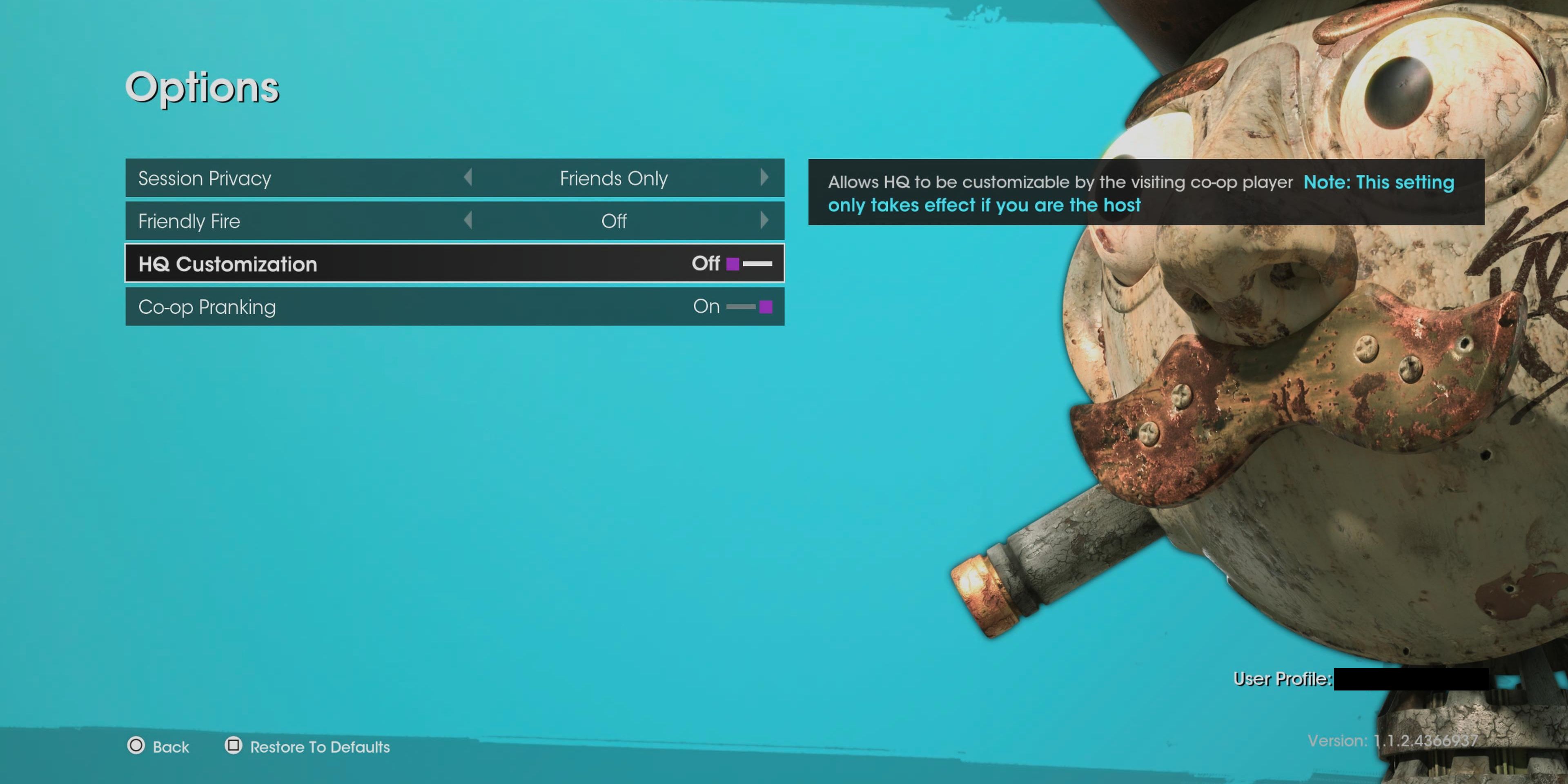The Saints Row series, as with plenty of games before it, is best experienced with friends. The patented chaos of the series truly shines through with iconic characters like Shaundi and Johnny Gat that accompany The Boss throughout their trials and tribulations. Saints Row’s soft reboot sees a new take on the Third Street Saints, with brand-new characters and friends to make. Though the game has seen many changes, one returning feature is the co-op mode.
A staple of the series since its very first entry, co-op allows owners of Saints Row to connect with other players to wreak havoc and engage with certain missions together. Unlike Saints Row's predecessors, however, this game offers more customization and freedom than ever before. This guide will show players how to enable and play co-op multiplayer in Saints Row.
How to Play With Friends in Saints Row
Like previous games in the series, co-op is available from the jump in the new Saints Row. When launching the game for the first time, the main menu presents players with options to access both the “Campaign” and the “Co-op Campaign.” By selecting the latter option, players will be taken to a separate menu with quite a few options.
Firstly, players must decide how they want to engage in co-op, as they can either host a game or join another player. Hosting a game will allow players to select a pre-existing save to jump right into the action with another player, whereas selecting “Host New Game” will create a new save from which players can start the experience.
When hosting a co-op game, visit the pause menu and select “Co-op.” From here, players can invite their friends from a list and choose to change their settings. Alternatively, players looking to join a friend’s game can also do so from either the pause menu or the main menu, again offering players a list of friends to join.
Those looking to join a random person’s game may do so from the main menu’s “Matchmaking” option, which will pair players without matchmaking restrictions. This, of course, offers a little more risk but can still be fun for those looking to make a connection.
These modes can be adjusted via the “Co-op Settings” option in the pause menu, allowing players to change their privacy settings, toggle friendly fire, and allow for HQ Customization and Pranking when it becomes available later in Saints Row's story.
Unfortunately, crossplay is unavailable as of launch, so Saints Row's PC players can't join PlayStation games. Cross-gen play is still accessible, allowing PS4 players to join PS5 players, for example, though not without an active subscription to either Xbox Live Gold or PlayStation Plus.
Furthermore, Saints Row’s co-op mode only allows for two players in a single game, meaning hosts with more friends won’t be able to invite them all.
Saints Row is currently available for PC, PS4, PS5, Xbox One, and Xbox Series X/S.