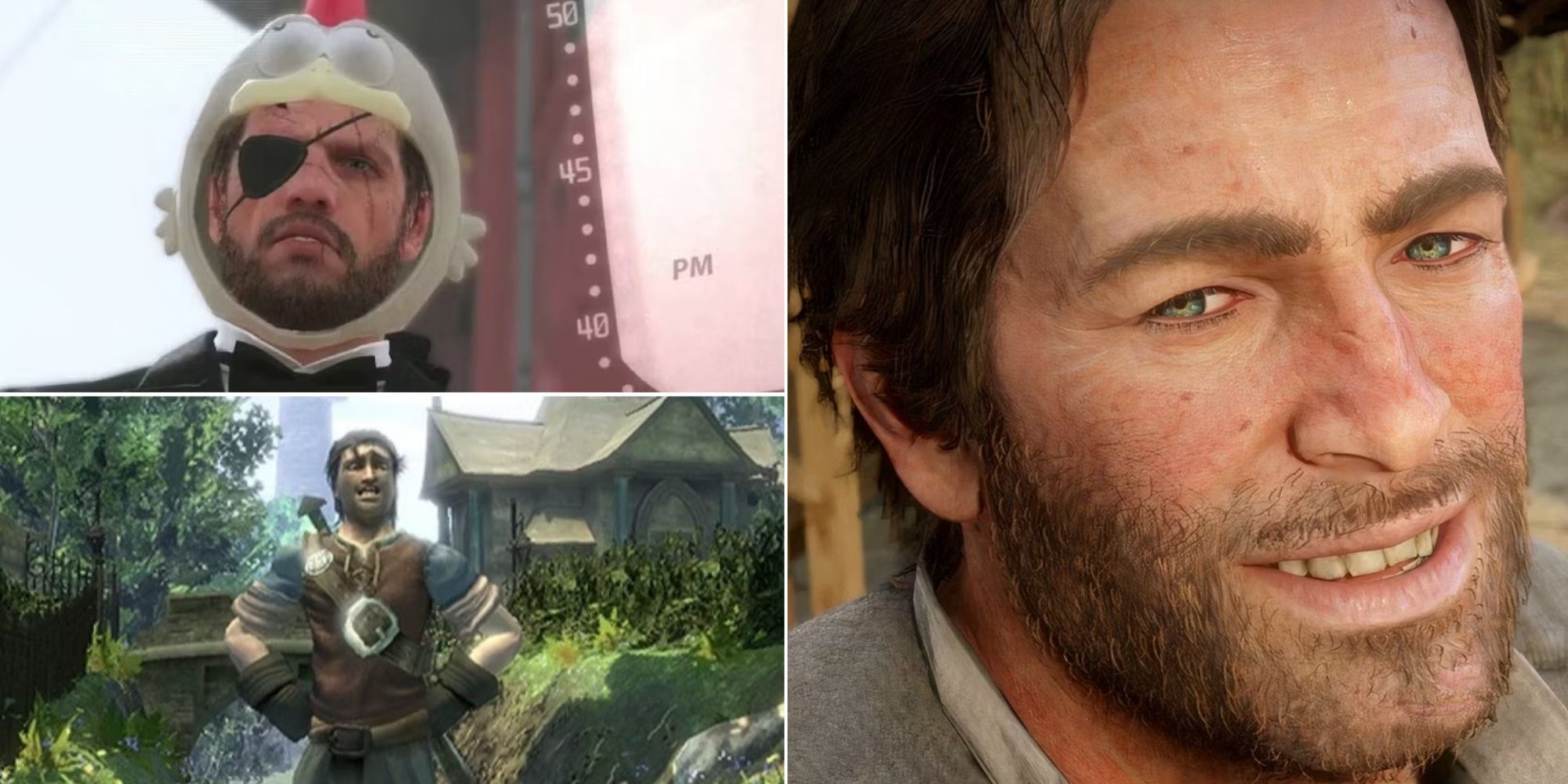Quick Links
Rusty’s Retirement is an idle farming simulator where players employ unique characters and robots to automate farming. The game starts off with a small patch of land, and players must earn spare parts to unlock new areas, technologies, and structures. Since players will tend to unlock new farming areas progressively, planning a late-game farming setup is non-viable.
However, once new farming sections are unlocked and buildings established, players may later consider moving them around for better placement or utilization of space. The following guide will help players learn how to move buildings in Rusty’s Retirement.
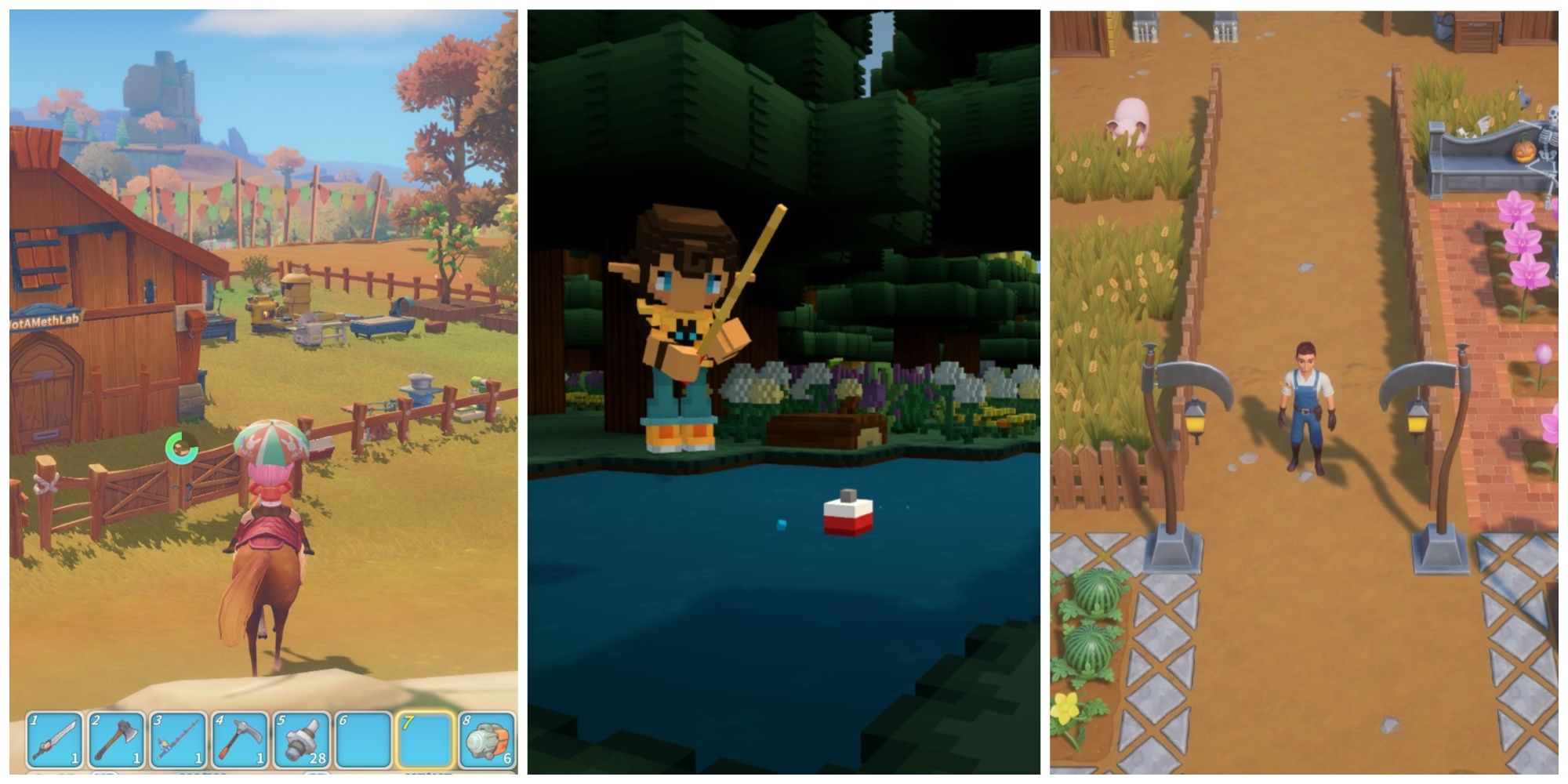
10 Best Sandbox Farming Sims, Ranked
Finding a good sandbox farming sim can be tricky; here are the best ones gamers can dive into.
Reasons To Move Buildings In Rusty's Retirement
There are a few situations where players may end up wanting to rearrange their farm and move the buildings around, including the following:
- Accidentally creating a building in an undesired area.
- Make room for robots to cover the sowing and harvesting areas.
- Rearrange buildings based on the importance of utility.
- Rearrange farms to create compact setups.
- Share resources like water well across multiple farms and bots.
How To Move Buildings In Rusty's Retirement
Since the game doesn’t include a tutorial, it can be quite difficult to understand the various farming concepts in the game. Similarly, the feature for moving structures isn’t explained, either. Nevertheless, players can follow detailed steps outlined below to understand how to move buildings in Rusty’s Retirement:
- Navigate to the “Buildings” menu on the right-hand side of the screen.
- Among the various available options, look for the Rebuild icon at the very end of the third row.
- Clicking the Rebuild icon enables the character to pick a building to move.
- With the structure/building selected, players can move to any eligible area on the field and click the left mouse button to confirm the action.
Depending on how far the new building’s location is from Rusty’s house, players will need to wait some time for Rusty to physically walk up to the structure, pick it up, and rebuild it at another location.
When moving large structures like houses and farms, the structure is broken down into several blocks that Rusty must manually pick up and move them to a new location. It can take a good amount of time to move an entire house or 4x4 farming field.
On a side note, players wishing to get rid of a structure altogether can choose to demolish buildings and clear up space for important buildings. At the same time, it’s important to understand that, unlike other buildings, once a house is built, it cannot be demolished, but rebuilt/moved to a new location.
Rebuilding or moving any structure to a new location for the first time also rewards players with the Relocation Specialist achievement.

- Platform(s)
- PC
- Released
- April 26, 2024
- Developer(s)
- Mister Morris Games
- Publisher(s)
- Mister Morris Games
- Genre(s)
- Simulation