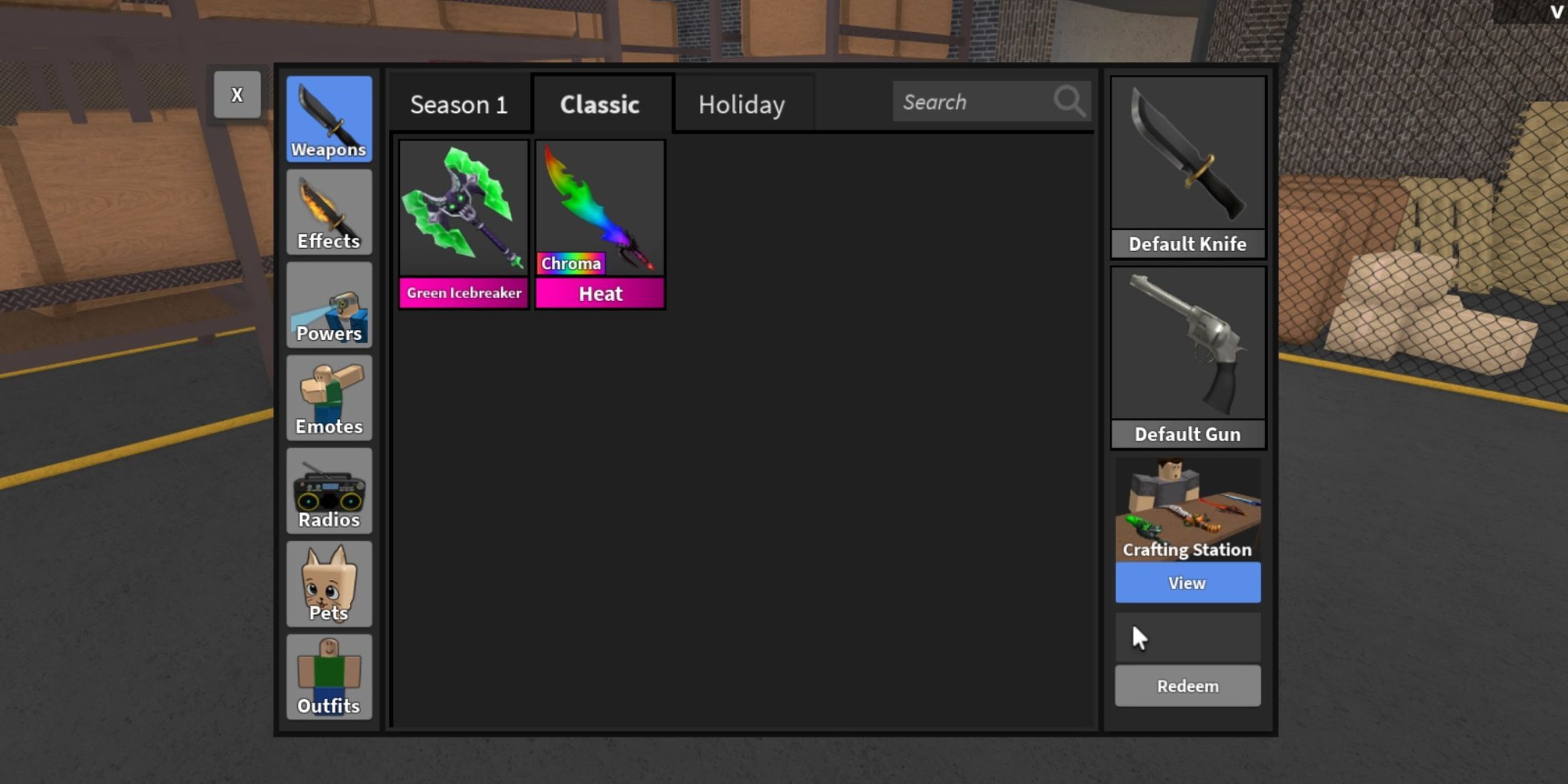There are many Murder Mystery titles on the Roblox platform. And one of the most exciting ones is Kai's MM2. As always, you have to hide or hunt for the Killer. Or, if you are lucky enough, you can even take on the role of the Killer. In this case, you will need a good weapon, and Kai's MM2 codes can help you with this.
By redeeming these Roblox codes, players can get various rewards, including Coins and weapons. However, you must hurry to use them, as they are active for a limited time.

Roblox: Glider Simulator Codes (May 2024)
In this article, you will find all the active codes for Roblox: Glider Simulator, as well as instructions on how to redeem them.
All Kai's MM2 Codes
Working Kai's MM2 Codes
- CRYSTAL7000 - Redeem this Code to get a Crystal Heat
- LIKES1000 - Redeem this Code to get a Toxic Icebreaker
Expired Kai's MM2 Codes
- LIKEGOAL15K
- BATTLEAXE
- ICEPIERCER
- SWIRLY
- MILESTONE10M
- GRINCH
- ICEBREAKER
- LASER
- HALLOW
- BAT30THOUSAND
- ST34MPUNK
- 10KBALL
- GOAL3000
- HALLOWEEN2023
- VISITS1MIL
If you have the role of Killer or Sheriff, then you will have access to weapons during the match. At first, the default knife and gun are pretty good. But after 10 matches, you will want to replenish your arsenal. This can be done by using Coins or Kai's MM2 codes.
Most of them will reward you with new weapons. In addition, these are often unique items that cannot be obtained in any other way. Therefore, you must use Kai's MM2 codes before they expire.

Roblox: Dig to China Codes (June 2024)
Here, you will find all the latest codes for Roblox: Dig to China, as well as a guide on how to use them.
How to Redeem Kai's MM2 Codes
Luckily, players can redeem Kai's MM2 codes just like in other Roblox titles. But if you get confused, then follow these simple steps to get free goodies:
- Launch Kai's MM2.
- Then, open your inventory by clicking on the crate icon on the left side of the screen.
- In the lower right part of the window that opens, enter one of the codes and click the Redeem button.
- If you do everything correctly, you will see a message about receiving your reward. We also recommend copying and pasting codes, as Kai's MM2 is case-sensitive.
How to Get More Kai's MM2 Codes
Developers quite often add new codes to Kai's MM2. So, if you don't want to miss them, you should follow this guide. As with Slouse's MM2 Codes guide, we will be updating it from time to time. Alternatively, players can subscribe to the official developer page so as not to miss news, updates, and, of course, new codes: