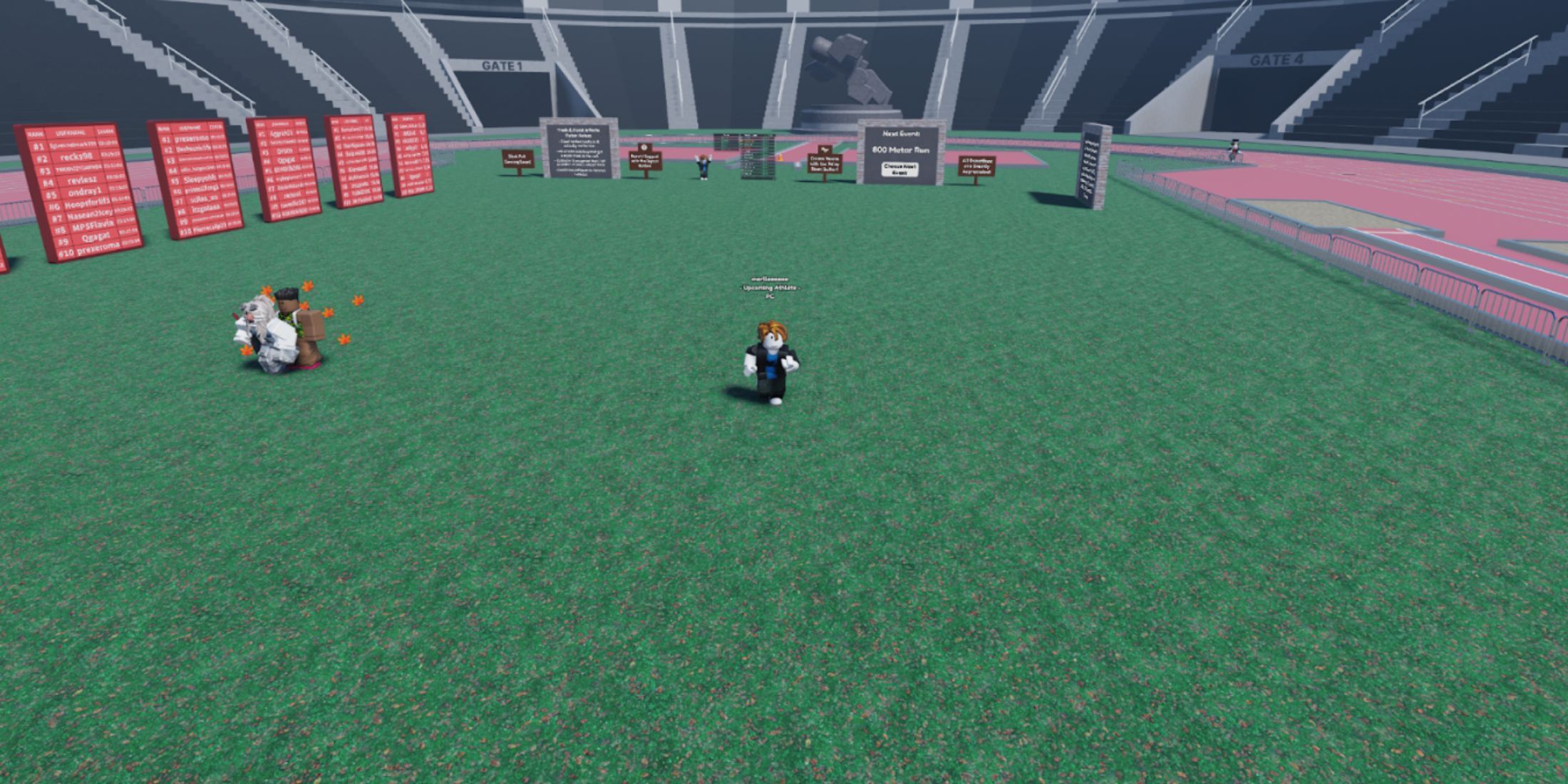Disaster Island is a Roblox game in which you will become a victim of one of many natural disasters. First, you and the other players are dropped on the island and given some time to prepare and find a good place to stay. After that, the type of disaster is announced, and you need to get to a safe place. For example, if there is a flood or hurricane, you need to get as high as possible, and if there is acid rain or a volcano, you must find some kind of shelter. It would seem that this is all, but in addition to such exciting gameplay, you can also buy various items in the store. Although it is not necessary, it is more fun to play with them, so we'll show you how to get extra coins. To do this, you just need to redeem Disaster Island codes.

Roblox: Mad City Codes (June 2024)
In this article, Roblox fans will find all the latest codes for Mad City, as well as a guide on how to redeem them.
All Disaster Island Codes
Working Disaster Island Codes
- 25KLIKES - Enter this code to get 2x Double Credits Boosts.
- 10MILLI - Enter this code to get Double Credits Boosts.
Expired Disaster Island Codes
- 10KLIKES
- 2500LIKES
- 1KLIKES
- 500LIKES
- RELEASE
In Disaster Island, you can have fun without even paying attention to the store. But, you can still buy interesting items and death sounds that will make the game even more fun. Therefore, we recommend redeeming several codes as they can give you extra currency, boosters, and other useful rewards.

Roblox: Driving Empire Codes (June 2024)
In this guide, Roblox players can find all of the latest Driving Empire codes, which can be redeemed for in-game rewards like cash and wraps.
How to Redeem Codes in Disaster Island
In Disaster Island, as in many other Roblox games, codes are easy to redeem as this option is usually constantly on the main screen. You may have difficulties only if you have little experience in Roblox games. However, even in this case, you should not worry because we have prepared a guide in which we will show you how to redeem codes in Disaster Island.
- Open Roblox and launch Disaster Island.
- Pay attention to the left side of the screen. There, you will find a button shaped like a blue bird.
- After that, paste the code from the working code list into the field and click Submit.
Remember that codes may expire over time, so you should redeem them as soon as possible.
How to Get More Disaster Island Codes
Get the latest Roblox codes by simply pinning this page in your browser. We update it regularly, so you won't miss any rewards. However, you can also visit some of the developers' web resources: