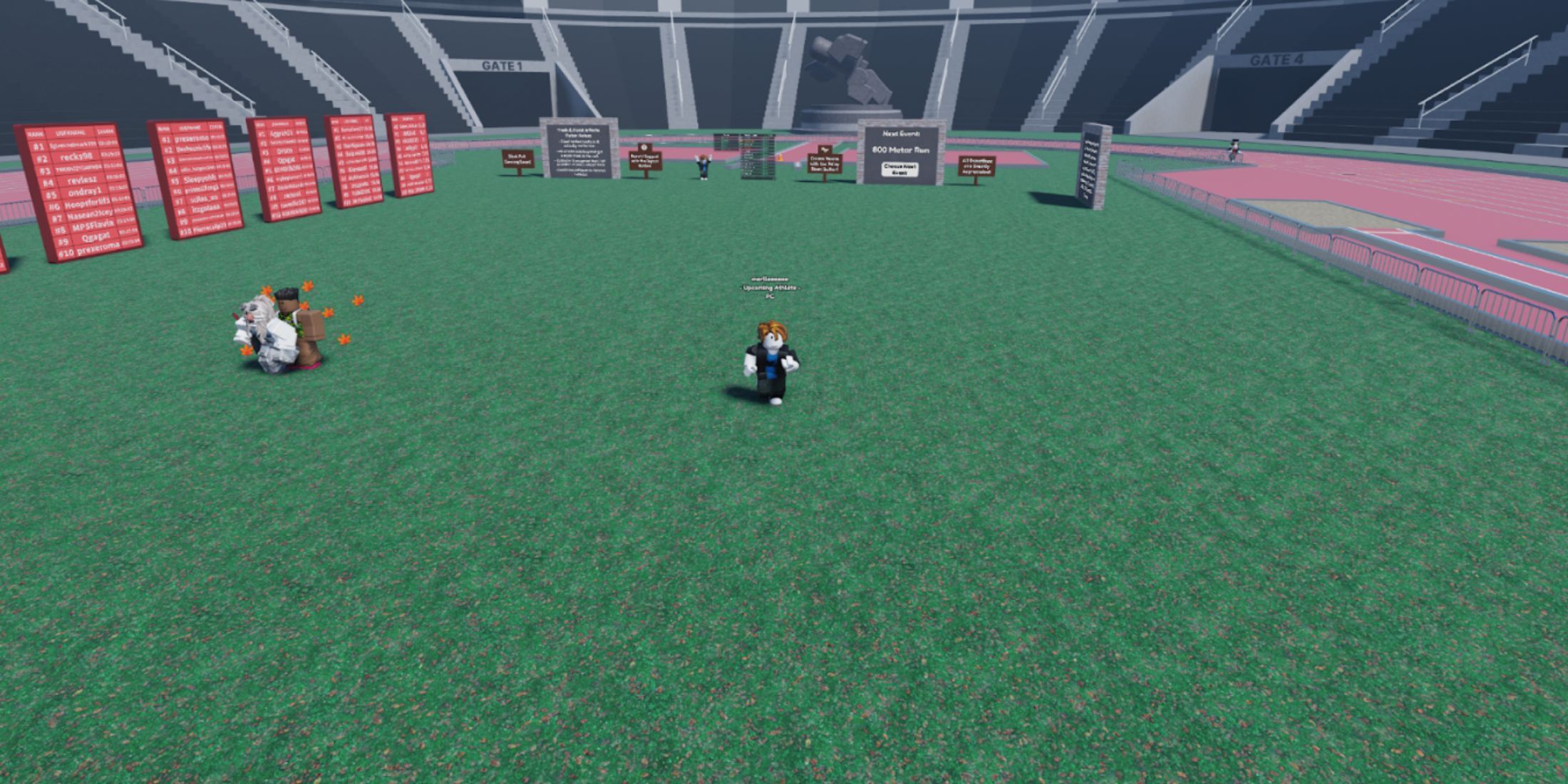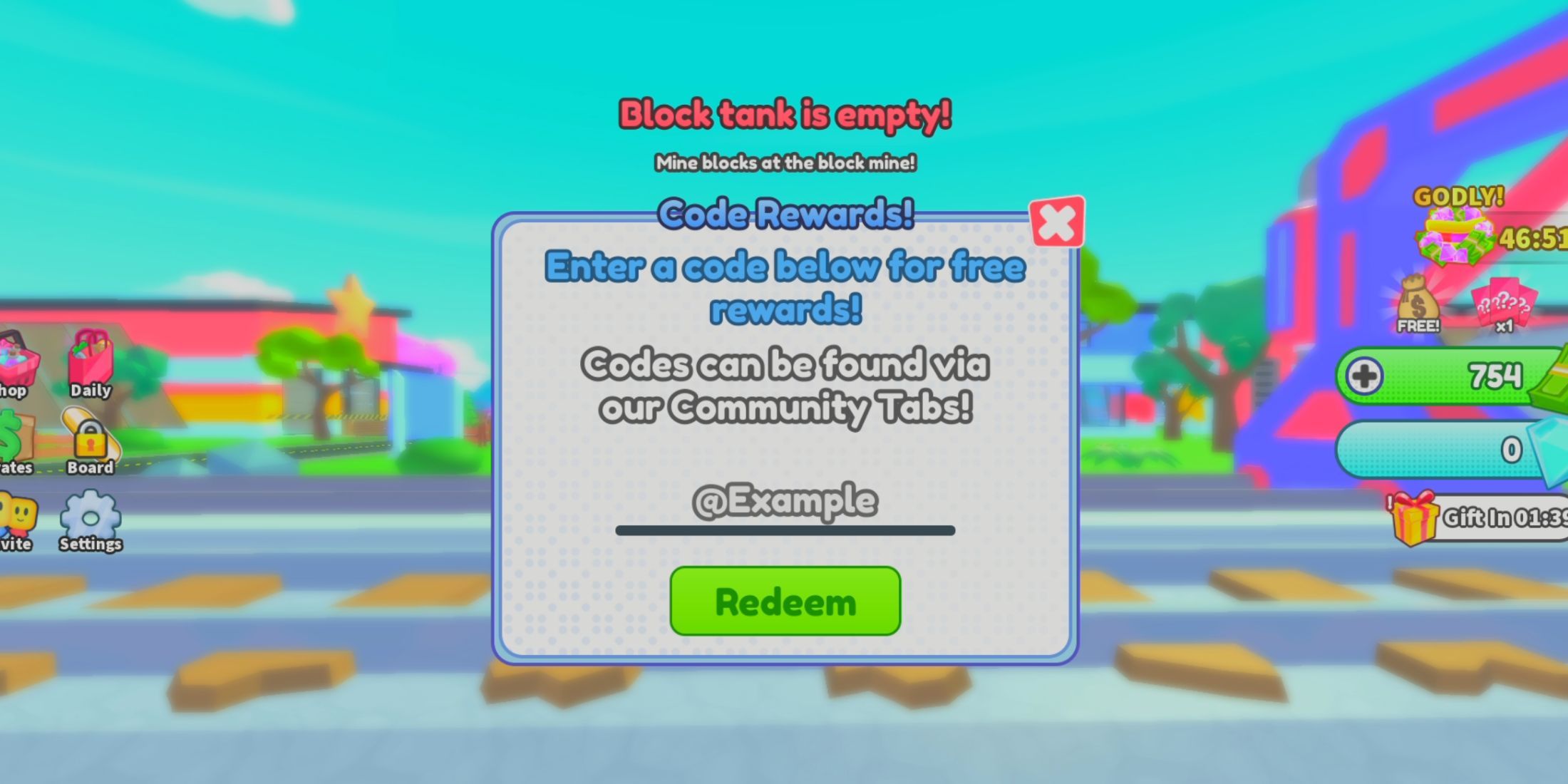Quick Links
Build A Factory is a Roblox game in which your goal is to build and develop your own factory. The game is very multifaceted and complex, so you'll need to think a lot about how best to use resources to bring as much benefit as possible. You need to develop the mine and factory, hire and upgrade workers, and even invest in logistics because, without a train, the goods will not be delivered.
However, that's not all. Over time, you'll be able to unlock additional facilities and opportunities that will increase your profits many times over. In addition to this, the game has the option to switch character costumes, some of which can be acquired for free by redeeming Build A Factory codes.
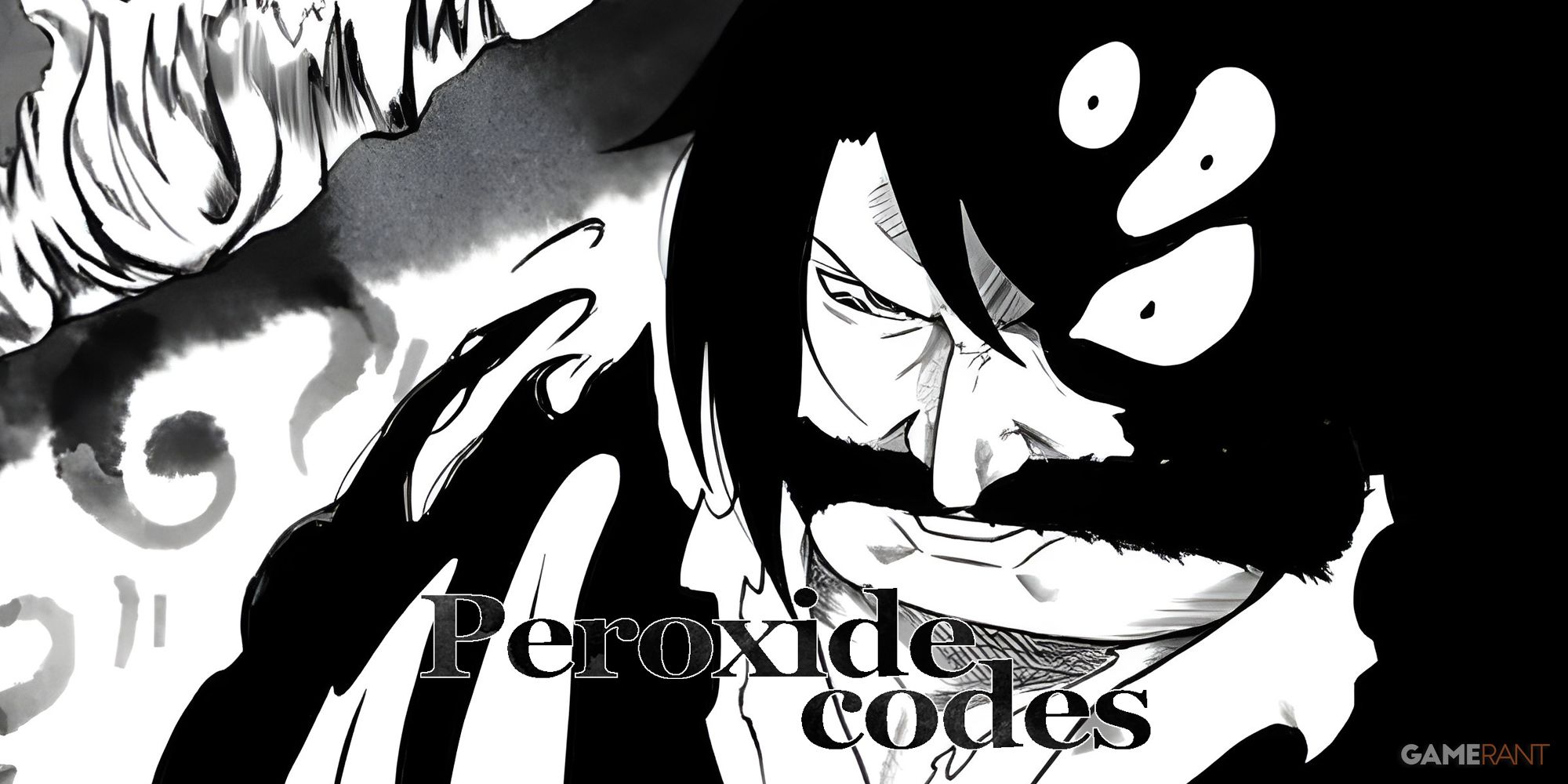
Roblox: Peroxide Codes (July 2024)
Those looking for all of the latest Peroxide codes can find them here, along with tips and trips and a list of similar Roblox games to check out.
All Build A Factory Codes
Working Build A Factory Codes
- YayEnchanting - Enter this code to get a free skin.
Expired Build A Factory Codes
- Build A Factory has no expired codes at this time. All existing codes can be redeemed and rewarded.

Roblox: Monkey Arena Codes (June 2024)
By reading this article, Roblox fans will find all the working Monkey Arena codes and a guide on redeeming them.
How to Redeem Codes in Build A Factory
As in many other Roblox games, Build A Factory codes are very easy to redeem. Just go to the settings that you can always find in the game interface. However, if you're new to Roblox, you may need help, so we have created a guide explaining how to redeem codes in Build A Factory.
- Open Roblox and launch Build A Factory.
- Look at the left side of the screen. The Settings button, which looks like a gear, is there.
- Below the settings window, click Redeem Codes.
- In the field, paste a code from the list of working codes and click Redeem.
How to Get More Build A Factory Codes
Codes for Roblox games are sometimes challenging to find, so it's worth having reliable sources of information. It's a good idea to bookmark this guide in your browser to get all the latest codes, as we update it on a regular basis regularly. You can also go to the official social media pages of the developers, where you'll find codes, news about updates or technical issues, and maybe even friends to play with.