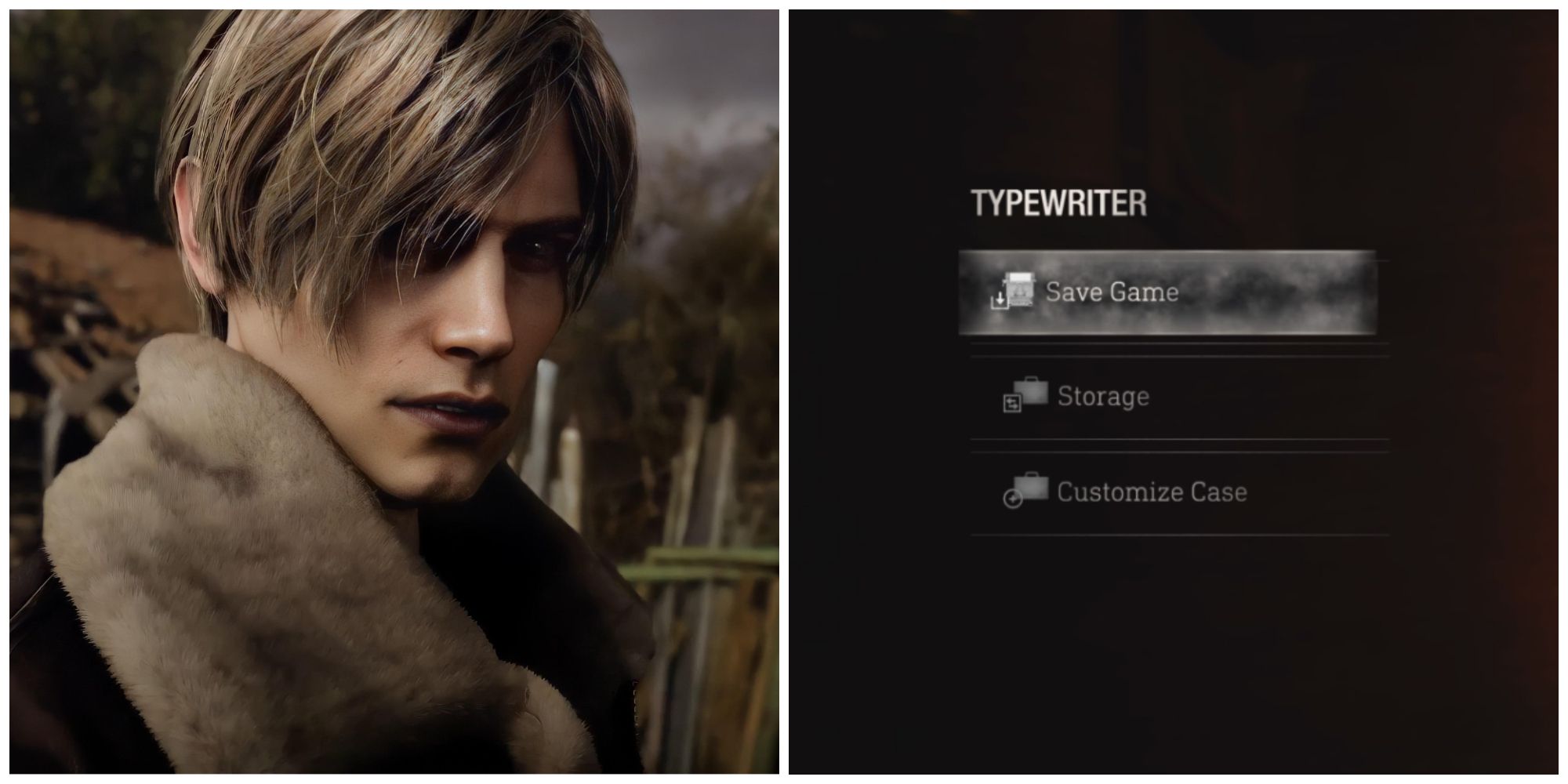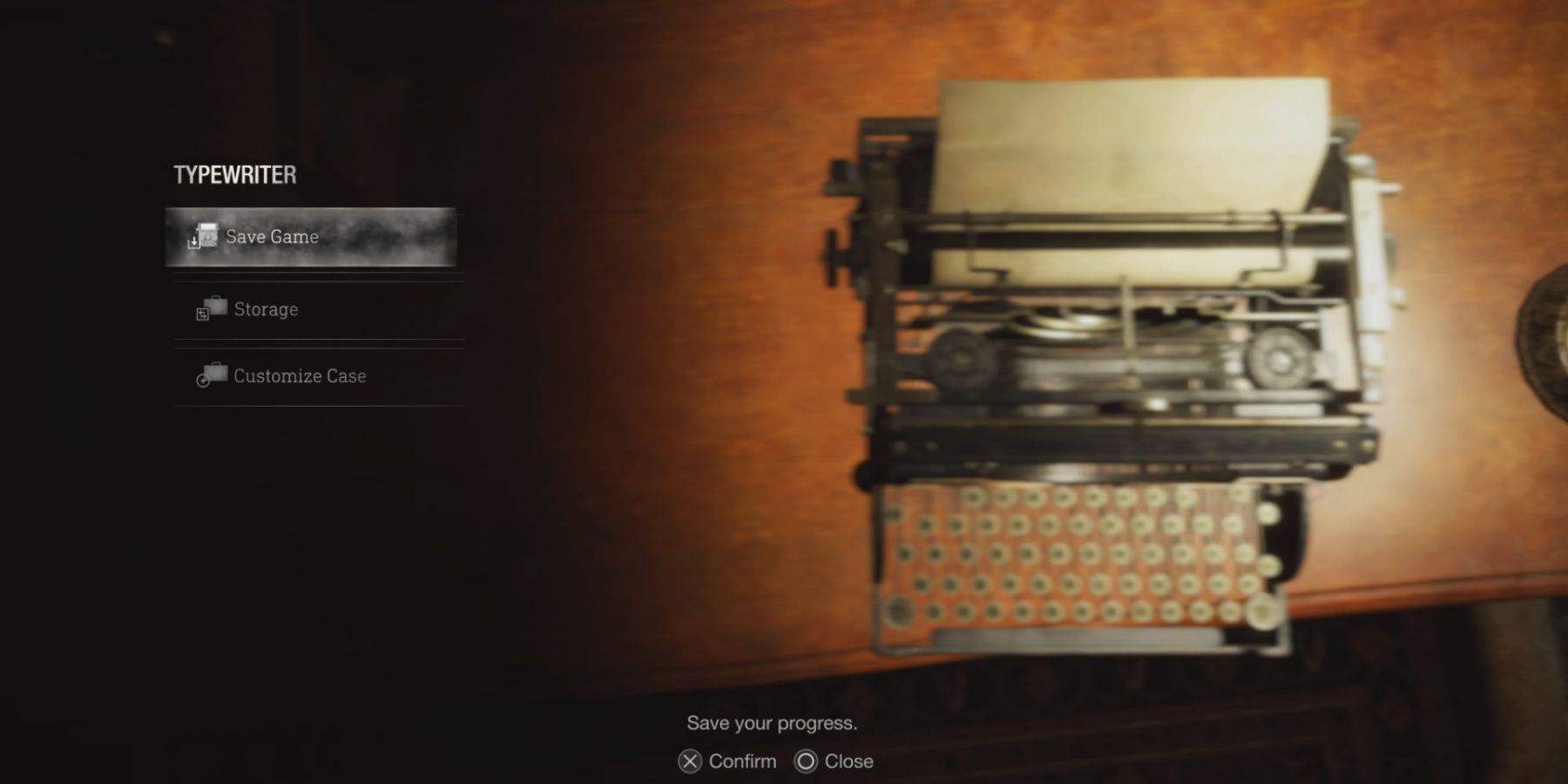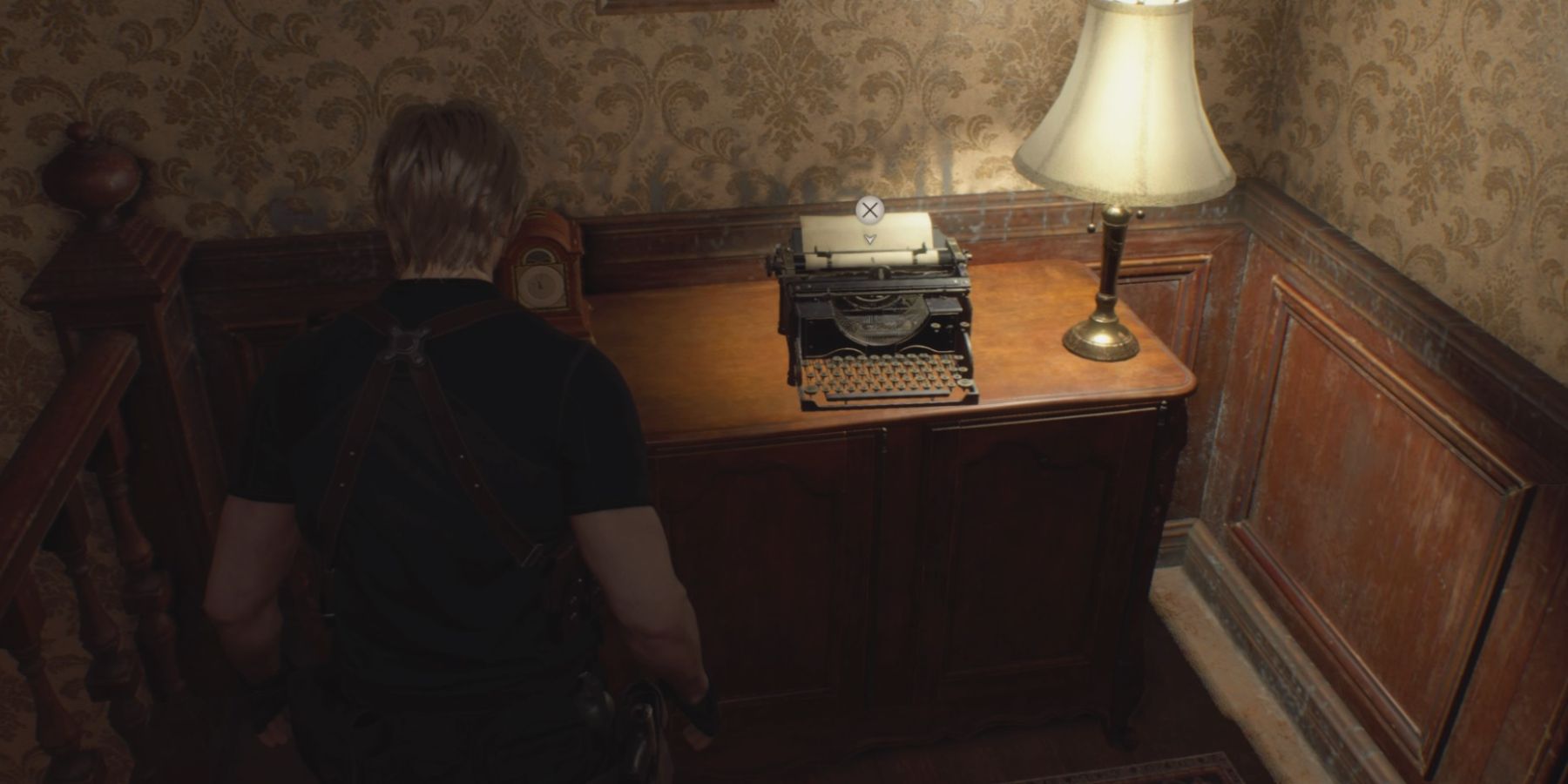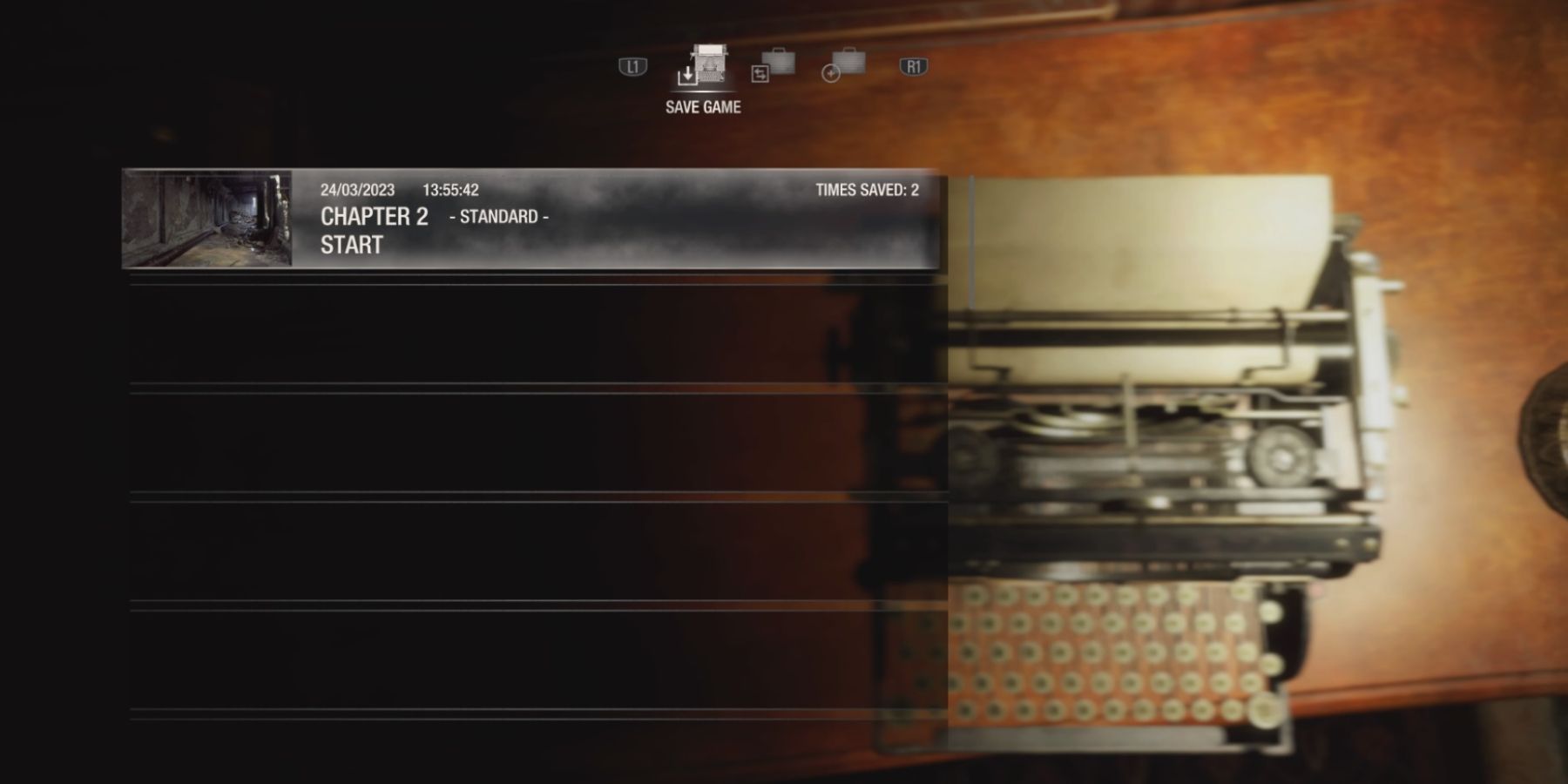Resident Evil 4 Remake follows Leon S. Kennedy on his journey to find and rescue the president's daughter, Ashley Graham. Upon arriving in Spain, he and his escorts are attacked and separated, forcing Leon to continue his mission alone. The beginning of the game tasks players with defeating infected townsfolk and marching onward, but doing so can be difficult without the option to save the game.
Most modern games allow players to save their progress quite regularly, but Resident Evil 4 Remake is not nearly as lenient. Thankfully, the game will autosave the player's progress as they play through the story, but these autosaves aren't nearly as reliable as manual saves.
How to Save in Resident Evil 4 Remake
The story of Resident Evil 4 Remake takes place over sixteen chapters, and the player will be able to manually save their game upon completing each of them. Even though this seems like a slight limitation, players can take comfort in knowing that, if Leon dies, they will be able to resume playing from their most recent autosave if they choose to continue.
Another way to manually save in Resident Evil 4 Remake is to locate and interact with typewriters. Interacting with a typewriter will also grant players access to the Storage and Customize Case menus.
The game will autosave the player's progress usually before and after big fights, and also upon entering into a new area, so not having access to manual saves that often won't be too much of a hindrance. That said, manually saving the game is recommended, as it's hard to predict where the most recent autosave will leave the player.
How Many Save Slots Are There in Resident Evil 4 Remake?
Players hoping to revisit previous chapters in Resident Evil 4 Remake will have a total of twenty save slots to choose from. Given that the game consists of sixteen chapters in total, this number of save slots is more than enough for players who wish to experience everything the game has to offer.
For those planning to play through the game again on New Game+, they can choose to use the other available save slots to save their progress or even overwrite previously used ones.
How to Load Save Files in Resident Evil 4 Remake
Though players will only be able to manually save their progress upon completing chapters and locating typewriters, they will be able to load whatever save file they like from the pause menu at any time. Upon pausing the game, the option to 'Load Game' can be seen just below the 'Return to Game' text. Loading previous saves can be extremely helpful if players miss out on obtaining chapter-restricted items, like the shotgun in Chapter 1.
Selecting 'Load Game' will reveal all the saves the player has made during their playthrough. Once the player decides on the save they wish to load, they can select it in choose the 'Yes' option, but only if they are comfortable with losing any unsaved progress.
Resident Evil 4 Remake is available now for PC, PS4, PS5, and Xbox Series X/S.