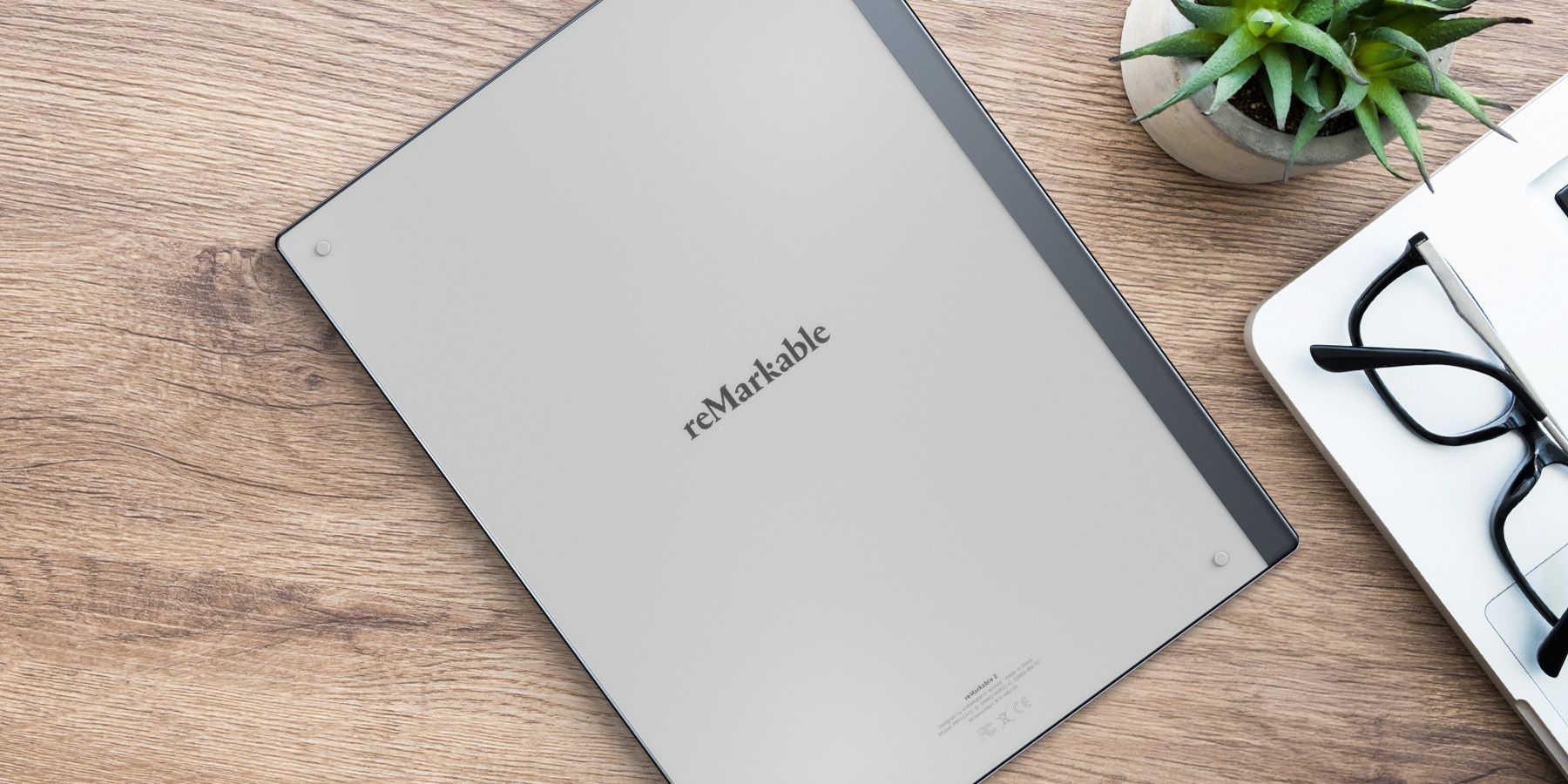Although smartphones have made note-taking something of a lost art, there are still benefits to putting ideas on paper. But the practicality of that isn’t always going to be suitable for everyone, which is where Remarkable 2 comes in. It’s an e-ink writing tablet that is simple to use but offers a big benefit to those who find themselves reviewing documents or looking to quickly jot down an idea.
As a member of the media, there are many situations where it’s necessary to take notes. You might be watching a press event and need to quickly write down a few key points to include in a preview. Or maybe you are planning out the structure of an upcoming article, but want to find the layout before starting to type. Remarkable 2 can work for these and any number of situations, and it’s impressed me since getting my hands on one.
Remarkable is a No-Frills E-Ink Tablet
The Remarkable tablet isn’t trying to become a replacement for your iPad or your iPhone. It seeks to offer an alternative experience to those devices, while still replicating some of the features they offer. At its core, the Remarkable 2 does its best to offer a version of the pen-to-paper experience in digital form. You can turn the device on and write out a quick letter to someone, take notes at a meeting, or even precisely doodle a few images to explain an idea. It’s as intuitive as can be, and the feel of putting the Remarkable 2 marker, or the upgraded Marker Plus, to the screen has a nice tactile feel to it. It's not exactly the same as writing on paper, but it doesn't feel like using a stylus on a screen either.
What might at first seem like something that purists would shy away from eventually becomes a process that is arguably superior to standard note-taking. ReMarkable was nice enough to include the Marker Plus accessory with its review kit, and while the added $129 price tag is going to give some potential buyers pause, its added ability to erase text using the backside of the “pen” has been very useful. Either way, it’s the actual feel of writing on Remarkable 2 that is hard to describe, but it is an elegant and well-designed device with an instantaneous response time. Any lag and the tablet would fall apart.
Cool Marker Plus Features
- Magnetically attaches to the side of ReMarkable 2 Tablet
- Precision tip helps create fine lines
- Back side of Marker Plus serves as an eraser
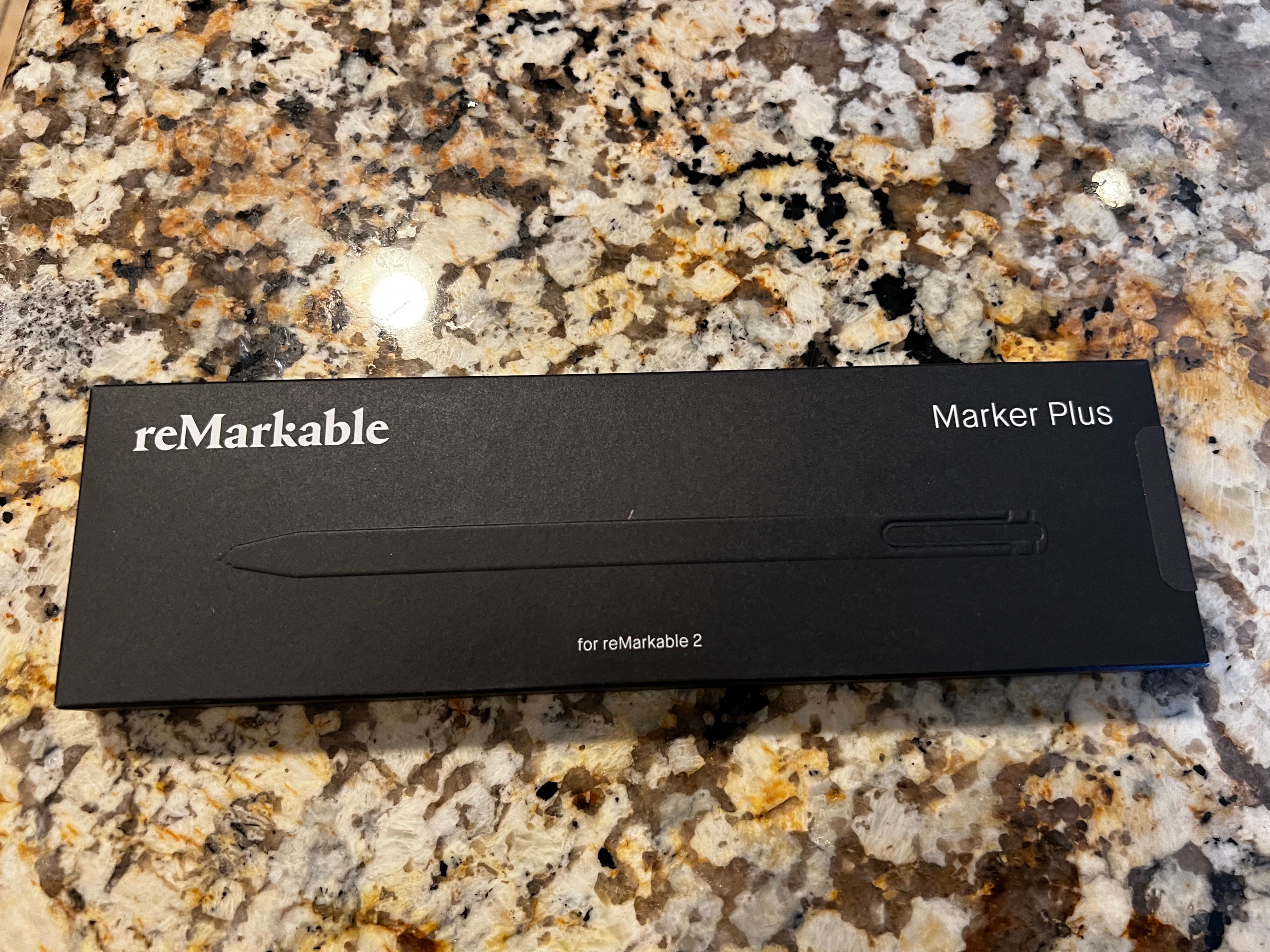
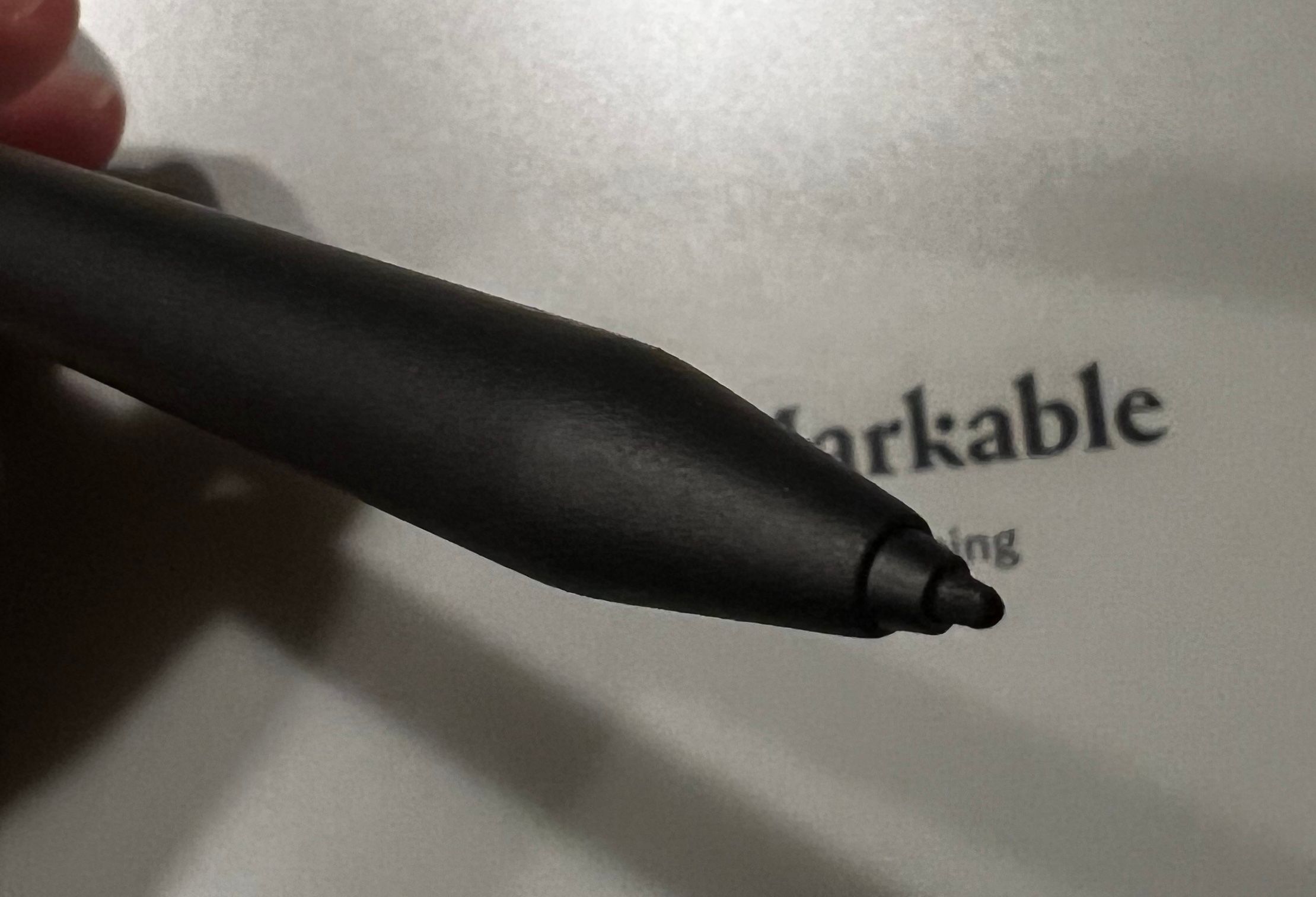

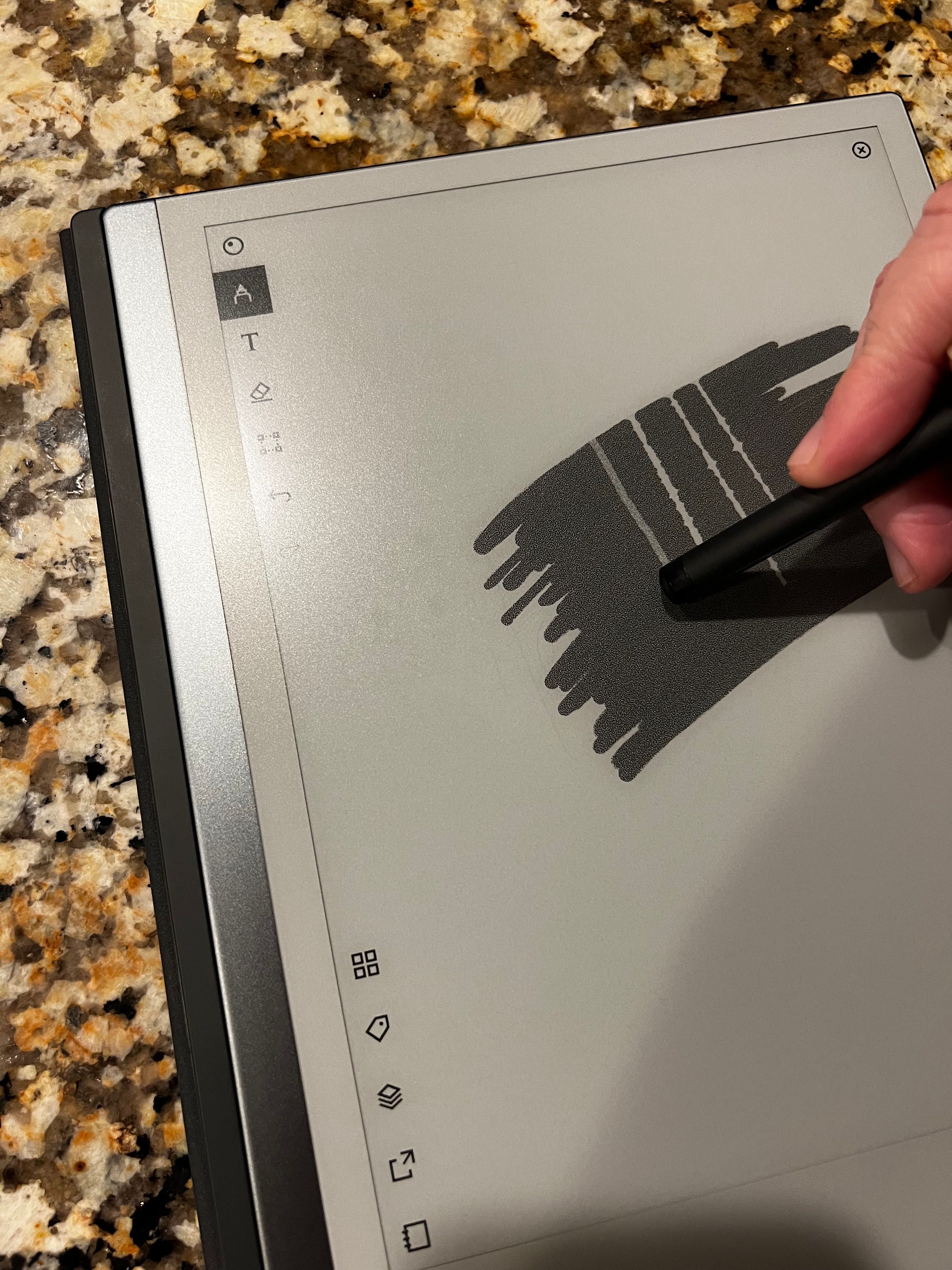
Of course, the benefits of e-ink allow Remarkable 2 to do more than allow you to write your thoughts down into a digital text document. You can change to different types of pens like ballpoint, fine liner, pencil, highlighter or calligraphy, as well as changing the line thickness within those selections. It isn’t just putting a series of words or lines down on an e-ink piece of paper, but Remarkable 2 offers the ability to create complex documents with their own unique structure.
In addition to starting a document from scratch, Remarkable 2 can also load files like PDFs and let you jot notes on those. For example, you can load an important document on the device, sign it on all the necessary dotted lines, save it, and then send it back to the necessary party. Getting files off of the ReMarkable 2 does require the use of Remarkable’s app or a Wi-Fi connection to send via e-mail, but that process is relatively painless. The app serves as a nice hub for accessing files that you might want to use on other devices, or for getting them to the Remarkable 2. There is also a subscription service that lets users store all of their files in a central hub.
ReMarkable 2’s Text Conversion is Magic
While the Remarkable 2 might use handwriting functionality as its major selling point, we still live in a digital age where typing is king. What’s great about the device is that it offers a handwriting conversion tool where you can circle a word, phrase, sentence, or whole paragraph; touch a button; and the Remarkable 2 will convert that to text with a surprising amount of accuracy. I don’t have the most legible handwriting, especially if I’m writing fast, but in most cases, the tool was able to convert my writing to text with ease. That being said, if your handwriting can best be described as “chicken scratch” or if you are a doctor writing a prescription, then the device will struggle.
No doubt, you need to make a conscious effort to write in a way that makes it readable, but that’s kind of the point of the conversion anyway. You are planning to present these words to someone versus keeping them for yourself. So, for those who might prefer the idea of writing out their document and then skipping the typing part, the ReMarkable 2 has worked very well in our testing. It’s not instantaneous, but it’s a feature that pushes the device over the edge.
In a similar vein to the need to convert handwriting, the Remarkable 2 also acknowledges that sometimes you just need to type. The device includes a virtual keyboard that works as well as can be expected, and the ability to blend text and handwriting is still there when using the keyboard.
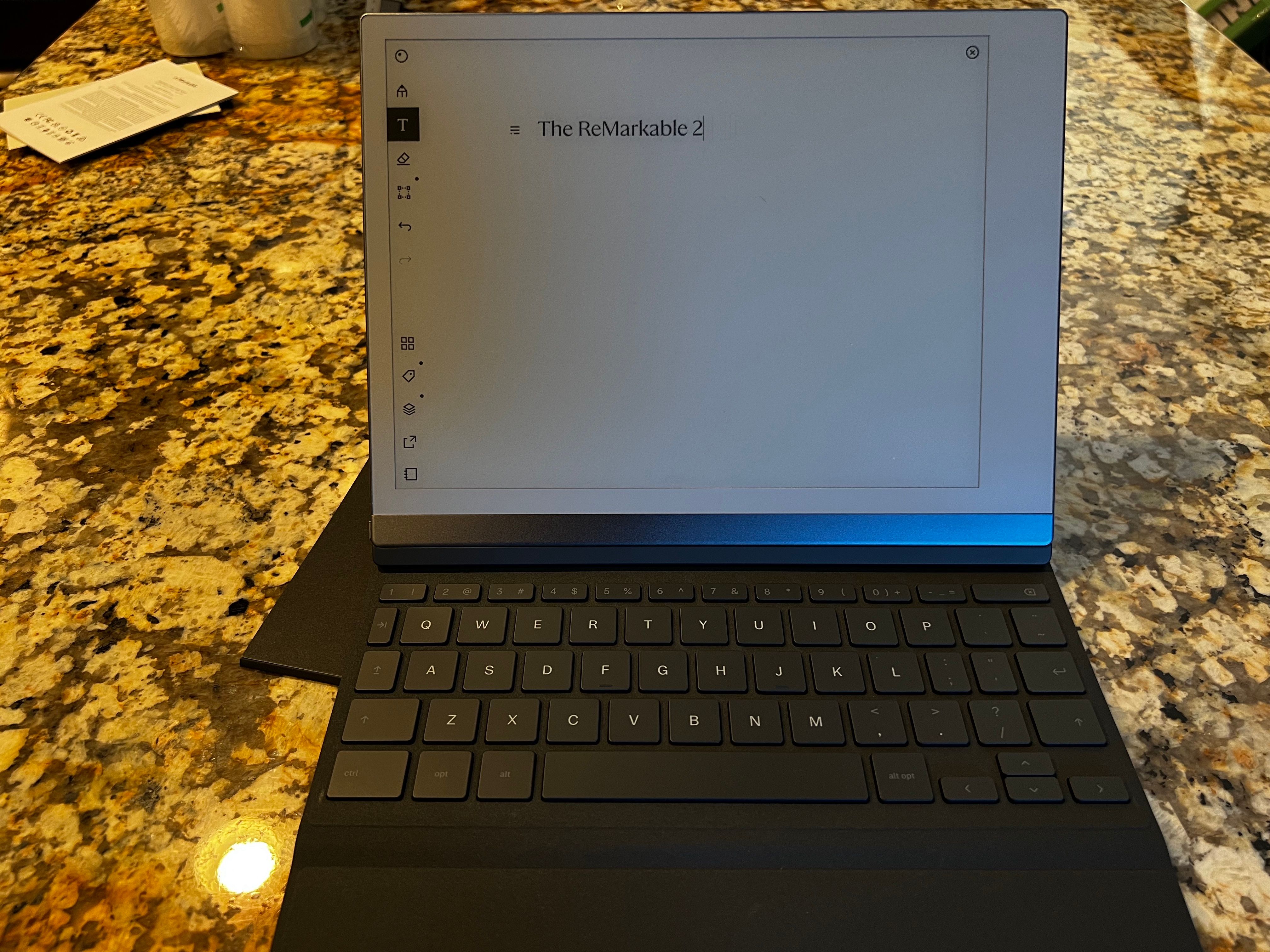
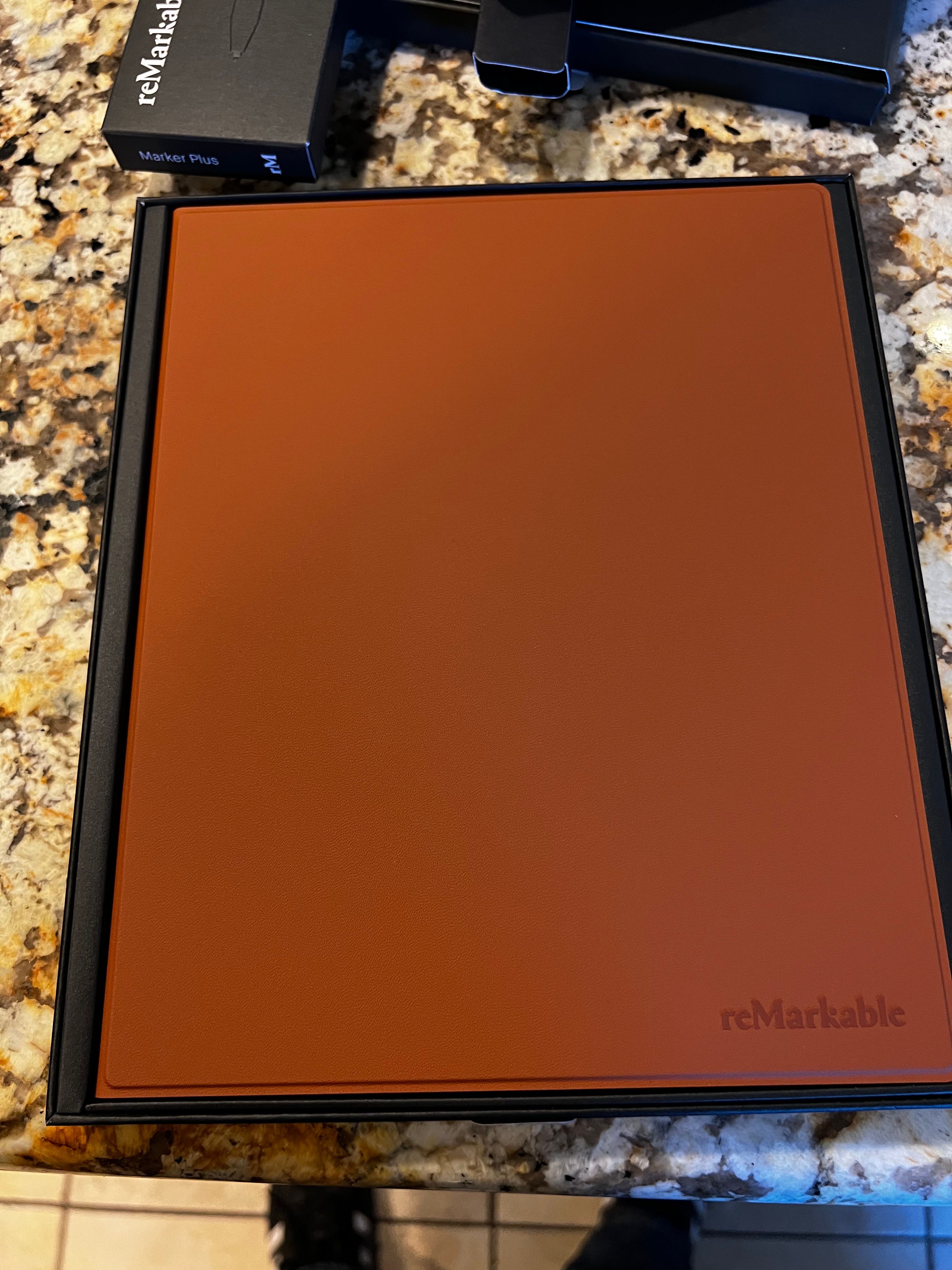
Remarkable also sells an accessory called the Type Folio that snaps onto the tablet and runs double duty as a nice quality cover and a keyboard. Think of the Smart Cover for the iPad. It doesn’t require any extra charging – the Remarkable 2 provides the power – and it lets you use the tablet in landscape mode and take notes as you would on a laptop. At $200 it’s another pricey accessory that is totally unnecessary, but it does provide a benefit for those who are interested.
The ReMarkable 2 has incredible battery life, promising at least 2 weeks of usage before needing a charge.
While the Remarkable 2 overall impressed with its functionality and ease of use, there are a couple of small nitpicks that are worth pointing out. The first is that there is no lighting built into the device, so you will need to provide your own light for using it in bed or other low light scenarios. This is also not designed as a fully featured eReader – it will not allow you to read digital eBooks purchased from Amazon or another retailer – but if you convert anything to a PDF or ePub file it makes a fine e-ink reader. And finally, the loading of more complex PDF files is far from instant. If it’s just text-based then it should load relatively fast but anything with charts or images will take some time to populate on the e-ink display.
Remarkable 2's Price Will Be Steep for Some
Outside of those admittedly small flaws, the Remarkable 2 did a lot to show the benefits of an e-ink note-taking tablet. It doesn’t force users into just relying on their handwriting, but those who do will find it has a lot of functionality to take advantage of. On top of that, its text conversion feels like genuine magic and allows any document to serve multiple purposes. Ultimately, it’s the $300 price tag and the potential added price with those cool accessories that dictate how appealing ReMarkable 2 is to users. If you’re the type of person that still sees the benefit of writing out anything, then this device is well worth a look.
The ReMarkable 2 tablet is available from the ReMarkable site for $279. Game ZXC was provided a ReMarkable 2, Marker Plus, and Type Folio for this review.