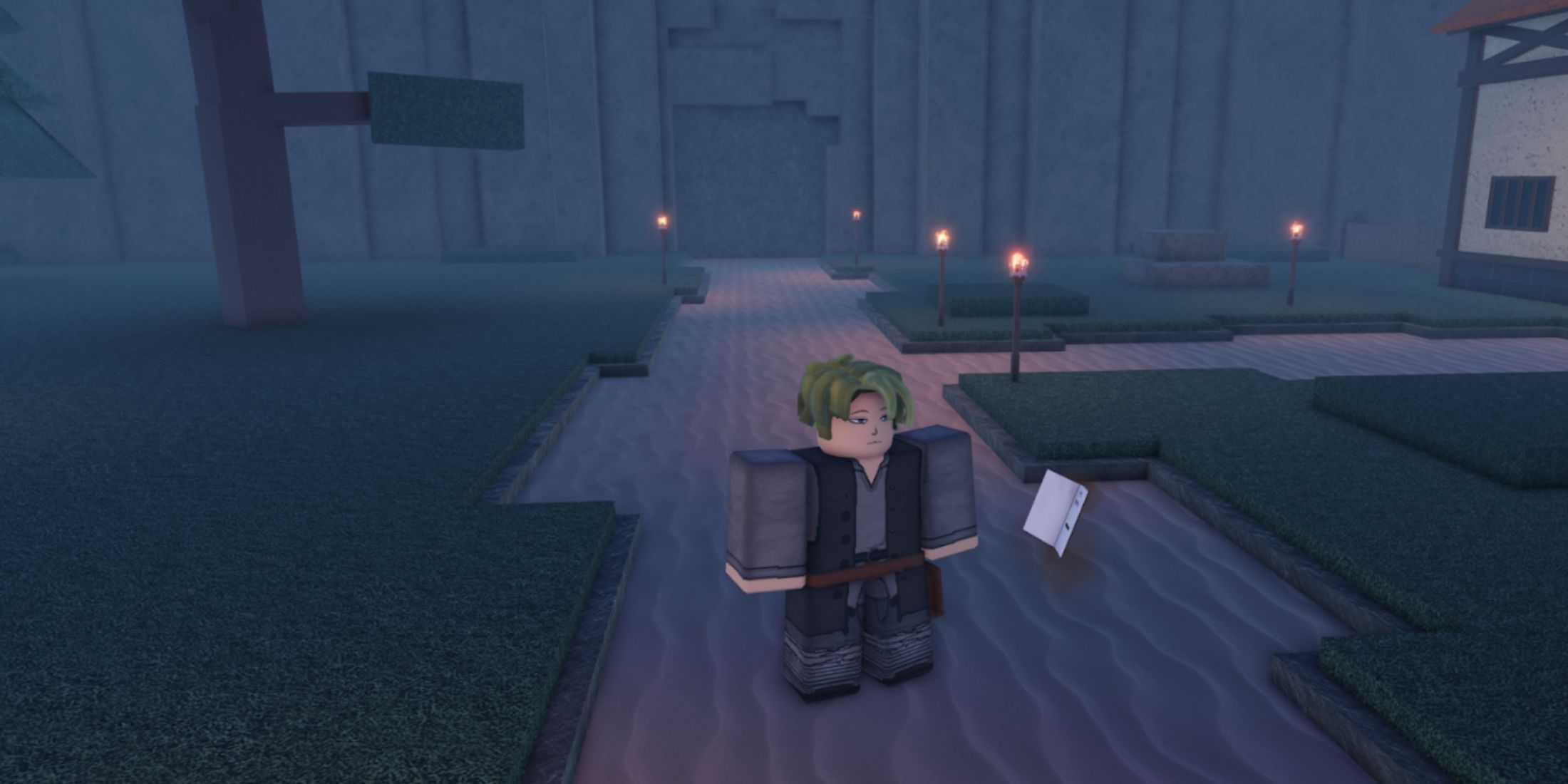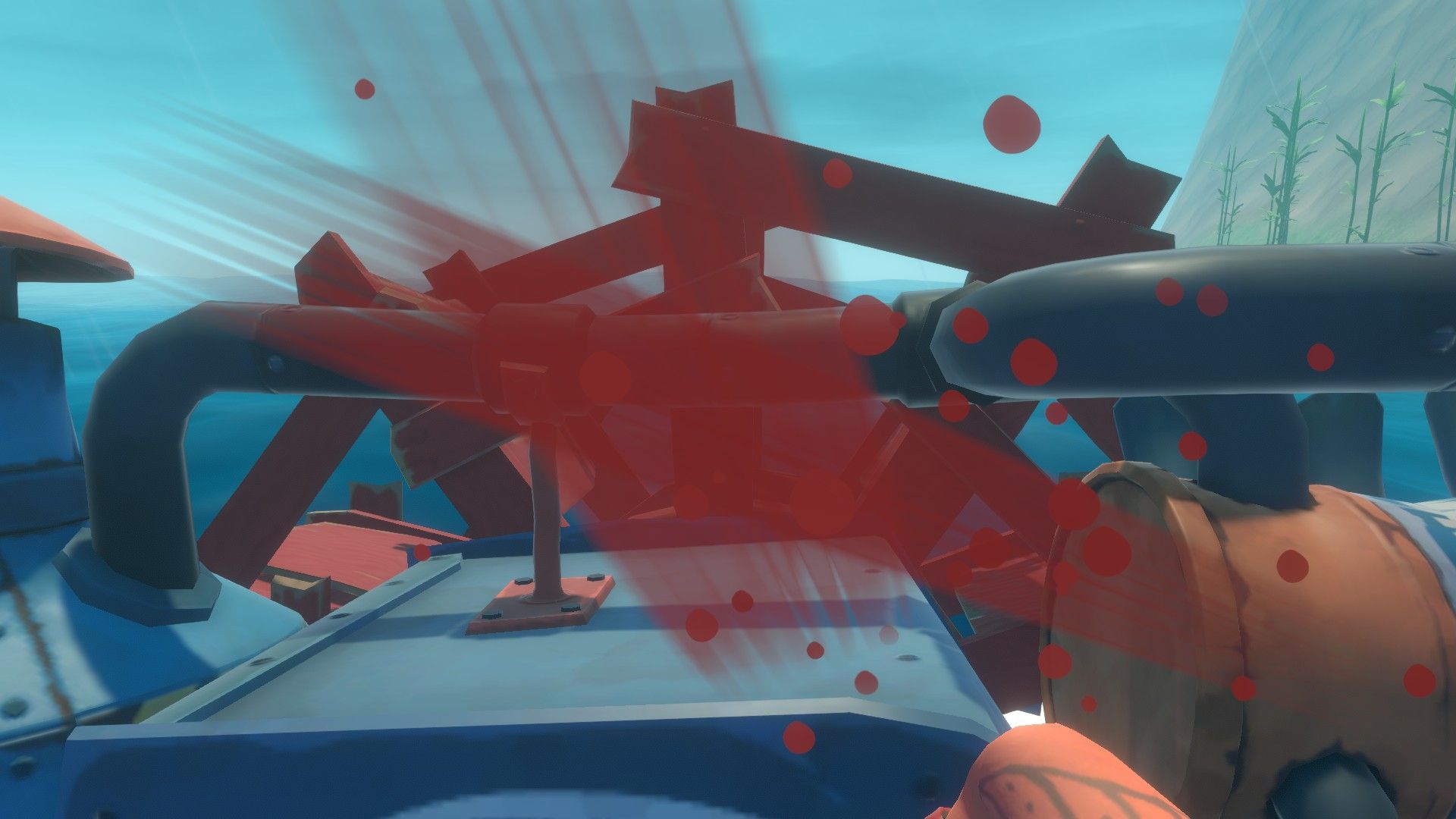Players of Raft can research and craft the paintbrush tool for the low price of three feathers, four planks, and two ropes. By generating paint in the paint mill, they can then start to paint their rafts in all sorts of colors.
Initially, players may think that they have a very limited set of options when it comes to paint. After all, there are only five flower colors in Raft that they can turn into paint. However, the paintbrush is just as complex as the building hammer, and players can use it to put an incredible amount of personality and detail into their rafts.
The Color Wheel
Just like the building hammer, players can bring up a special menu by holding down the right mouse button. The first thing they'll see is the color wheel, which has a total of 41 colors to choose from. As it turns out, while the game only has five flower colors, these colors are black, white, and the painter's primary colors: red, blue, and yellow. This means players can combine these paints to make a wide variety of colors, with rainbow colors in the wheel and four monochromatic colors in the corners. The last option is the eraser in the center that lets players remove paint instead.
No matter which color players choose, the cost is always a total of six paint units. For instance, a pure blue costs six units of blue paint, while a light blue costs four blue and two white, and a dark blue costs four blue and two black. This cost is always the same whether the player targets something big like a sail or something small like a grass plot.
However, there is one way to get a discount. Players can toggle single-sided painting (default key V) and paint only one side of a structure. This only works on certain structures like walls and floors, and it's so players can paint the inside and outside of a room separately. Players can tell when single-sided painting is active because the paintbrush will have less paint on it, and the cost of painting will be three paint units instead of six.
Contrast Painting
The paintbrush tool can apply paint in more than just solid colors. The menu also includes eight patterns, and players can activate these patterns by clicking on the word "Secondary" and then choosing a secondary color and a pattern they like. The primary color is the background (the light color in the pattern), while the secondary color is the contrast.
There are a few other facts about painting that players should know about:
- Depending on the colors players choose, a pattern paint can cost six or five units (or three or two for a single-sided job).
- Most objects made with wood or cloth can be painted. These objects won't feature the chosen pattern the way structures will, but they do apply secondary colors in unique ways.
- When players remove and relocate objects like crop plots or replace structures, the item will lose its paint.
- Repainting a structure or object costs the same as a fresh coat of paint.
- Removing paint is free, and using no paint as a primary or secondary color cuts the paint cost for patterns in half.
- The button at the top-center of the paint menu swaps the primary and secondary colors.
- The seven squares at the bottom of the menu let players select previous colors and patterns that were used in the current game session. To get paint colors and patterns from previous sessions, players can look at a painted surface and click the middle mouse button.
The paintbrush might not be as essential to the game as equipment like the receiver, but a coat of paint can really turn a raft into a home.
Raft is available now on PC.