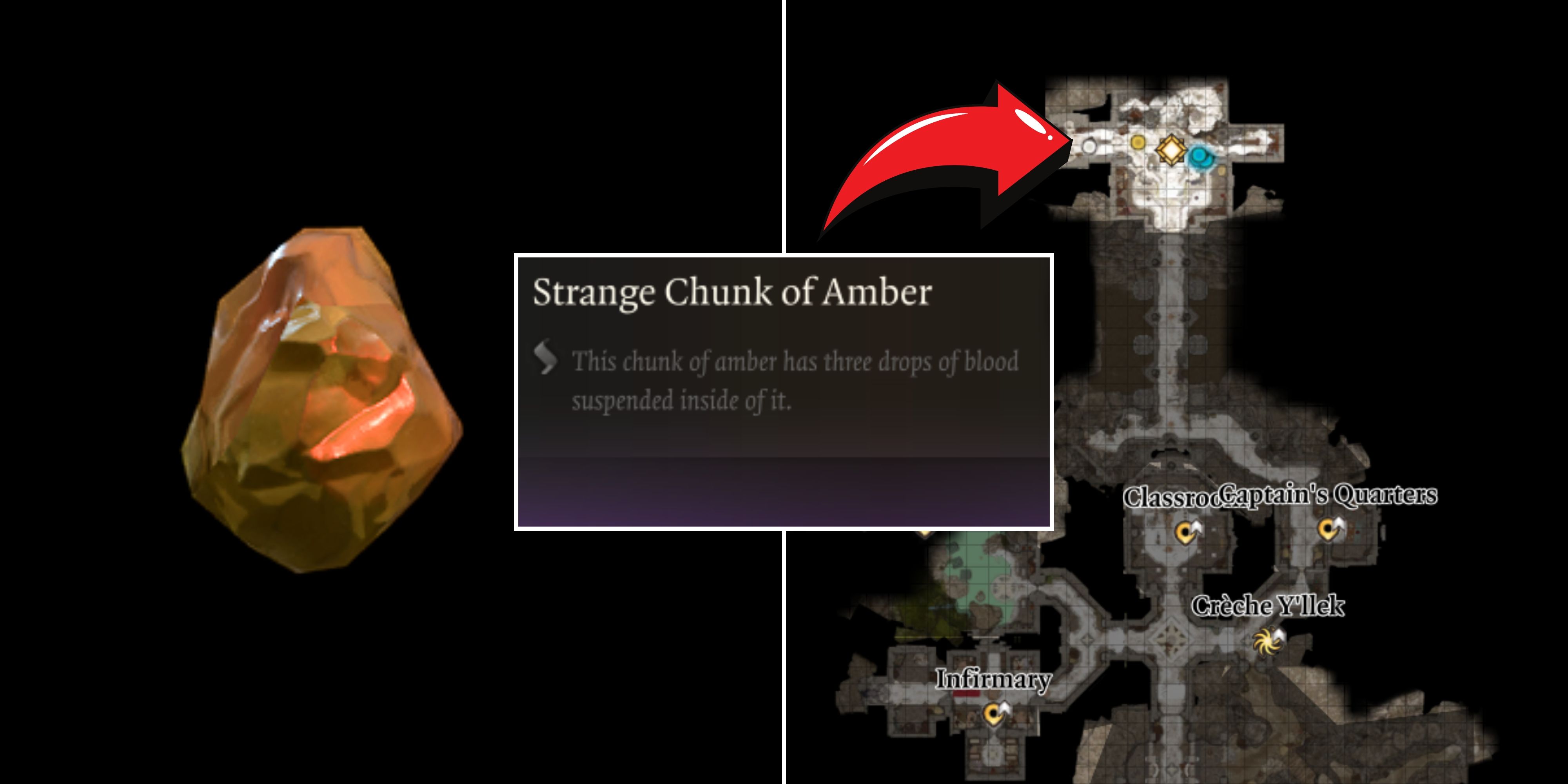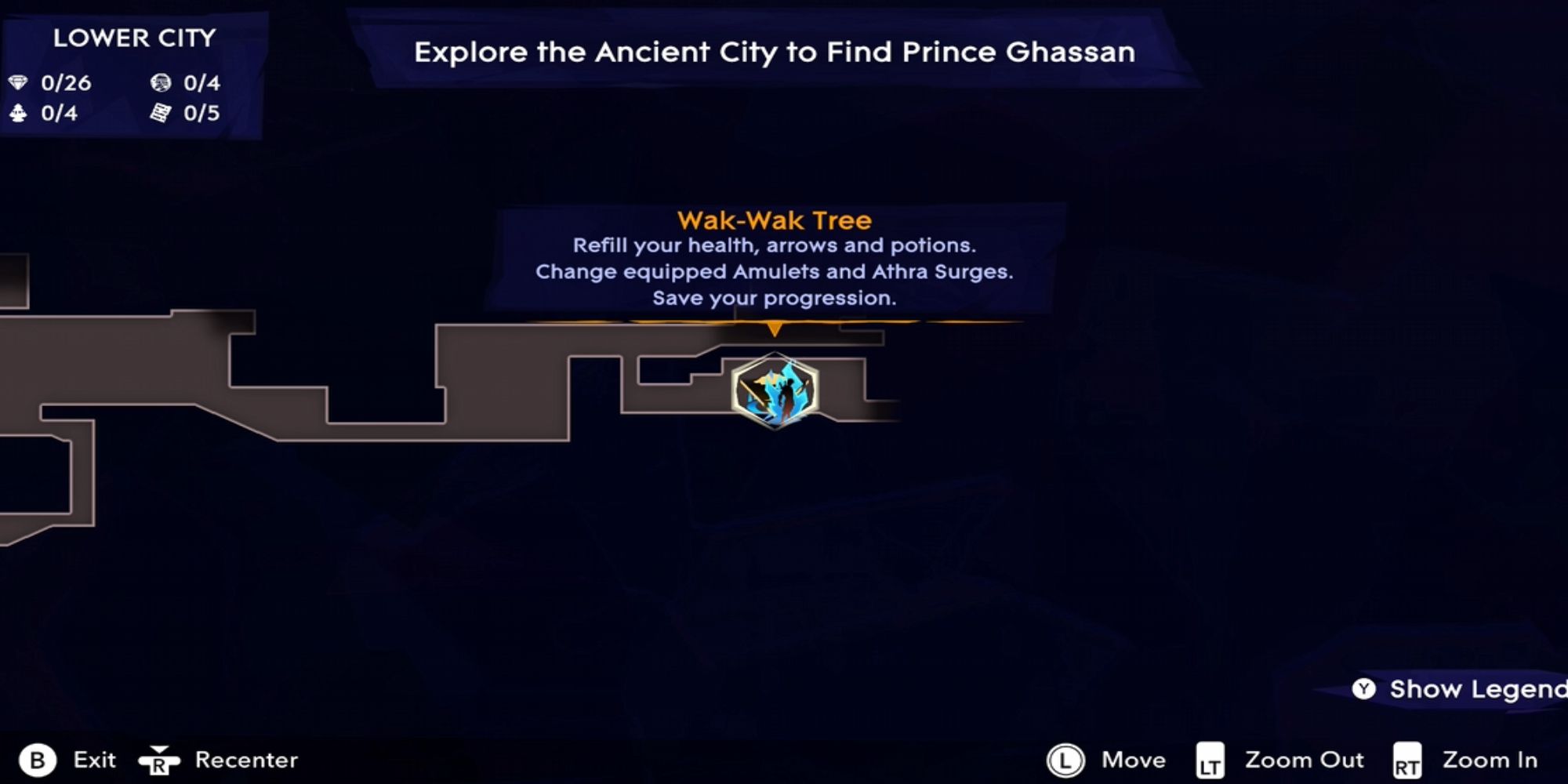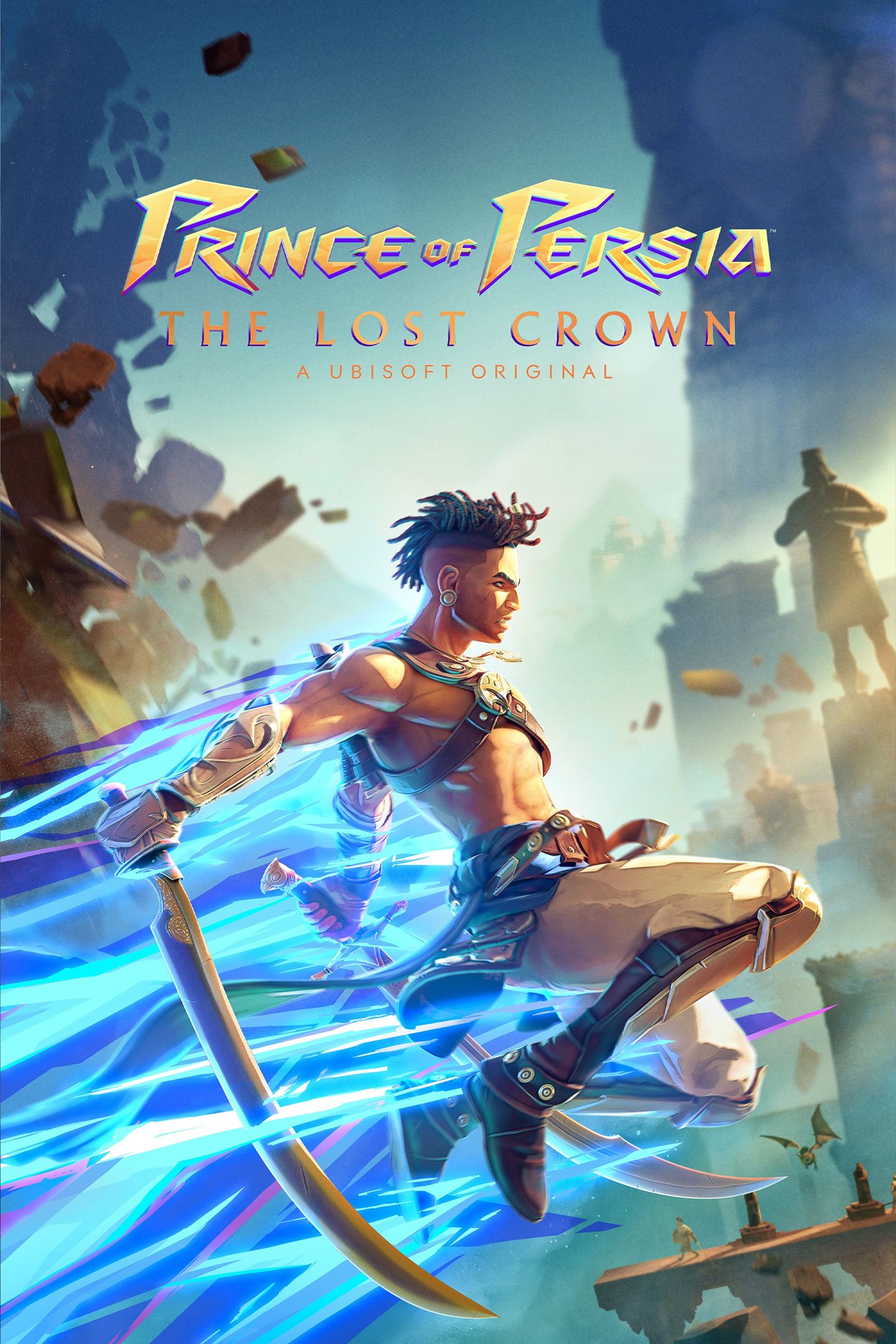Ubisoft's Prince of Persia: The Lost Crown is a 2D Metroidvania-styled adventure game that puts players into the shoes of a young prince named Sargon. And like the genre it draws inspiration from, The Lost Crown has a sprawling map with twists and turns and hidden areas that players might not have access to at first; however, by making progress and unlocking new abilities and weapons, players can head back to previous areas to reap the rewards. Getting around the semi-open world will be much easier with some help, though --here's how to use the map in Prince of Persia: The Lost Crown.
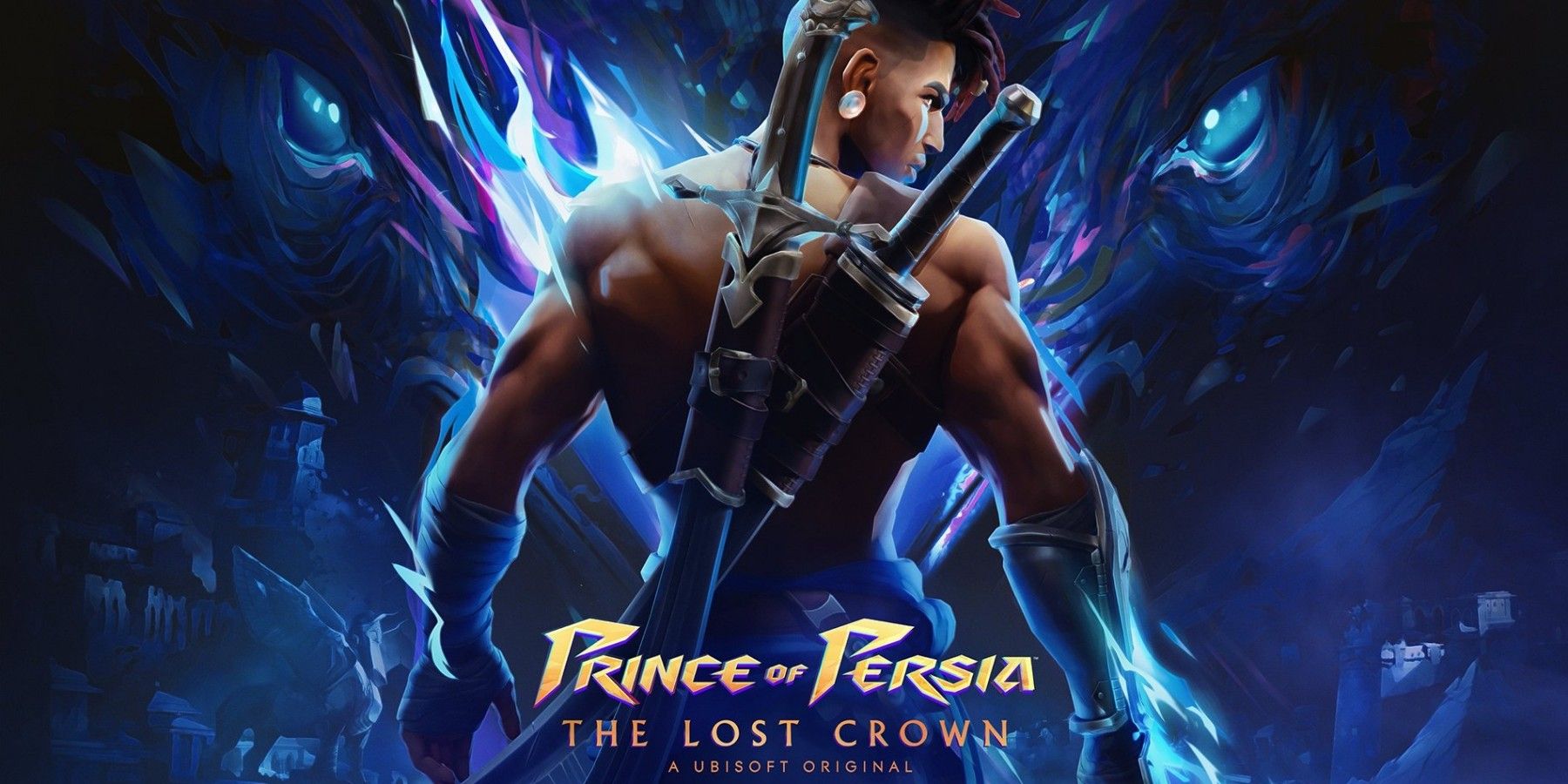
Prince of Persia: The Lost Crown - Minimum PC Requirements
Ahead of its launch, Ubisoft has revealed the minimum PC requirements for Prince of Persia: The Lost Crown.
When Do You Get the Map in Prince of Persia: The Lost Crown?
The beginning section of The Lost Crown will funnel players through a linear section until they begin their first official quest to explore the Ancient City to find Prince Ghassan. Once you make your way to the Lower City, you'll come across your first Wak-Wak Tree.
A girl named Fariba will give you an item called Eye of the Wanderer. The magic glass eye will let Sargon finally open the map to Mount Qaf.
How to Open the Map in Prince of Persia: The Lost Crown
Once Fariba gives you the eye, you can open the map by tapping the View button on the Xbox controller, the left side of the DualSense's touchpad, the keyboard tab button, or the Switch's minus button.
You'll unlock more of the map as you progress, but you can press A/X/B to add a marker or use the other buttons on the map screen to move/recenter the cursor and zoom in/out.
What are the Wak-Wak Trees for?
By interacting with a Wak-Wak Tree in The Lost Crown, Sargon can refill lost health, arrow ammo, and potions. You can also use the trees to save your game progress and switch out Amulets and Athra Surges.