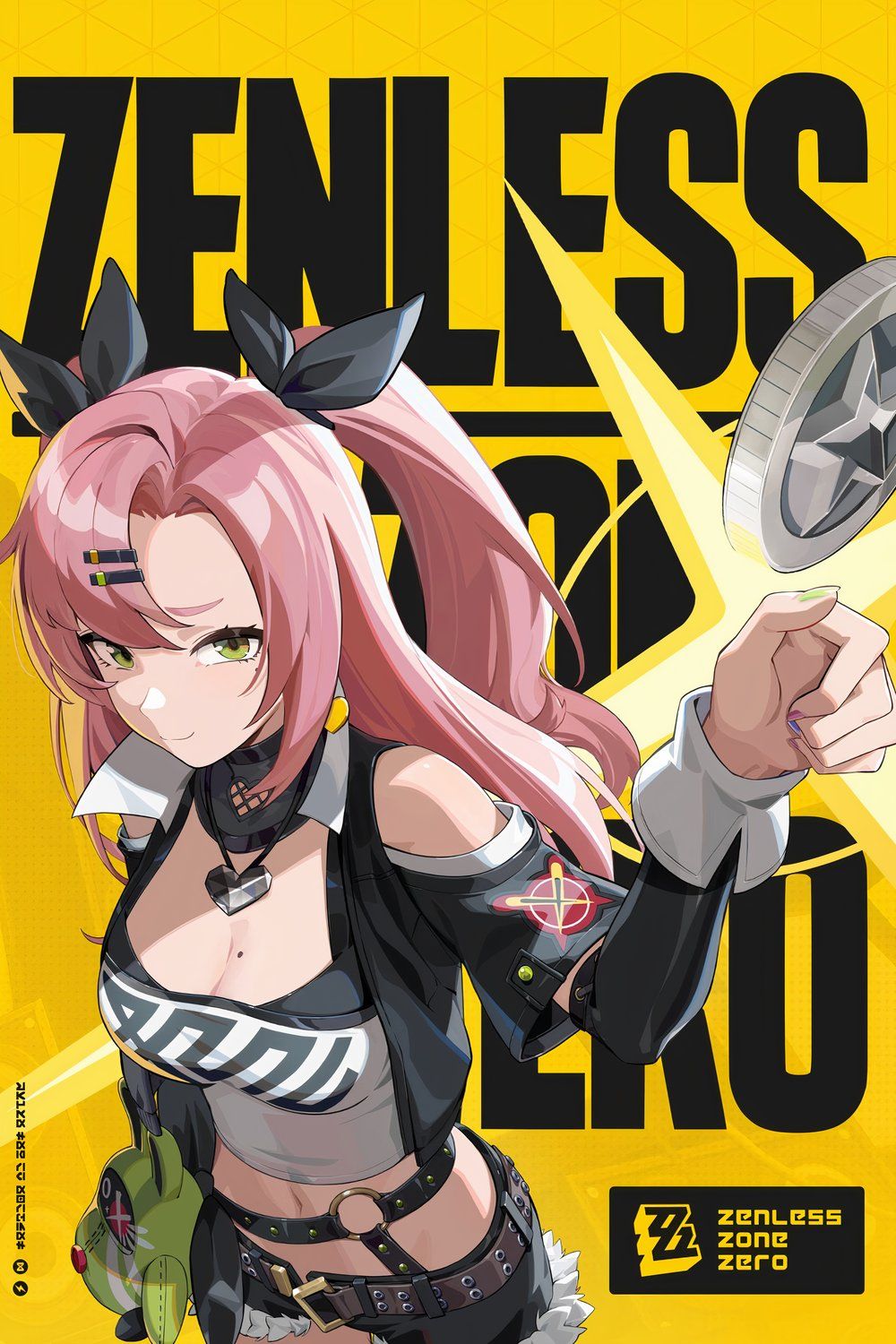Zenless Zone Zero is all set to be released on July 4 on platforms like PlayStation 5, PCs, and mobile devices. Created by the devs of Genshin Impact, ZZZ is an open-world RPG with an exciting Gacha component that will take players to a fantasy world of exploration.
For those wanting to jump as quickly as possible into Zenless Zone Zero, a preload can be done two days before the release date. This feature allows players to hop into the game and play it as soon as it's launched.

Zenless Zone Zero: Release Date & Time
Find out each timezone for the launch of Zenless Zone Zero and the various rewards players can obtain.
How to Preload Zenless Zone Zero
Below, you will find a step-by-step guide on how to preload Zenless Zone Zero on each platform:
For PlayStation:
- Go to the PlayStation Store from your PS5 console’s main menu.
- Use the search function to find Zenless Zone Zero.
- Click on the game’s page from the search results.
- If the preload option is available, you will see a button or prompt to start the preload. Select this option to begin downloading the game.
- Check the Downloads section of your PS5 to confirm that the game files are downloading.
To preload the game on PlayStation, you will need to purchase the Pre-Order Bundle. Without this bundle, you cannot download the game before the release date.
How to Preload on PC
- Go to the official Zenless Zone Zero website or the game’s official page on the HoYoverse platform.
- Look for the "Download via HoYoPlay" option and download it.
- Open the downloaded installer file and follow the on-screen instructions to install the game client.
- Launch the game client after installation.
- Log in using your HoyoLab account credentials or create a new account if you don’t have one.
- Once logged in, navigate to the game’s page on the client.
- You should see the option Get Game. Click on it to begin downloading the game files.
- The client will automatically handle the download and update process. Just make sure you have a stable internet connection and enough storage space.
How to Preload on Mobile Devices (iOS and Android)
- Launch the App Store on your iOS device or Playstore if you have an Android device.
- Type Zenless Zone Zero in the search bar.
- Locate the game and tap the Get or Install button to download the game.
- Launch the game, sign in using your HoYoverse account, and follow the steps.