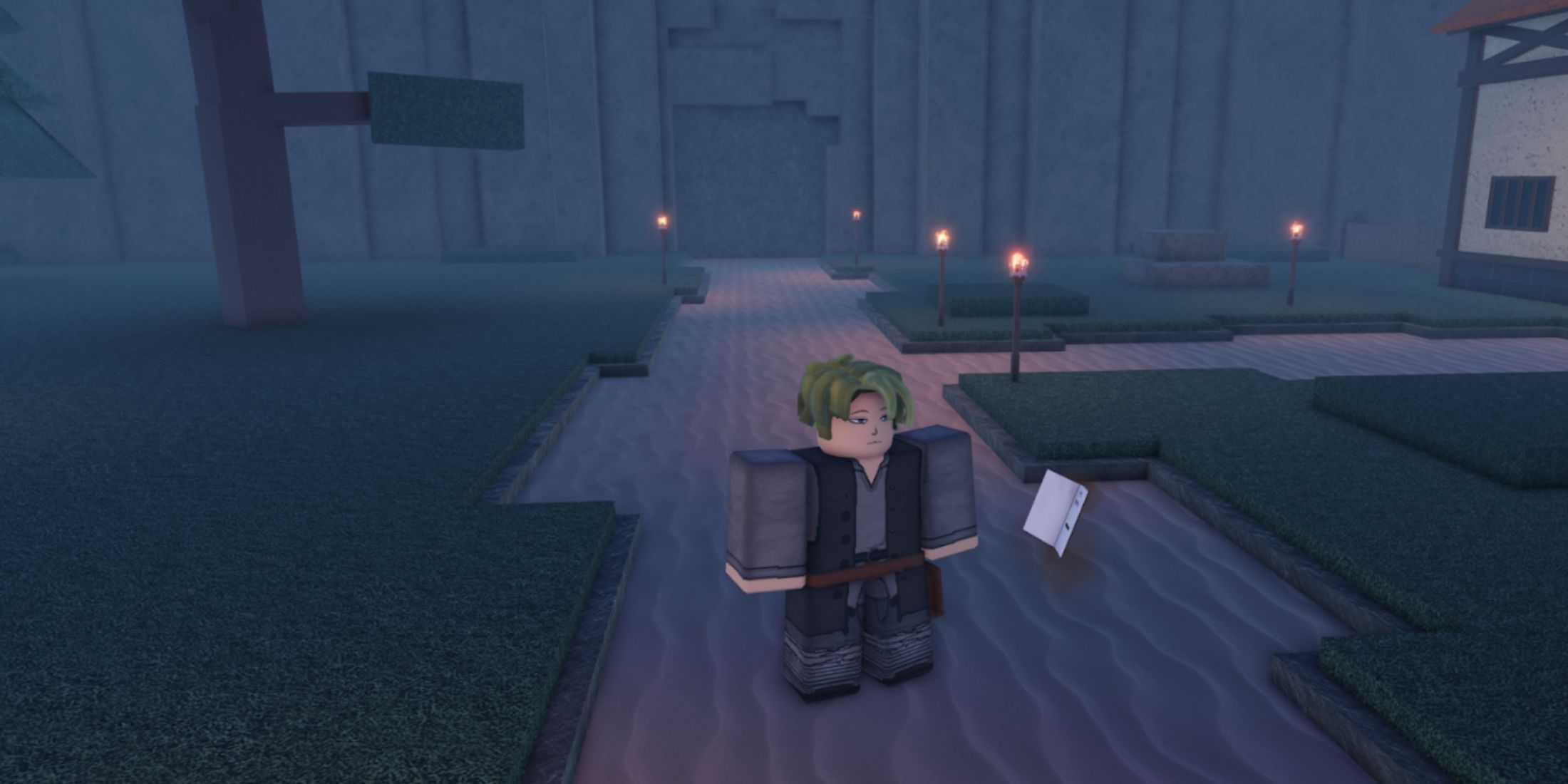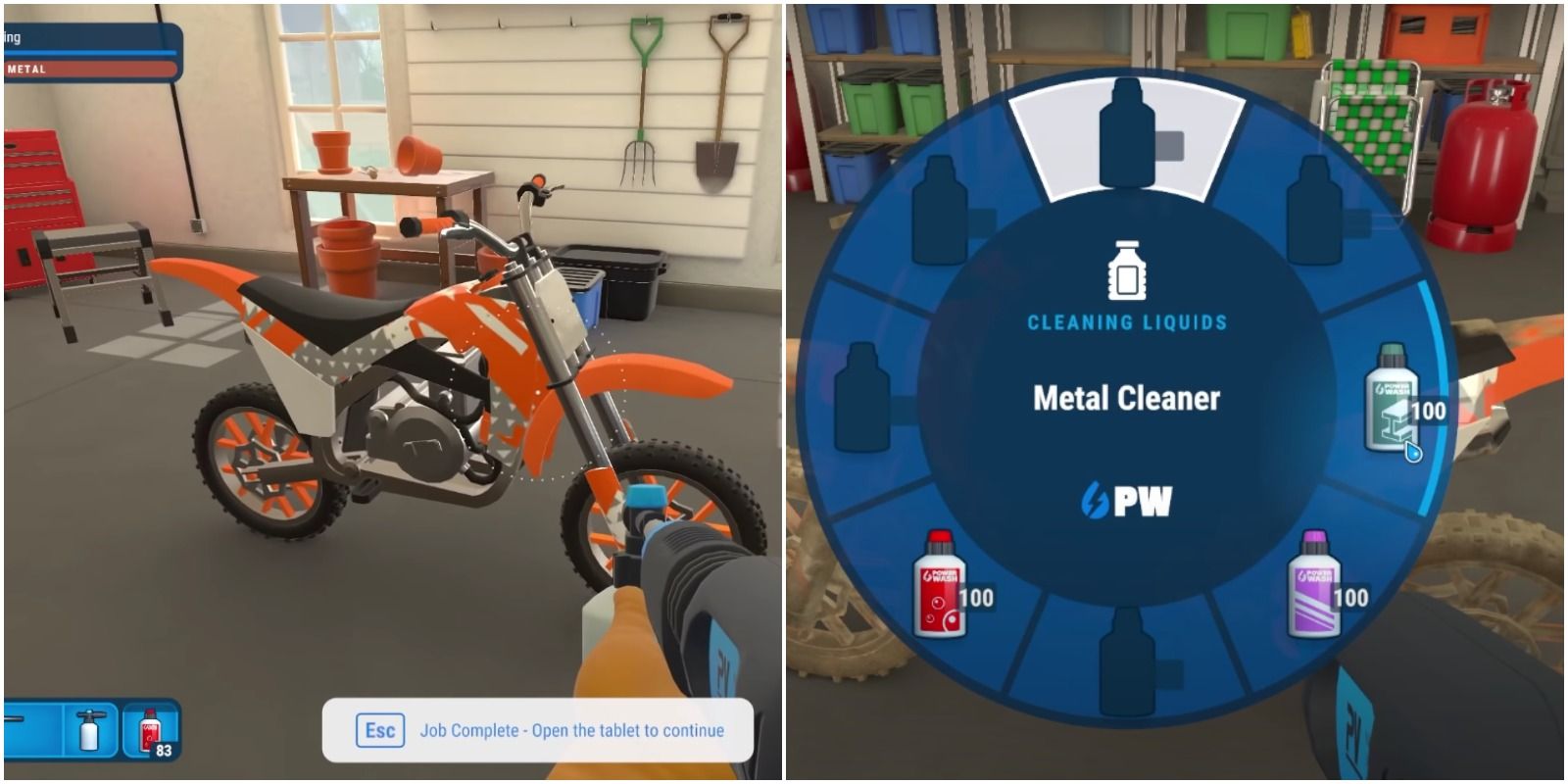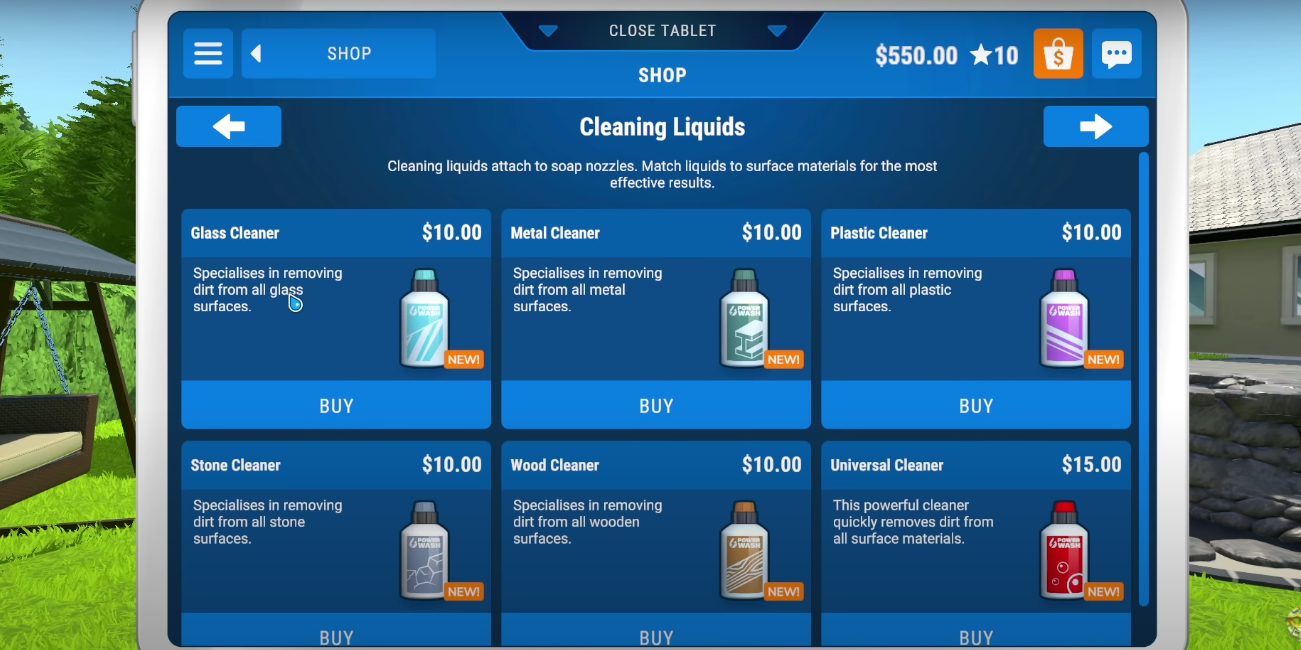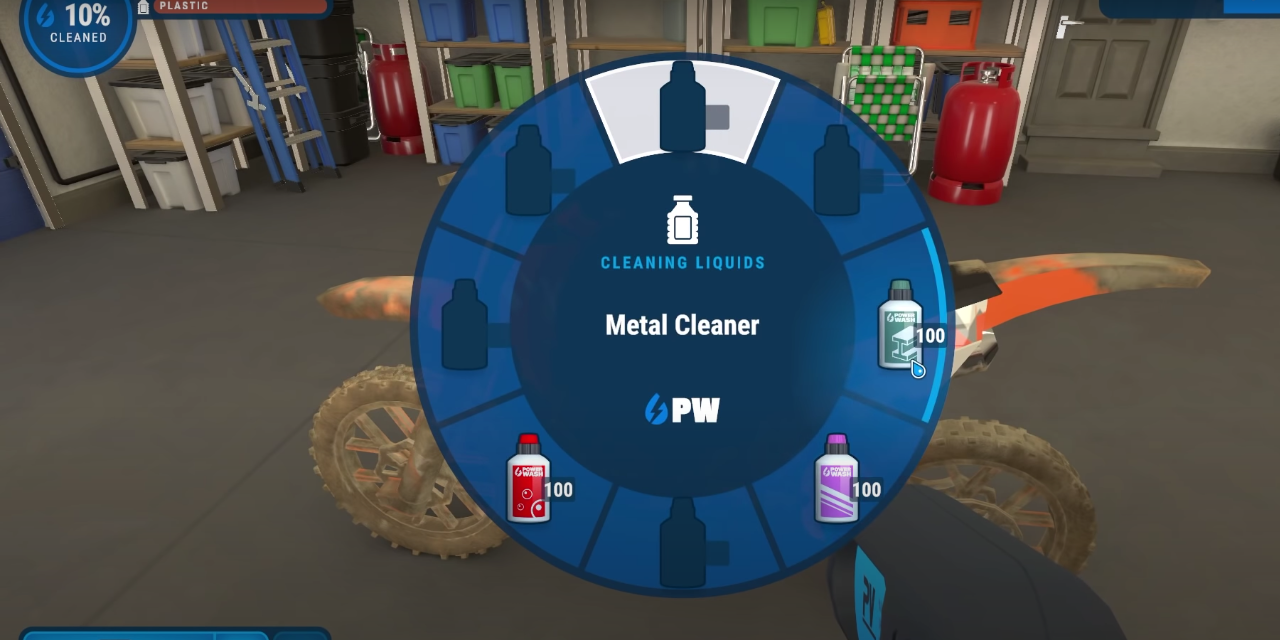As far as relaxing simulation games go, Powerwash Simulator is surprisingly fun despite the fact that the gameplay mostly consists of the kind of cleaning that most people would avoid doing themselves in real life. However, there is immense satisfaction to be gained from progressively restoring things to their true beauty via a high-powered hose and various cleaning fluids.
Expectedly, Soap is a crucial resource in this game and players must buy it before being able to use it on particularly tough cleaning jobs. Players who use up their first bottle will also need to refill it to continue hosing down the grime and muck with their preferred cleansing solution.
How To Get Soap
On the player's in-game tablet, they can navigate to the shop menu by selecting the orange icon in the upper right with a shopping bag emblazoned with a dollar sign. From there, gamers can select cleaning fluids to purchase for similar prices.
Varieties Of Cleaning Liquids
- Glass Cleaner - $10.00
- Metal Cleaner - $10.00
- Plastic Cleaner - $10.00
- Stone Cleaner - $10.00
- Wood Cleaner - $10.00
- Universal Cleaner - $15.00
As one can glean from the name of each product, these various soaps are best used to clean the material in their respective names.
However, the Universal Cleaner is arguably the only one that players should buy as it can take care of every kind of surface with similar efficiency to more specific cleaners. In this case, the extra $5.00 per bottle is a great time and effort saver for those who don't wish to constantly switch soaps while on the job.
How To Equip & Refill Soap
The Soap Nozzle
Before any kind of cleaning fluid can be used, players must buy and equip the soap nozzle. This new tip for the power washing hose can be found in the shop menu along with the other nozzles and players can switch to it by utilizing the '2' key (default controls) to cycle through the owned nozzles.
Equipping Different Soaps
After the cleaning liquids are bought, players can equip the desired solution by taking out the soap nozzle for their hose and opening up the inventory for it (the 'E' key by default) to find a blue radial containing all the owned cleaners. Simply rotate to the one that is needed to equip it and the player is then free to douse their target in purifying bubbles.
Refilling Soap
Players can refill their soap nozzle with the same kind of cleaner without having to open any menus by pressing the 'R' key (default controls) from what they have in their inventory. Keep in mind, however, that players can only use this quick refill option if they own the required cleaner, otherwise they will have to use their tablet to buy more from the online in-game shop.