Jubilife Village essentially serves as a "hub world" in Pokemon Legends: Arceus, with various features to assist players in their Hisui journey. However, some shops in the hub world are there for entertainment. One of these is the Photo Studio run by the NPC Dagero. While it's certainly not the first time a Pokemon game has included a studio to take pictures of Pokemon, Pokemon: Legends Arceus currently has the largest amount of options from changing screens to camera filters.
Like most shops in Jubilife Village, sidequests will slowly become available as trainers progress through the game's main story. Completing Dagero's Requests unlocks more features for taking photos at the studio. The first Request he'll give players is Request 25: The Pokemon in the Woodland Photo. Players familiar with the Pokemon series will instantly know which Pokemon has caught Dagero's eye. For those who don't, here's the fastest way to complete his Request.
Request 25 Walkthrough
The Photo Studio is the building closest to the Front Gate next to the storage chest. Although players can take photos at the studio as soon as they've started accumulating their own team, Request 25 can't be accepted until players have started the Arezu's Predicament mission, which involves defeating Noble Kleavor and unlocking the Crimson Mirelands.
Once these requirements have been met, Dagero can be found standing outside the studio with the Poke Ball Request icon over his head. If players speak to him, he'll show them a picture of a Pokemon photobombing his snapshot of the path to Grandtree Arena.
This is the first of a series of Photography Requests, where Dagero will show a picture of a Pokemon without showing its face, leaving it up to the player to find the Pokemon in the photos. Request 25 is a picture of the Normal-type, Buneary.
Players who have been catching every Pokemon they see may already have Buneary by the time they accept the Request. If not, they should go to the Obsidian Fieldlands, warp to Grandtree Arena, then make their way to The Heartwood to find Buneary. There are plenty of Buneary wandering near Berry Trees or by the river.
However, players should be aware that Buneary is a very timid Pokemon and will flee on sight if they spot anyone. With this in mind, the best way to catch Buneary is by getting in a backstrike catch. To do so, players can toss bait (like an Oran Berry) to distract Buneary, then slowly walk up to it from behind (while crouching), and lob a Poke Ball at it.
However, it's not enough to have Buneary registered in the Pokedex for Darego. Buneary will need to be in the Pastures or the Party to complete the Request, so players should make sure not to release their Buneary until they've turned in the request.
Request 25 Reward
Completing Request 25 unlocks more filters for the camera. One of these is the monochrome filter which, as its name indicates, allows players to take black and white photos of themselves and their Pokemon. Prior to this Request, only the normal and nostalgic filter could be used.
Players will notice that there are other features such as being able to change the screen color. To unlock more, they'll have to keep checking on Darego for more Requests as they complete Story Missions.
It's not necessary to do these Requests, and the photo studio is arguably not as useful as the General Store or the Fields. However, if players are going for 100% completion, then they'll definitely want to help finish up the studio.
Pokemon Legends: Arceus is available now on Nintendo Switch.




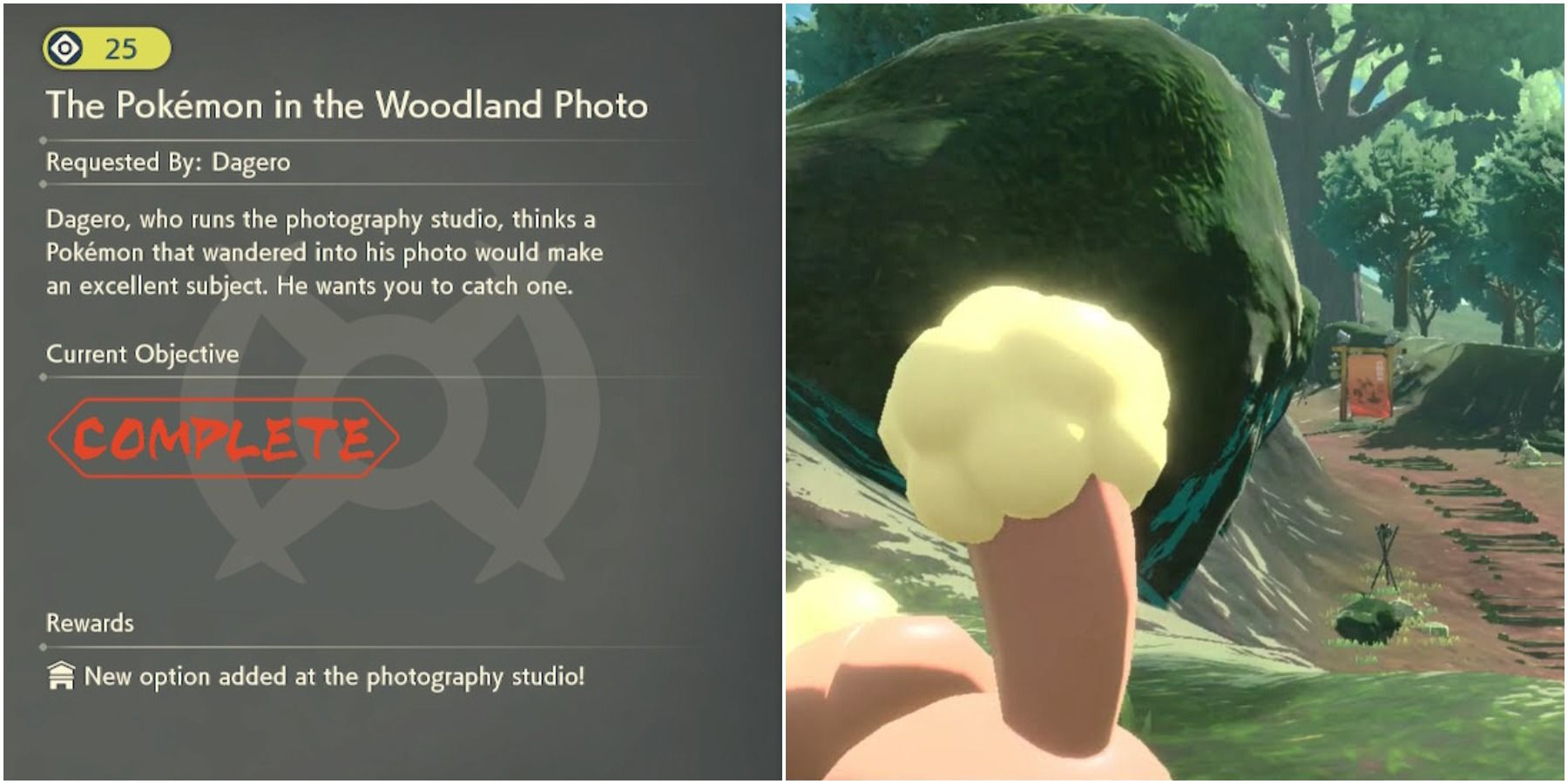
-12.jpg)
.jpg)