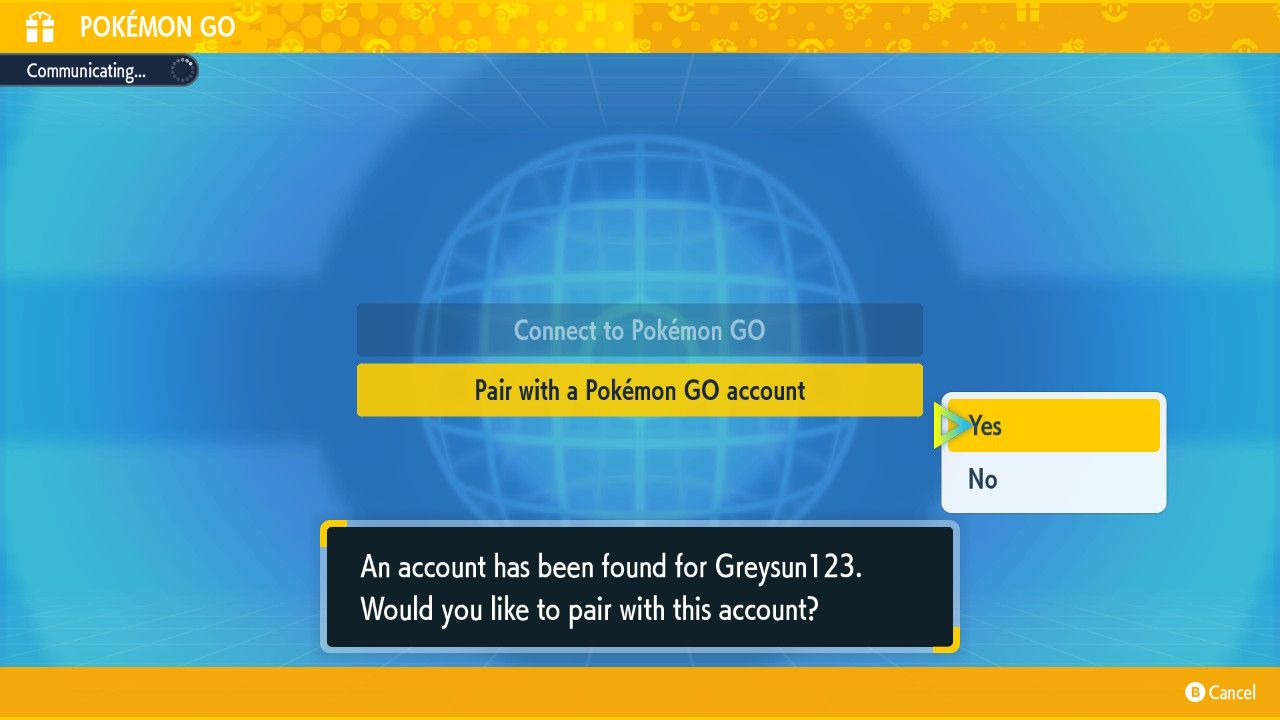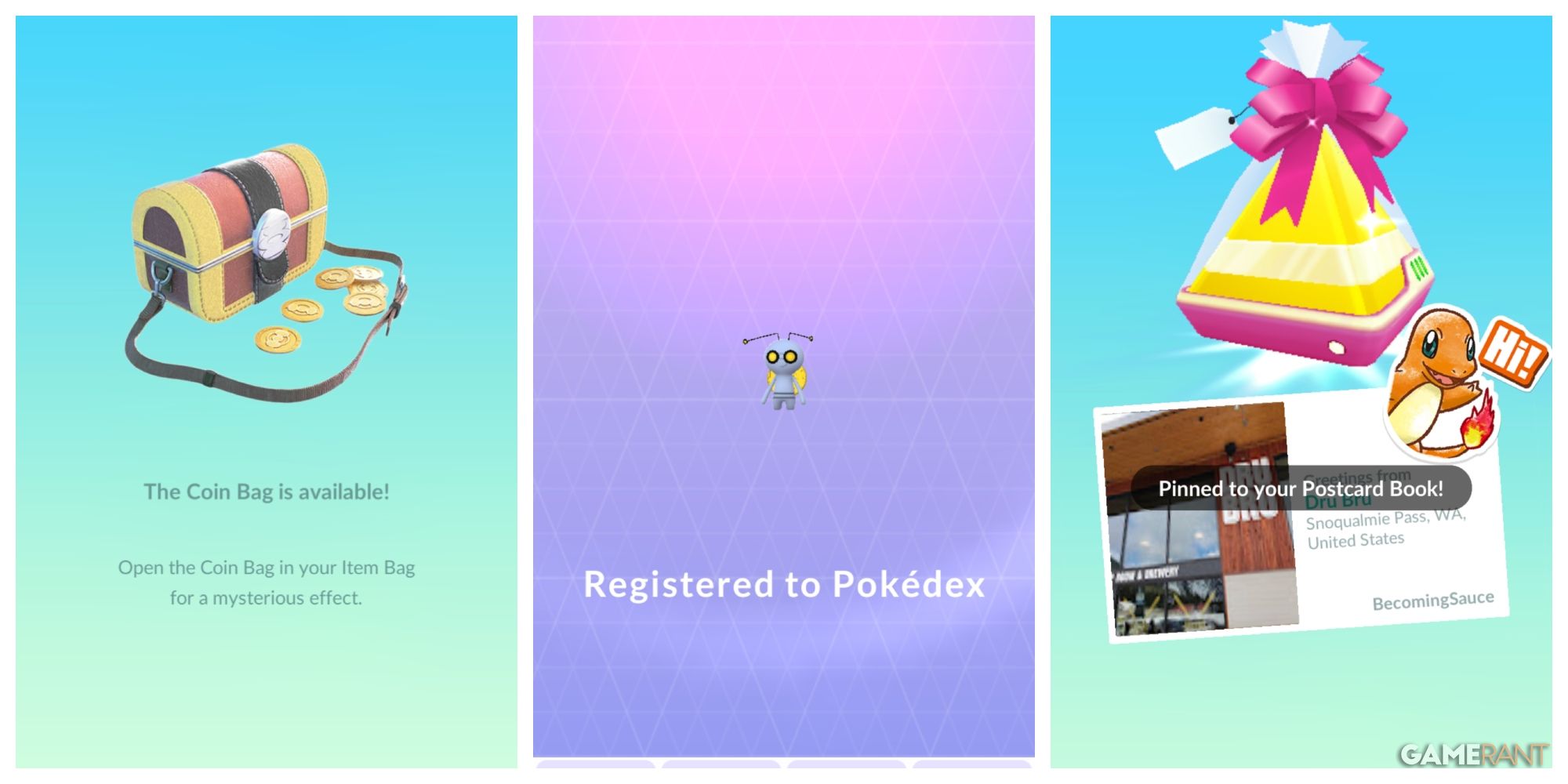Quick Links
Announced as part of the Pokemon Presents presentation for Pokemon Day 2023, Pokemon GO can now connect to Pokemon Scarlet & Violet. Players will be able to send Postcards to the pair of Switch exclusive games to encounter Roaming Form Gimmighoul (and collect Gimmighoul Coins) in Pokemon GO.
This guide will go over everything players need to know before they can start catching Roaming Form Gimmighoul in the mobile Pokemon game. Before proceeding, however, it's worth noting that folks will need to own a Nintendo Switch with a copy of Scarlet or Violet before they can find Roaming Form Gimmighoul in Pokemon GO.
How to Connect Pokemon GO to Pokemon Scarlet and Violet
The first thing Poke-fans need to do to make this all happen is to open Pokemon Scarlet/Violet on their Switch. Then, open the main menu and press the L button to connect online. Once online, choose 'Poke Portal' on the right side of the screen and then choose 'Mystery Gift.' After that, go ahead and click 'Connect to Pokemon GO.' Players should make sure their game is updated to the latest version, or else this option may not appear. Next, choose 'Pair with a Pokemon GO account.'
Mystery Gift is unlocked in Pokemon Scarlet & Violet once players pass the initial tutorial section with Nemona and get to Los Platos.
Now, grab your phone and open the Pokemon GO application.
- Open Settings
- Scroll down to 'Connected Devices and Services'
- Choose 'Nintendo Switch' and then 'Connect to Nintendo Switch'
- Once it's paired up, players can now send Postcards to Scarlet/Violet
How to Send Postcards from Pokemon GO to Scarlet and Violet
Wheneber players get a postcard as a gift from a friend in Pokemon GO, they can press the pin icon on the gift's page to save it in your Postcard Book. To open the Postcard Book, go into your items and scroll down a bit to the Gifts section. Press the Postcard Book and choose one. Next, hit the button in the bottom-right corner with the three lines and then send it to your Switch console. Now, players need to go back to their Switch and hit 'Connect to Pokemon GO' to receive the gift.
Not only will this offer players the chnae to capture Vivillon with different patterns, but they will also receive x50 Gimmighoul Coins and 3 Revives.
Using The Coin Bag in Pokemon GO
Once the gift is sent from Pokemon GO, players will get a notification on their phone saying they've unlocked the Coin Bag item. The item can be found in the Trainer Boosts section of the items menu; players should click on it and then hit the 'Open' button.
Once opened, the Coin Bag's icon will appear on the screen with a 30-minute timer.
Catching Gimmighoul in Pokemon GO
During this time, Roaming Form Gimmighoul will now start appearing as a wild encounter in Pokemon GO. However, if players are using Pokemon GO in one spot, like their home, Gimmighoul will only show up every five minutes or so. But if someone is walking around while playing, they should find Gimmighoul's much faster. It's also important to note that Roaming Form Gimmighoul is a very tiny spawn, so try not to miss it. It should be an easy Pokemon to capture; however, in order to evolve Gimmighoul into Gholdengo, trainers will need to obtain a whopping 999 Gimmighoul Coins.
Getting More Gimmighoul Coins
- Players can quickly get 9 free Gimmighoul Coins by heading into the shop and opening the Gold Box.
- Players will also get some Gimmighoul Coins for catching Roaming Form Gimmighoul.
- Use the Golden Lure Module on PokeStops to turn them into Golden Pokestops. Spinning these give players a chance of getting more Gimmighoul Coins. To get these lure modules, players need to send more Postcards to Scarlet/Violet, but this can only be done once per day.
Pokemon GO is available on mobile devices.