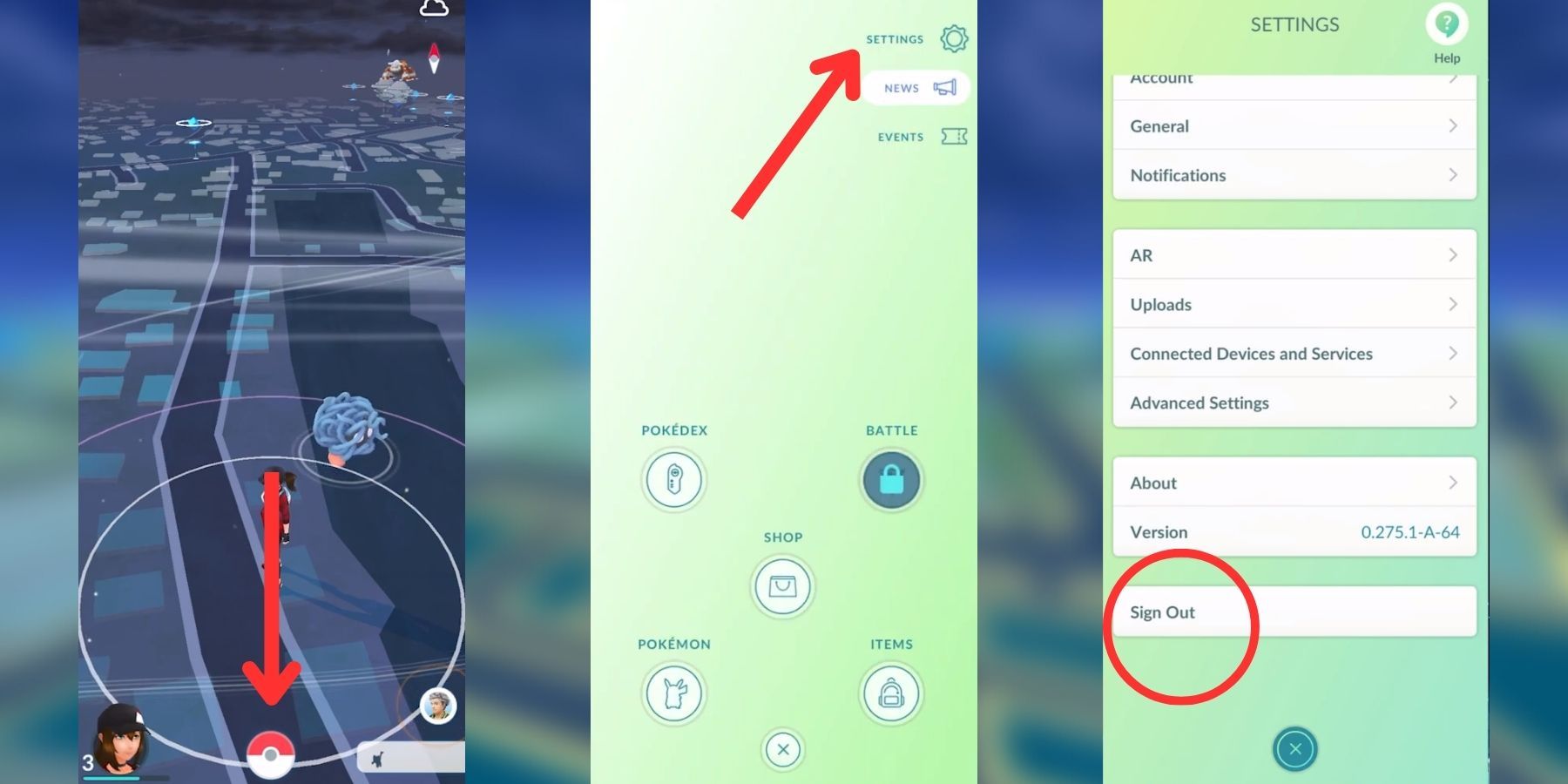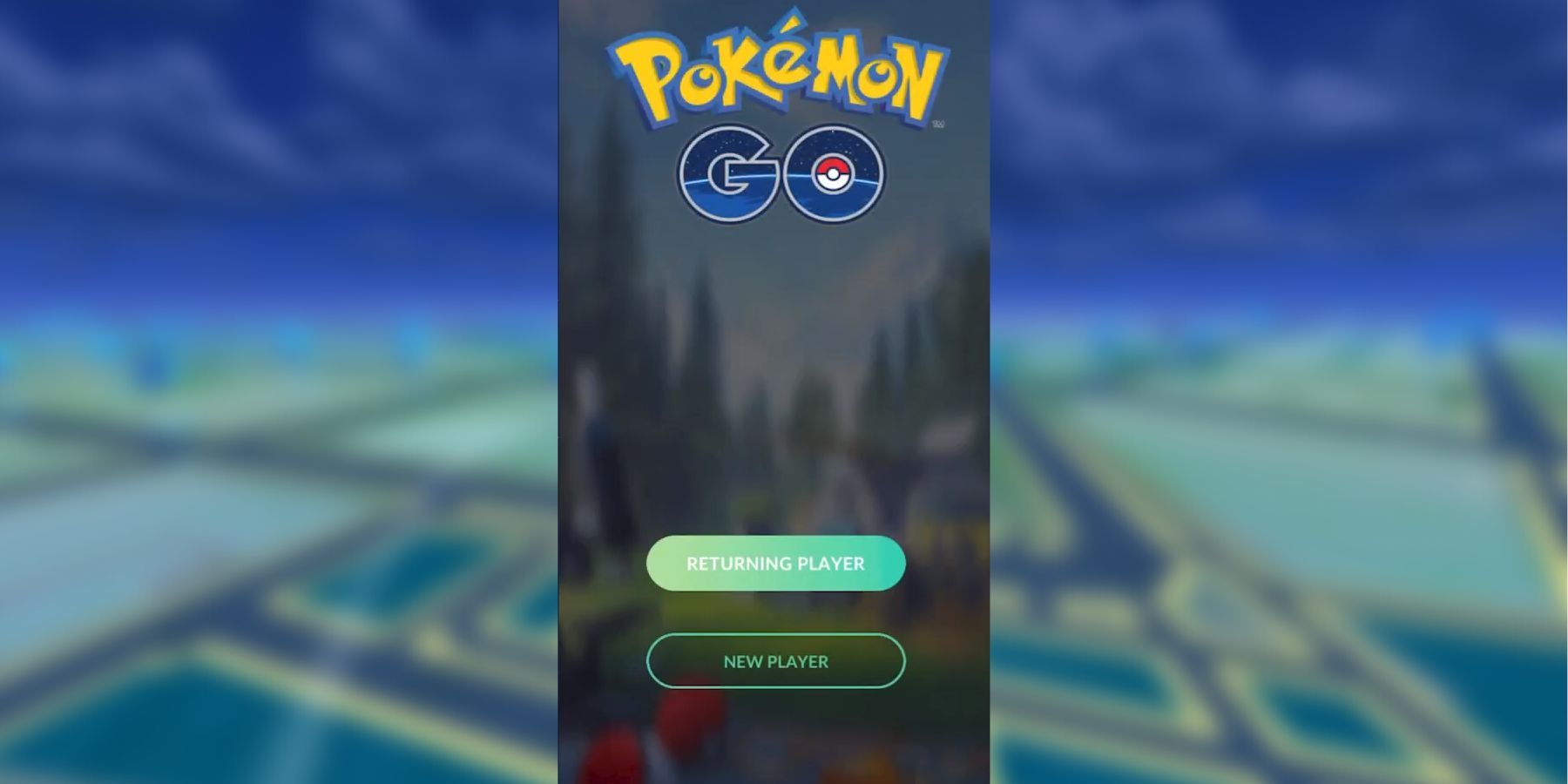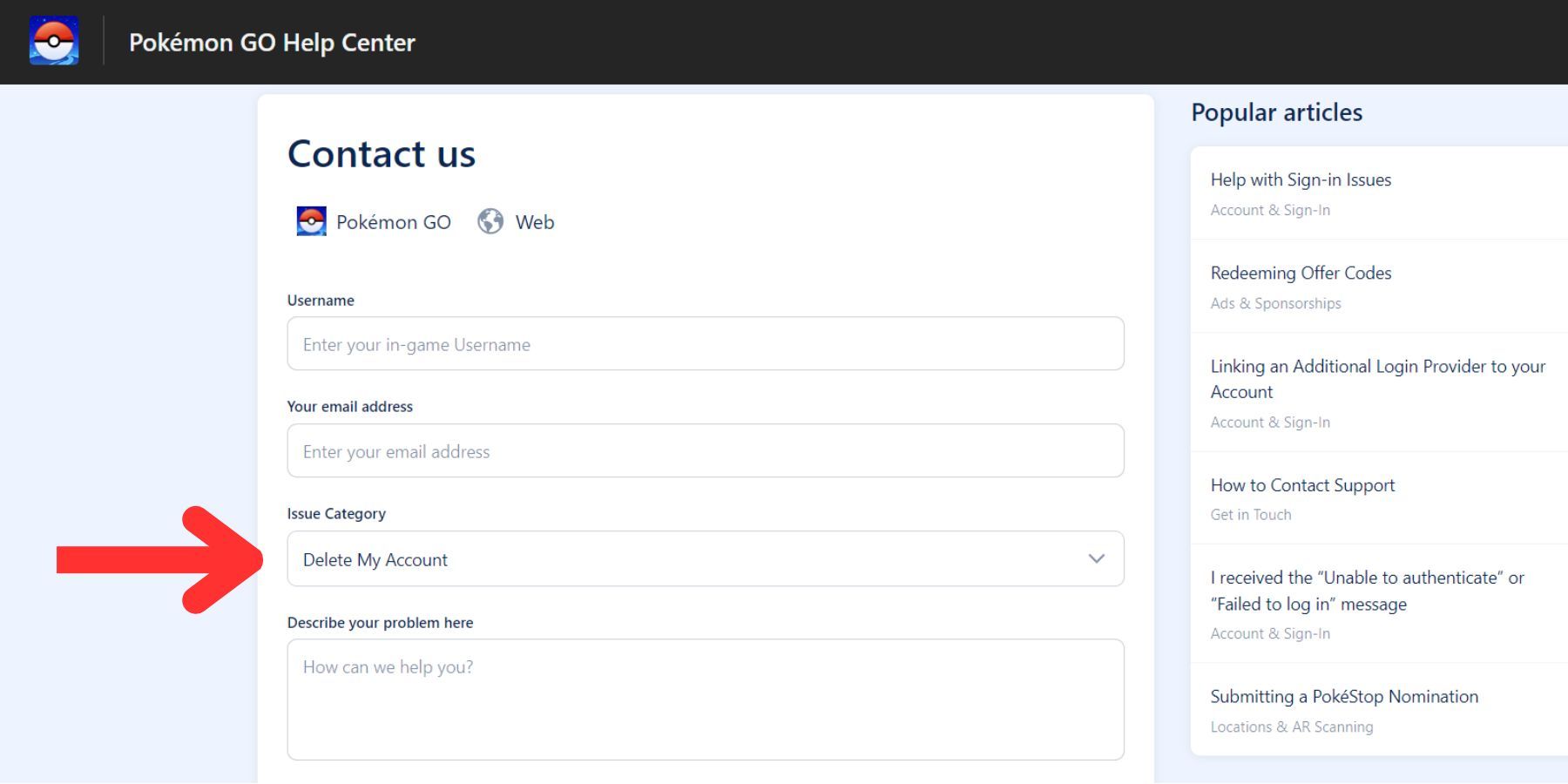Due to Pokemon GO’s terms of service, each Trainer can have only one active account on their device. That is why many players opt to sign in and out to switch between their secondary profiles.
But despite looking like an easy task, logging out of a Pokemon GO account and deleting it might confuse some players—especially the new ones. To help with that, the following guide provides step-by-step instructions for signing out of linked profiles and removing them quickly.
How To Log Out Of Pokemon GO
To log out of a Pokemon GO account, tap the Pokeball icon on the world map, go to settings, and select “Sing Out” at the bottom. (The log-out option should be next to linked accounts).
Here’s a step-by-step guide:
- Launch Pokemon GO.
- Tap the Pokeball on the world map.
- Select “Settings” at the top.
- Scroll down and tap “Sing Out.”
As an alternative, Pokemon GO players can also sign out of their accounts from their Gmail settings. For that, they must head to Google Account Management, select “Third-Party Apps & Services,” and terminate all connections with Pokemon GO.
Deleting all connections between a Google and Pokemon GO account won’t necessarily remove players’ data. If that’s a concern, contact the Niantic Support team and ask for permanent data removal.
How To Sign Back In
Once the sing-out is complete, players will be redirected to Pokemon GO’s sign-in page. Here, they can log back into their previous account by tapping the “RETURNING PLAYER” option. But to create a new account, they can simply select “NEW PLAYER” and log in using one of the three options: Facebook, Google, Pokemon Trainer Club.
How To Delete A Pokemon GO Account
To delete a Pokemon GO account, open in-game settings, select Advance Settings, and choose “Delete Account.” Niantic will then send an email to the account owner with a deletion code. Reply to their email with the provided code to complete the account removal process.
Alternatively, players can also contact the Niantic Support team for a removal request by visiting their website and filling out a form. They need to provide their Pokemon GO profile information and select "DELETE MY ACCOUNT" under the "Issue Category" to have their account permanently deleted.
Pokemon GO is available for Android and iOS.