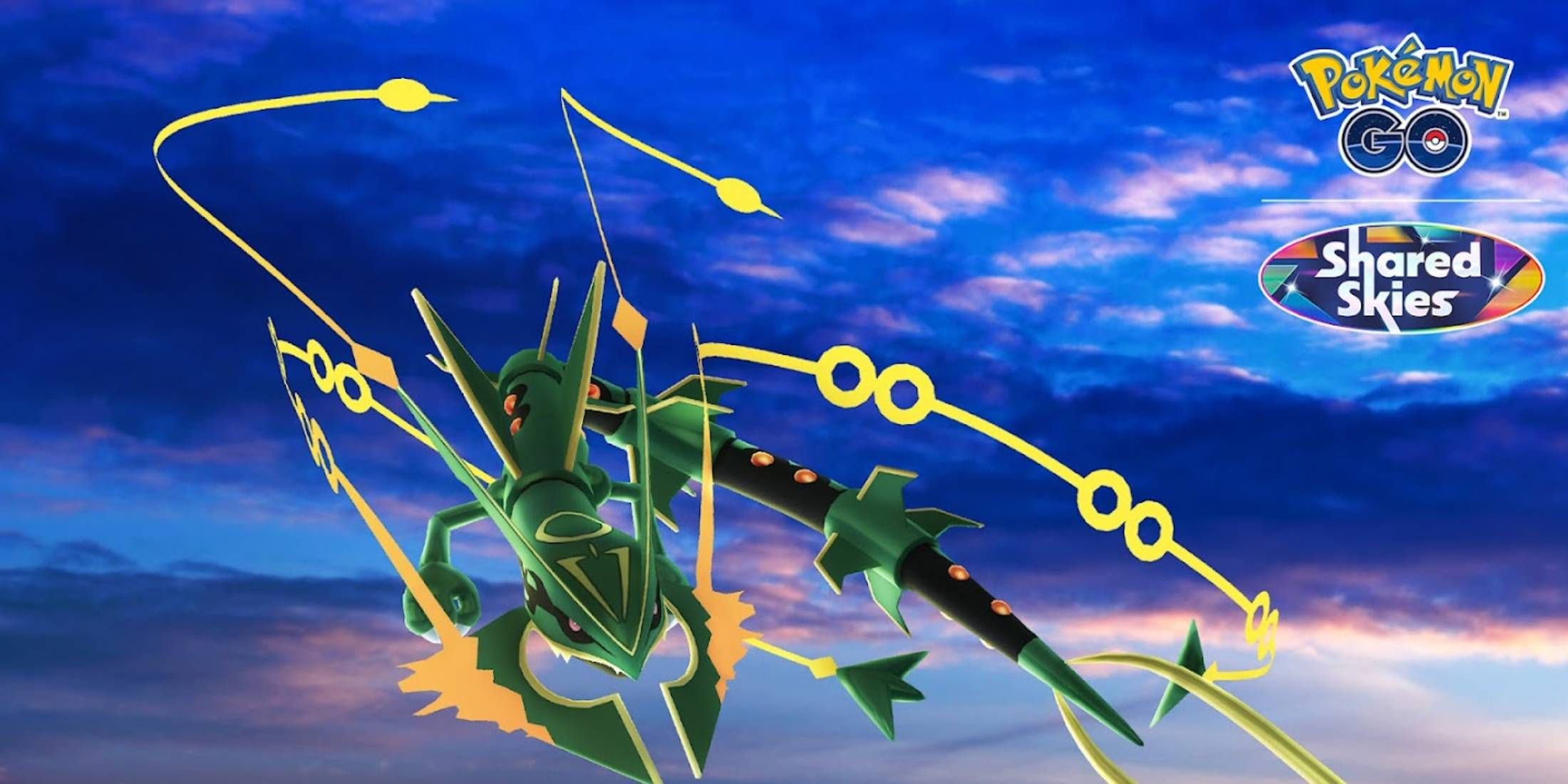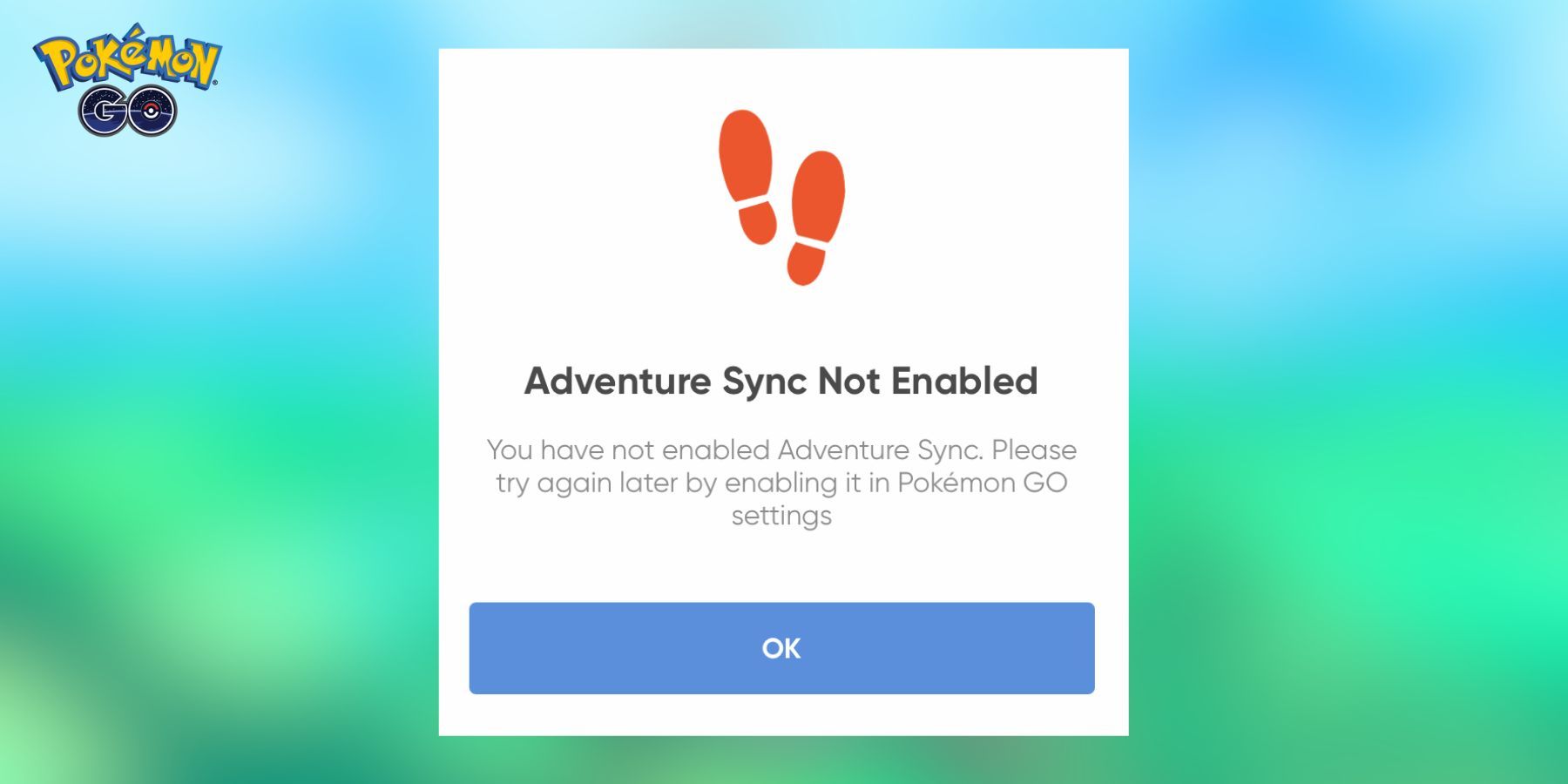Pokemon GO promotes physical activity by incorporating features that require players to move. These include earning Buddy Candy and hatching eggs by covering distances. Moreover, players can use Adventure Sync, an optional mode, to complete walking-related tasks in the game.
The Adventure Sync mode in Pokemon GO is a valuable feature that allows players to track their activity without keeping the app open. However, Adventure Sync has several issues, causing frustration among enthusiasts. For players facing similar problems, here are some steps to resolve them.
Pokemon GO: Fix Adventure Sync Not Working
Multiple reasons affect the Pokemon GO Adventure Sync's functioning. While most reasons are common, some might be new to casual players.
Updated App: Players must ensure their version of Pokemon GO is current. The Adventure Sync mode doesn’t work in older versions of the game.
Network problem: A stable internet connection is necessary for any game to run correctly, let alone its features. Gamers must check if they are playing the game over a stable connection for the Adventure Sync mode to run correctly.
App permissions: For Adventure Sync to work, one must provide the necessary permissions. As the app needs GPS data regarding the player’s location and movement, players must provide the required authorization for the mode to work correctly.
Timezone problem: Players must ensure they have set the timezone as per their current residence. Any changes may occur if they have moved across various time zones recently; updating the correct time zone is crucial for the mode to work.
Battery optimization problem: Various phones have battery optimization, where apps and their features are restricted if the game uses a substantial phone battery. Players might have opted for this optimization to stop Pokemon GO from running its full features, so they need to check if the app isn’t restricted.
Server Issue or Update: If all the above issues are not the cause, the problem might be in the app itself. It might be undergoing an update or facing a server issue, so players should wait to see if the issues get fixed after some time. If it doesn’t, they can contact Pokemon GO support.
Also, sometimes a simple step like restarting the device might resolve the issue. If players address all these issues, the Adventure Sync mode should return to normal. It is a common problem, and one need not worry much about the in-app issues in Pokemon GO since most get fixed with the steps mentioned above.
Pokemon GO is available for Android and iOS.