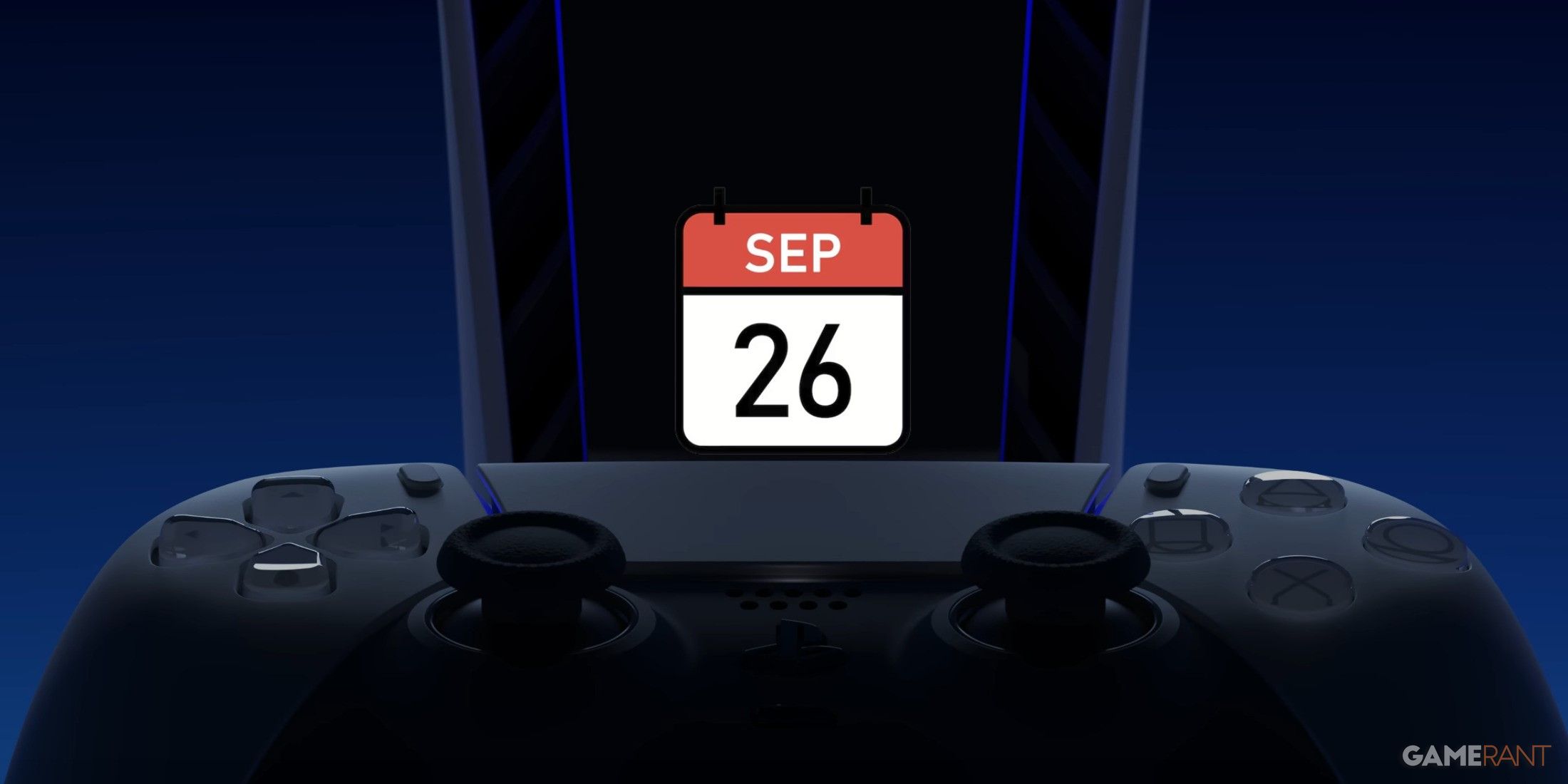As soon as the PlayStation Portal was announced as Project Q, many PlayStation fans were curious what the dedicated Remote Play device would bring to the table that their smartphones or PCs/Macs weren’t already capable of. And after going hands-on with the device, the answer is not a lot. Still, the PlayStation Portal is a slick device that offers exactly what it intends to - no more, no less. For many, it will become their go-to device for keeping active with their PlayStation 5 console while a TV is occupied or they’re away from home, and for others, it will finally help them realize the benefits of Remote Play.
Essentially built as a DualSense controller with an 8-inch LCD touchscreen in the middle, the PlayStation Portal looks a little goofy. But it’s not overly bulky or heavy and it feels great in the hands. While most handhelds these days are opting for a more nondescript, boxy look, the PlayStation Portal is unmistakably Sony. If you’re a fan of the DualSense controller, then the PlayStation Portal will feel instantly comfortable in the hands, offering the same haptic feedback and adaptive triggers as the PS5 remote.
Even though it’s a 1080p 60Hz screen, the PlayStation Portal’s display is plenty vibrant and represents any PS title well. Obviously, the presentation is dependent on the strength of the network signal, but when everything on that end is stable, then the picture is beautiful. Its touchscreen is responsive as well, offering a quick way to change settings or type in a message to friends.
Sound on the PlayStation Portal is competent, even if it won’t blow users away. There is enough clarity for dialogue to come through at lower volumes and a good amount of punch for when the soundtrack kicks in. Of course, with a portable device like this, users will want to use headphones and there is a 3.5mm jack for that.
PlayStation Portal Connectivity is a Big Factor in Value
Those who want to go wireless, though, will run into one of the PlayStation Portal’s biggest quirks: there is no Bluetooth support on the device. While that might change with a future iteration, the launch Portal only allows wireless audio using PlayStation’s proprietary Link connection. Currently, the only two devices that will support Link are the Pulse Explore earbuds and the Pulse Elite headset, neither of which is currently available. So for right now, PlayStation Portal owners’ two options for audio are using the on-board speakers or a wired connection.
Game ZXC was provided an early sample of the Pulse Explore earbuds and we are happy to report that they are exceptional. Connecting to the PlayStation Portal is a cinch but the earbuds also come with a USB dongle for connecting them to a PS5 or PC. On top of that, the earbuds support simultaneous Bluetooth connectivity for listening to music while gaming. The Link connection is the way to go wherever possible because of the decreased latency, but the added Bluetooth support is a welcome addition.
Getting up and gaming with the PlayStation Portal is quick and easy. Users must first activate remote play on their PlayStation 5 and sign into the same PSN account on their PS Portal. From there, it’s only a matter of waiting for the two devices to connect – a process that usually takes less than a minute and was extremely reliable anytime we tested.
Maintaining that connection and getting a solid picture depends on network strength, though, for the PS5 and PlayStation Portal. If users happen to be traveling, for example, they might not get as clear of a picture as at home. Similarly, if the PS5 is downloading a game, the picture quality will degrade. However, if both devices are on stable connections (Sony recommends 5 mbp/s) then having access to one’s PS5 console anywhere (on the couch, in bed, at a hotel, on a plane, etc.) is a huge boon.
Latency on the PlayStation Portal is good, but dependent on Internet connection strength as well. For those who are used to gaming on ultra-responsive monitors, the slight delay in input and reaction will be noticeable but it's negligible in terms of its impact on the gameplay experience. We still had an easy time with games like Spider-Man 2 where timing can be crucial for success.
That being said, the PlayStation Portal is only a dedicated Remote Play device, nothing more. It cannot access PS5 apps like Netflix or Spotify and while it can play games from discs, it can’t play Blu-Ray movies from within the console’s disc drive. And though it may be somewhat of a unique use case, because the Portal doesn’t have a browser it can’t access internet connections that first need to agree to Terms of Service or need a special log-in. For example, users will not be able to use the PlayStation Portal on hotel Wi-Fi that first needs to pop up a browser.
Sony reported that battery life on the PlayStation Portal would reach about 6-8 hours and we found that to be true in our testing. Depending on the brightness level of the display and what type of audio connection we were using, the playtime could get closer to that top end, but 6 hours of gaming is respectable for a handheld. And if you’re just lying in bed or on the couch, it’s easy to hook up a USB-C cable to the Portal and enjoy longer gaming sessions.
The PlayStation Portal is a Great Device for PS5 Fans

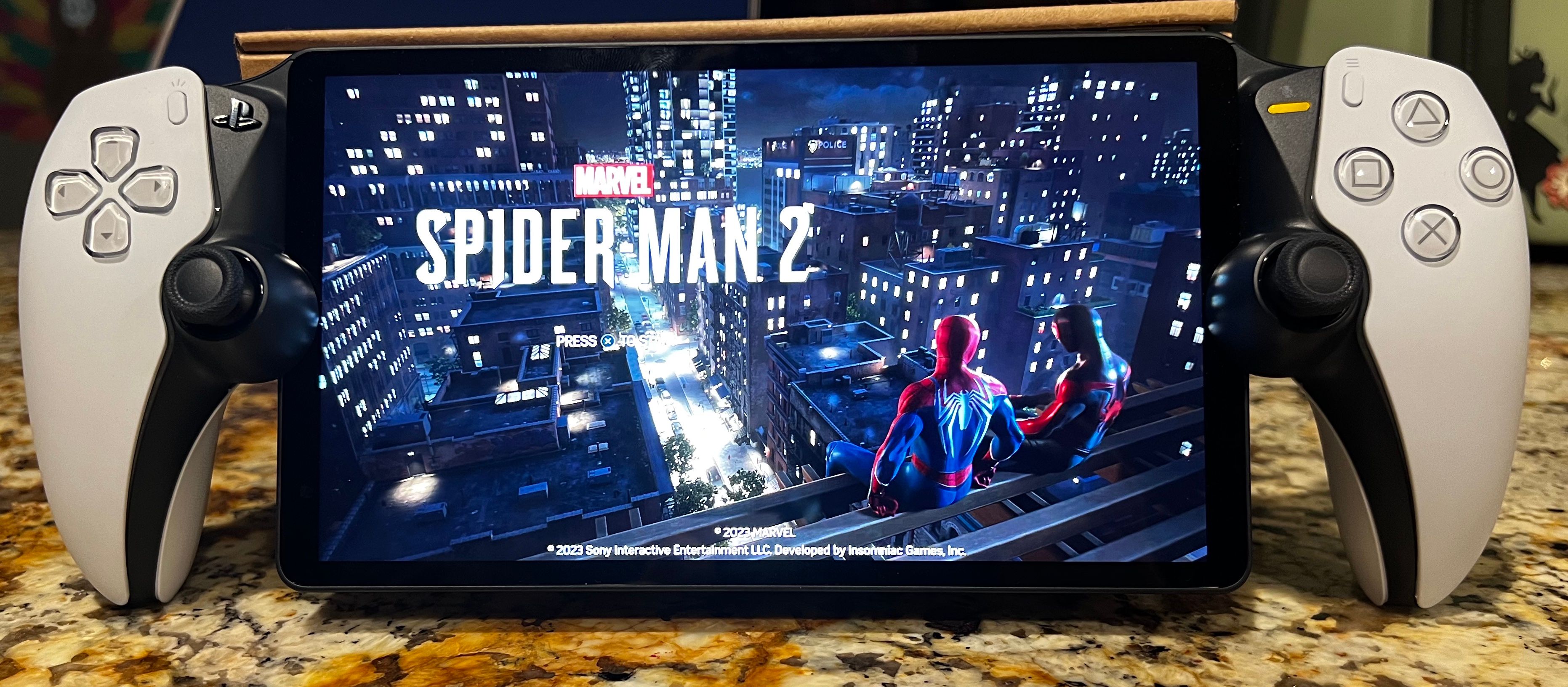

PlayStation 5 owners who are deep in Sony’s ecosystem and find themselves itching to get back to their console will find that the PlayStation Portal offers reliable access in a number of situations. Turning the Portal on, connecting to the PS5, and getting back to gaming is so simple and most importantly it works exactly as advertised. Granted, Remote Play is not something new and there are already many ways to take advantage of the feature, but the PlayStation Portal is arguably the best option as it stands right now. Yes, the audio connection quirks are disappointing, but the Pulse Explore is on the way and it’s great.
Ultimately, it comes down to how invested one is in the idea of playing their PS5 while away from their main display. If that is appealing, Sony has made a solid device that, despite some weird design choices, has a lot to offer.

PlayStation Portal
While not exactly a PSP successor, the PlayStation Portal solves an age-old issue of having to share one TV in a household. This remote play device allows users to stream whatever is happening on their PlayStation 5's directly to the large 8-inch 1080p LCD screen. What makes the PlayStation Portal unique is that it comes packed with all the advanced technology of the DualSense wireless controller such as adaptive triggers and haptic feedback.
- Weight
- 529g
- Headset Compatibility
- 3.5mm, PlayStation Link
- Display
- 8-inch LCD
- Output resolution
- 1080p
- Easy connectivity with PS5
- Comfortable design
- Crisp display
- Remote Play requires stable Internet
- No browser support
Sony’s PlayStation Portal is available now for $199. Game ZXC was provided a unit for this review.